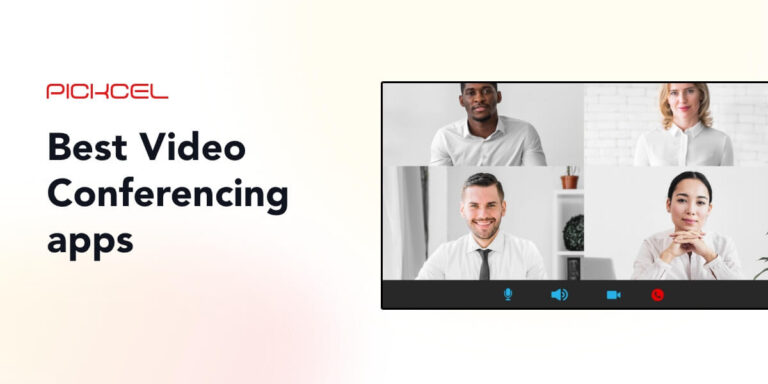10 best 3D modeling software for product design
Last Updated on May 22, 2024 by Jhonni Jets
3D modeling software allows product designers to digitally design and visualize their ideas in three dimensions before building physical prototypes. This allows designers to quickly test different design concepts, make modifications, and share their designs with others for feedback. With the right 3D modeling tools, designers can create highly detailed and realistic renderings of products to help communicate their vision effectively.
There are many different 3D modeling programs available, each with their own strengths and features. Choosing the right software depends on factors like the type of products being designed, required capabilities, workflow needs, budget, and skill level. This guide reviews 10 of the top 3D modeling software packages commonly used by product designers to help you find the best option for your specific needs.
Table of Content
1. Autodesk Fusion 360
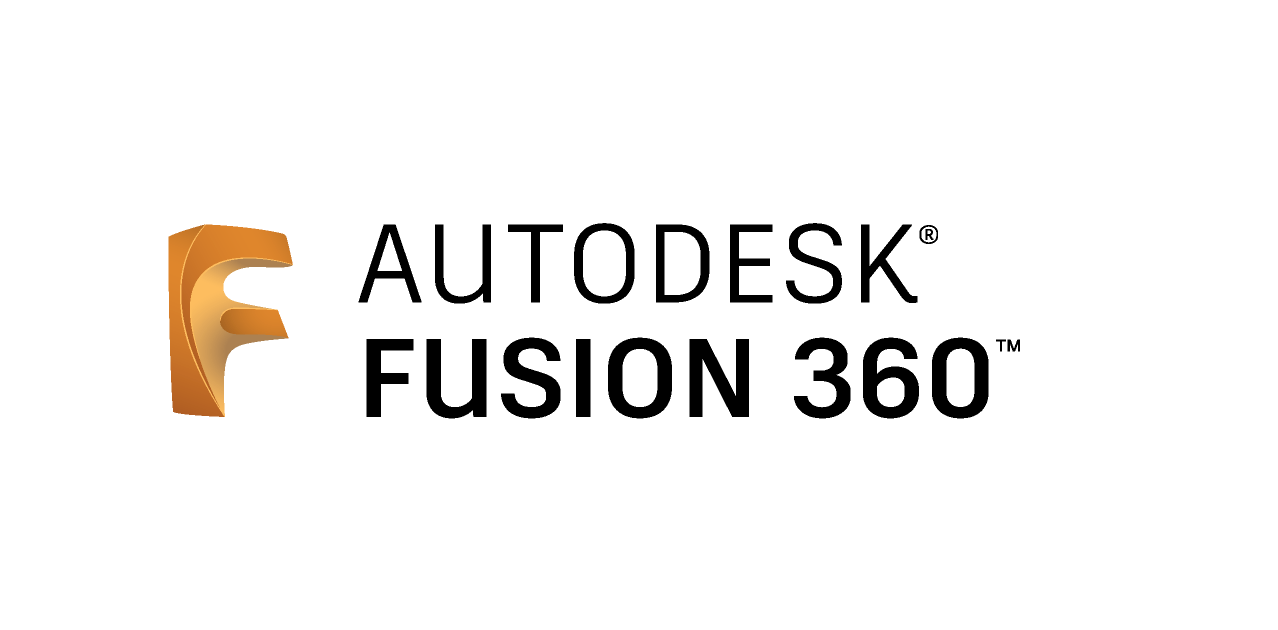
Fusion 360 is one of the most full-featured and versatile 3D modeling programs available, especially for its affordable price. It has tools for mechanical CAD, CAM, generative design, 3D printing, and visualization. Fusion supports both solid and surface modeling and is very powerful for precision mechanical design work. Features include parametric modeling, direct modeling, assembly modeling, finite element analysis, and integration with CAM tools.
Fusion 360 is cloud-based so files can be accessed from anywhere and worked on collaboratively. It also has a generous free plan for personal and small business use. The software is very user-friendly and approachable for beginners. Fusion is cross-platform compatible with macOS, Windows, and Linux operating systems. For its broad set of powerful design, engineering, and manufacturing tools at an unbeatable price point, Fusion 360 is an excellent choice for many types of product design projects.
2. SolidWorks

SolidWorks is one of the most popular and widely used commercial 3D CAD programs, especially in mechanical engineering fields. It offers robust solid and surface modeling tools for creating highly detailed, photo-realistic designs and assemblies. SolidWorks allows for both feature-based and direct modeling workflows. Analysis tools include FEA, CFD, and motion simulation.
As an industry-leading solution, SolidWorks has tight integration with CAM programs for fabrication. It also has robust technical documentation capabilities for creating exploded views, part lists, and drawings. SolidWorks is very user-friendly and has an extensive library of online training resources. The software runs on Windows and there is a rich ecosystem of third-party add-ons.
While not cheap, SolidWorks offers powerful and precise capabilities that many product designers rely on. The learning curve is gentle and the interface intuitive. It remains one of the top professional 3D CAD solutions preferred by engineering firms and manufacturers globally.
3. Siemens NX
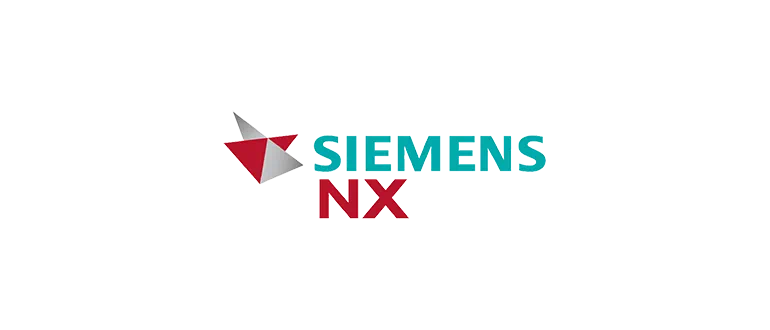
Siemens NX is a high-end, full-featured 3D CAD/CAM/CAE solution geared towards product design, development, and engineering applications. NX has excellent modeling capabilities for complex surface and solid modeling techniques. Its direct modeling environment is very easy to use and flexible.
Advanced users appreciate NX’s robust assembly modeling, kinematic simulation, and photorealistic rendering tools. Powerful analysis modules allow for FEA, CFD, optimization, and other simulations to validate designs. NX integrates tightly with downstream manufacturing processes as well.
While expensive, NX has proven itself in professional settings due to its immense capabilities and reliability. The software runs smoothly even on large, complex projects. NX offers great support resources and seamlessly shares data with other team members using Siemens’ Teamcenter PLM platform. It is easily one of the top options for sophisticated industrial design work.
4. PTC Creo

Formerly known as Pro/ENGINEER, PTC Creo is a venerable 3D CAD solution with a very strong focus on mechanical design and manufacturing. At its core, Creo delivers advanced modeling, assembly, drafting, rendering, and simulation tools. It uses both parametric and direct modeling approaches.
Creo allows designers to create detailed, fully dimensional, and manufacturable designs while ensuring compliance with engineering standards and best practices. Intuitive direct modeling tools help improve productivity. The software integrates tightly with CAM and PLM workflows as well.
While Creo has a somewhat steep learning curve and high price tag, it remains popular in engineering companies and manufacturing environments due to its stringent design control capabilities. It handles complex assemblies and large projects with ease. Creo offers customizable toolboxes and comprehensive support and training resources.
5. Inventor

Inventor from Autodesk is a powerful 3D mechanical CAD program used widely in product design industries. As an alternative to Creo and SolidWorks, Inventor provides both direct and parametric modeling methods. Key features include part and assembly modeling, photorealistic rendering, sheet metal design, 3D printing tools, and integrated analysis modules.
Inventor’s direct modeling tools allow for fast, flexible modeling outside of constraints. However, it still maintains solid parametric modeling history and data management. The software integrates tightly with Autodesk’s extensive ecosystem of tools for simulation, documentation, and CAM. Inventor runs natively on Windows and through emulation on Macs.
Although not as broadly adopted as some competitors, Inventor offers excellent value and robust capabilities for mechanical design tasks. It provides designers with flexibility through direct and parametric workflows in a single package. Inventor earns its place among top industrial 3D modeling choices.
6. 3DS Max

3DS Max from Autodesk is one of the most powerful and versatile 3D modeling, animation and rendering programs available. While primarily used for visual effects, architectural, and product visualization; 3DS Max is also a capable CAD modeling tool.
It offers highly realistic modeling, texturing, lighting and animation tools. Complex freeform NURBS and subdivision surface modeling allow for organic, sculpted shaping. 3DS Max integrates tightly with other Autodesk programs like Maya and AutoCAD as well. Photorealistic rendering is superb for product concepts, samples, and marketing materials.
Though complex for CAD work, dedicated product designers leverage 3DS Max when high-fidelity visuals or animation are crucial for selling a creative idea. It remains a industry benchmark for cinematic quality rendering and visualizations of consumer products. 3DS Max certainly earns a spot on the list of viable 3D modeling options.
7. Rhinoceros

Rhino is a versatile 3D modeling program suitable for industrial design, jewelry/sculpting, architecture, and mechanical engineering. Unlike other software, it uses NURBS based modeling rather than polygons or subdivision surfaces. Rhino is elegant, flexible, and highly productive for freeform NURBS modeling tasks.
The software has tools for sculpting, surface modeling, solids, history-based modeling, and high quality rendering. Complex shapes are easy to create with minimal geometric constraints. Rhino is fully customizable through its robust programming interfaces. It integrates tightly with Grasshopper, a powerful algorithmic modeling tool.
While lackluster for strict mechanical CAD, Rhino excels at organic product design where smooth surface shapes are key. Rendering quality is superb with integrated cloud rendering services. At an affordable price, Rhino is surely worth considering for creative industrial design work requiring freeform modeling versatility.
8. Blender

Blender is a fully-featured and free open source 3D content creation suite used extensively in architecture, product design, visual effects, animation, and more. It offers powerful modeling, texturing, shading, rigging, animation, simulation, rendering, compositing and video editing tools.
Blender supports Boolean operations, NURBS and subdivision modeling for surfaces. Its flexible workflow is appealing and integrates modeling, animation, and rendering tightly. Being open source, Blender comes with a large, supportive community and flexible customized options through Python scripting.
While Blender lacks some advanced CAD specific tools compared to paid offerings, it is more than capable for basic to intermediate 3D modeling needs of any designer or artist. Given its extremely affordable price point, Blender is worth exploring even for commercial projects.
9. ZBrush

ZBrush is a digital sculpting powerhouse primarily used for organic modeling in areas like feature films, video games, medical, jewellery, and product design. Unlike standard polygonal modeling, ZBrush uses pixilation to achieve incredible geometric detail and resolution.
It offers unparalleled tools for digital clay sculpting, texture painting, rendering and more. ZBrush gives designers true artistic control for crafting shapes directly in 3D space with brushes, geometry, and custom dynamesh workflow tools.
Though focused on sculpting rather than engineering, ZBrush delivers stunning results. It remains invaluable for designers creating rich, bespoke sculptural details or organic surfaces where realism and high fidelity are mandatory. Subscription plans make it accessible overall.
10. SketchUp

SketchUp is one of the most approachable and easy to use 3D modeling programs available. It focuses on an intuitive direct modeling workflow. Though relatively simple compared to other CAD choices, SketchUp proves highly productive for quick 3D conceptualization, especially from two dimensions.
Basic modeling tools allow users to draw, push/pull, extrude, and position geometry freely in space without constraints. Plugins add more advanced features for rendering, presentations, 3D printing, and integration with other apps like LayOut. Both paid Pro and free versions are available.
While limited for detailed CAD, SketchUp remains a top choice for product designers at sketching stages to experiment, prototype, and visually sell early ideas in 3D. Its accessibility has made it ubiquitous in creative fields.
Conclusion
Choosing the right 3D modeling software depends greatly on the specific needs and constraints of any given product design project. While options like SolidWorks, NX and Creo deliver supreme industrial-strength capabilities, others like Blender, Rhino and ZBrush bring specialized strengths for creativity and artistry. Programs like Fusion 360, Inventor and even SketchUp prove hugely capable given their accessibility.
This overview of 10 top solutions aimed to highlight the different strengths, intended uses and diverse workflows that these software packages provide. Understanding the tradeoffs is key to identifying the most suitable 3D modeling platform for any designer’s budget, timeline and goals. Ultimately selecting software that enhances workflows and brings ideas to vibrant life is what will determine the success of any product.