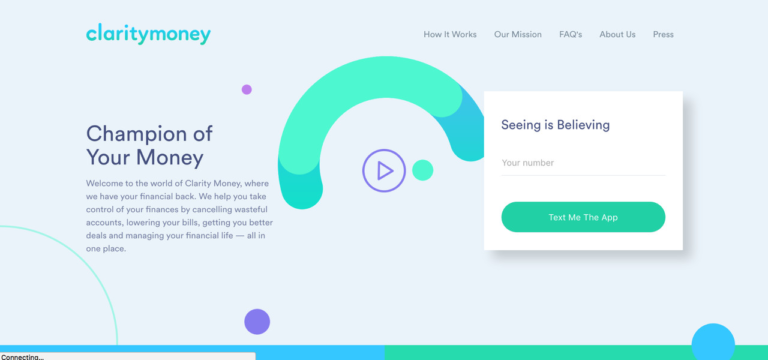10 best Android apps for learning to code
Last Updated on June 9, 2024 by Jhonni Jets
Learning to code is an incredibly valuable skill that can open up many doors in today’s digital world. Whether you want to build your own apps, websites, or just gain a better understanding of technology, learning the basics of programming can take you a long way. With an ever-growing selection of coding tutorials, courses, and programs available online and through mobile apps, it has never been easier to get started with coding.
If you want to learn coding on the go from your Android device, mobile apps provide a convenient way to learn programming fundamentals and different coding languages anywhere, anytime. This article will explore the 10 best Android apps for learning to code, covering a variety of different coding topics and skill levels to help get you started on your coding journey.
Table of Content
1. Sololearn

Sololearn is one of the most comprehensive free coding courses available as an Android app. It includes tutorials for over 10 coding languages including Python, Java, C#, C++, PHP, and more. The courses are made up of bite-sized video and text lessons that teach coding concepts in a step-by-step manner. You can take quizzes after each lesson to test your understanding. In addition to lessons, Sololearn features coding challenges to help apply what you’ve learned in a hands-on way. Overall it’s a great all-in-one starting point for learning multiple coding languages on your Android device.
Sololearn stands out for its simple and intuitive interface that makes navigating lessons and tracking progress enjoyable. You can choose from beginner to advanced level courses depending on your skill level. The challenges provide a fun way to practice programming outside of just watching videos. It’s also nice that Sololearn is completely free to use, though you do have the option to upgrade to a premium subscription which removes ads and unlocks additional features.
2. Codecademy

Codecademy is one of the most popular websites for learning to code, and their Android app effectively brings their interactive coding lessons to mobile. Within the app you’ll find introductory courses on various programming languages like Python, JavaScript, CSS, and more. Lessons combine text-based instruction with live-coding exercises that let you practice writing code directly in the app.
What makes Codecademy really stand out is how hands-on the lessons are. Rather than just watching or reading about concepts, you’re writing and running sample programs from the very first lesson. Detailed feedback is provided if you encounter errors, helping reinforce the right way to write code. Additionally, exercises auto-save so you can easily pick up where you left off. Finishing lessons unlocks new content to keep building your skills.
While Codecademy does have some free content available on mobile, the full breadth of courses requires a Pro subscription. Still, even just using the free parts makes it a useful coding practice companion with how well the app supports an interactive learning style right on your Android device.
3. MIT App Inventor
Not all coding topics involve programming languages – many involve specific tools and environments. For learning how to build your own Android apps without traditional coding, MIT App Inventor stands out as a fantastic introductory tool. It uses a simple drag-and-drop blocks interface similar to Scratch to piece together functioning mobile apps visually.
Through a series of tutorials within the app, you’ll learn Android app development basics like designing interfaces with buttons, lists, pictures and more. You’ll also learn how to add features like connecting to web services, storing data, even controlling hardware components. Finished app projects can then be compiled and run live on your Android device.
While App Inventor focuses specifically on building Android apps rather than general coding principles, it lowers the barrier to entry significantly compared to coding everything from scratch. The step-by-step lessons and visual programming make it perfect for complete beginners wanting to get hands-on with mobile app creation right on their own device.
4. Python
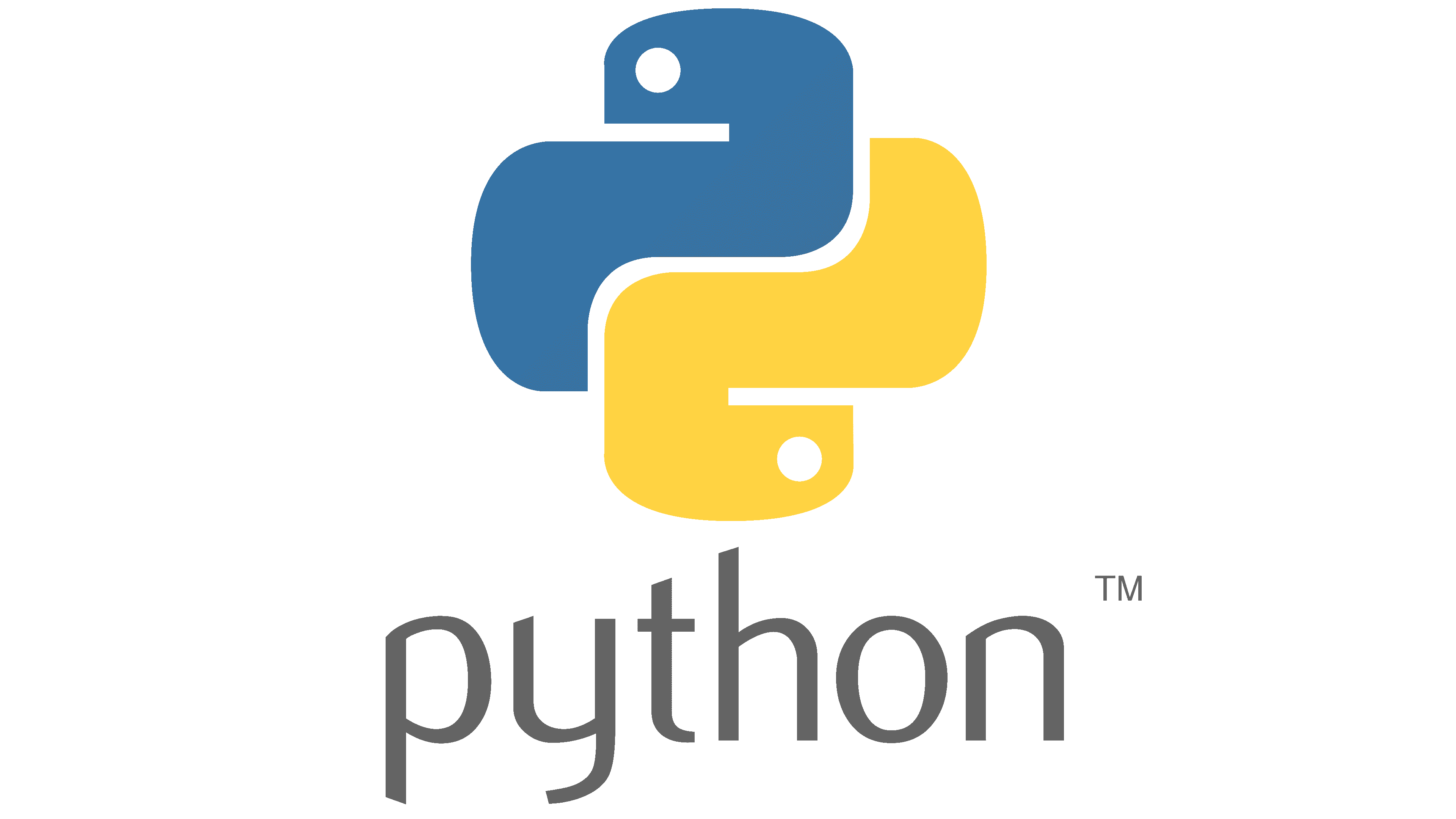
As one of the most popular and versatile coding languages, Python makes for an excellent first language to learn on mobile. The official Python app brings the full Python compiler and code editor directly to Android, supporting both Python 2 and 3. You can write, edit, and run sample Python programs from within the app.
In addition to a built-in code editor, the app also provides basic documentation for Python’s core modules and functions. More advanced users will also appreciate features like git integration for version control of projects. Overall it makes a capable Python learning environment fully contained on your phone or tablet, without needing any other tools for writing and testing code.
While you don’t get structured lessons like with many dedicated education apps, the vanilla Python experience on mobile is great for coding on the go or continuing learning Python away from your computer. It’s also a nice companion for online courses that sometimes lack mobile code playgrounds to follow along interactively.
5. Dcoder
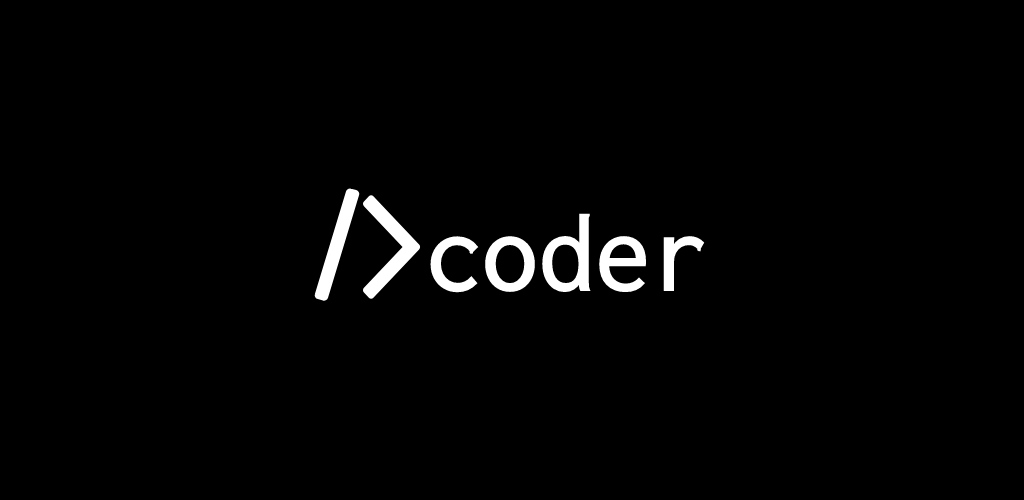
Featuring over 200 guided coding tutorials, Dcoder gives learners a one-stop shop for picking up various coding languages and technologies via an engaging quest-based format. Introductory paths are provided for everything from Python and JavaScript to blockchain, cloud, and data science.
What sets Dcoder apart is how immersive the learning experience feels. You progress through level-based missions that introduce concepts gradually while challenging you to solve coding problems. Detailed feedback analyzes your code to help improve. Rewards like XP keep the engagement high.
Beyond just lessons, Dcoder brings community elements like code feedback, mentors, and interviews with professionals for extra motivation. Many find the gamified style helps information stick much better compared to passive watching alone. It’s a top choice for taking a coding course on the go in an interactive game-like format.
6. CoderZ

Taking a more generalized programming approach, CoderZ offers self-paced courses covering multiple coding foundations from the ground up. This includes introductions to computer science principles, algorithms, data structures, version control with Git, and programming paradigms in general.
More than just conceptual lessons, CoderZ provides hands-on coding challenges after each section to help solidify what’s learned. Unlike many apps though, you don’t code directly within – instead, challenges push you to an external playground like repl.it or CodePen to solve problems.
The inclusion of core computer science knowledge makes CoderZ a better option for those seeking a more well-rounded understanding beyond any single language. Periodic assessments also encourage continuously practicing to improve. While not as fully-featured as some dedicated course apps, it’s a rounded starting point.
7. Udemy
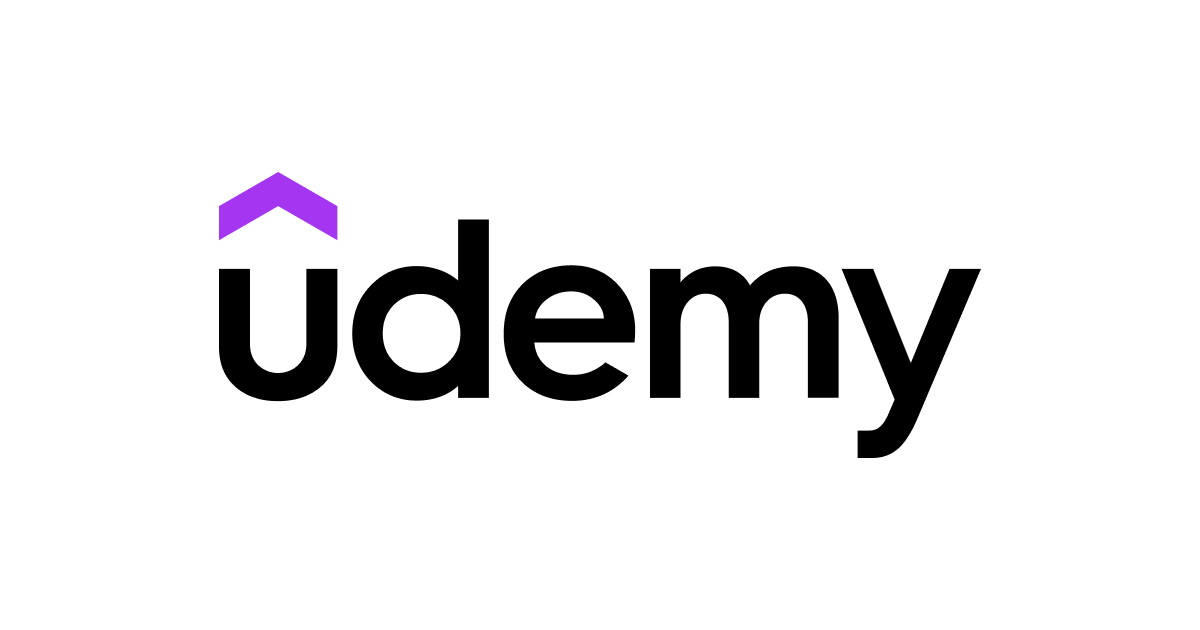
As one of the largest online course marketplaces, Udemy’s app opens up a huge catalog of in-depth coding and tech classes to mobile learners. Any of the thousands of courses covering subjects like Python, Java, C++, Swift, cybersecurity, and more are accessible on Android.
What gives Udemy such an advantage over specialized coding apps is the extensive course libraries. Individual courses provide 10+ hours of high-quality video lessons, downloadable notes, assignments, and instructor support. Topics range from beginner to advanced professional levels.
Most Udemy courses are paid, though occasionally some quality free content can be found too. The investment is often very affordable compared to college courses. Overall Udemy expands coding education options tremendously by bringing this huge library of training to your mobile device.
8. freeCodeCamp

Known for their web development curriculum and non-profit status, freeCodeCamp’s Android app gives members access to their vast library of coding lessons on the go. Campers can work through introductory content on HTML, CSS, JavaScript, and more from their phone or tablet just as easily as their computers.
What makes freeCodeCamp unique is their project-based learning approach. Rather than isolated concepts or quizzes, every section culminates in building a working application from scratch, like interactive games, chatbots, and full websites. Peer and expert code reviews further improve skills.
While some content requires a freeCodeCamp account, their app also provides free learning resources like video guides, coding challenges, and community access for non-members too. It’s an impressive option for continuing education in web development anywhere.
9. Head First Android Development
Going beyond introductory level, the Head First Android Development app brings O’Reilly’s acclaimed book series right to Android readers. Tapping into their signature illustration-heavy “head first” learning style makes otherwise dense coding topics far more approachable and memorable.
Rather than a one-size-fits-all curriculum, this app focuses purely on the skills required for native Android app creation in Kotlin and Java. From designing UIs to working with SQLite and APIs, each chapter progresses you further towards deploying your own Play Store apps.
Projects allow applying lessons hands-on with code examples and exercises provided alongside the book. While not quite interactive like Codecademy, having these full Android books in a mobile-friendly e-reader format makes advanced learning extremely portable and convenient. Especially recommended for dedicated Android devs.
10. coding
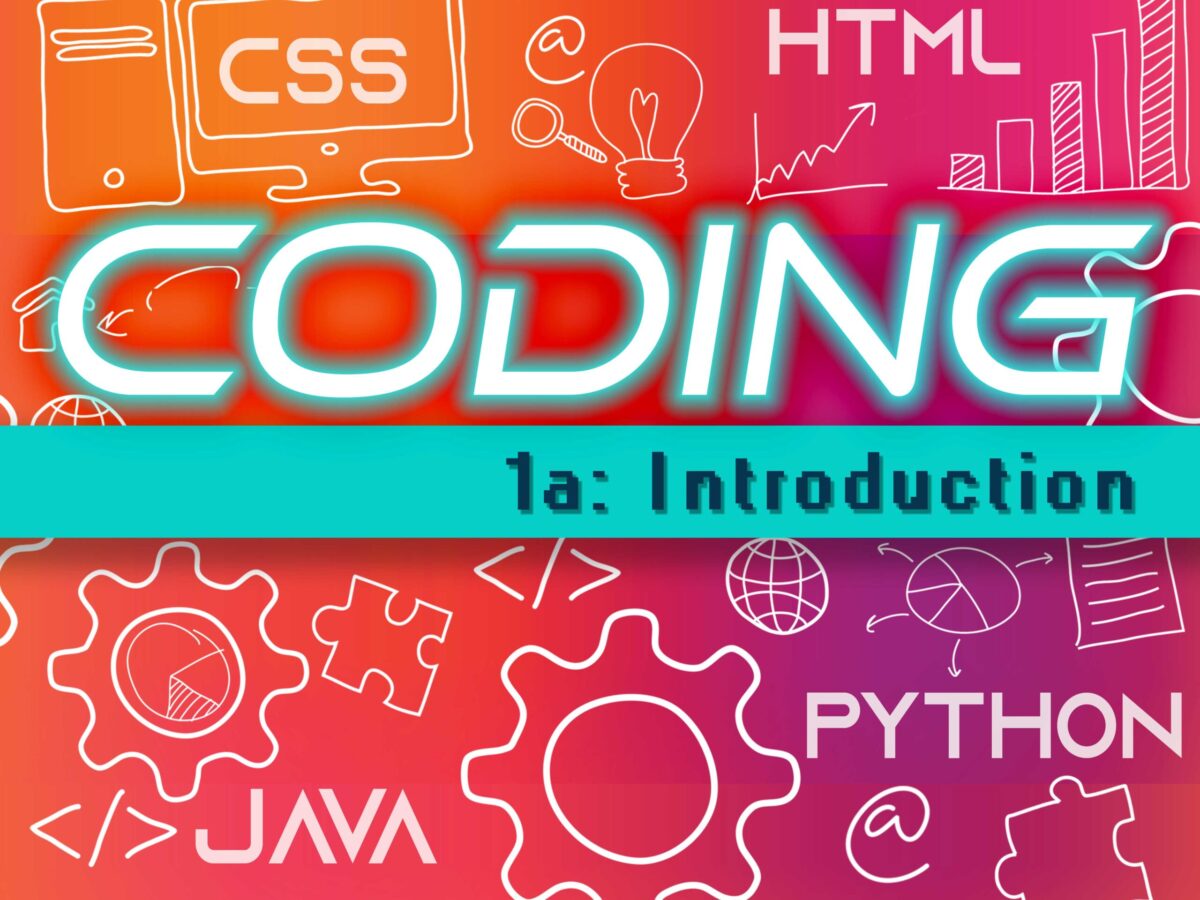
Lastly, the appropriately named “coding.” app serves as an all-in-one toolbox for programmers on Android. Rather than focus on any particular language, it provides must-have utilities that make hobbyist and mobile development more pleasant.
This includes features like a full syntax highlighting code editor, command line/terminal, code sharing via GitHub Gists, and debugger. You can also manage installed code SDKs, emulate devices, and keep track of programming tools and resources all in one hub.
While not a primary teaching tool, coding. streamlines the overall coding experience on a small touchscreen and gives Android developers offline access to essential tools usually found only on desktop. It proves useful for practicing or working on projects away from home or office PCs. Extremely handy if coding on the go.
Conclusion
With so many excellent coding education apps now available on Android, learning to program has truly never been more accessible anywhere, anytime. Whether looking to learn your first language, pick up a new framework or tool, or even continue college-level computer science coursework on the go – there are high-quality mobile options suitable for all skill levels.
The apps highlighted here represent some of the most engaging, well-designed programs for taking your programming skills to the next level from your Android smartphone or tablet. Downloading a few to experiment with is an easy way to start exploring coding in bite-sized lessons wherever life takes you. So get started with one today – the future of technology begins with learning to code!