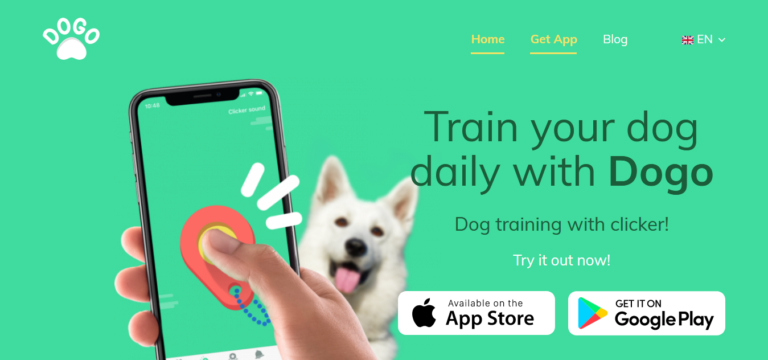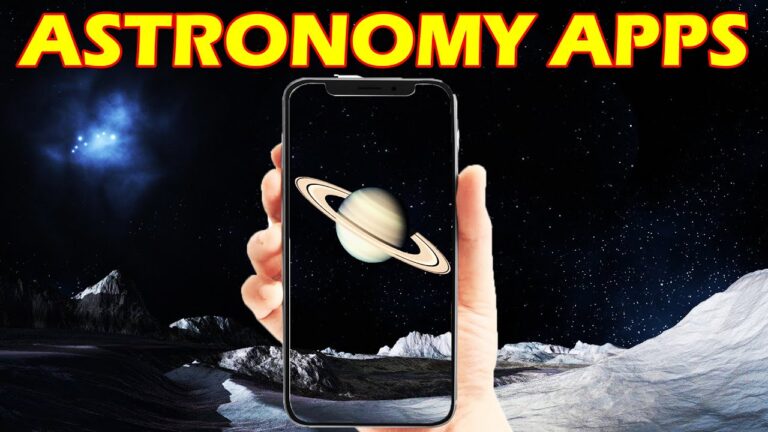10 Best Android Apps for Note-Taking
Last Updated on May 17, 2024 by Jhonni Jets
In today’s fast-paced and information-rich world, the ability to capture ideas, thoughts, and important details on the go is invaluable. Whether you’re a student, a professional, or someone with a passion for personal growth, having a reliable and versatile note-taking app can make a significant difference in your productivity and organization.
Android users are fortunate to have access to a wide range of powerful note-taking apps, each offering unique features and capabilities to cater to diverse needs. From simple text-based note-taking to advanced multimedia integration and collaboration tools, these apps provide a comprehensive solution for capturing and organizing information in a digital format.
Table of Content
In this comprehensive guide, we’ll explore the 10 best Android apps for note-taking in 2024, taking into account factors such as ease of use, feature-rich functionality, integration capabilities, and user ratings. Whether you’re seeking a straightforward note-taking experience or a more robust platform for organizing your ideas and projects, this article will help you find the perfect app to meet your needs.
Google Keep: Simple, Intuitive, and Seamless Integration

Google Keep is a versatile and user-friendly note-taking app that seamlessly integrates with the Google ecosystem. Its simplicity and intuitive interface make it an excellent choice for those seeking a straightforward solution for capturing and organizing their thoughts and ideas.
One of the standout features of Google Keep is its tight integration with other Google apps and services. Users can effortlessly create notes from emails, websites, or even voice recordings, ensuring that important information is never lost. Additionally, notes can be easily shared and collaborated on with others, making it a valuable tool for teamwork and collaboration.
Google Keep’s strength lies in its simplicity and ease of use. Users can quickly jot down notes, create checklists, and add reminders, all within a clean and uncluttered interface. The app also supports multimedia integration, allowing users to include images, audio recordings, and drawings within their notes for added context and clarity.
Microsoft OneNote: The Powerhouse of Note-Taking

Microsoft OneNote is a robust and feature-rich note-taking app that has become a staple for professionals, students, and power users alike. Its extensive capabilities and seamless integration with the Microsoft Office suite make it a compelling choice for those seeking a comprehensive solution for capturing, organizing, and sharing information.
One of the standout features of OneNote is its hierarchical notebook structure, which allows users to organize their notes in a logical and intuitive manner. Users can create notebooks, sections, and pages, enabling them to categorize and structure their notes according to their specific needs and preferences.
OneNote excels in its multimedia integration capabilities, allowing users to seamlessly incorporate images, audio recordings, handwritten notes, and even videos into their notes. This feature makes it an invaluable tool for capturing information in various formats, ensuring that no detail is lost.
Additionally, OneNote offers powerful collaboration features, enabling users to share notebooks and collaborate with others in real-time. This feature is particularly useful for team projects, group studies, or professional settings where multiple individuals need to contribute and access shared information.
Evernote: The Cross-Platform Note-Taking Powerhouse

Evernote is a renowned note-taking app that has garnered a loyal following among users seeking a comprehensive and cross-platform solution for capturing, organizing, and accessing their notes. Its versatility and feature-rich capabilities make it a compelling choice for individuals and teams alike.
One of the standout features of Evernote is its ability to capture and store virtually any type of information. Users can easily create text notes, snap photos, record audio, and even scan documents, all of which can be easily organized and searched within the app’s intuitive interface.
Evernote’s strength lies in its powerful organizational tools and search capabilities. Users can create notebooks, add tags, and utilize the app’s advanced search functions to quickly locate specific notes or pieces of information. Additionally, Evernote’s web clipper extension allows users to easily capture and save web content, making it a valuable tool for research and reference.
With its cross-platform availability and robust syncing capabilities, Evernote ensures that users can access their notes from anywhere, whether on their Android device, computer, or other compatible platforms.
Notion: The All-in-One Workspace for Note-Taking and Beyond

Notion is a versatile and innovative note-taking app that has garnered significant attention for its unique approach to organizing and structuring information. While it may not be as widely known as some of the other options on this list, Notion offers a powerful and flexible solution for note-taking, project management, and team collaboration.
One of the standout features of Notion is its ability to create and customize databases, allowing users to structure and organize their information in a way that suits their specific needs. Users can create custom views, filters, and templates, enabling them to manage and visualize their data in a variety of ways.
Notion also excels in its collaboration capabilities, making it an attractive choice for teams and groups working on shared projects or documents. Users can easily share and collaborate on workspaces, with robust permissions and access controls to ensure that sensitive information remains secure.
While Notion may have a steeper learning curve than some of the more traditional note-taking apps, its flexibility and powerful features make it an excellent choice for those seeking a comprehensive and customizable solution for note-taking, project management, and knowledge organization.
Squid: The Note-Taking App for Students and Researchers

Squid is a specialized note-taking app designed specifically for students, researchers, and academics. Its unique features and tools cater to the specific needs of those involved in academic pursuits, making it an invaluable resource for capturing, organizing, and referencing information.
One of the standout features of Squid is its ability to seamlessly integrate with various reference management tools, such as Mendeley and Zotero. This integration allows users to effortlessly import and manage citations, ensuring that their research notes are properly referenced and organized.
Squid also excels in its support for handwritten notes and annotations. Users can easily annotate PDFs, documents, and images using their device’s stylus or finger, making it an ideal tool for taking notes during lectures or reviewing research materials.
Additionally, Squid offers powerful organizational tools, including the ability to create notebooks, tags, and filters, ensuring that users can easily locate and access their notes and research materials when needed.
Simplenote: A Minimalist Approach to Note-Taking

Simplenote is a sleek and minimalist note-taking app that has gained a following among users who prioritize simplicity and a distraction-free experience. While it may lack some of the more advanced features found in other apps, Simplenote’s focus on clean and intuitive design makes it an excellent choice for those seeking a straightforward solution for capturing and organizing their thoughts and ideas.
One of the standout features of Simplenote is its cross-platform availability and seamless syncing capabilities. Users can access and edit their notes from any device, whether it’s their Android smartphone, tablet, or computer, ensuring that their information is always at their fingertips.
Simplenote’s strength lies in its simplicity and ease of use. Users can quickly create and edit notes using a distraction-free interface, with support for basic formatting and organizational tools such as tags and pins. Additionally, the app offers robust search capabilities, making it easy to locate specific notes or pieces of information.
While Simplenote may not be the most feature-rich option on this list, its minimalist approach and cross-platform availability make it an attractive choice for those seeking a no-frills note-taking experience that prioritizes convenience and accessibility.
Zoho Notebook: A Comprehensive Note-Taking Solution

One of the standout features of Zoho Notebook is its ability to create and customize notebooks, sections, and pages, enabling users to organize their notes in a logical and intuitive manner. Users can also take advantage of various formatting options, including rich text editing, checklists, and multimedia integration, ensuring that their notes are visually appealing and easy to navigate.
Zoho Notebook excels in its collaboration capabilities, allowing users to share notebooks with others and collaborate in real-time. This feature is particularly useful for team projects, group studies, or professional settings where multiple individuals need to contribute and access shared information.
Additionally, Zoho Notebook offers robust integration with other Zoho apps, such as Zoho Writer and Zoho Sheet, enabling users to seamlessly incorporate documents, spreadsheets, and other files into their notes. This integration provides a comprehensive workspace for capturing, organizing, and sharing information across various formats and platforms.
LectureNotes: The Ultimate Note-Taking App for Students

LectureNotes is a specialized note-taking app designed specifically for students, providing a comprehensive solution for capturing lectures, organizing course materials, and streamlining the study process. With its powerful features and intuitive interface, LectureNotes is an invaluable tool for students seeking to enhance their academic productivity and success.
One of the standout features of LectureNotes is its ability to record and synchronize audio with handwritten or typed notes. This feature allows students to easily revisit and review specific parts of a lecture by simply tapping on their notes, ensuring that no important detail is missed.
LectureNotes also excels in its organizational capabilities, offering tools such as course and subject organization, notebook creation, and tagging. These features enable students to keep their notes and course materials well-structured and easily accessible, making it easier to prepare for exams and assignments.
Additionally, LectureNotes supports various multimedia formats, allowing students to incorporate images, diagrams, and other visual aids into their notes for better understanding and retention of the material.
MyScript Nebo: The Ultimate Handwriting Recognition Tool

MyScript Nebo is a powerful and innovative note-taking app that combines advanced handwriting recognition technology with a range of powerful features. Whether you prefer taking handwritten notes or a combination of handwriting and typing, MyScript Nebo provides a seamless and intuitive experience for capturing and organizing your thoughts and ideas.
One of the standout features of MyScript Nebo is its impressive handwriting recognition capabilities. The app can accurately recognize and convert handwritten notes, diagrams, and equations into digital text, making it easy to edit, format, and share your notes with others.
MyScript Nebo also excels in its organizational tools, offering features such as notebook creation, tagging, and advanced search capabilities. Users can easily navigate and locate specific notes or sections, ensuring that important information is never lost or overlooked.
Additionally, the app supports a variety of input methods, including stylus, finger, and keyboard, making it versatile and adaptable to different user preferences and situations.
Bear: A Beautiful and Focused Note-Taking Experience

Bear is a beautifully designed and user-friendly note-taking app that combines simplicity with powerful features, making it an excellent choice for those seeking a focused and distraction-free writing experience. With its clean and intuitive interface, Bear is an ideal companion for capturing ideas, thoughts, and information on the go.
One of the standout features of Bear is its minimalist approach to note-taking. The app prioritizes a clutter-free environment, allowing users to focus solely on their writing without being overwhelmed by excessive menus or toolbars. However, Bear still offers a range of formatting options and organizational tools, such as hashtags and cross-linking, ensuring that users can structure and organize their notes effectively.
Bear also excels in its cross-platform availability and seamless syncing capabilities. Users can access and edit their notes across multiple devices, including Android, iOS, and macOS, ensuring that their information is always at their fingertips, regardless of their location or device.
Additionally, Bear offers robust export options, allowing users to easily share and collaborate on their notes by exporting them in various formats, such as PDF, HTML, and Markdown.
Conclusion
In today’s fast-paced and information-rich world, having a reliable and versatile note-taking app can be a game-changer for productivity and organization. The 10 apps highlighted in this article offer a range of features and capabilities to cater to diverse needs and preferences, from simple text-based note-taking to advanced multimedia integration and collaboration tools.
Whether you’re a student seeking to streamline your academic workflow, a professional in need of a comprehensive solution for capturing and organizing information, or someone with a passion for personal growth and knowledge management, there is an app on this list that can meet your requirements.
Remember, the key to effective note-taking is finding an app that aligns with your workflow, preferences, and specific needs. Take the time to explore the features and user interfaces of these apps to determine which one resonates with you the most. With the right note-taking app by your side, you’ll be well-equipped to capture and organize your ideas, thoughts, and important information with ease, ultimately boosting your productivity and success.