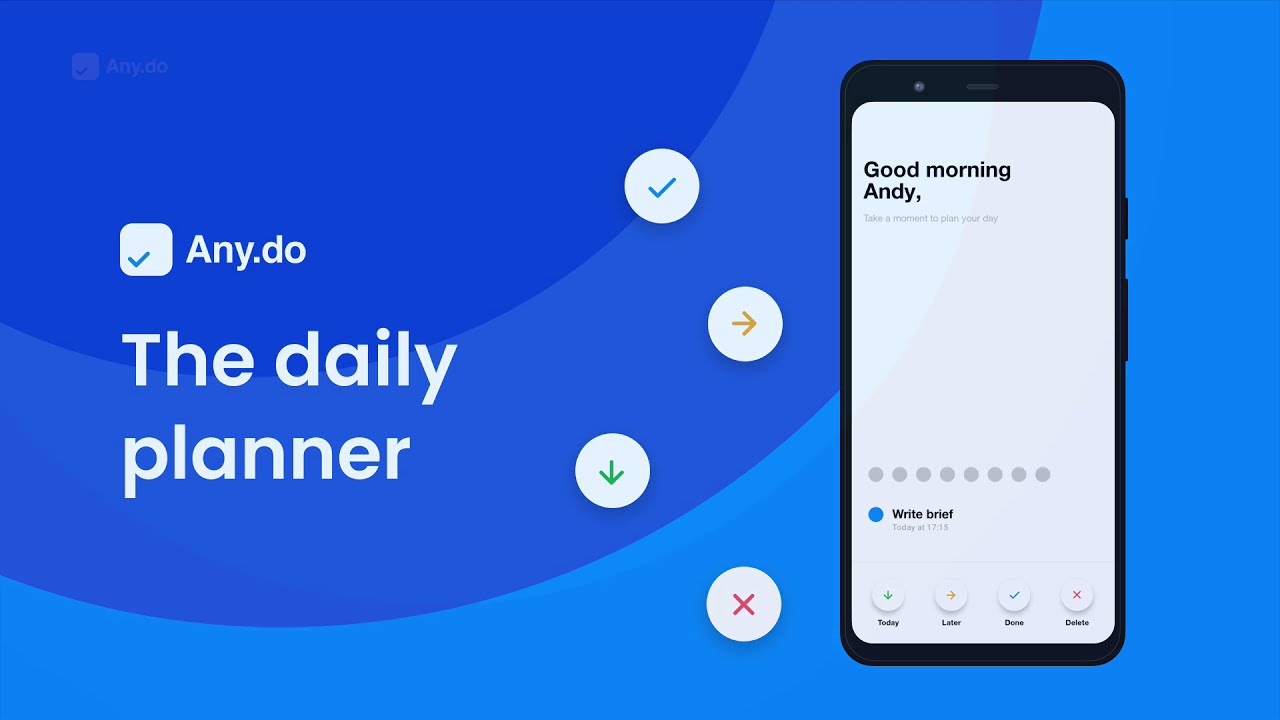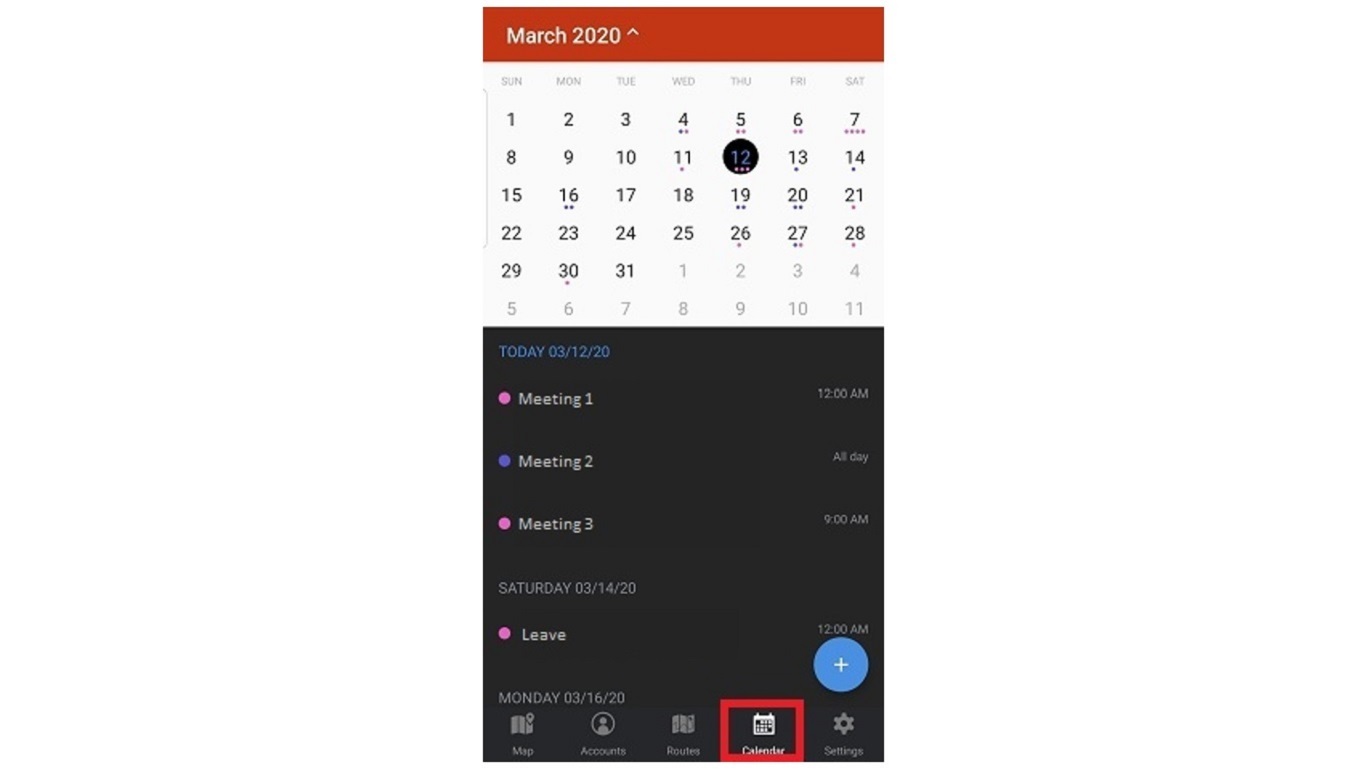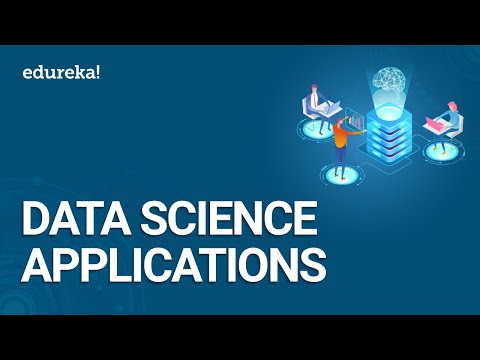10 best Android apps for seniors
Last Updated on May 22, 2024 by Jhonni Jets
As seniors increasingly adopt smartphones, it’s important for them to find apps that are tailored to their needs and abilities. While seniors can enjoy many mainstream apps, certain apps are specially designed with senior-friendly interfaces, larger text and buttons, and useful features for daily life. This article highlights 10 of the best Android apps for seniors to simplify their mobile experience and stay connected.
Whether you’re looking for assistance with daily tasks, communication with loved ones, or easy entertainment, these top-rated senior apps have earned praise for their intuitive designs and helpful functions.
Table of Content
1. SeniorLink GPS Locator
SeniorLink GPS Locator is a highly recommended app for keeping track of seniors as they go about their day. Through this app, caregivers can set up a watch zone and receive notifications if a senior leaves or enters the designated area. The app runs silently in the background on the senior’s phone, providing peace of mind without interrupting their activities.
Caregivers can view the senior’s real-time location on a map within the app. Location history is also recorded so past routes can be reviewed. Seniors can send an SOS alert with one tap if they need help. Contacts are notified immediately by text, call or email with the senior’s GPS coordinates. An integrated fall detection feature uses the phone’s sensors to detect possible falls and prompt an alert if the senior remains motionless.
The simple, large-button interface makes SeniorLink GPS Locator very user-friendly for seniors. Caregivers can remotely update watch zones, emergency contacts and settings as needed. With no monthly fees, it’s an affordable solution for keeping tabs on loved ones without location. Rated highly for its reliability and ease of use.
2. Nextdoor
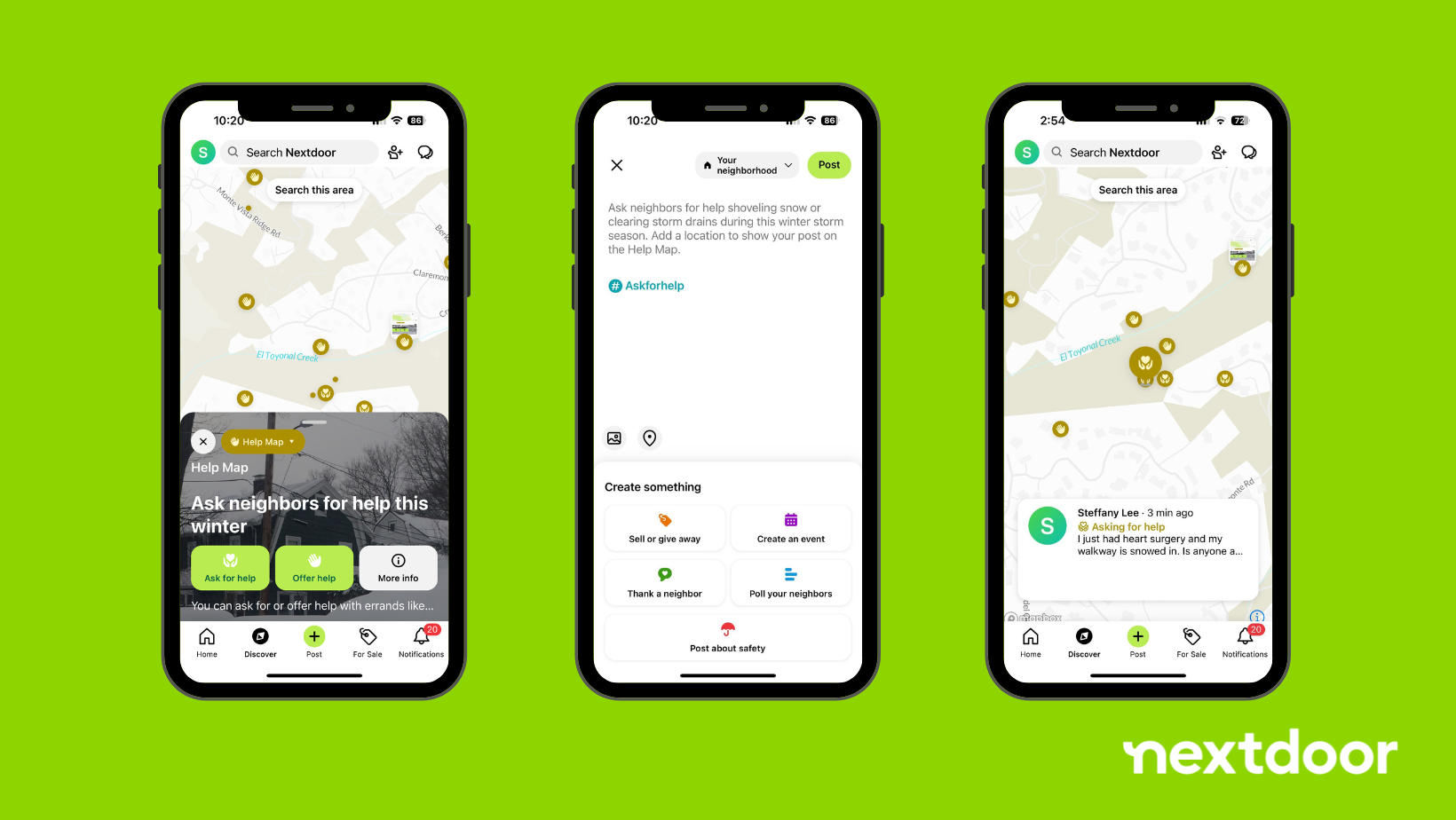
Nextdoor is a private social network for neighborhoods that has become a valuable tool for seniors to stay informed and connected to their community. Using their address, seniors can join interest-based groups and forums within their local area to keep tabs on neighborhood issues, recommendations and events.
Featured posts cover relevant topics like home services, lost pets, crime reports, local business updates and more. Seniors can also ask questions, offer items for sale or swap, and organize volunteer efforts. The app experience is simple and streamlined without confusing extra features. Verified neighbors help ensure a respectful and helpful discussion space.
Nextdoor acts as a virtual front porch where seniors can build relationships with others nearby. By browsing activity feeds, they gain security knowing who and what is going on close to home. If needed, emergency contacts listed within their profile can be notified directly through the app. Rated highly for its focused local engagement and community-building design.
3. WhatsApp
WhatsApp has become one of the most popular communication apps worldwide thanks to its simplicity and wide reach. With support for text, voice and video calls, it’s an excellent option for seniors to stay in touch with family and friends across any distance.
The large interface with clearly labeled buttons and menus is optimized for easy one-tap use. Seniors can send messages, photos and voice messages to individuals or groups. They can also receive calls through WhatsApp instead of the regular dialer for contact with loved ones. Thanks to internet connectivity, it’s a low-cost alternative to standard calling even internationally.
All conversations are end-to-end encrypted for security. Multimedia sharing lets grandparents easily send pictures from outings to keep distant family involved. Many seniors appreciate its reliable performance and the ability to clearly see a history of all correspondence in one centralized place.
4. Google Assistant
Google Assistant is one of the most versatile voice assistants available, allowing seniors to control compatible smart home devices, find answers to questions and more using just voice commands. After set up, seniors can ask it common questions out loud things like “What’s the weather today?” or “Set a timer for 15 minutes.”
Google Assistant can also be helpful for daily tasks like setting reminders, viewing schedules and playlists, controlling compatible lights/thermostats and calling emergency contacts with a voice command when needed. Seniors appreciate how they don’t need to type or interact with small touchscreens for many functions.
Through seamless integration with other Google services, seniors can get personalized answers to all kinds of questions through simple voice interaction. Many also find it reassuring knowing they can quickly get assistance or call for help through voice when needed most. While an internet connection is required, Google Assistant delivers amazing convenience for hands-free access to information.
5. Kindle
As an all-in-one eBook reading app, Kindle is a popular choice for many seniors. With access to over 6 million titles, there are always new books to discover for any interest. Kindle features adjustable text size, contrast settings, a built-in dictionary and translation tools for easier reading.
Purchased books are stored in the Kindle Cloud so they can be accessed from any device for on-the-go reading. Seniors appreciate this especially when visiting family or traveling. The simple navigation and page-turning buttons make the reading experience effortless. A built-in library keeps all readings organized too.
Audible narration is also available within Kindle for switching between reading modes. Seniors enjoy listening to titles while doing other activities with large, clear playback controls. With a reliable catalog and tools for special needs, Kindle removes barriers to the joy of reading that many value in retirement.
6. Any.do
Any.do is a highly customizable task manager and to-do list app that keeps seniors organized through checklists, reminders and scheduling. The clear dashboard, widgets and cloud sync make it easy to access lists from any device so tasks are always on hand.
Repeating tasks can be set for recurring reminders like medications, appointments or chores. Nested checklist allow breaking large projects into manageable steps too. Reminders and scheduling are customizable with notification options like SMS, push alerts or alarms to avoid missed items.
With color-coded categories and filters, seniors stay on top of schedules and personal organization. The large widget can even be added to home screens for convenient one-tap access. Collaboration is also possible with sharing to work on lists as a family if needed. Rated highly by seniors for keeping busy lives streamlined.
7. HeartWatch
HeartWatch is a simple yet robust health monitoring tool for seniors. Key metrics like heart rate, blood pressure and weight can all be easily logged over time to spot trends or irregularities. Healthcare providers can access the data to oversee wellness without frequent appointments.
Compatible Bluetooth devices automate logging so manual entry isn’t required each time. Automatic reminders ensure timely measurements are taken as well. Seniors receive guided health assessments too for self-awareness. Friendly dashboards show progress against personalized goals.
Alerts notify seniors of concerning readings outside safe ranges. Doctors also receive alerts so issues can be quickly addressed. With easy sharing options, care teams stay intimately involved for proactive support and catch potential problems early. Valuable peace of mind in aging comes from diligent health tracking with tools like HeartWatch.
8. DoorDash
As independent living continues, DoorDash has become a lifesaver for many seniors who want prepared meals without the stress of cooking. On-demand delivery brings meals, groceries and essentials right to the door from many local favorites and chains.
The simple interface guides placing orders in just a few taps with payment safely stored. Allergens and other preferences can also be noted to customize orders. Seniors appreciate knowing hot items will arrive as scheduled during windows chosen at order time too.
Some communities even offer subsidy programs for affordable, nutritious meals through services on DoorDash. Not having to drive allows enjoying food safely at home, especially during poor weather. Convenience wins praise as a satisfying solution for occasional meal aid or days when energy is low.
9. Camera+
Camera+ makes it easy for seniors to capture and reminisce over life’s moments through a fully-featured camera app. The simple interface encourages hobbyist photography even for newcomers to smartphones.
Effects, filters and settings allow creativity for artistic shots too. Photos are backed up securely online or locally on the device. Sharing is just as simple for sending out favorites to the family. Seniors also enjoy browsing their photo journals stored within Camera+ just as much.
Features like voice commands, grids for composition and slow shutter make even shaky hands no obstacle to enjoying photos again. Camera+ receives kudos for accessibility from both beginners and seasoned shutterbugs alike who want high performance without needless frills.
10. Calendar
The default Calendar app already included on Android saves seniors from installing a third-party option. With large text and color-coded months for easy scanning, it focuses on streamlined event entry and viewing functionality.
Outdoor temperature displays right on the main view too for weather awareness. Upcoming appointments show clearly pinned to times for reference when heading out. Repeating events like exercise classes, bill payments and family traditions all sync flawlessly between devices as well.
Sharing access allows caregivers or other loved ones to help track senior’s schedules for accountability. Overall, the smple stock Calendar delivers reliable, low-maintenance scheduling utility endorsed for its clear design optimized for accessibility needs.
Conclusion
Finding intuitive, helpful apps tailored for senior needs simplifies the mobile experience which can otherwise feel overwhelming. The top 10 covered here lead the way with features promoting independence, safety, wellness, enrichment and quality of life through everyday activities. Hopefully this overview inspires seniors and their families to discover valuable new tools through user-friendly Android options for the activities that matter most.
Technology continues advancing to remove barriers so all can confidently participate in today’s digital world. Staying engaged through strategic app selection nourishes important social and intellectual needs during life’s later chapters. With so many great free or affordable choices, there’s no reason seniors can’t thrive while staying connected.