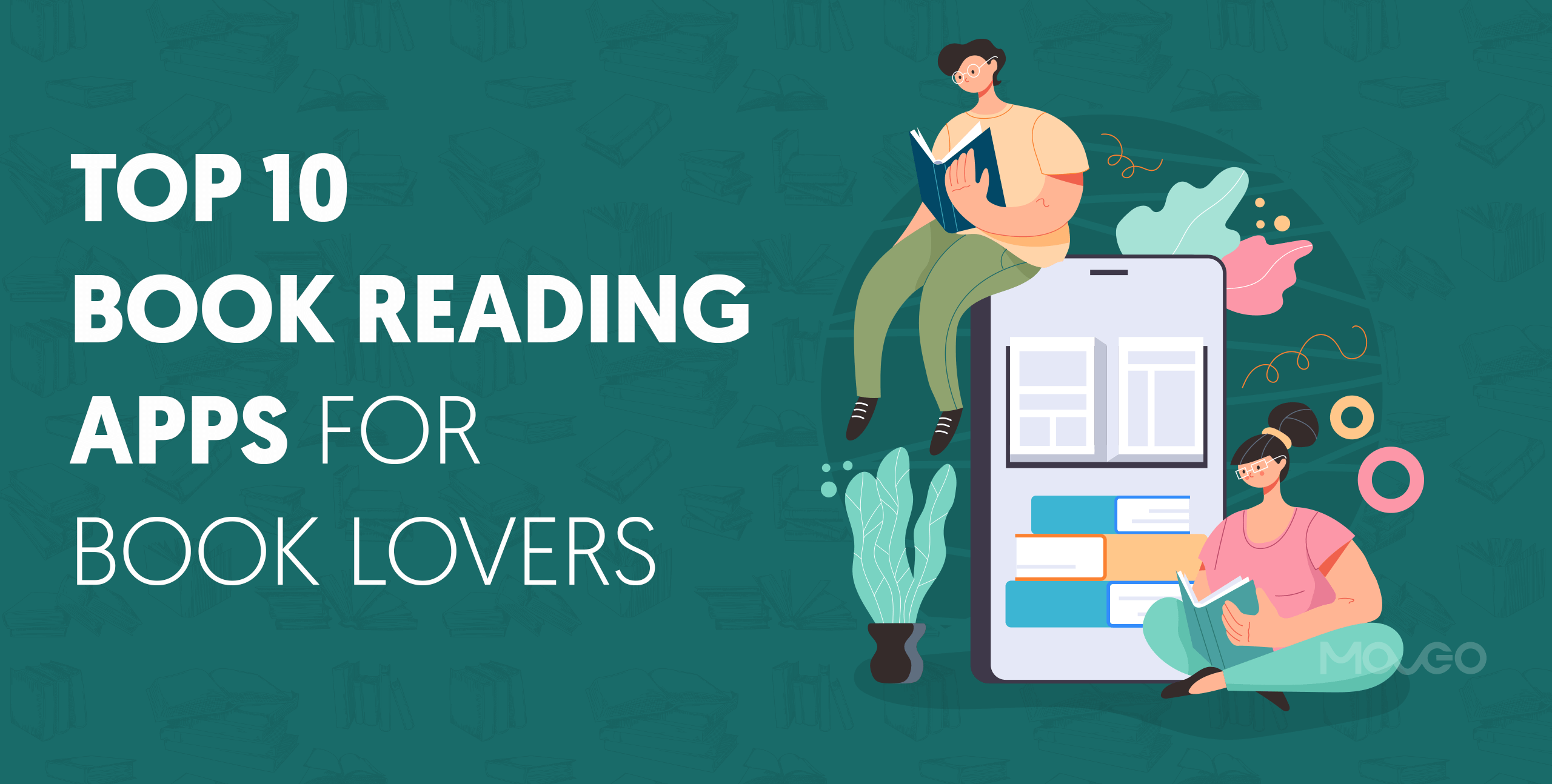10 best iOS apps for book reading
Last Updated on May 26, 2024 by Jhonni Jets
With so many great reading apps available for iOS, it can be difficult to choose which one is best for your needs. Whether you’re an avid reader who wants to build an extensive digital library or someone who enjoys checking out the occasional ebook from the public library, there’s an app for that. In this article, we’ll break down the top 10 best iOS apps for book reading and discuss their standout features.
1. Kindle
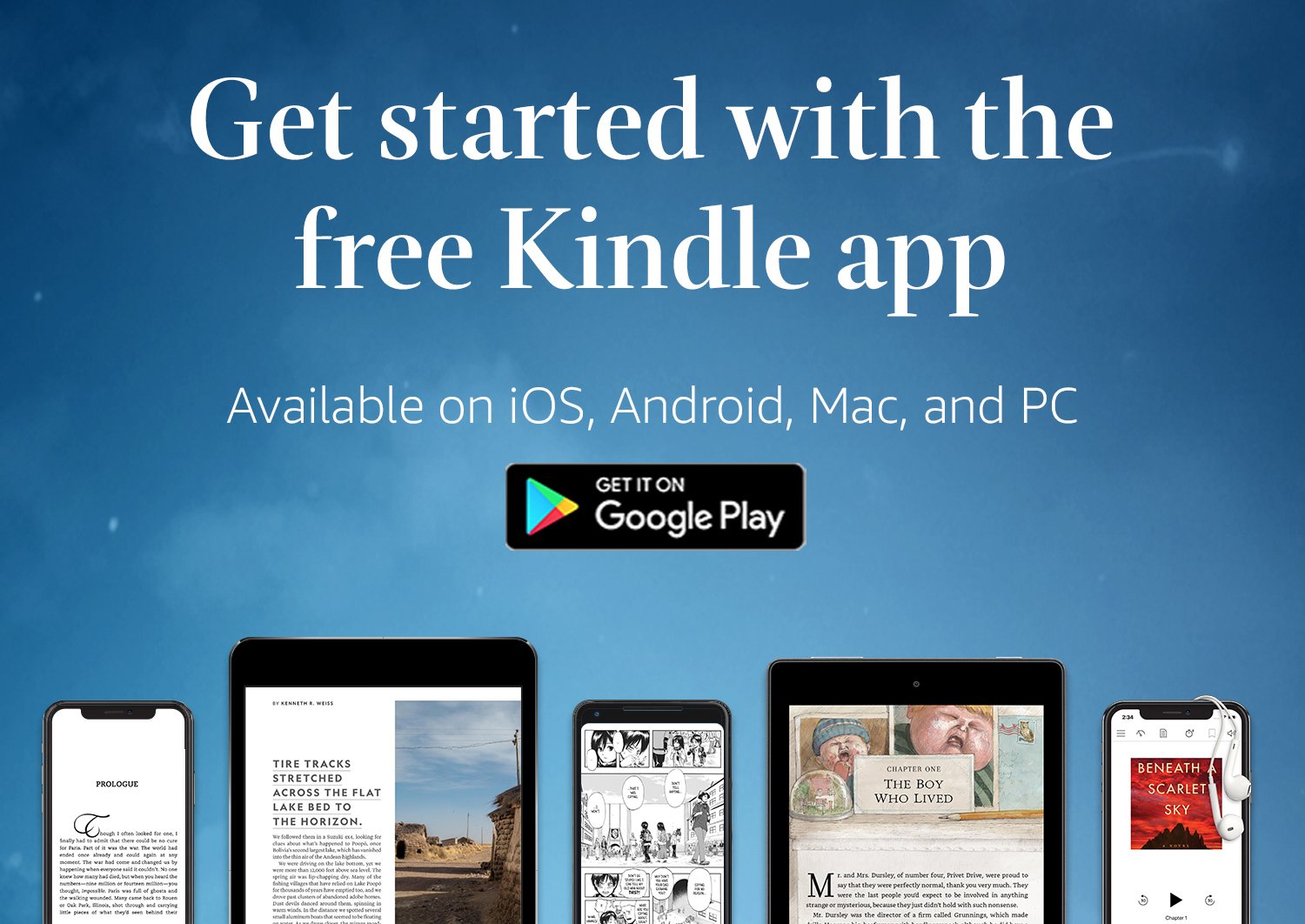
Amazon’s Kindle app is a go-to for iOS readers thanks to its huge selection of books, seamless shopping experience, and integration with Kindle devices. You can borrow Kindle books from your public library if they participate in the OverDrive program. The app supports a wide range of ebook formats and allows you to customize font size, color, and layout. Navigation tools like bookmarks, highlights, and notes make remembering your place easy. Kindle Unlimited members get access to more than 1 million titles for a monthly fee.
2. Apple Books

Apple’s free Books app comes preinstalled on iOS devices and offers access to books, audiobooks, and magazines purchased from the iTunes Store. You can add digital books from other sources like your computer or public library as well. Beautiful artwork and fonts make books enjoyable to read on any iOS device. Book catalogs are organized by subjects, genres, trends, and recommendations. VoiceOver integration lets you listen to audiobooks read aloud. Apple Books pairs well with Apple devices and services like iCloud syncing between devices.
3. Libby
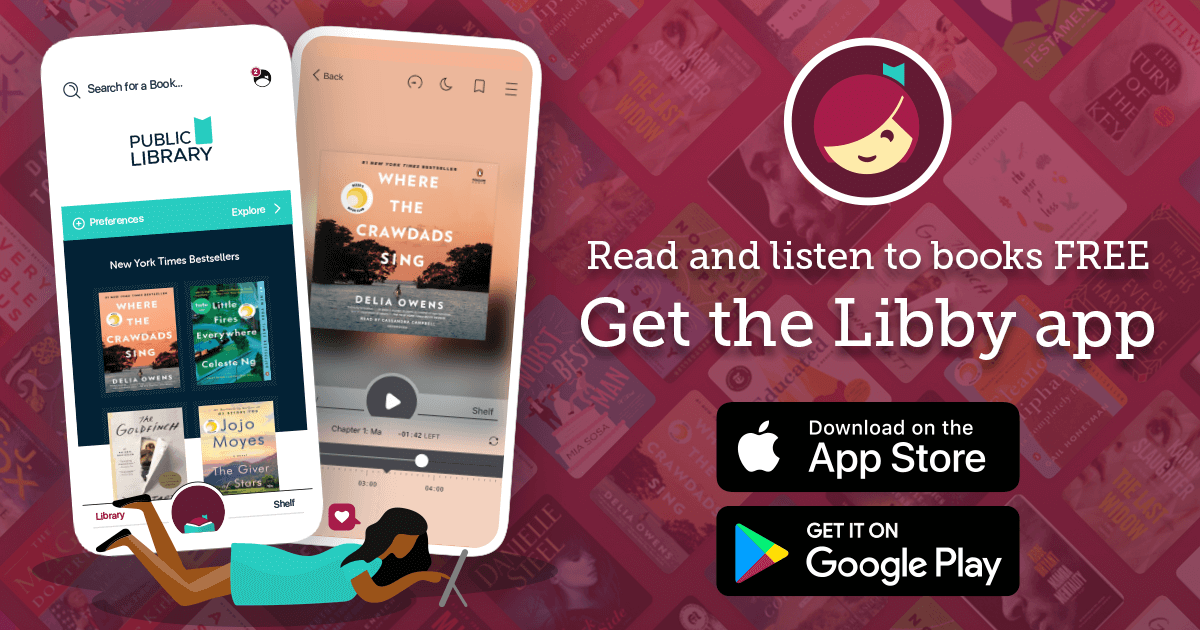
Managed by OverDrive, Libby is the best app for borrowing ebooks and audiobooks from your public library. Once you link your library card, you’ll have access to thousands of digital titles to borrow for free. Borrow periods range from 7-21 days depending on the library. Ebooks open directly in the Libby reading experience while audiobooks play within the app. Standout features include auto-renewals, bookmarks, adjustable text size, night reading mode, and offline access. Libby makes it effortless to explore your library’s digital collection on a budget.
4. Scribd
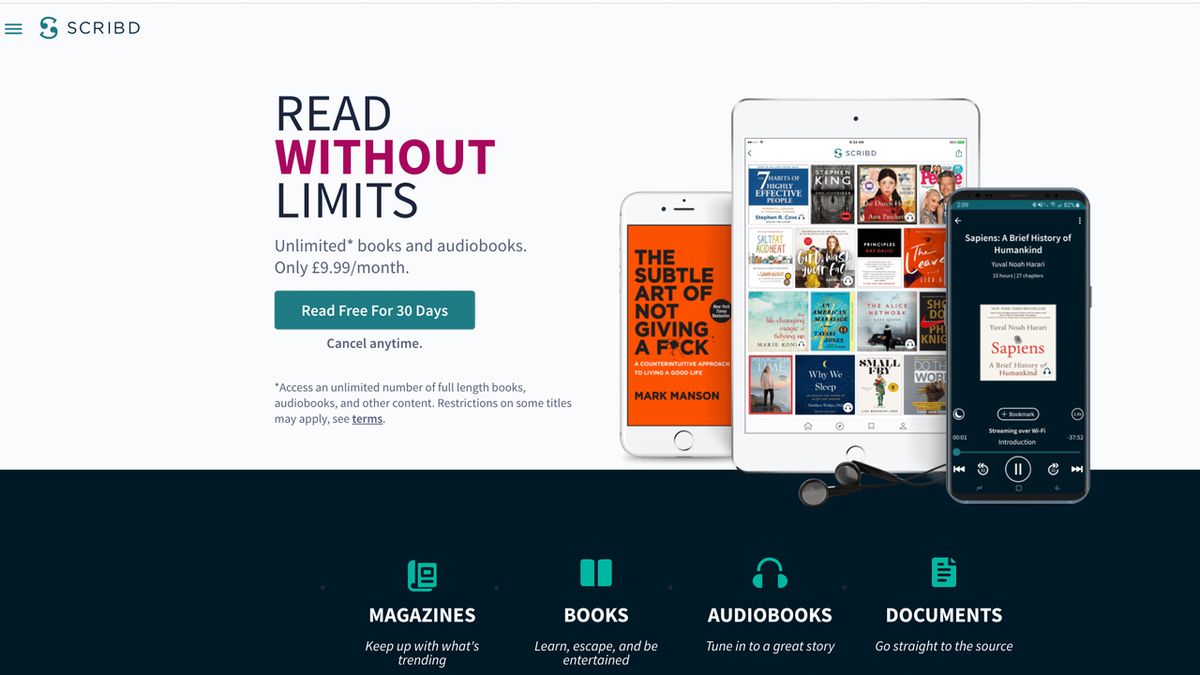
For an all-you-can-read service with books, magazines, and audiobooks, Scribd is excellent value. A monthly subscription unlocks over one million titles to read indefinitely without due dates. The well-designed iOS app puts magazines, audiobooks, and books side by side for seamless switching between formats. Advanced features like progression syncing between devices, adjustable text, bookmarks, and notes enhance reading experiences. Scribd fills content gaps left by library and ebookstore collections at an affordable price point.
5. Kindle Cloud Reader

If your ebooks live exclusively in your Kindle library but you don’t own a dedicated e-reader, Kindle Cloud Reader is ideal. Sign in with your Amazon credentials to access any Kindle ebooks, documents, and audiobooks you’ve purchased from any browser. The slick iOS app lets you read books stored remotely in your Kindle Library without taking up local storage space. Robust typography options, note-taking, highlight sharing, and configurable contrasts provide a versatile reading platform. Amazon Prime members can choose from over 1,000 titles to read for free too.
6. Google Play Books

Google Play Books works seamlessly across Android and iOS, syncing your bookmarks, highlights, and preferences between devices. Purchase ebooks from the Google Play online store or upload your own in many formats. Read books flexibly on phones and tablets via the simple yet powerful iOS app. Features like variable font sizes, night mode, keyword search, text-to-speech, and automatic downloads keep you immersed on any device. Play Books creates a unified library that can be accessed from any Android or iOS device or computer for convenient cross-device reading.
7. Nook

Barnes & Noble’s Nook app is a top choice for consumers devoted to their e-readers or who prefer shopping at BN.com. Browse the expansive ebook store or read books from your personal Nook library right on your iPhone or iPad. Well-designed reading tools include adjustable fonts, translation, highlight sharing, notes, and bookmarks. Nook’s simplified interface focuses on immersive reading without distractions. Extra perks include free Nook magazine subscriptions and Nook Daily Find ebook deals. Nook membership unlocks exclusive content and perks like credits towards future purchases.
8. Marshall Cavendish Library
This free app draws from the extensive digital collection of top educational publisher Marshall Cavendish, offering over 1,400 non-fiction ebooks spanning subjects like science, history, and culture. Browse by topic or search across all titles. The elegant reading interface lets you customize text size and color, add bookmarks and notes, and instantly look up words. Parents and students appreciate the carefully curated selection of beautifully designed, informative books perfect for independent learning on the go. Marshall Cavendish Library streams quality digital content for all ages.
9. OverDrive
While Libby is the top pick for borrowing library ebooks, the original OverDrive app stands out for one key reason – ebook store shopping. Browse tens of thousands of ebooks, audiobooks, videos and magazines from major publishers and independently purchase digital titles to build your personal collection. Then utilize your public library card to check out additional free titles through OverDrive. The wide selection, buy/borrow flexibility, and simple UX make OverDrive a versatile cross-platform reading app worth using.
10. Kindle Comic Converter
Comic book fans rejoice – this free app transforms comic and graphic novel files into a mobile-friendly format optimized for iOS devices. Supported file types include CBZ, CBR, PDF and more. Drag and drop files onto the app or access comics stored in third-party file management apps. Page turns are buttery smooth and panels zoom comfortably large or small as needed. Night mode inverts colors for low-light reading. Annotations, bookmarks and page flip speed customizations personalize the experience. Kindle Comic Converter unleashes digital comic collections on the go.
In conclusion, the iOS ecosystem houses an abundance of quality reading apps catering to different content sources, budgets, and personal tastes. Whether you’re accessing public domain classics, the latest bestsellers, or your personal ebook archives, there’s an app perfectly suited to optimizing the mobile reading experience. Experimenting with the variety of options is key to finding your new favorite way to read on iPhone and iPad.