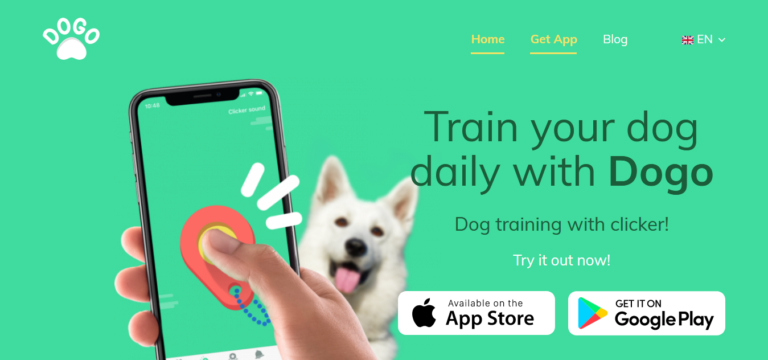10 best iOS apps for interior design
Last Updated on May 27, 2024 by Jhonni Jets
Interior design is a creative field that requires visualizing spaces, selecting furniture and materials, and conceptualizing floor plans. Thanks to modern technology, interior designers now have powerful mobile tools at their fingertips to bring their designs to life. The iOS app ecosystem includes a wide range of useful apps for interior design.
This article highlights 10 of the best iOS apps for interior design in 2023. From 3D modeling and virtual staging to color selection, budgeting, and more, these apps provide essential functionality for interior designers on the go.
Table of Content
1. Sweet Home 3D

Sweet Home 3D is a free and easy-to-use 3D modeling app for interior design. It allows you to virtually design floor plans and home interiors with realistic textures and lighting. Some key features include a furniture library with over 9,000 3D objects, automatic wall detection, dimensioning tools, and scene sharing. You can import floor plans from other apps, add doors, windows and furniture, and visualize your design from any angle in 3D. Renderings can be exported at a high resolution for presentations or client approval.
For professional designers, Sweet Home 3D is an invaluable tool for conceptualizing client projects quickly. You can create, modify and update floor plans remotely and get instant visual feedback. While not as robust as paid 3D modeling apps, its intuitive interface and free cost make it the ideal companion app for quick mockups, planning meetings, or vacation homes on a budget.
2. HomeStyler

HomeStyler takes 3D interior design to the next level with highly detailed 3D models, materials, and lighting options. In addition to importing floor plans, you can start a project from scratch or use pre-made floor plans. An extensive library includes modern, classic, and eclectic furniture styles. Realistic textures, shadows and reflections bring your designs to life.
Powerful rendering capabilities let you experiment with different design choices in realistic 3D. You can adjust lighting conditions, add doors, windows, art, and finish tweaks like grout lines between tiles. Projects can be shared via a 3D slideshow. A limited free version provides basic 3D tools, while premium plans unlock all features, blueprints from major providers and collaboration tools.
For professional designers, HomeStyler is a must-have iOS app. Its realistic 3D modeling lets you virtually stage spaces, test out design concepts in detail and produce photorealistic presentations for clients.
3. Planner 5D
Planner 5D takes the 3D interior design experience a step further with highly realistic visuals and advanced rendering tools. You can start with floor plans, import SketchUp or Revit files, or create projects from scratch. An extensive furniture and object library provide eye-catching design options.
Advanced rendering modes produce photorealistic images exported in high resolution. Automatic lighting adapts luminance based on room dimensions for realistic illumination. Materials, shadows, reflections and scene composition tools deliver pro-level resultados. Additional features include VR/AR support, plugin integration, and collaborative workspaces.
For professional interior designers, Planner 5D is considered the gold standard iOS 3D design app. Its highly advanced rendering engine brings virtual designs to an incredibly realistic level. Powerful scene composition tools allow experimenting with different moods, styles, and aesthetics, while collaboration features streamline group projects.
4. Concepts

Concepts is an iOS sketching app tailored specifically for interior design. Its clean interface focuses on the essentials – basic shapes, lines, fills and layers for rapid drafting. A selection of home design templates get you started quickly with recommended furniture placements.
Key tools include customizable brushes, unlimited undo/redo, customizable color palettes, layers for organization and notes. Drawn elements can be moved, resized or reshaped for refinement. Smart guides aid precise placement of lines, shapes and furniture. Projects are cloud-synced for access across devices.
For early-stage conceptual design and rapid iteration, Concepts is a designer’s portable sketchpad. Its pared-back interface keeps the focus on hand-drawn creations without distraction. Concepts excels for brainstorming floor plan layouts, furnishing concepts, material palettes or mood boards on the go.
5. Stylit

Stylit is an inspiring interior design app focused on color. Its curated color palettes serve as a moodboard for finding perfect hues, tones and combinations. Browse palettes by room type for design inspiration. Custom palettes can also be created and saved.
The TrueView feature applies color swatches right onto your photos for realistic previews. Color matches can be sampled from imported images too. Additional tools include a color wheel, color blending, professional color harmonies and match percentages for side-by-side comparisons.
For the critical task of color selection, Stylit is indispensable. Its sophisticated matching engine and endless inspirations take the guesswork out of finding on-trend yet cohesive color schemes. Stylit helps bring imagined aesthetics to reality through perfectly harmonized palettes.
6. Home Design 3D

Home Design 3D provides architects, designers and homeowners with easy-to-use 3D modeling tools. Start with floor plan templates or imported drawings. An extensive furniture and home décor library accommodates any style. Interactive 3D walking tours showcase your designs in detail.
Key strengths include powerful rendering with realistic materials, lighting modes and AI upsampling for sharp visuals. Measuring tools facilitate dimensioning. Special features like smart furniture placement aids optimize layouts. Export options include high-res stills, panoramic walkthroughs and VR/AR experiences.
For user-friendly 3D design on a budget, Home Design 3D is hard to beat. Its extensive included content library simplifies furnishing entire homes. Easy sharing options make the app suitable for collaborating with clients too.
7. Layout by Anthropic
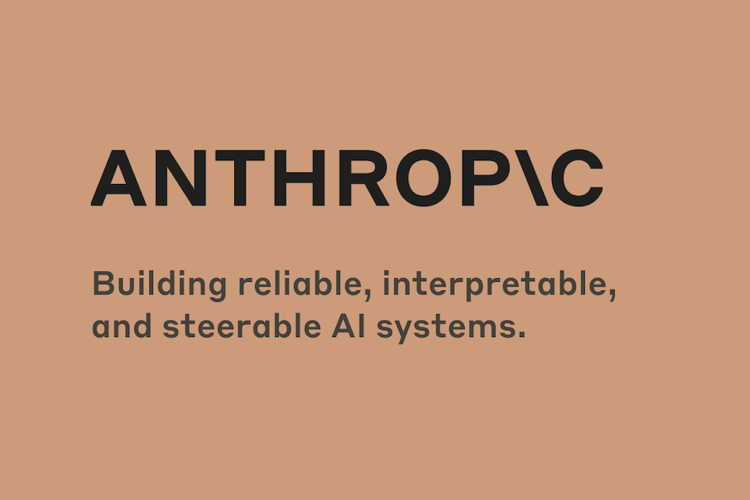
Layout by Anthropic uses AI to generate floor plans automatically based on room types and dimensions. Simply select the rooms for your floor plan and Layout does the rest, connecting them in optimized configurations based on millions of existing home layouts. Advanced tools allow modifying auto-generated plans manually.
Key benefits include rapid generation of multiple ideas to compare. Auto-labeling adds doors and windows. A variety of home and architectural styles suit different aesthetics. Collaboration tools plus import/export in industry formats make Layout ideal for real projects.
For an effortless head start on early-stage floor planning, Layout is unparalleled. Its AI chops slice drafting time significantly without sacrificing creativity or flexibility during refinement.
8. Microsoft Whiteboard

Whiteboard turns any iOS or Windows device into an interactive digital canvas. Its assortment of pens, colors, shapes, stickers and images supports creative freehand drawing, diagramming and visual brainstorming. Drawings are automatically saved and synced across devices.
Interior designers find versatile uses like shared brainstorming sessions with clients over video chat. Record sessions to capture ideas or share recap pages. Drawing, writing and pasting reference photos facilitates rapid ideation of concepts before formalizing designs in other apps.
For spontaneous on-the-go creativity without stylist limitations, Whiteboard empowers quick explorations, iterations and collaborations in any context.
9. Adobe Capture

Adobe Capture transforms any photo into editable vector shapes using AI. Point the camera at design references like fabric swatches, furniture photos or architectural details. Capture instantly isolates objects as vector layers which can be sized, colored and composed freely.
Extracted vectors optimize as layered assets across Adobe apps. For interior design, this unlocks mixing real surface textures, furnishings and architectural elements right into 3D scenes or plans created elsewhere. Quickly upgrading mobile photos into high-fidelity design components.
Capture leverages AI to bridge the physical and digital worlds seamlessly. It turbocharges reference research on the fly for maximizing real-world inspiration within any creative workflow.
10. BuildSite

BuildSite is a project management hub tailored for construction professionals. For interior designers, it simplifies viewing plans, creating punch lists and tracking tasks, budgets and schedules in one place.
Key features include billable time tracking, digitized plan markup, RFI and submittal workflows. Automatic OCR converts scanned documents into searchable PDFs. Builders benefits extend to viewing site photos, monitoring daily reports and facilitating subcontractor collaboration from any device.
When it comes to seamless on-site coordination and client updates, BuildSite provides the project oversight tools needed to successfully deliver jobs on schedule and budget.
Conclusion
The variety of powerful iOS apps available today enormously expand the capabilities of interior designers both in initial conceptualizing as well as executing client projects. From 3D virtual design to color selection, floor planning, project management and more – mobile tools are revolutionizing the creative process and empowering on-the-go productivity.
This collection highlights some of the very best apps currently available on iOS for interior designers across all phases and specializations. With ever-advancing technologies, the future promises even more immersive and collaborative mobile design experiences. Interior designers today can unleash their visions wherever inspiration strikes with an amazing arsenal of apps at their fingertips.