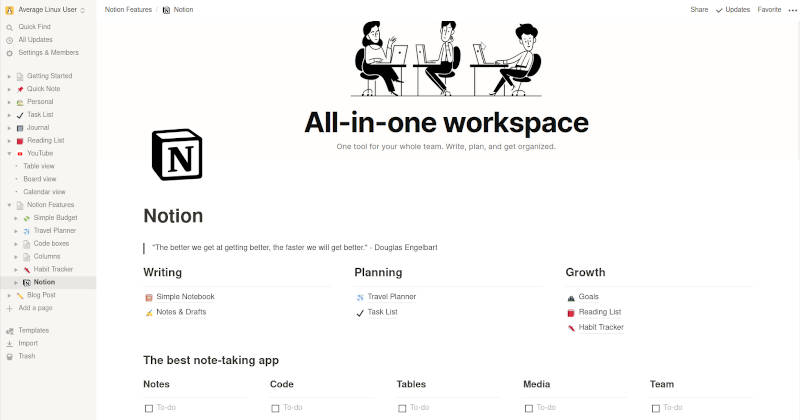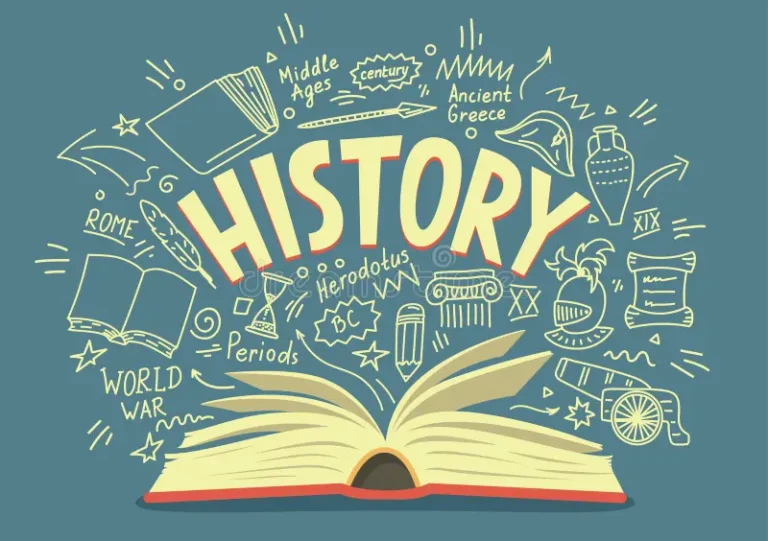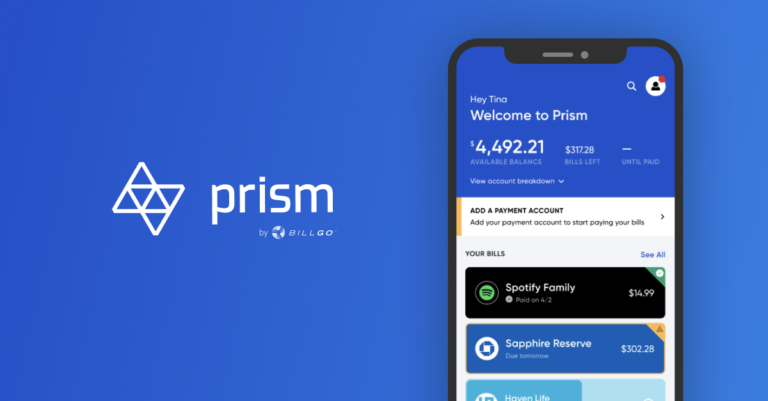10 best iOS apps for productivity
Last Updated on May 22, 2024 by Jhonni Jets
With our busy schedules and constant connectivity, mobile productivity apps have become essential tools for managing tasks, projects, notes, and more on the go. Whether you’re a student, professional, or entrepreneur, the right iOS apps can help you work smarter and accomplish more each day. In this article, we’ll explore 10 of the best productivity apps currently available for iPhone and iPad to help maximize your time and energy.
1. Todoist
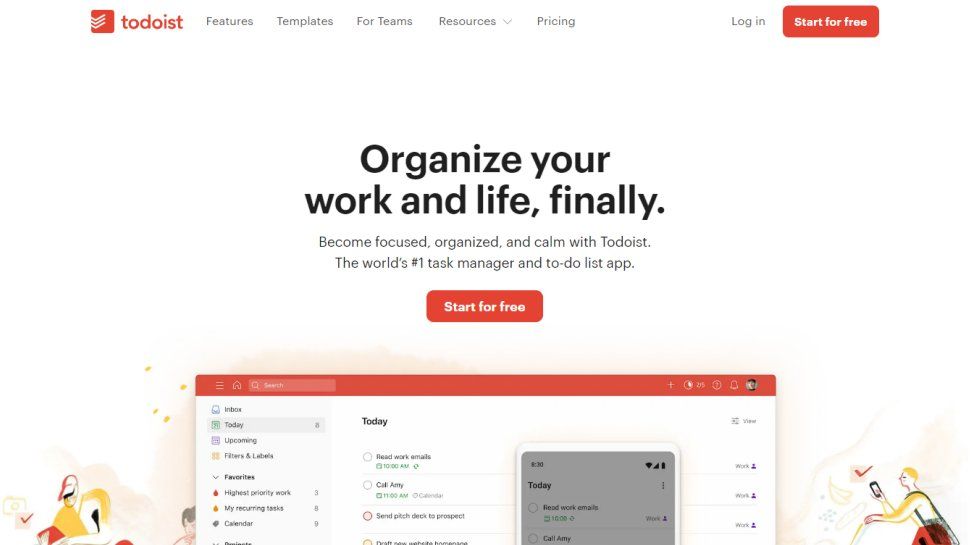
Todoist is a to-do list and task management app that helps you organize your entire workload. The intuitive interface allows you to create lists, add due dates and priorities, set reminders, and track your progress. Todoist supports natural language commands to create tasks quickly, filters like “Today” and “Upcoming” to focus on what’s important now, and sharing and collaboration features for team projects. Its available across all platforms and has a clean, simple design that won’t clutter your home screen. Todoist is ideal for personal and professional task management on a daily, weekly, and long-term basis.
2. Evernote
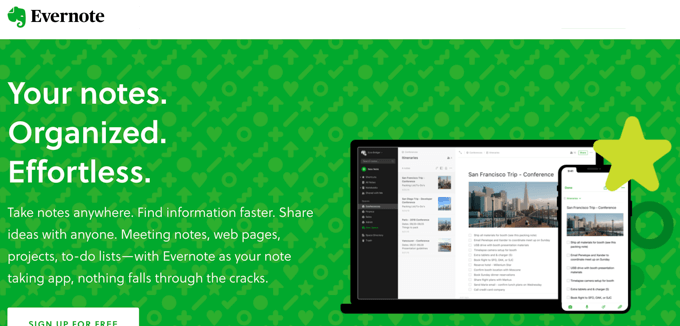
As one of the pioneering note-taking apps, Evernote continues to be a leader in the field with powerful yet easy-to-use features. It allows you to take notes, clippings, photos, audio recordings, and more and saves them all in one centralized place accessible from any device. You can tag and organize your notes into customized notebooks for different subjects like school, work, home projects, etc. Evernote also includes powerful search functionality so you can quickly find what you need among thousands of notes. It’s excellent for storing information you need to reference later, like meeting notes, research, instructions, and more. With syncing across devices and a large storage allowance, Evernote is an indispensable tool for staying organized.
3. Microsoft OneNote
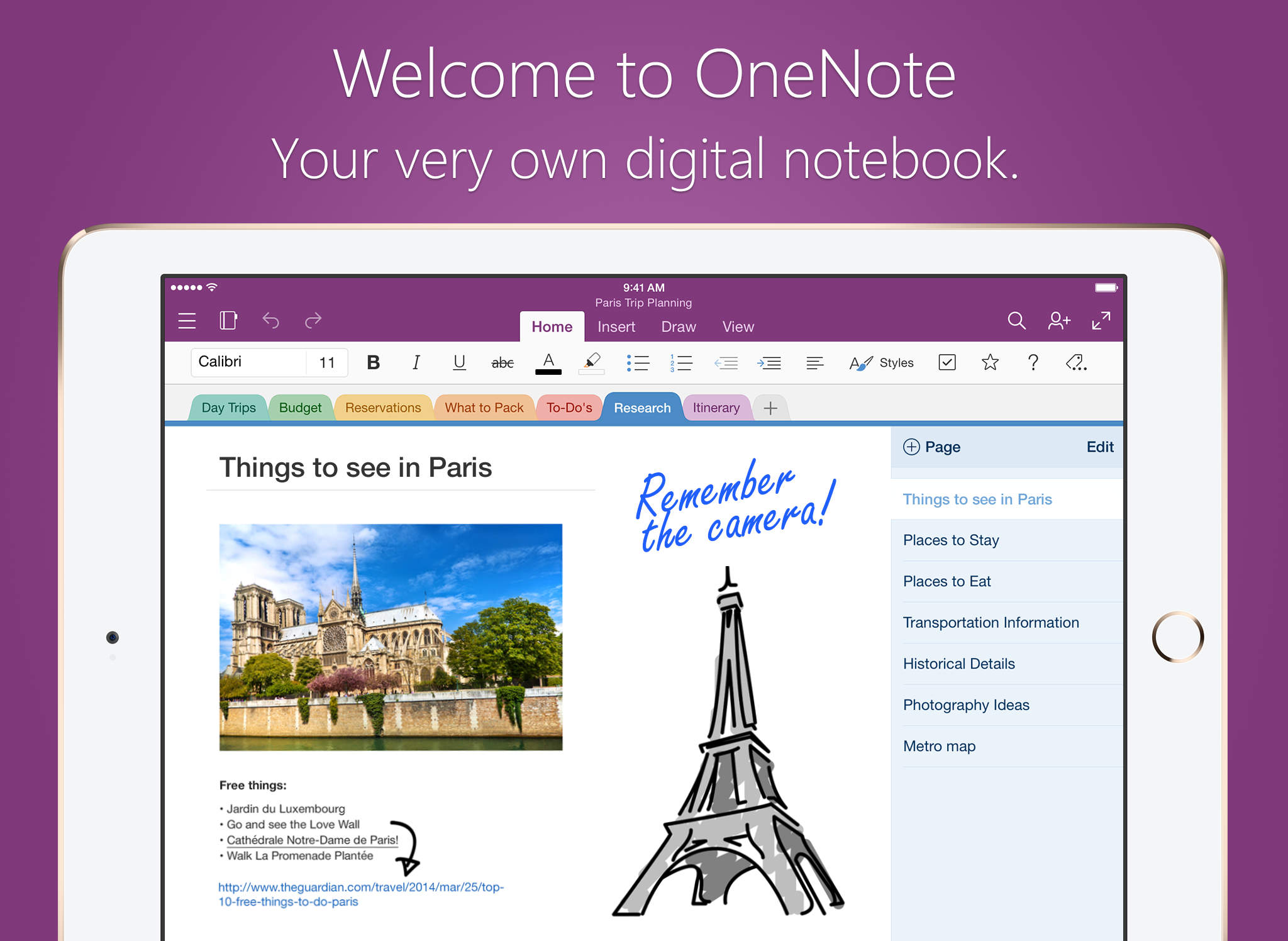
OneNote is Microsoft’s all-in-one digital notebook app for storing handwritten notes, typed notes, drawings, photos, audio recordings, and more. It allows you to keep an electronic set of notebooks full of organized, searchable content. OneNote is especially useful for students and professionals, supporting features like digital inking, annotation of PDFs and webpages imported directly into notebooks, and collaboration on shared notebooks with classmates or coworkers. It syncs seamlessly across PCs, Macs, iPads, iPhones and the web. OneNote’s sections, pages, and tagging system make it an excellent tool for staying organized across different classes, projects, or jobsites when paired with the benefits of universal accessibility.
4. Google Calendar
Google Calendar is a must-have for anyone who needs to stay on top of their schedule. It syncs with your Google account and allows you to view your schedule in day, week, or month format as well as create and share separate calendars for different aspects of your life. You can easily create events with details like location, reminders, recurrence, descriptions and invitees. Google Calendar integrates with Gmail so you can accept or decline calendar invitations right from your email. Android and iOS apps are available to access your calendar on any device. And the web interface allows for simple calendar management via any internet browser. Google Calendar’s simplicity and cross-platform availability make it ideal for keeping your personal and professional appointments organized.
5. Wunderlist

Wunderlist is a popular to-do list and task manager capable of helping you stay on top of any project. It allows you to create lists for every aspect of your life with the ability to add details like deadline dates, assignees, and attachment links. Wunderlist makes it easy to share lists with others enabling real-time collaboration. Tasks can have customizable repeats set up and the app integrates reminders so you never miss a deadline. Lists and tasks are accessible across all your devices through smooth syncing whether you’re on your iPhone, iPad, Mac, Windows PC or web browser. With a clean, intuitive interface and powerful premium features available through a subscription, Wunderlist is a leading choice for staying productive individually and in teams.
6. Things 3
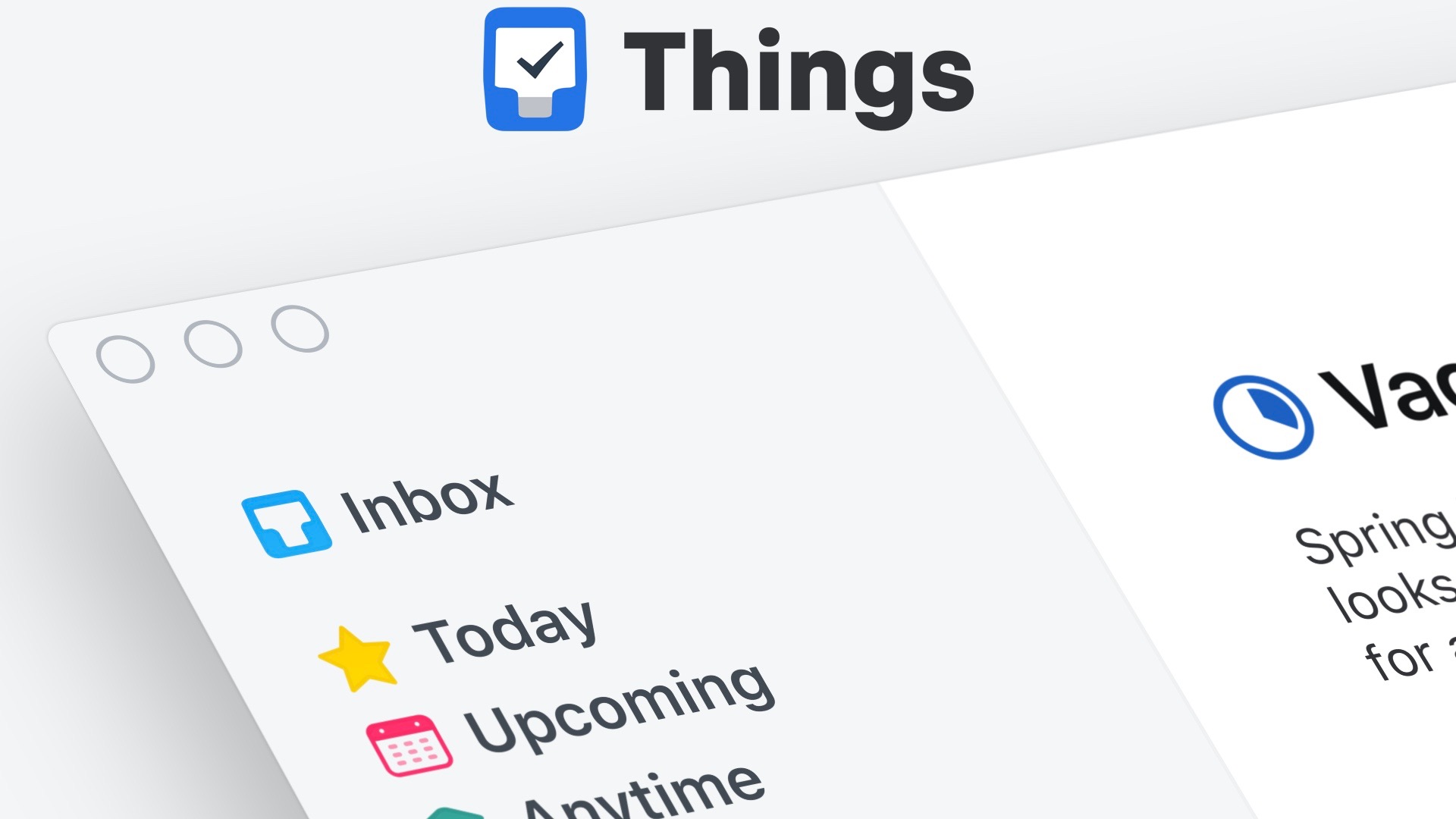
Things 3 is a highly customizable and powerful yet easy-to-use task manager for those seeking an elegant solution. Tasks are sorted into to-do lists which are organized via user-defined areas and projects. Tasks can be flagged, dated, nested, prioritized and assigned due dates or reminders to stay on deadlines. Tasks even support quick entry via natural language parsing. Things syncs seamlessly across iOS, Mac and Apple Watch devices. The app focuses on simple, distraction-free use through a clean interface instead of overloading with features. Things 3 supports powerful yet unintimidating features like natural language processing, filters, repeating and recurring tasks, attachments and cloud syncing via iCloud. Its elegant design makes it ideal for power users seeking deep task management tools without clutter.
7. Notion
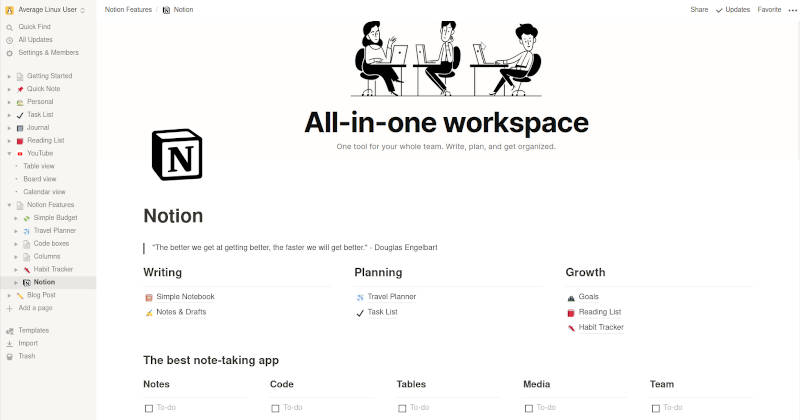
Notion is best described as a all-in-one workspace for notes, tasks, wikis and databases designed for individuals and teams. It allows you construct an organized knowledge base with pages, markdown formatting, checklists, tables and more. Pages can be linked together through internal navigation. Notion also integrates rich formatting, code blocks, embedded files, images and PDF annotations to capture meeting or project notes in one searchable place. And with its notion.so website and iOS/Mac apps, your entire workspace is accessible anywhere. Notion fills a unique niche as both an outliner for research and documentation as well as functioning like a lightweight content management system. It’s suitable for advanced personal knowledge management or productivity needs of entire companies and organizations.
8. OmniFocus

OmniFocus is considered one of the most powerful yet elegant task managers available, especially for Mac users. Its sparse interface focuses your attention on your tasks rather than distracting features or clutter. OmniFocus uses a perspective-based system to organize tasks into views tailored for your current workflow like Today, Upcoming, Someday/Maybe, and custom perspectives you design. Tasks contain all needed details like due dates, flags, contexts and can represent a whole project with nested sub-tasks. OmniFocus syncs seamlessly across your devices with iCloud. It also supports natural language processing to simplify task entry. While its capabilities are deep, OmniFocus remains focused on simplicity and speed of execution making it ideal for GTD practitioners or executives who demand high performance organization tools.
9. Any.do

Any.do is an intuitive yet powerful to-do and task list app. It allows you to organize your time and workload through customizable lists, reminders, due dates and more. Natural language parsing lets you add tasks quickly through verbal or written commands. Lists can be color coded and nested in a clean, easy-to-read interface. Any.do also provides powerful features like scheduling and recurring tasks as well recurring reminders based on time, location or other parameters. Gesture controls on iOS allow for fast input. And its available across all platforms for effortless access anywhere, anytime. Any.do works smoothly alongside assistant apps like Siri, Google Assistant and Alexa for voice control as well. With its well-designed interface and deep yet accessible functionality, Any.do is a top choice for managing tasks on the go.
10. Dropbox
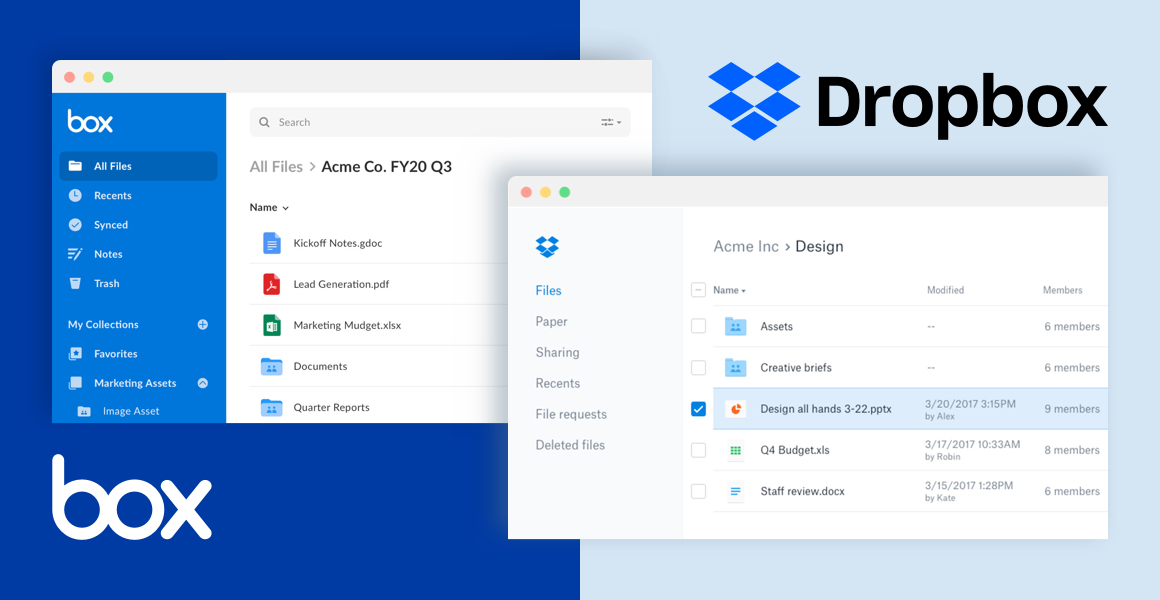
While not necessarily a productivity app per se, Dropbox is a necessity for any mobile professional. As a cloud storage and file syncing service, Dropbox keeps all your important documents, photos and files securely accessible across all your devices. Its mobile apps allow you to view, create and edit Microsoft Office documents and other files directly on your iPhone or iPad without having to send attachments via email. Dropbox integrates with a large number of other apps and services through its open API as well. Shared folders and document comments enable real-time team collaboration. And with 30GB of free storage included, it replaces the need to email work files back and forth constantly. For iPhone and iPad users, Dropbox eliminates a major pain point of mobile productivity by ensuring your core documents are always within reach.
Conclusion
Whether you’re a student, entrepreneur, or professional, choosing the right iOS productivity apps can make a major difference in your effectiveness every day. This list covers a wide selection of top task managers, note-taking apps, calendar services, and Dropbox that will help keep you organized, focused and able to maximize your output from your iPhone or iPad. Experiment with a few options to see which interface and features best suit your unique workflow. With the powerful and versatile apps available, mobile productivity is now simpler than ever.