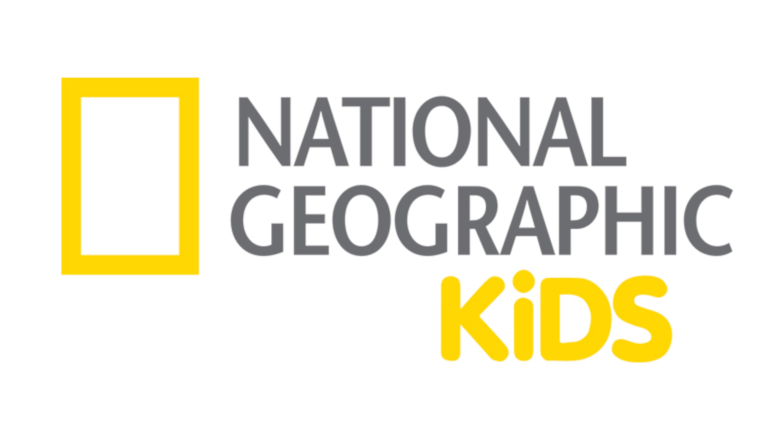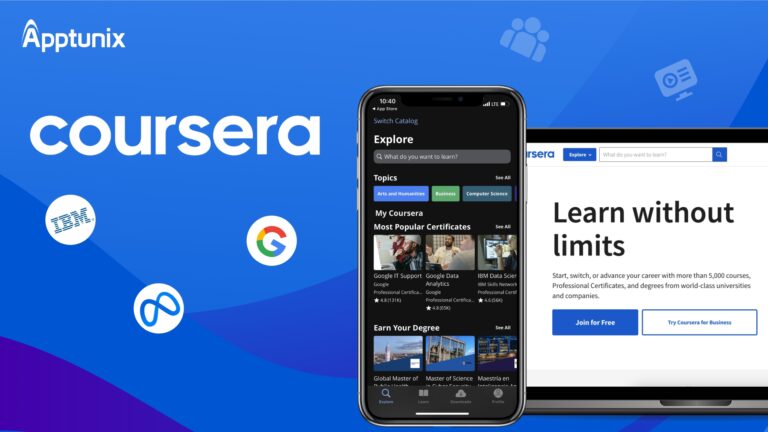10 best Linux apps for cybersecurity
Last Updated on May 22, 2024 by Jhonni Jets
As cyber threats continue to become more sophisticated, it is important for individuals and organizations to take proactive steps to protect their systems and sensitive data. While advanced commercial security solutions certainly have their place, there are also many excellent open source and free options available for Linux users. In this article, we will explore 10 of the top Linux applications for enhancing cybersecurity across a range of important use cases such as firewalling, intrusion detection, encryption, and more.
1. FirewallD

FirewallD is a powerful firewall management program that comes pre-installed on many modern Linux distributions. With FirewallD, you can easily configure rules to allow or deny network traffic based on factors like ports, protocols, IP addresses/subnets, and more. FirewallD supports both IPv4 and IPv6 and offers rich rulesets, zones, and other advanced firewalling capabilities. Some key features include:
- Intuitive command-line interface and CLI for configuring rules
- Predefined zones like internal, external, drop for common use cases
- Rich rule syntax to target traffic with high granularity
- Automatic integration with other services like NetworkManager
- Persistent firewall configuration across reboots
Overall, FirewallD provides a robust firewall foundation for Linux systems. As an open source solution bundled with major distributions, it offers a full-featured firewall without any additional costs.
2. Snort

Snort is one of the most widely deployed open source intrusion detection and prevention systems available. As an IDS/IPS, Snort functions by monitoring network traffic and analyzing it against a database of signatures for known threats, attacks, and anomalies. This allows Snort to identify a wide range of intrusion attempts ranging from malware and application attacks to exploits, network anomalies, and other suspicious activity.
Some highlights of Snort include:
- Comprehensive database of threats with over 60,000+ signatures
- Ability to inspect traffic for multiple protocols including TCP, UDP, ICMP, and IP
- Detection of intrusions via signatures, protocol decoding, and anomaly analysis
- Prevention of detected threats through automatic dropping of malicious traffic
- Extensive rules and configuration options via flexible rule language
- Integration with third-party tools for logging, detection, and response
With its powerful detection engine and open nature, Snort continues to be one of the top choices for IDS/IPS capabilities on Linux systems.
3. Fail2Ban

While firewalls and IDS/IPS provide network-level protection, Fail2Ban takes thing a step further by automating host-based intrusion prevention on the operating system itself. Fail2Ban works by monitoring log files such as those from SSH, Apache, or other services. If it detects activity matching a predefined pattern, such as multiple failed login attempts, Fail2Ban will automatically blacklist the offender’s IP address by adding a temporary rule to the system firewall.
Some key benefits of Fail2Ban include:
- Protection against brute-force attacks on services like SSH, FTP, web apps
- Support for IPv4 and IPv6 blocking via iptables or IPSet
- Extensible to customize filtering and actions for different services
- Persistent blacklisting of blocked IPs across reboots via jail files
- Simple configuration primarily through filter and action files
- Centralized banning to prevent attacks across multiple hosts
By automating and enforcing intrusion prevention policies on individual hosts, Fail2Ban provides an essential layer of security for Linux machines.
4. nmap
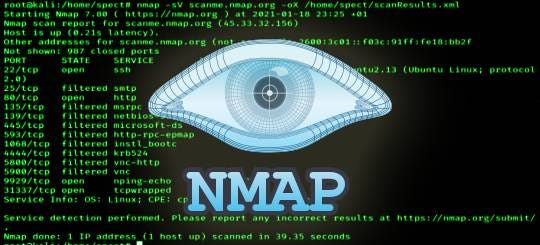
Nmap (“Network Mapper”) is a powerful and flexible port scanning utility that has become an indispensable tool for security professionals and administrators alike. Nmap enables thorough discovery, mapping, and analysis of live hosts and services on a network. Its abilities include:
- Discovery of active IP addresses and hostnames via ping scanning
- Identification of open ports and the services running on them
- OS detection by fingerprinting services’ behaviors
- Scriptable engine for custom scans and results processing
- Performance tuning for stealth, max speed, parallelism
- Scripting with NSE to enhance core features
- XML, CSV, interactive, and grepable output formats
With Nmap, security teams gain valuable reconnaissance capabilities for vulnerability assessment, network mapping, and security auditing – all through an easy to use yet highly configurable tool.
5. Wireshark

Sometimes the best way to understand network activity is to observe actual packet data in transmission. This is where Wireshark truly shines as one of the foremost open source packet analyzers. Wireshark allows capturing live network traffic via an interface card or from a saved capture file.
Some top features of Wireshark include:
- Real-time capture and offline analysis of packet data
- Decoding of over 1200 protocols with deep inspection capabilities
- Comprehensive display filters for searching and filtering packets
- Statistical analysis and report generation on captures
- Lua scripting for advanced processing of capture files
- Network troubleshooting and forensic investigation aids
- Multi-platform availability across Linux, Windows, macOS
With its ability to decrypt protocols and dissect packet contents, Wireshark is invaluable for tasks like verifying firewall rules, debugging anomalous behaviors, and sniffing out threats.
6. ClamAV
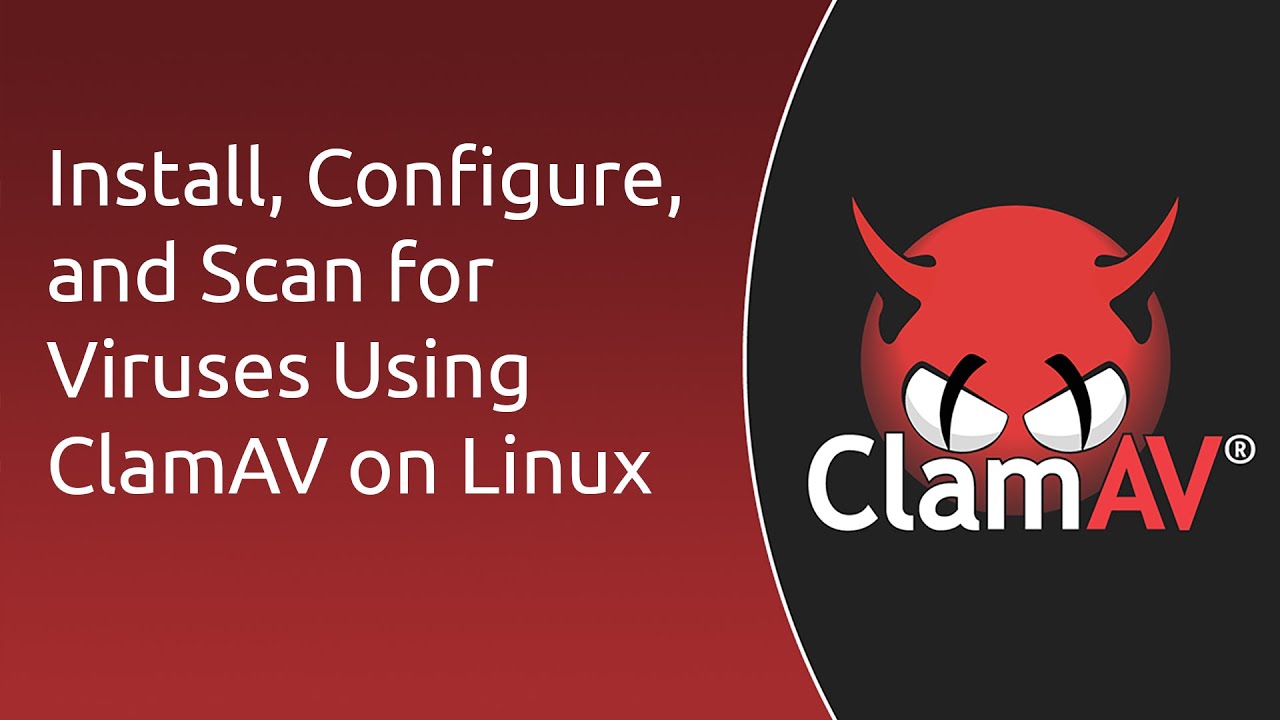
As one of the earliest open source antivirus tools, ClamAV continues to be actively developed and widely used to detect malware on Linux and other platforms. ClamAV leverages signatures from centralized databases to scan files and messages for viruses, trojans, and other malicious content.
Notable ClamAV capabilities include:
- On-demand and real-time filesystem scanning across partitions
- Mail gateway scanners for POP3, SMTP, and IMAP traffic
- Automatic bi-daily signature database updates by default
- Heuristic detection beyond just signature matching
- Thorough scanning of archives, documents, emails, and attachments
- Comprehensive command line interface for scanning
- Scriptable via APIs and plugins for third-party apps
Combining proactive scanning with up-to-date signatures, ClamAV remains an effective open source antivirus solution.
7. OpenVPN

With the rise of remote and hybrid work, establishing secure VPN connections from devices in untrusted networks has become critical. OpenVPN addresses this need by providing robust yet accessible VPN functionality. It uses SSL/TLS encryption combined with authentication to securely tunnel all network traffic between two endpoints.
Notable OpenVPN features include:
- Transport Layer Security (TLS) and SSL VPN protocols
- Authentication via certificates, usernames/passwords, and more
- Encryption from 128-bit up to 256-bit AES-CBC or AES-GCM
- Portability across Windows, macOS, Linux, routers, and embedded platforms
- Easy client configurations via GUI and configuration files
- Centralized server administration and key management
- Tunnels can encapsulate both TCP and UDP traffic
OpenVPN provides fully-featured virtual private networking that scales from single use to large enterprise installations.
8. OWASP ZAP

The Open Web Application Security Project (OWASP) Zed Attack Proxy (ZAP) is a popular security tool for testing web applications. It helps identify both technical vulnerabilities like cross-site scripting (XSS) as well as coding and architectural issues.
Some key ZAP capabilities include:
- Active and passive scanning with thousands of check for issues
- Automated crawling to exercise all application functions
- Fuzzing with customizable payloads for robustness testing
- Repeatable attacks to support penetration testing
- Examination of request/response traffic via proxy interface
- Powerful scripting interface for custom security checks
- Integration with other OWASP tools through APIs
For security specialists and developers alike, ZAP’s broad test coverage helps find and remedy flaws before hackers can exploit them.
9. John the Ripper
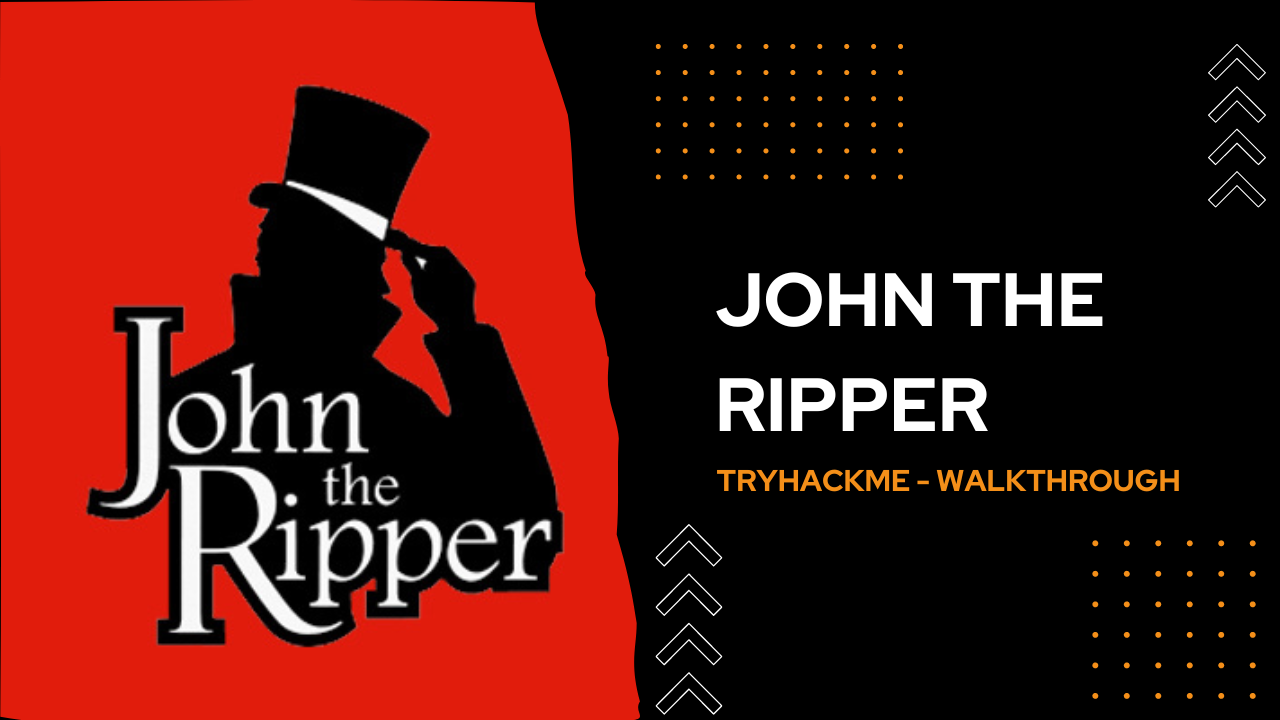
When password cracking is needed, John the Ripper (JtR) has proven itself as an unparalleled free and open source tool. It supports extensive password auditing functions and formats including:
- Dictionary attacks with user wordlists
- Rules-based mutation of words for targeted cracking
- Markov chains to mimic length and character distributions
- Brute-force attacks with user-defined character sets
- Probabilistic password cracking techniques
- MSLM, RSM, LM, NTLM, Cisco, MySQL hashes etc.
Through JtR’s built-in benchmarking, users can evaluate hardware optimizations to crack hashes at maximum speed. It also supports massive parallel cracking via MPI on clusters. Overall, JtR is indispensable for responsible password auditing and resetting.
10. SSH Audit

While SSH represents an invaluable secure transport, misconfigurations pose risks if not addressed. The SSH Audit security tool evaluates SSH server configurations against best practices. It reports on ANY discrepancies or suggestions for tightening authorization.
Specific SSH Audit checks include:
- Verification of protocol versions and ciphers in use
- Checking for root SSH login permission
- Evaluation of login password, key and challenge-response strengths
- Review of SSH port, banner contents and blind host keys
- Inspection of authorized keys, host and group access controls
- Assessment of log settings and file permissions
By automating SSH configuration reviews, SSH Audit helps administrators proactively harden important access points.
Conclusion
In summary, Linux continues to offer many powerful open source security tools that rival prominent commercial solutions in functionality. The 10 applications covered here – FirewallD, Snort, Fail2Ban, Nmap, Wireshark, ClamAV, OpenVPN, OWASP ZAP, John the Ripper, and SSH Audit – represent essential software for tasks like network protection, intrusion detection, antivirus scanning, vulnerability assessment, password security and more. By leveraging these freely available solutions, Linux users can gain robust cybersecurity without additional licensing costs.