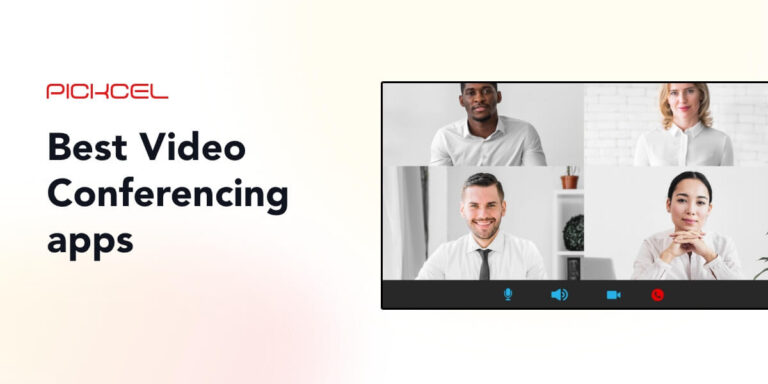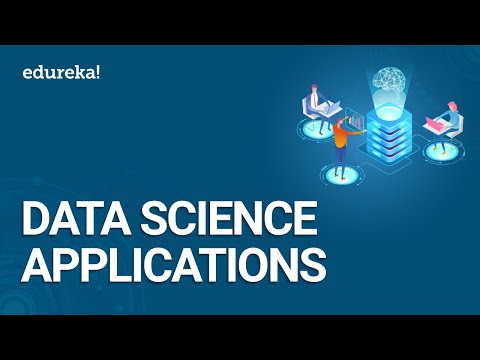10 Best Productivity Apps for Android to Supercharge Your Efficiency
Last Updated on May 17, 2024 by Jhonni Jets
In today’s fast-paced world, time management and productivity have become crucial skills for success. With the rise of mobile technology, our smartphones have evolved into powerful tools that can help us stay organized, focused, and efficient. For Android users, a wide range of productivity apps are available to streamline tasks, boost creativity, and enhance overall productivity.
This comprehensive article explores the top 10 productivity apps for Android that are designed to help you accomplish more in less time. From task managers and note-taking apps to time trackers and focus aids, we’ve got you covered with a diverse selection of tools to suit your unique needs. Whether you’re a busy professional, a student, or a freelancer, these apps will revolutionize the way you approach your daily tasks and projects.
Table of Content
So, let’s dive in and discover the best productivity apps for Android that will empower you to take control of your time, boost your output, and achieve your goals with ease.
Todoist: The Ultimate Task Management App

Todoist is a powerhouse when it comes to task management. With its intuitive interface and robust features, this app helps you stay on top of your to-do lists with ease. Whether you’re juggling work assignments, personal errands, or collaborative projects, Todoist makes it a breeze to organize and prioritize your tasks. Create projects, sub-tasks, and recurring due dates, and even share tasks with others for seamless collaboration. One of the standout features of Todoist is its natural language recognition, which allows you to quickly add tasks by typing or speaking in plain language. The app intelligently interprets your input and creates tasks accordingly. Additionally, Todoist offers powerful filters, labels, and reminders to ensure you never miss a deadline. With its sleek design and customizable themes, Todoist not only boosts your productivity but also provides a visually appealing experience.
Evernote: The Ultimate Note-Taking and Organization App

Evernote is a versatile note-taking app that has become a staple for professionals and students alike. With its ability to capture and organize various types of content, including text, images, audio, and even handwritten notes, Evernote is a powerful tool for keeping your ideas and information organized. Create notebooks, add tags, and easily search through your notes for quick access to the information you need. One of the standout features of Evernote is its web clipper, which allows you to save web pages, articles, and other online content directly to your Evernote account. Additionally, Evernote offers collaboration tools, making it easy to share notes and collaborate with others on projects. With its seamless synchronization across devices, you can access your notes anytime, anywhere, ensuring you’re always organized and productive.
Forest: The Productivity App with a Twist

Forest is a unique productivity app that combines time management with a fun and engaging concept. The app encourages you to stay focused by planting virtual trees on your device. As you work without distractions, your trees grow, creating a lush forest over time. However, if you get distracted and leave the app, your tree withers and dies, motivating you to stay on task. Forest offers customizable settings, including different types of trees, background sounds, and reminders to help you stay in the zone. Additionally, the app tracks your productive hours and allows you to earn virtual coins, which can be used to plant real trees through partnerships with environmental organizations. With its gamified approach and eco-friendly mission, Forest makes staying productive an enjoyable and rewarding experience.
RescueTime: The Time-Tracking and Productivity Analysis App

RescueTime is a powerful time-tracking and productivity analysis tool that helps you gain insights into how you spend your time on your devices. By automatically tracking your activities and categorizing them as productive or distracting, RescueTime provides detailed reports and analytics to help you identify time-wasting habits and optimize your workflow. With RescueTime, you can set goals, track your progress, and receive alerts when you spend too much time on distracting websites or apps. The app also offers productivity scores and weekly summaries, giving you a clear picture of your productive and unproductive hours. By understanding your time usage patterns, you can make informed decisions to eliminate distractions and focus on high-priority tasks.
Brain.fm: The Science-Backed Focus and Productivity App
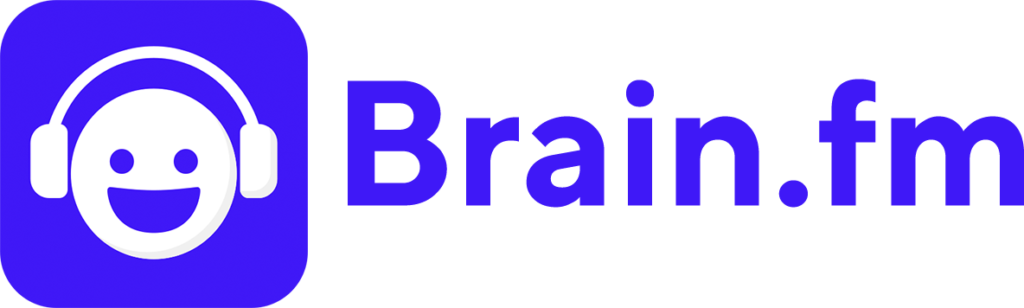
Brain.fm is a unique productivity app that harnesses the power of neuroscience to help you improve focus, minimize distractions, and boost cognitive performance. The app uses AI-generated music and sounds that are specifically designed to influence your brainwaves, promoting a state of deep concentration and productivity. Brain.fm offers various sessions tailored for different tasks, such as studying, coding, writing, or simply staying focused. The app also provides analytics and progress tracking, allowing you to monitor your productivity levels and adjust your sessions accordingly. With its scientific approach and customizable settings, Brain.fm is an invaluable tool for anyone looking to maximize their focus and productivity.
Toggl Track: The Time-Tracking and Billing Solution

Toggl Track is a comprehensive time-tracking and billing solution designed for professionals, freelancers, and teams. With its user-friendly interface and robust features, Toggl Track makes it easy to accurately track time spent on projects, tasks, and billable hours. Whether you’re working on client projects or personal endeavors, this app ensures you never lose track of your valuable time. Toggl Track offers one-click timers, project management tools, and detailed reports that provide insights into your productivity and billable hours. You can easily generate invoices, track team productivity, and integrate with popular project management tools like Trello and Asana. With its powerful time-tracking capabilities and reporting features, Toggl Track is an essential tool for anyone who needs to accurately account for their time and optimize their productivity.
Trello: The Flexible Project Management App

Trello is a versatile project management app that uses a visual, Kanban-style board to help you organize and manage tasks and workflows. With its intuitive drag-and-drop interface, you can create boards, lists, and cards to represent projects, tasks, and subtasks. Trello makes it easy to collaborate with team members, assign tasks, set due dates, and attach relevant files and images. One of the standout features of Trello is its customizability. You can use built-in templates or create your own boards tailored to your specific needs. Whether you’re working on a personal project, managing a team, or planning an event, Trello’s flexibility makes it a powerful productivity tool. Additionally, Trello integrates with a wide range of other apps and services, allowing you to streamline your workflow and maximize efficiency.
Swipes: The Gesture-Based Productivity App

Swipes is a unique productivity app that utilizes gesture-based controls to help you quickly navigate and perform actions on your Android device. With its intuitive swipe gestures, you can easily switch between apps, open frequently used apps, control media playback, and access shortcuts to common tasks. Swipes offers customizable gesture settings, allowing you to tailor the app to your specific needs and preferences. You can create custom gestures for specific actions, making it a highly personalized productivity tool. Additionally, Swipes integrates with various apps and services, enabling you to perform tasks like opening maps, setting reminders, or sending messages with a simple swipe gesture.
Notion: The All-in-One Workspace for Notes, Tasks, and Collaboration

Notion is a powerful productivity app that combines note-taking, task management, and collaboration features into a single, versatile workspace. With its block-based interface and flexibility, Notion allows you to create and organize notes, tasks, wikis, databases, and more in a way that suits your workflow. One of the standout features of Notion is its ability to handle various types of content, from text and images to code snippets and embedded files. You can easily structure your information using nested pages, sub-pages, and databases, making it a powerful tool for organizing and managing complex projects. Additionally, Notion offers real-time collaboration, allowing teams to work together seamlessly on shared documents and projects.
Habitica: The Gamified Productivity and Habit-Building App

Habitica is a unique productivity app that takes a gamified approach to help you build healthy habits. In Habitica, you create an avatar and embark on quests, battles, and adventures as you complete real-life tasks and goals. Each accomplishment earns you experience points, gold, and other rewards that help you level up your character. Habitica also offers a social element, allowing you to join parties with friends or colleagues and collaborate on quests, motivating each other to stay on track. One of the standout features of Habitica is its habit-building functionality. You can create and track habits, both positive and negative, and receive rewards or penalties based on your consistency. This gamified approach makes developing and maintaining good habits more enjoyable and engaging. Additionally, Habitica offers customizable difficulty settings, challenges, and achievements to keep you motivated and entertained throughout your productivity journey.
Conclusion:
In today’s fast-paced world, staying productive and organized is crucial for achieving your goals and maintaining a healthy work-life balance. The 10 productivity apps for Android highlighted in this article offer a diverse range of tools and features to help you streamline your tasks, manage your time effectively, and boost your overall efficiency.
From powerful task managers like Todoist and Trello to note-taking powerhouses like Evernote and Notion, these apps cater to various needs and work styles. Apps like Forest and Habitica add a fun and engaging twist to productivity, while Brain.fm and RescueTime focus on optimizing focus and minimizing distractions.
Remember, productivity is a journey, and finding the right tools and strategies that work for you is essential. Experiment with different apps, customize them to suit your preferences, and don’t be afraid to mix and match features to create the ultimate productivity setup.
By incorporating these top productivity apps into your daily routine, you’ll be well on your way to achieving your goals, maximizing your time, and unlocking your full potential. So, take control of your productivity today and embark on a journey towards a more organized, efficient, and fulfilling life.