Last Updated on May 20, 2024 by Jhonni Jets
Email marketing continues to be one of the most effective digital marketing channels for connecting with customers and driving sales. While many marketers choose to use cloud-based email services, desktop apps provide additional features and capabilities that can take your email campaigns to the next level. This article explores 10 of the best Windows applications for designing, sending, and tracking email marketing campaigns.
MailChimp

MailChimp is one of the most popular email marketing platforms, known for its easy-to-use interface and wide range of marketing tools and integrations. The MailChimp desktop app allows you to create and edit email templates directly from your Windows computer. You can drag and drop images, text, and modules into your designs. Integration with Microsoft Word lets you paste content directly into a template for a seamless workflow. Powerful segmentation, automation, and reporting tools in the app help you run targeted campaigns and analyze results.
The MailChimp app makes it simple to build beautiful responsive emails without coding. Dynamic Merge Tags pull in subscriber data like name, location, or interests to personalize content. Intuitive designer cues show how your template will look on different devices. You can also preview campaign sends before sharing with your list. Additional features include styling consistency across clients, A/B testing, signup forms, landing pages, and more.
MailerLite

MailerLite is a full-featured email marketing platform with an equally robust Windows app. The designer lets you craft attractive multiline and responsive HTML emails visually without coding. Preview your designs across major email clients as you build to ensure compatibility. Powerful segmentation tools allow targeted campaigns based on subscriber profiles and behavior. Detailed analytics show open and click rates by segment to refine future campaigns.
Some advanced features in the MailerLite app include automatic and scheduled sends, follower segmentation, A/B testing, integrated signup forms, and landing pages. Integrations with Shopify, Mailchimp, ActiveCampaign and others let you sync contacts and automate workflows. Custom background emails allow building brand-aware campaigns. The app syncs seamlessly with the web dashboard for a consistent experience across devices.
Emma

Emma takes a streamlined approach focused on delivering measurable results. Campaign creation is quick and intuitive using prebuilt templates, drag-and-drop modules, and real-time previews. Segment subscribers based on profiles and behaviors with one click. Automated emails help nurture relationships through a series of pre-programmed messages.
Powerful analytics in the Emma app let you optimize campaigns in real-time. Detailed reports show opens, clicks, and conversions by tags or segments. AI-powered recommendations help improve underperforming elements. Integrations with Google Analytics, Shopify, Mailchimp and others sync transactions and behavior data for personalized automation. The clean interface keeps everything at your fingertips to scale email programs efficiently.
Campaign Monitor

Campaign Monitor shines as a powerful yet approachable platform for complex email marketing needs. The Windows app gives full control over responsive HTML template creation and management. Segment lists based on a long list of criteria for personalized automation. AI assistant Beacon provides content ideas and campaign recommendations without leaving the app.
Robust APIs, webhooks and Zapier integrations let you integrate Campaign Monitor with any system. Advanced features include A/B split testing, landing page building, offline page storage, and scheduled sends with throttling. Intuitive segmentation rules trigger automated campaigns based on actions. Comprehensive analytics expose opens, clicks, and more to optimize future campaigns.
GetResponse

GetResponse offers a full suite of marketing tools and a customizable Windows app. The drag-and-drop email builder streamlines template design with rows, columns, buttons and themes. AI-powered features like Smart Insights recommend engaging content and A/B split test variables. Preview campaigns across mail clients without sending to catch errors.
Lists can be segmented by hundreds of criteria and tagged actions. Automated workflows nurture contacts through important milestones. Integrations with many CRMs and stores power synchronization workflows. Analytics provide actionable data through visualizations and reports. Advanced features like offline page caching, scheduled sends, and API access enhance productivity.
Constant Contact

Constant Contact’s Windows app makes email designing quick and intuitive using built-in themes and placeholders. Create emails visually with drag-and-drop ease across desktop and mobile views. Styled text, images and buttons enhance marketing messages. Integration with Microsoft Outlook lets you send campaigns directly from familiar email client.
Ready-made templates provide consistent brand identity. Lists can be filtered and tags added to personalize automation journeys. AI-powered recommendation engine prompts new content ideas. Comprehensive analytics expose campaign performance at a granular level. Advanced features encompass surveys, event registration and E-commerce integrations.
SendinBlue

SendinBlue packs powerful functionality into a streamlined Windows app. Visual drag-and-drop email creation minimizes coding hassles. AI preview tool checks for display issues across clients. Personalized content draws on vast subscriber profile data.
lists can be segmented by hundreds of attributes for targeted campaigns. Automated flows engage prospects through nurture journeys. Reporting tools view performance at an individual subscriber level. API integrations connect to other platforms for streamlined workflow management.
Benchmark Email
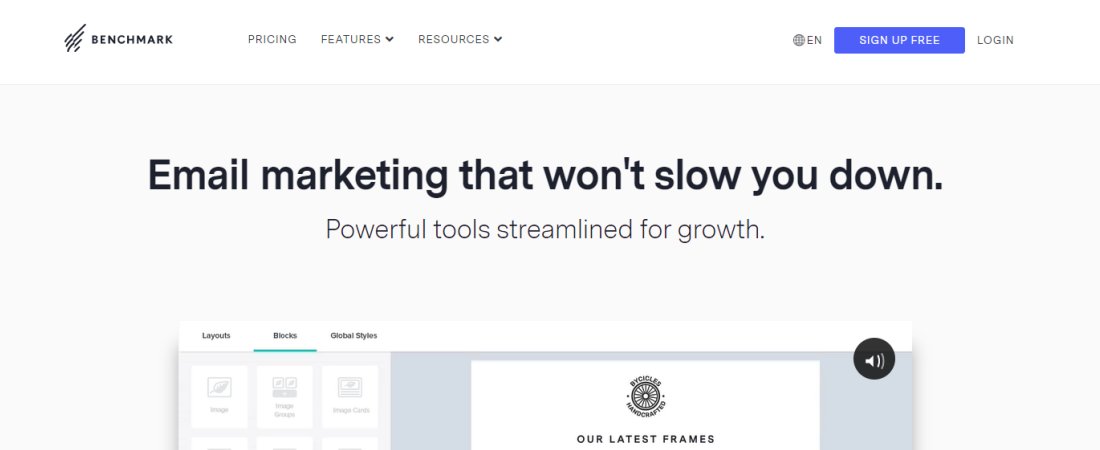
Benchmark Email excels at design with its highly flexible and customizable templates. Build emails visually across Windows using a single or multicolumn interface similar to LayoutIt. Slice columns, add/remove rows intuitively.
An extensive component library lets you drop in editable text boxes, buttons, dividers and more. Global styles ensure brand consistency. Free stock images integrated or upload your own. Complex conditional logic automates content delivery. Highly customizable reports analyze every aspect of campaign performance.
ConvertKit

ConvertKit simplifies building beautiful responsive templates using rows, columns, colors, images and text blocks. The built-in library provides reusable elements aligned to current trends. Subscription forms, quizzes and lead magnets help nurture contacts and qualify leads.
Contact profile data powers personalized automation based on tags or custom fields. Track metrics across the entire customer journey. Integrations with Jetpack, WooCommerce, Zapier and others power lead handoffs and workflows. API access allows deeper platform customization.
In conclusion, choosing the right email marketing platform depends on your business needs, budget and integrations required. These 10 powerful Windows applications provide all the tools necessary to design impactful campaigns, segment lists, automate workflows and analyze results.
While their feature sets vary, each platform simplifies complex processes to help marketers of any experience level grow subscriber lists and maximize ROI from email.

