10 best Windows apps for video editing
Last Updated on May 22, 2024 by Jhonni Jets
With the rise of video content marketing and sharing platforms like YouTube and Instagram, the ability to easily create and edit video content has become increasingly important. Fortunately, there are many great video editing software options available for Windows users. In this article, we will explore the 10 best video editing apps for Windows and provide an overview of their key features.
Whether you’re looking to easily cut and trim personal videos, put together professional marketing videos, or dive deeper into advanced video editing, there is a Windows app that can meet your needs. While expensive professional video editing software like Adobe Premiere Pro can do just about anything, lighter and more budget-friendly options have become quite capable in recent years as well. Our selections aim to cover a range of budgets, needs, and skill levels. Let’s dive into the details.
1. Windows Movie Maker

Windows Movie Maker is Microsoft’s free and basic video editing software that is pre-installed on many Windows computers. While quite simplistic compared to paid options, it remains one of the most accessible video editors for beginners and casual users. It allows you to import video and image files, trim clips, add transitions between clips, overlay music or narration, and output finished videos. You can create slideshows, add captions, apply filters and effects, and share finished videos to sites like YouTube or social media with just a few clicks.
The drag-and-drop interface makes video editing quite intuitive. Key features include basic title creation, transitions between clips, storyboard view, and one-click sharing. While limited in advanced editing capabilities, it remains a top choice for quick and simple personal video projects on a budget. The free price can’t be beat, and it provides a gentle introduction to basic video editing concepts for newcomers.
2. VSDC Free Video Editor

VSDC Free Video Editor is another capable free option that offers more advanced tools than Windows Movie Maker. It has a clean and familiar nonlinear interface and supports a wide range of video formats. Key features include video stabilization, chroma keying, multi-camera editing, title effects, custom soundtracks, and professional encoding presets.
You can use advanced trimming tools, overlay graphics, add voiceovers, and create professional menus and chapters. The free version has no watermarks or output limitations. It is an excellent choice for basic home or YouTube video editing on a budget. For $50, the paid Pro version unlocks additional features like motion tracking, color correction, transition packs, and GPU acceleration for faster rendering.
3. DaVinci Resolve

DaVinci Resolve is famous in the professional video industry for its high-end paid studio version, but the free version is also extremely capable for mainstream users. It boasts Hollywood-level editing, color grading, visual effects, and audio post-production tools. The interface is complex but very powerful.
Key features include multi-track timeline, 360-degree video support, motion graphics, visual effects, color correction wheels, and professional audio mixing. It is used by Hollywood studios, YouTube creators, and everything in between. While the learning curve is steep, it is extremely full-featured for free. As with VSDC, for $300 the paid Studio version unlocks even more protools.
4. HitFilm Express

HitFilm Express is an all-in-one free video editing, compositing, visual effects, and motion graphics software. It has a modern interface and utilizes your GPU to accelerate tasks like compositing, visual effects and processing. Key features include green screen keying, 3D layers, particle effects, keyframing, color grading, compositing, and advanced motion tracking.
You can create polished visual effects, blur backgrounds, punch in tighter for shots, stabilize footage, remove objects, and track camera movements. It exports directly to common formats for quick sharing. While more targeted at visual effects than basic editing, it is very capable and popular for indie filmmakers and YouTubers looking to take their skills up a notch. An annual $99 pro license unlocks additional features.
5. Lightworks
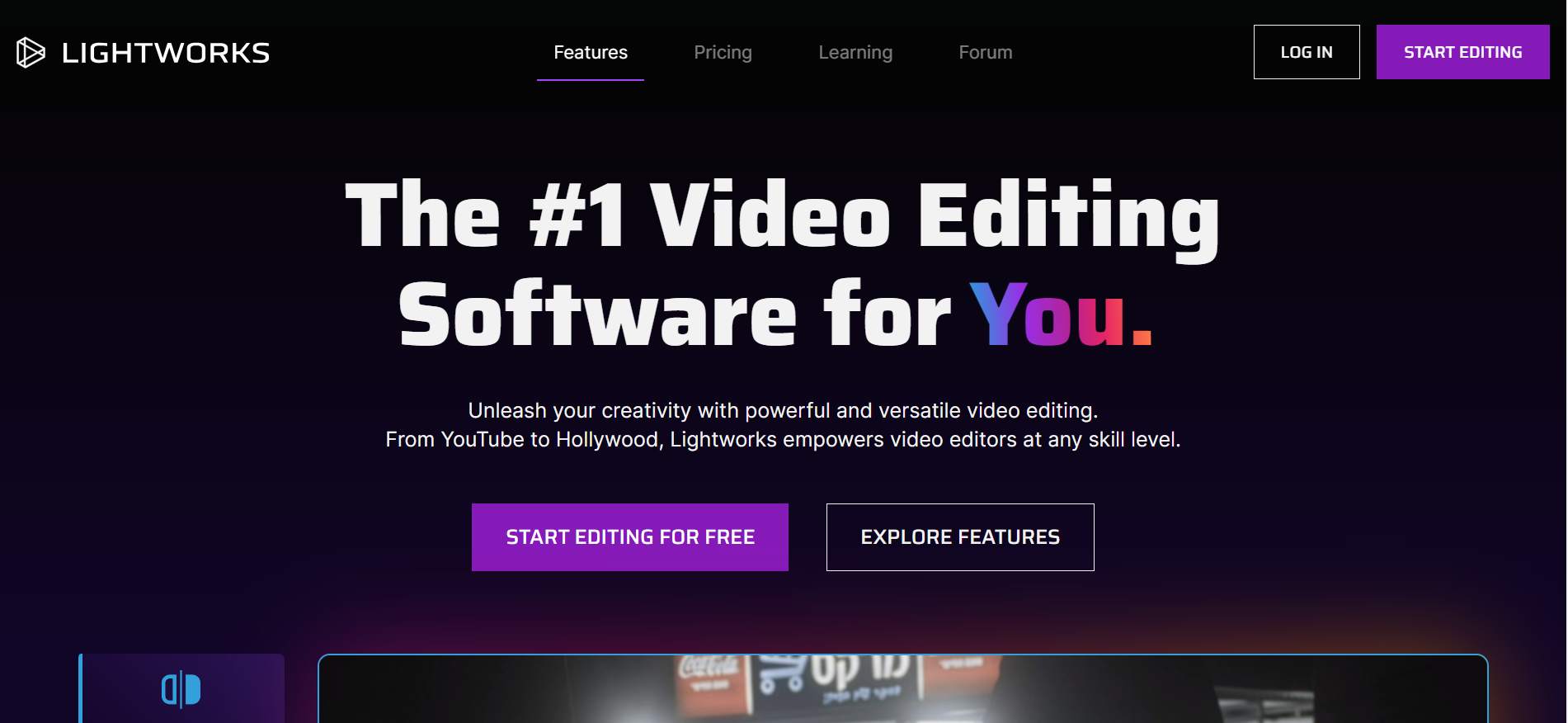
Lightworks is a professional non-linear video editor popular in Hollywood with credits on many major films. The free version is surprisingly full-featured with support for formats up to 4K. It has a unique dual-track timeline and magnetic timeline features for intuitive multi-layer editing. You can modify clip properties, add transitions, titles, visual effects, color correction and more.
Key features include multilayer workflows, audio mixing, color correction, visual effects, titling, and outputs to common sharing formats. Performance is very fast even on modest machines. While the interface is different than most options, it is very powerful and customizable. Overall it offers Hollywood-caliber tools for free and is worth learning for any serious hobbyist or aspiring professional video editor.
6. Shotcut

Shotcut is a free, open source non-linear video editor for Windows, Mac, and Linux. It includes basic and advanced features for multi-track video editing. Key abilities include support for common video formats up to 4K, audio/video stabilization, transitions, title effects, color correction, keyframing, and custom encoding presets.
The timeline interface is familiar to most NLE users. Audio can be edited separately from video on multiple tracks. There are also handy syncing tools to align audio and video. Overall it offers a very full-featured and reliable free video editing experience rivaling paid options. Being open source also means regular updates and a large community behind ongoing development.
7. Wondershare Filmora
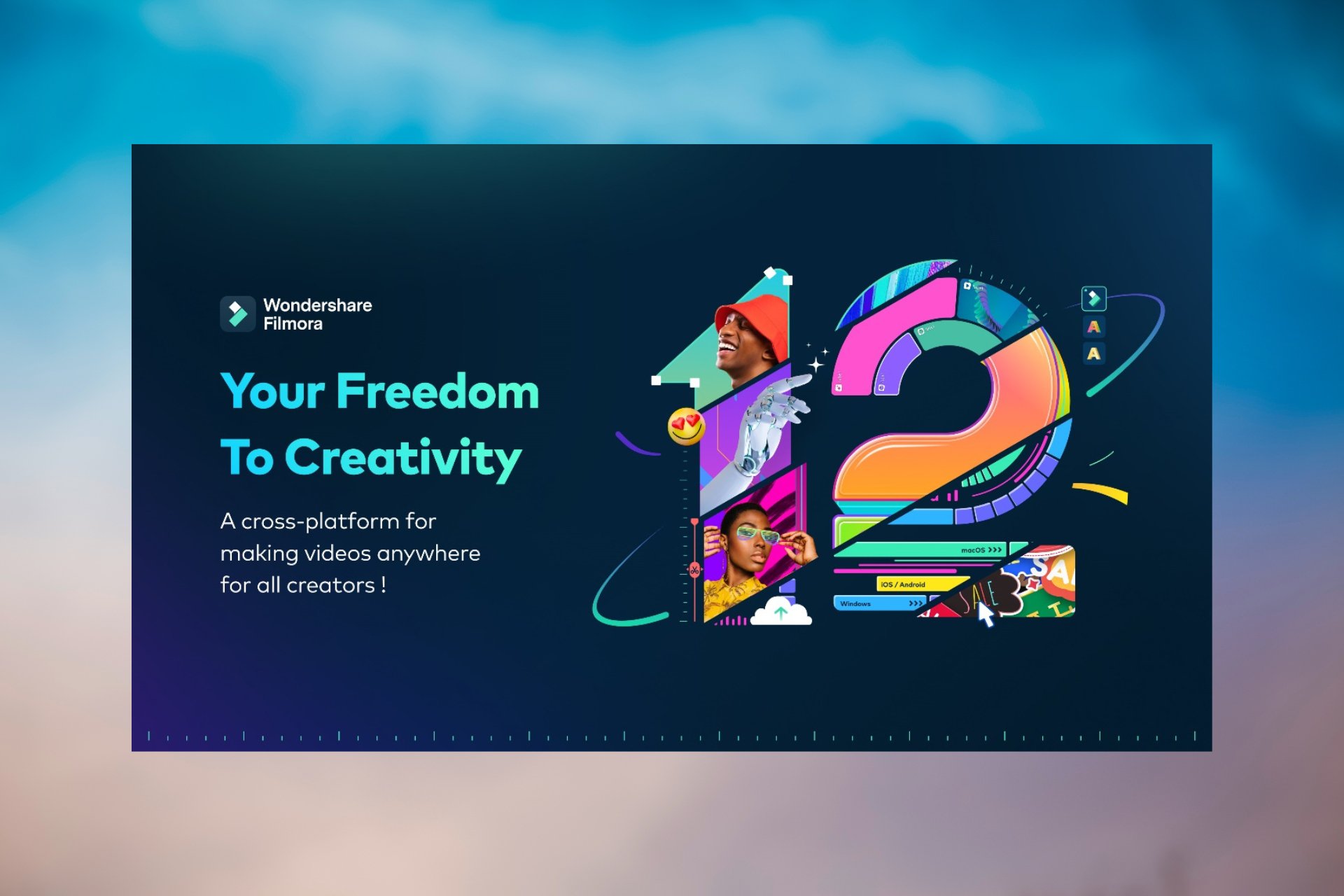
Wondershare Filmora is an excellent choice for entry-level and amateur video editors looking for an intuitive interface with nice bundled features. The free version provides basic cuts and edits on up to two tracks. Upgrade options start at just $50/year for unlimited tracks, titles, transitions, green screen effects, speed effects, and more.
Key features include video stabilization, picture-in-picture mode, motion tracking, overlays, split-screen views, voiceovers, color correction, and output to popular sites and devices. While fairly basic, its simplicity makes it accessible for newcomers. Paid upgrades add pro abilities like motion tracking, color matching, motion graphics and mask effects.
8. Adobe Premiere Elements
Adobe Premiere Elements is a great entry point into Adobe’s professional video editing tools. While not as fully featured as Premiere Pro, it offers guided interfaces, automatic movie creation features, and access to Adobe’s library of premium assets, making it accessible and complete for casual home movies. The drag and drop workflow makes common edits easy.
Key features include one-step video creation, Guided Edits for basic tasks, video stabilization, 360-degree video support, titles, effects, color correction, sharing to social media sites, and integration with Adobe Photoshop Elements for photo editing too. At $100, it provides quality and creative control exceeding most free options.
9. Blender

Blender is one of the most full-featured free and open-source creative software packages available. While famous as a 3D animation tool, it also contains a capable video editing non-linear timeline. Key features include synchronization of audio and video tracks, compositing, color grading, camera solve for compositing generated 3D and real-world footage, and encoding to standard video formats.
It focuses more on visual effects than basic editing, but provides all the tools needed for Hollywood-level compositing, rendering and animation too. The interface is more technical than most options, but it is very powerful and extensible through Python scripting. Overall it offers a deep toolkit for all video and 3D needs at no cost.
10. OpenShot Video Editor

OpenShot is another free, open source full-featured non-linear video editor for Windows, Mac, and Linux. It includes a timeline for organizing video and audio clips, support for multicam editing, video effects, animation and transitions. Key abilities include chroma keying, speed adjustments, title effects, masks, built-in video effects like blur and sharpen, and outputting to range of formats.
The interface is clean and familiar for any NLE user. Integration with Blender means you can import and work on Blender 3D animation and compositions too. Development is very active with new features and regular updates from the large open source community. While perhaps not as visually polished as paid options, it is capable and continues to improve. Overall it provides a full video toolbox at no cost.
Conclusion
Whether you need basic entry-level tools or advanced Hollywood editorial capabilities, there is a Windows video editing software perfect for your needs. Even free options like Windows Movie Maker, Shotcut and DaVinci Resolve bring a wealth of features for casual users and serious amateurs alike. Paid entry-level tools like Filmora, Premiere Elements and Lightworks introduce much more creative potential while remaining intuitive. And open source options deliver full powerhouses like Blender and OpenShot entirely free of cost.
Hopefully this overview provides a sense of the options available and helps point you to the video editor that best matches your budget, skills and goals. The great news is video editing has never been more approachable or affordable, empowering anyone to bring their story to life on screen.







