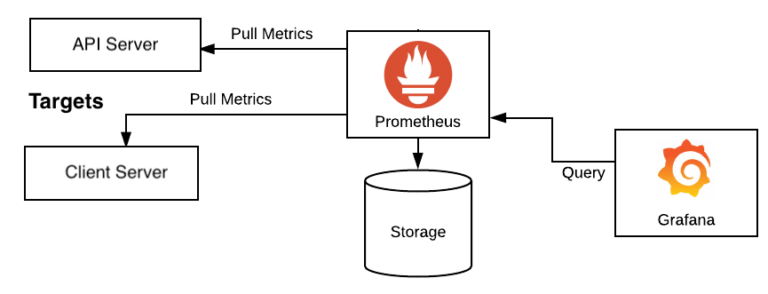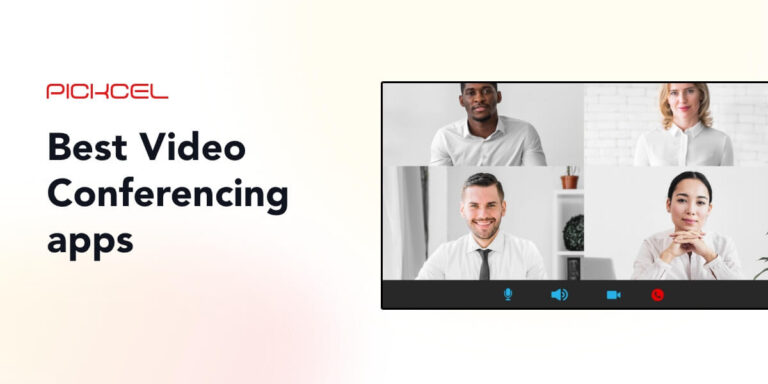4 best macOS apps for software development
Last Updated on May 25, 2024 by Jhonni Jets
As a software developer, having the right tools is essential for productivity and creativity. Whether you are developing web apps, desktop apps, or mobile apps, macOS provides many excellent native and third-party options. In this article, we will take a look at 4 of the best apps for software development on macOS and how each can enhance your workflow.
Visual Studio Code

Visual Studio Code, also known as VS Code, is a lightweight but powerful source code editor developed by Microsoft. It provides rich support for JavaScript, TypeScript and Node.js development out of the box. VS Code also supports a wide range of programming languages through extensions like C#, C++, PHP, Python and more. With features like IntelliSense, code completion, integrated terminal and debugging support, VS Code has become one of the most popular code editors for web and cross-platform development. It is also fully customizable through the use of themes and extensions.
Sublime Text

Sublime Text is a popular commercial text editor that has gained a strong following among developers. While not as feature-rich as Visual Studio Code out of the box, Sublime Text has a simple yet elegant interface and excellent performance. It also supports a huge library of third-party plugins that can add countless capabilities. Sublime Text is highly customizable and perfectly suited for building lightweight applications or working on large codebases. Features like multiple selections, GoToAnything and distracting-free fullscreen mode make it highly productive for coding.
Xcode
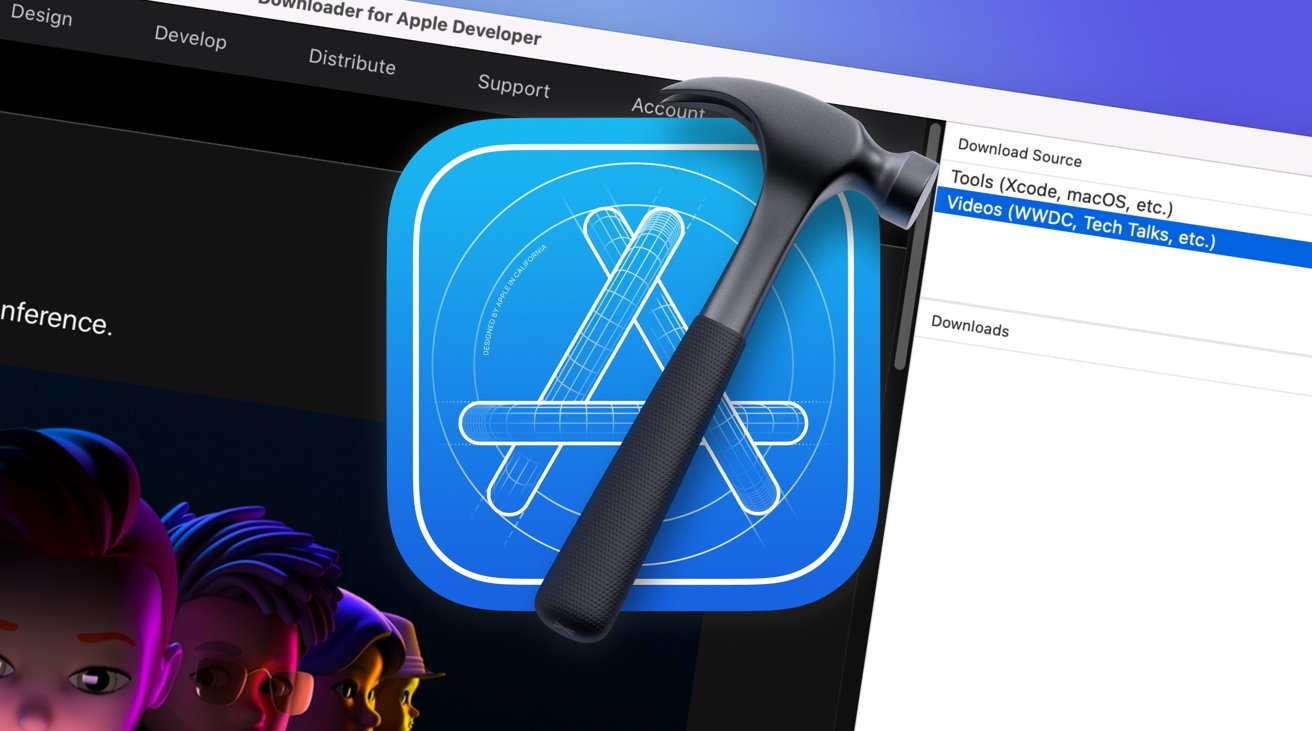
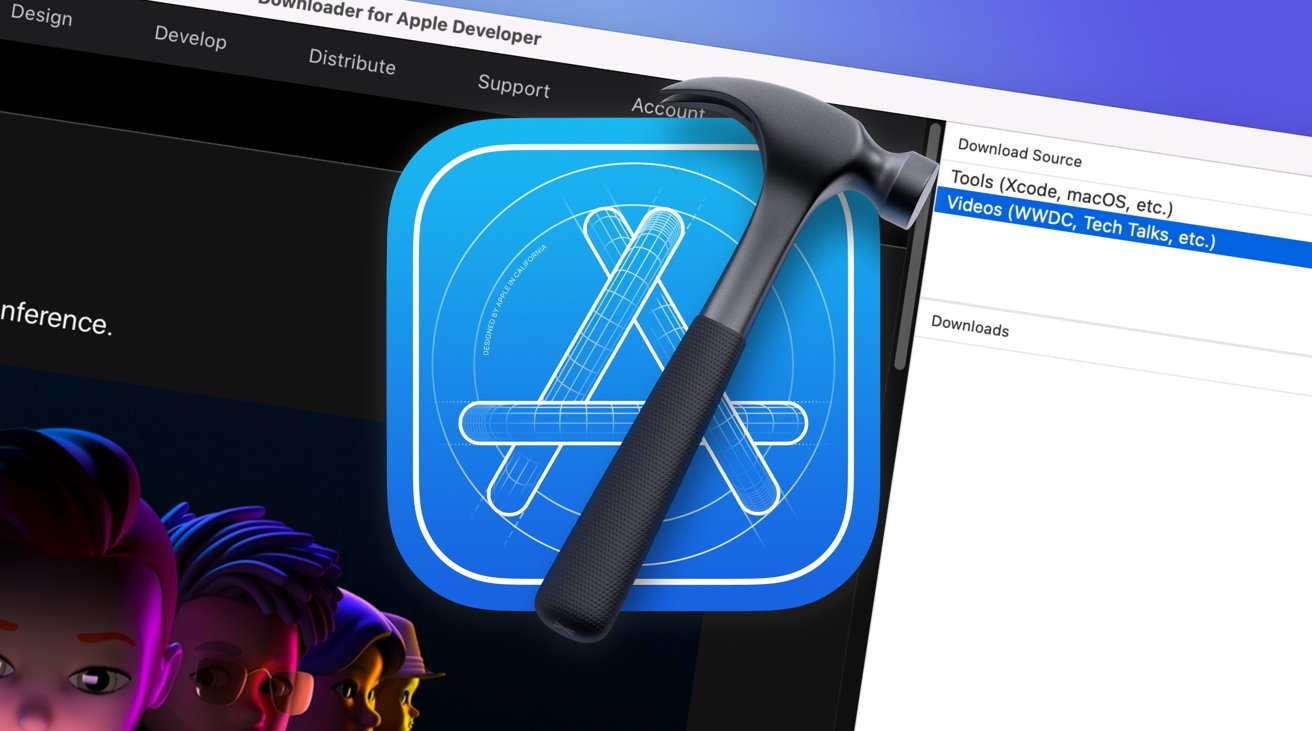
For developing iOS, macOS, watchOS and tvOS applications, Xcode is the de facto integrated development environment (IDE) on macOS due to its tight integration with Apple’s platforms and tools. Xcode contains all the necessary tools for coding, testing, debugging and profiling iOS/macOS apps. It provides an intuitive code editor, UI debuggers, emulators, simulators, version control integration and more. While Xcode is primarily focused on Apple ecosystems, it also supports development in C, C++ and Python. The IDE is free to download from the Mac App Store.
IntelliJ IDEA

Developed by JetBrains, IntelliJ IDEA is considered one of the best all-around IDEs for Java development. It supports a huge variety of languages like Java, Kotlin, Python, PHP, C/C++, JavaScript and more. IntelliJ IDEA provides advanced programming assistance through intelligent code completion, on-the-fly error detection and quick-fixes. It also includes powerful debugging, version control and test running tools. For JavaScript and TypeScript development, WebStorm by JetBrains is another top-notch option that is built on the IntelliJ platform. Both IDEs are paid but offer educational licenses for students.
In conclusion, macOS offers a wealth of powerful native and third-party applications to enhance coding workflows. Whether developing web, mobile or desktop software, the right combination of tools can optimize productivity, code quality and team collaboration. The apps discussed cover a wide range of essential tasks from coding to API development, design and more.