Last Updated on May 23, 2024 by Jhonni Jets
Package management is an essential part of any Linux distribution. It allows users to easily install, update, and remove software packages. While some distros come with their own default package managers, there are also many third-party options that can provide additional features or capabilities. In this article, we will explore 10 of the best Linux apps for managing software packages on your system.
1. apt
apt is one of the most popular package managers for Debian-based Linux distributions like Ubuntu, Linux Mint, and Elementary OS. It provides a command line interface for finding, installing, upgrading, configuring, and removing packages. Some key benefits of apt include:
Ease of use – apt has simple commands like “apt install”, “apt remove”, and “apt update” that make package management straightforward. Dependencies are automatically resolved.
Large repositories – Debian and Ubuntu have huge software repositories containing hundreds of thousands of packages that can be easily installed with apt. This makes it easy to find and install pretty much any app you need.
Updates available – Packages are regularly updated by maintainers. Apt makes it simple to keep your whole system up-to-date with new versions of installed software.
Stable – Due to apt’s conservative update approach, Debian-based distros tend to have fewer breakages than rolling-release systems when applying updates.
So in summary, apt is a rock-solid package manager that “just works” and takes advantage of the huge libraries of free and open-source software available for Debian/Ubuntu systems.
2. Yum/DNF
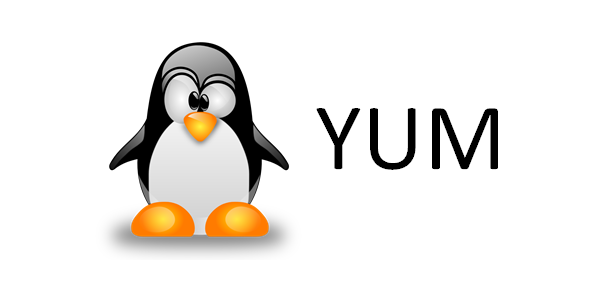
Yum and its successor DNF are the default package managers for major Red Hat-based Linux distributions like Fedora, CentOS, and RHEL. They provide a command line interface and functionality similar to apt.
Some advantages of Yum/DNF include:
Simple syntax – Commands like “yum install”, “yum update”, and “yum search” are easy to learn and use intuitively.
Large repositories – Fedora and EPEL provide official software repositories with 100,000+ free packages to install.
Dependency handling – Yum/DNF automatically download and install any additional packages needed to satisfy dependencies.
Plug-ins available – Third-party plug-ins exist to add further capabilities like package downloading/caching for offline use.
Stable packages – Red Hat and Fedora take a conservative approach to stability, so updates are less likely to cause breakage.
While Yum is still more commonly used today, DNF provides performance enhancements and some additional features. Both get the job done managing packages on Red Hat/Fedora systems very well.
3. Snap

Snap is a relatively new Linux package management format and system developed by Canonical, the company behind Ubuntu. It aims to simplify application installation and updating across different Linux distributions.
Key advantages of Snap include:
Cross-distribution support – Snaps work the same on Ubuntu, Linux Mint, Fedora, Arch Linux, and more with no extra steps needed.
Isolation – Snaps run inside a sandbox for improved security and to prevent conflicts with other packages.
Automatic updates – Snap packages automatically update in the background without required system reboots.
Confinement – By default, snaps only access resources explicitly declared like hardware, files, sockets, etc.
Snap Store – The online Snap Store makes it easy to browse, install, and review snaps from a web interface.
While still a relatively new format, Snap is becoming popular for apps that need strong version control, like Chromium and VS Code. It helps bring more consistency to software installation across Linux.
4. Flatpak

Flatpak is an open-source cross-distribution software deployment system similar in concept to Snaps. It focuses on security, isolation and easy app delivery across Linux environments.
Some benefits Flatpak offers include:
Portability – Flatpaks run the same on any distro without modifications required.
sandboxing – Apps are sandboxed by default for better security and isolation from the host system.
Atomic updates – Flatpaks self-update in the background without requiring a reboot.
Linux Desktop App Store – A central place (Flathub) to find and install free and open-source desktop apps as Flatpaks.
Runtimes – It includes Freedesktop runtimes that provide dependencies for apps to run on different distros.
Like Snap, Flatpak aims to simplify deployment of applications for Linux. It’s quickly becoming a popular way to deliver desktop apps across all major distributions.
5. pacman

pacman is the default package manager for Arch Linux and its derivative Manjaro. It provides a CLI interface for install, upgrade, search, sync, and removal of packages.
Some key advantages of pacman include:
Lightweight and fast – Pacman is a simple and lean package management tool.
Rolling release model – Arch aims for bleeding edge software by offering latest stable versions of all packages.
Minimal installation – Arch Linux installs quickly with just a core system and you build up your environment.
Large repositories – The Arch User Repository (AUR) allows building packages from source, expanding possibilities.
Simple yet powerful – Pacman has few moving parts but supports features like package signing, triggers and hooks.
Arch strike a great balance of bleeding-edge software, minimal bloat and a package manager that “gets out of the way”. Pacman is ideal for power users wanting flexibility.
Conclusion
Linux offers many choices for package management with different priorities like bleeding-edge, stability, customization or intuitive usage. In this article we explored 5 of the best and most popular options available. While each have advantages for particular use cases, they uniformly aim to simplify software installation and updates – key factors for a wonderful Linux experience.
Whether you prefer the conservative updating of apt/zypper, cutting-edge functionality of Snap/Flatpak, or the flexibility of emerge/pacman, there is a package manager that aligns well with your needs. Choosing one is an important decision, but whatever you pick it will help you manage your Linux software with ease.

