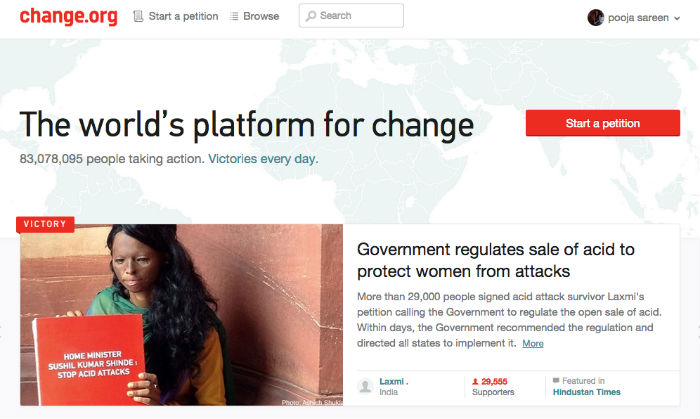6 best Android apps for car navigation
Last Updated on May 26, 2024 by Jhonni Jets
Whether you’re heading out on a road trip across the country or just navigating your daily commute, having a reliable car navigation app can make all the difference. With so many options available on the Google Play Store, it can be difficult to choose the right one for your needs. In this article, we’ll review 6 of the top-rated Android apps for car navigation and provide an in-depth look at their features and functionality.
Waze
A favorite among many drivers, Waze stands out for its community-powered navigation. In addition to turn-by-turn directions, Waze utilizes real-time traffic and road closure reports from other users on the road. This crowdsourced information allows Waze to detect jams faster than other services and route you along clearer paths. The app also alerts you to upcoming police speed traps and road hazards. An easy-to-use interface displays your route, ETA, and other pertinent info right on the home screen. Voice guidance is helpful for keeping your eyes on the road. While the free version comes with ads, Waze is one of the most engaging mapping apps overall.
Google Maps
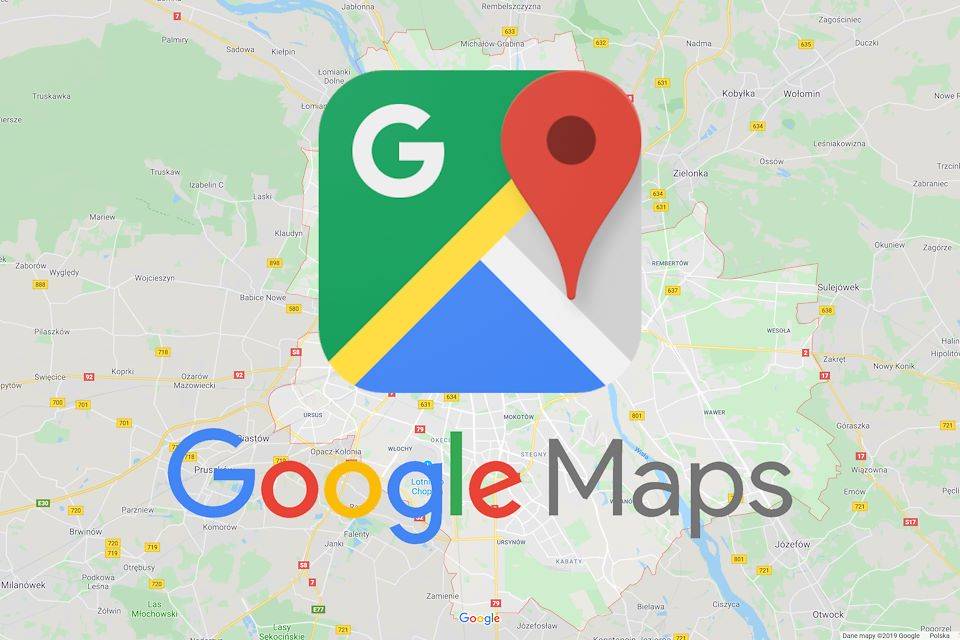
As the globe’s most popular mapping service, Google Maps is a no-brainer choice for navigation. Beyond the basics of turn-by-turn directions, Google Maps offers live traffic updates to optimize your route in real-time. Lane guidance helps you prepare for upcoming maneuvers. Offline maps allow navigation without an internet connection by downloading map areas to your device. Voice guidance is also extremely natural and helpful. Additional perks include transit directions, bike routes, and pedestrian navigation. The app continues improving with new AI-powered features like traffic predictions and enhanced incident reports. Best of all, Google Maps is free to use with no startup costs or subscription fees.
Sygic GPS Navigation & Maps

For a more full-featured paid navigation option, Sygic GPS Navigation & Maps offers a wide range of tools and capabilities. Route planning allows you to add multiple stops and waypoints, customize routes, and save frequently used addresses. 3D landscape views provide an immersive perspective for urban and highway drives alike. Real-time traffic rerouting ensures you avoid congestion. Offline maps cover vast areas worldwide for navigation anywhere, anytime. Additional premium features like speed camera warnings, eco routing, and parking locator further enhance the driving experience. Sygic delivers an exceptionally polished and powerful navigation solution, though basic functions are limited without a subscription. A one-time premium unlock unlocks all features for life.
MapFactor GPS Navigation
As a no-nonsense option from MPT Digital, MapFactor GPS Navigation gets straight to the point with intuitive navigation assisting. Turn-by-turn directions are delivered via a clean, easy-to-read interface. Useful tools like a trip log and route planner make planning journeys a breeze. Offline maps let you navigate without internet. Voice guidance keeps your eyes on the road. Additional premium services like real-time traffic and construction zone alerts provide further assistance. Although lacking extra frills, MapFactor delivers reliable, distraction-free navigation where you need it most – on the road. The premium version unlocks lifetime access with a one-time in-app purchase. Overall, it’s a simple yet polished solution for basic navigation needs.
HERE WeGo
Formerly known as HERE Maps, HERE WeGo comes from one of the top creators of mapping data worldwide. This translates to highly accurate and reliable navigation on its platform. Unique features include augmented reality walking directions in supported cities and intuitive pinch-to-zoom controls. Real-time traffic and routing alternatives ensure you reach your destination efficiently. Useful tools like parking and fuel station locators also supplement the driving experience. Offline maps cover vast areas for use without an internet connection. Voice guidance is highly intelligible as well.HERE WeGo stands out most for its precision and attention to detail in map visualization. It’s a top choice for finding your way confidently anywhere on the globe.
Sygic Travel

While not a dedicated navigation app, Sygic Travel exceptionally enhances road trips and vacations with its comprehensive planning toolkit. Create detailed itineraries spanning multiple destinations, days, and transportation modes. Add specific points of interest, restaurants, activities and more to customize each day. View everything on easy-to-follow maps and lists. Get turn-by-turn directions to route between planned stops hassle-free. Additional perks include offline maps, travel info articles, and currency converters. Sygic Travel streamlines trip planning from initial research to navigation on location. It puts you in full control to maximize every moment of your journey experience.
In conclusion, choosing the right Android navigation app depends highly on your specific needs and driving habits. While many provide similar core functions, each solution profiled here brings something unique to the table whether crowd-sourced information, full-featured toolkits or specialty features. Test drive several during demo periods to assess which feels most intuitive and valuable for your driving lifestyle. With so many quality options available, you’re sure to find the perfect companion for exploring new places and optimizing every journey.