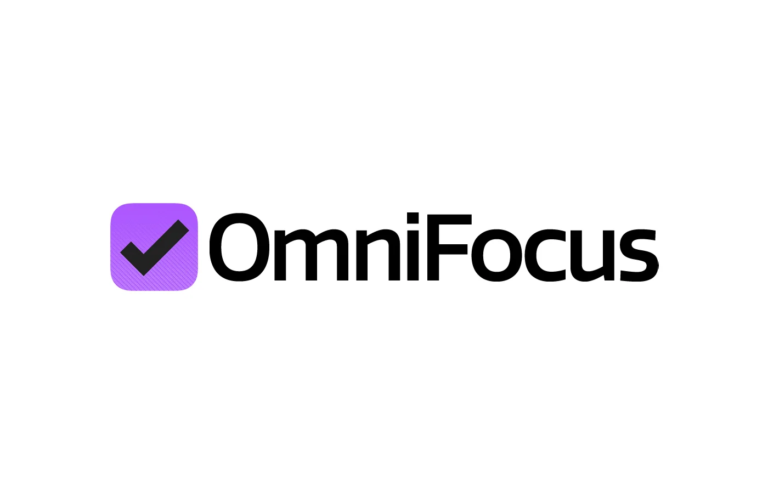7 best macOS apps for mind mapping
Last Updated on May 26, 2024 by Jhonni Jets
Mind mapping is a powerful technique for visually organizing information. By connecting related ideas and concepts in a radial, graphical layout, mind maps provide a holistic means of capturing thoughts, brainstorming possibilities, and structuring plans or projects.
While paper-based mind maps work well for some, digital mind mapping software offers additional capabilities for collaboration, organization, and presentation. The Mac platform is home to many high-quality mind mapping apps, giving users various options to consider based on their needs and preferences.
Table of Content
In this article, we’ll explore the 7 best macOS apps for mind mapping currently available. We’ll provide an overview of each program’s key features, functionality, and best uses to help you determine which is the right fit for your mind mapping objectives.
1. MindMeister
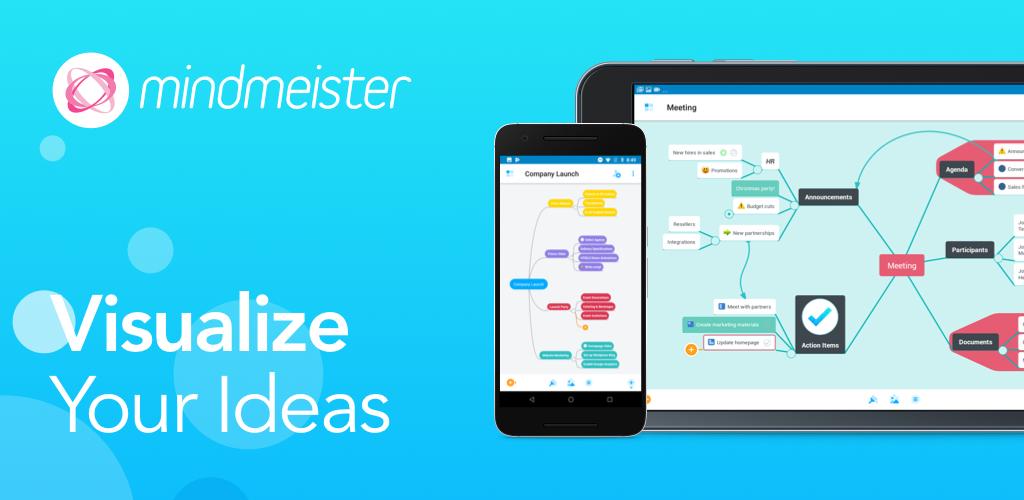
MindMeister is one of the most full-featured and easy-to-use mind mapping apps for macOS. It has a clean, intuitive interface and allows both real-time collaboration and asynchronous sharing of maps. Users can quickly brainstorm and structure ideas by dragging and dropping nodes onto the canvas.
MindMeister supports basic mind map elements like topics, subtopics, notes and relationships. It also includes advanced features like color-coding, file attachments, image embedding and file merging. Maps can be exported to a variety of formats including image, PDF and PowerPoint. Other useful capabilities include online storage, version control and analytics.
The app has powerful outlining and presentation modes too. Outlining view transforms maps into hierarchical outlines for writing and editing. Presentation mode turns maps into dynamic slideshows for sharing ideas visually. Best of all, MindMeister is available across desktop, web and mobile – allowing seamless continuation of work anywhere.
Overall, MindMeister is one of the best all-around choices for individuals and teams requiring full-featured mind mapping with collaboration abilities. It has the right mix of simplicity and functionality for mapping, brainstorming, outlining and presenting concepts.
2. MindNode
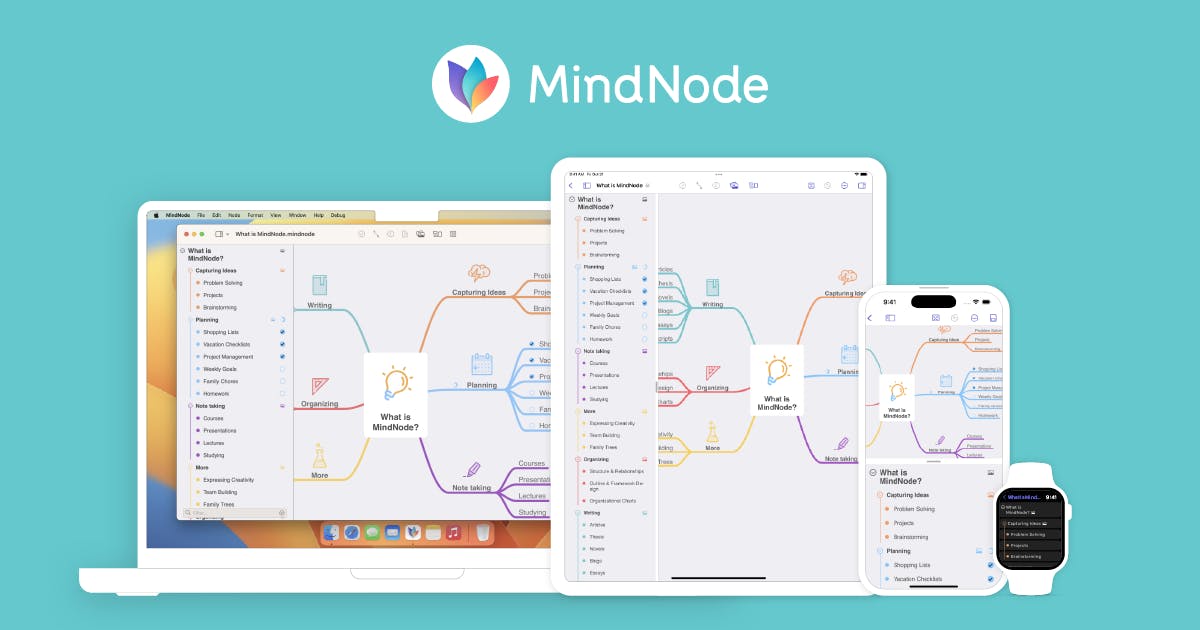
MindNode is a elegant, intuitive mind mapping app tailored for macOS. It uses a node-link structure with minimalist styling, focusing users’ attention on the content and relationships within their maps.
Unlike many apps, MindNode keeps its interface clean and simple. All main functions are accessible through keyboard shortcuts, allowing fluid map building without disruptive menus. Topics, images, notes and other elements are quickly added with intuitive drag-and-drop gestures.
The app supports rich text formatting, image embedding, file attachments, shape libraries and branches extending from any node. Maps can be exported to PDF, Microsoft Visio, Xcode and more. MindNode also syncs content between devices with end-to-end encrypted syncing via iCloud, Dropbox or other services.
While collaboration isn’t the strongest point, MindNode excels at focused mind mapping, productive brainstorming and note organization on macOS. Its minimalism lets ideas shine through clearly without visual clutter. For individuals or small teams prioritizing efficiency and clarity above all else, MindNode is a top choice.
3. XMind

XMind is an advanced, full-featured mind mapping program with a wide range of functionality. Unlike some competitors focusing on simplicity, XMind embraces a more extensive feature set for complex maps.
The app includes dozens of pre-defined mind map templates across various topic categories like meeting minutes, project management, brainstorming and more. Users can begin mapping from these blueprints or build completely custom maps. Elements like markers, links and attachments are fully customizable too.
XMind allows real-time collaboration via Google Docs integration or XMind Online. Maps can be published for viewing or commenting by others. For organizing complex information, the software has powerful outlining and Gantt chart capabilities. Maps can also be converted to PPT, PDF or exported to other formats.
While the interface may feel cluttered compared to simpler alternatives, XMind is highly versatile and flexible for advanced users mapping extensive concepts or project plans. Its breadth of templates and integrated features make it extremely well-suited to professional mind mapping use cases requiring complex organization and sharing of information.
4. iThoughts
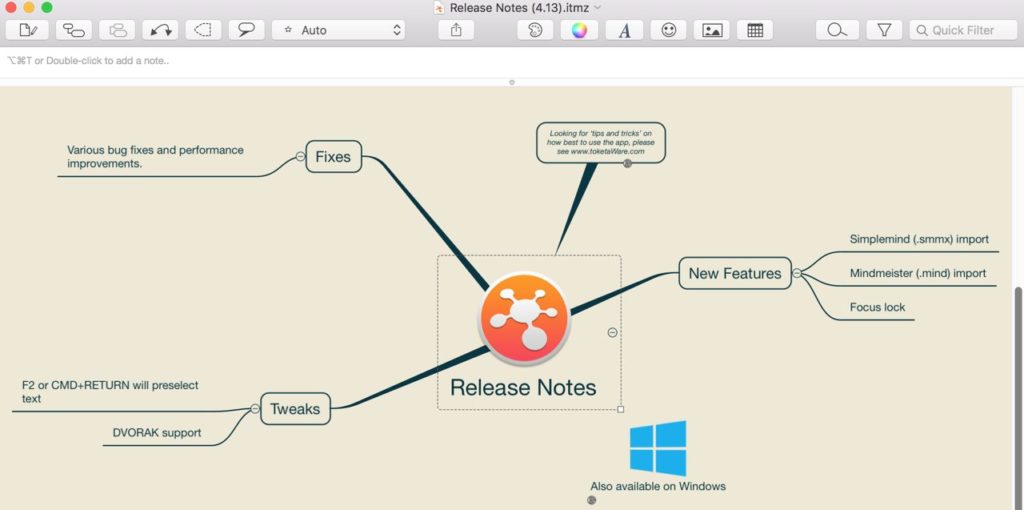
iThoughtsX brings the robust mind mapping feature set of iThoughts to macOS. It has a highly customizable interface and supports rich conceptual maps using various node shapes, colors and icons.
Users can create both radial and flowchart-style maps intuitively on the canvas. Various layouts are supported including hierarchical tree, circular and org chart views. Text within nodes is fully formatted using styles like bold, italics and lists.
Maps can be exported in standard image formats or as fully interactive PDFs. The app also syncs content between devices and supports collaborative editing through email attachments. Concept maps, task lists, meeting agendas and more can all be managed within a project-based structure.
While pricing may inhibit some, iThoughts provides a polished mapping experience for macOS. Its focus on visual styles and flexibility makes it well-suited for academic uses like lesson planning or dissertation writing where conceptual clarity is paramount.
5. Cacoo
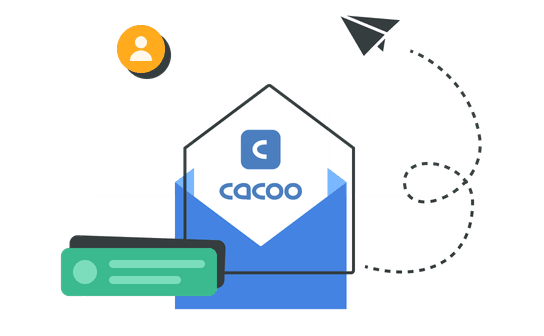
Cacoo is an online collaborative mind mapping and visual workspace with applications for macOS, Windows and the web. Users can brainstorm and map ideas visually, then annotate them together in real-time.
A wide range of object types are supported including mind maps, flowcharts, org charts and more. Maps elements are easily customized using predefined templates or custom shapes, colors and media. Integration with Dropbox allows importing files while Google Drive facilitates sharing with external parties.
Within maps, comments and annotations by others are highlighted for seamless collaboration. When edits are made, all participants see changes dynamically. This makes Cacoo extremely useful for live group brainstorming, planning meetings and project reviews.
The software offers basic and professional subscription plans. Alongside mapping, Cacoo serves as a visual collaboration tool with capabilities like whiteboard, sticky notes and shapes libraries. Overall it’s one of the best choices for teams requiring fully online, real-time visual brainstorming and planning.
6. SimpleMind+

SimpleMind+ brings the powerful yet intuitive mind mapping of SimpleMind to macOS. It focuses on simplicity above all else, streamlining the user experience down to core mapping functions.
Users drag and drop text or attached media onto the canvas to build a map organically in any style. Basic nodes are supplemented by shape symbols, colors and formatting options. A clean, distraction-free interface ensures maps always remain the clear focus.
While collaboration and sharing are limited, SimpleMind+ excels when used individually. Maps can be exported in multiple visual formats and revisited effortlessly via encrypted cloud sync. Its simplicity makes it accessibility-friendly too.
For macOS users seeking an ad-free app emphasizing ease-of-use above all else, SimpleMind+ won’t overwhelm with extras. It provides a clean workspace optimized for focused, intuitive mind mapping on a personal scale.
7. Freemind

Freemind is a free, open-source Java-based mind mapping program compatible with Mac OS X. It has a functional, minimal interface optimized for versatile conceptual mapping.
Users arrange text-based nodes on the canvas and define relationships through links and branches. The software supports standard styles for nodes plus rich text formatting options. As a Java app, Freemind maps are fully cross-platform and resolution-independent.
Additional capabilities include image embedding, hyperlinks, notes and file attachments on nodes. Various export formats are supported including HTML for online sharing. Connections with other programs are facilitated through built-in plugins.
While lacking some advanced features of proprietary counterparts, Freemind offers a capable mind mapping experience at no cost. For education, open-source or non-commercial uses especially, its flexibility and gratis pricing make it a smart choice.
Conclusion
Whether personal or collaborative, digital mind mapping tools open up new possibilities for effectively capturing ideas and improving comprehension. The best macOS apps offer intuitive interfaces and leverage the platform’s power for productive brainstorming, planning and visualization.
This article provided an overview of ten top mind mapping options suited for macOS, from free and simple programs to fully-featured alternatives empowering individuals and teams. By considering their varied strengths and specialized functionality, users can select the right mapping software to meet specific conceptual needs and workflows.
Digital mind mapping continues to gain prominence as a knowledge management technique. With the proliferation of capable macOS apps, creatives and professionals alike have never had more choice in how to foster thinking outside the box visually and collaboratively.