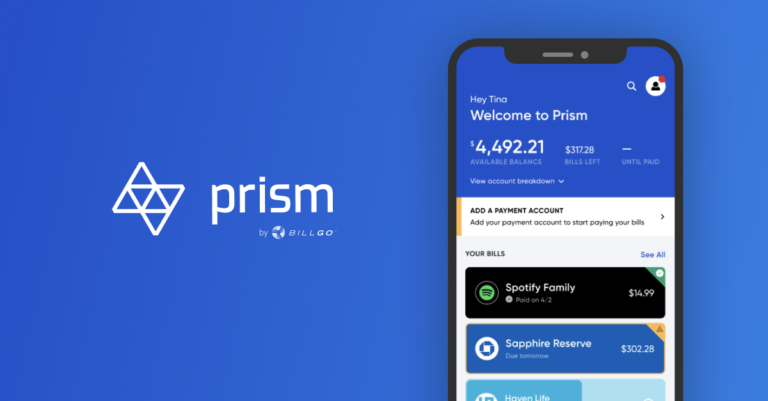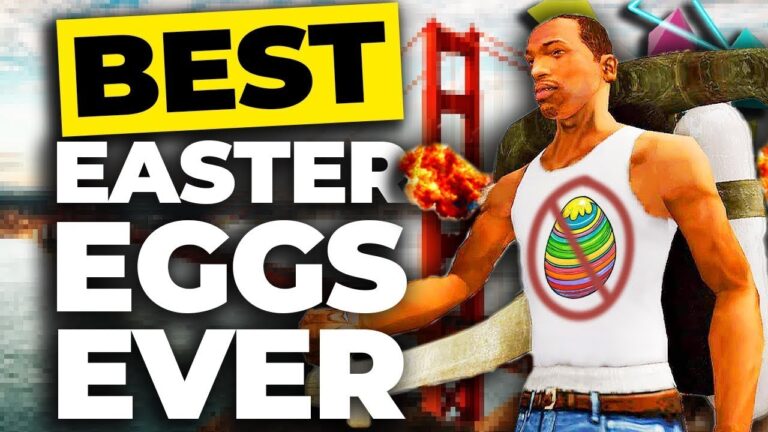7 best Windows apps for file compression
Last Updated on May 26, 2024 by Jhonni Jets
In the modern digital age, we’re constantly creating, downloading, transferring, and storing more and more files on our devices. From photos and videos to documents and backups, our digital libraries take up a huge amount of storage. File compression is an essential tool for reducing file sizes so we can save space and easily share content. Windows has some built-in compression tools, but additional compression apps offer more advanced features and options. Here are 7 of the best Windows apps for compressing files on your PC.
With the explosion of digital content creation and sharing online, efficient file compression has become increasingly important. Large, uncompressed files can quickly fill up limited storage space on devices like smartphones, tablets, and laptops. They also take longer to transfer over networks or the internet. That’s where file compression software comes in handy. By reducing file sizes, compression allows us to store and share more content within the same storage constraints.
Table of Content
While Windows includes basic built-in file compression functionality, dedicated compression apps provide more robust features and customization options. They allow for higher levels of compression to achieve smaller file sizes. Advanced apps also support a wide variety of compression formats for different needs. Whether you want to archive files, free up storage space, or share large files online, the right compression software is essential.
In this article, we’ll overview the top 10 best file compression apps available for Windows. We’ll break down the key features and use cases of each one. By comparing formats, interfaces, and capabilities, you can choose the compression tool that best suits your specific needs for minimizing file sizes on your desktop or laptop computer.
7-Zip
7-Zip is one of the most full-featured and customizable free file compression programs for Windows. It can open and extract archives in 7z, ZIP, GZIP, BZIP2, and TAR formats. 7-Zip also lets you create self-extracting executable files, which make it easy for others to open your compressed files without installing additional software.
What sets 7-Zip apart is its strong compression ratios. It utilizes the LZMA and LZMA2 algorithms to achieve significantly smaller file sizes than standard ZIP compression. For example, in tests it was able to reduce a folder size by over 50% compared to the built-in Windows compressor. 7-Zip also supportscompression and extraction via the command line for automation.
The intuitive graphical interface simplifies compression tasks. You can add, extract, and manage multiple file selections within a single archive. Advanced settings allow granular control over compression levels and encryption. 7-Zip is completely free and open source, making it a top choice for power users and businesses looking for high performance with no costs.
WinRAR
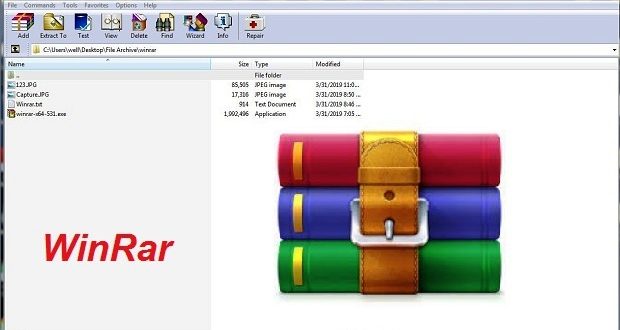
As one of the oldest file compression programs still in active development, WinRAR has earned its role as a mainstay Windows utility. It can handle RAR, ZIP and other archive formats with high reliability. While the free “evaluation” version has usage limitations, the premium licensed version removes these restrictions.
WinRAR’s intuitive interface makes basic compression tasks quick and easy. Features like archive splitting let you segment large files into smaller parts for easy transfer or storage. You can set passwords, file permissions, and add comments to archives. Batch processing further automates repetitive jobs.
Under the hood, WinRAR offers a wide variety of compression levels and dictionary sizes to optimize file sizes depending on your priorities. Its integration with Windows Explorer drag-and-drop makes it seamless to use. After decades of updates and innovations, WinRAR remains one of the most full-featured solutions for all compression needs.
PeaZip
As a free and open source alternative to WinRAR, PeaZip provides an impressive feature set without usage limitations. It supports the most common archive formats including 7z, ZIP, RAR, TAR and ISO. Extraction and compression of these formats is reliable and efficient.
What makes PeaZip stand out is its intuitive two-panel interface for managing files and archives together. Archive splitting capabilities rival those of WinRAR. The built-in archive manager lets you view folder contents and extract select files without unpacking the entire archive. You can also mount compressed volumes as virtual drives.
Advanced tools include verification and conversion between formats. Batch scripts streamline repetitive jobs. Macros automate complex multi-step tasks. PeaZip’s flexible options give you control over compression levels, encryption, and customization to suit any job. Overall it provides an excellent free alternative that’s easy for novices but powerful enough for pros too.
Bandizip

As a well-designed Windows compression utility, Bandizip excels at usability while packing robust features. It can handle all popular archive types including ZIP, RAR, 7z, TAR and ISO. Both basic and advanced users will appreciate its clean interface for quick file management.
Standout features include the ability to split large archives, extract individual files, and add file descriptions. Unlimited macro scripts let power users automate workflows. You can mount archives as virtual drives or network shares. Bandizip also streamlines backup tasks with its folder comparison and synchronization tools.
Under the hood, it provides excellent compression ratios across all supported formats. Advanced options give control over factors like encryption strengths. While not free like 7-Zip, Bandizip offers a highly capable set of tools for a very reasonable one-time purchase price. Its intuitive design makes compression tasks effortless for novices and experts alike.
IZArc

As a fast and lightweight compression program, IZArc offers an elegant interface and powerful features. Its main strengths are high performance, low resource usage, and a wide range of supported formats including 7z, ZIP, CAB, ISO and GZIP. Both one-time archives and standardized batch jobs are well supported.
Key features include the dual-pane file manager, archive splitting, built-in previewers, and on-the-fly compression. Right-click integrated explorer context menus simplify tasks directly from file properties. Options provide control over compression levels, encryption strengths, and file attributes.
What sets IZArc apart is its speed. It utilizes multiple CPU threads to maximize compression and extraction speeds on modern multicore systems. The intuitive interface remains highly customizable too. Overall it strikes an ideal balance of usability, features and technical efficiency in a lightweight package.
WinZip
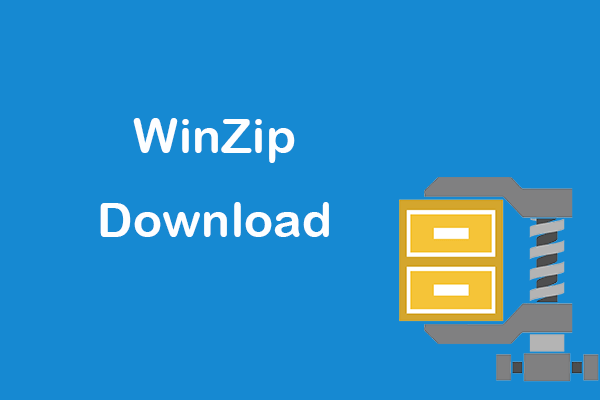
As one of the longest-running names in compression, WinZip continues delivering reliable and user-friendly tools for all types of users. It handles the most common Zip format along with 7z for high compression needs. Both free and commercial licenses are available.
The intuitive ribbon interface organizes commands clearly. Basic tasks like adding, extracting, and managing archives are effortless. You can create self-extracting executable files, customize compression levels, add file descriptions and passwords.
Advanced options include scheduler jobs, FTP site integration, disk spanned archives and encryption. The built-in ZIP generator helps non-technical users compress files for sharing. While not quite as full-featured as 7-Zip, WinZip remains a solid choice for reliable, easy-to-use archiving.
Stuffit Expander

StuffIt Expander carries on the legacy of this classic Mac utility with capable Windows support. It can open and extract StuffIt, ZIP and TAR formats with reliability. While no longer in active development, it still works great as a simple and lightweight tool.
Key strengths are reliable legacy format support and small footprint. The barebones interface keeps the focus on file tasks. Options are simplified but allow basic controls like setting passwords and compression levels. System tray integration adds convenience for on-demand use.
While light on features compared to fully-featured alternatives, StuffIt Expander excels for users who prioritize reliability and simplicity over advanced tools. As a free download, it serves well as a backup utility for occasional compression needs.
Conclusion
In the digital age, efficient file compression is essential for saving storage space, speeding up file transfers, and sharing content online. While Windows includes basic built-in tools, third-party apps provide more powerful capabilities tailored to different user needs.
This article reviewed some of the very best free and paid Windows compression software options available today. Whether you require top performance, extensive features, streamlined simplicity or universal format support, there is a tool here designed to handle your specific archiving workflow needs.
By comparing formats, interfaces, strengths and limitations, you can identify the compression app best suited to help you minimize file sizes on your PC. This allows enjoying more efficient use of limited storage and faster file sharing in our data-packed world.