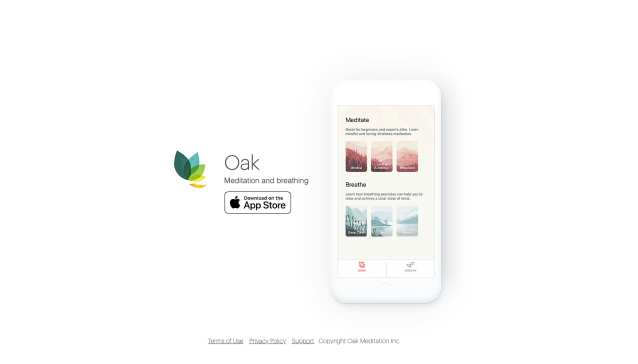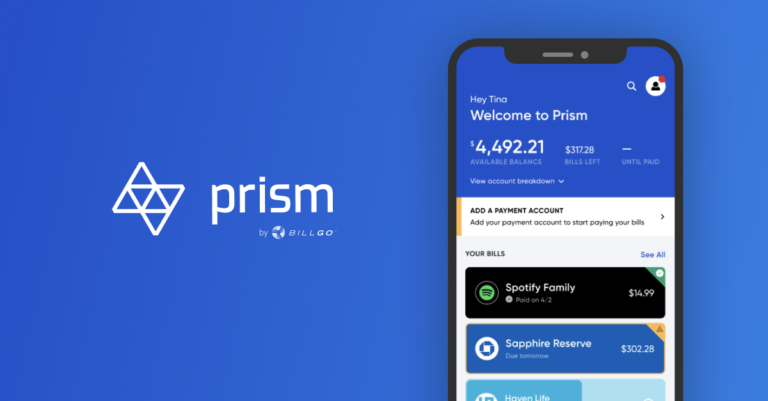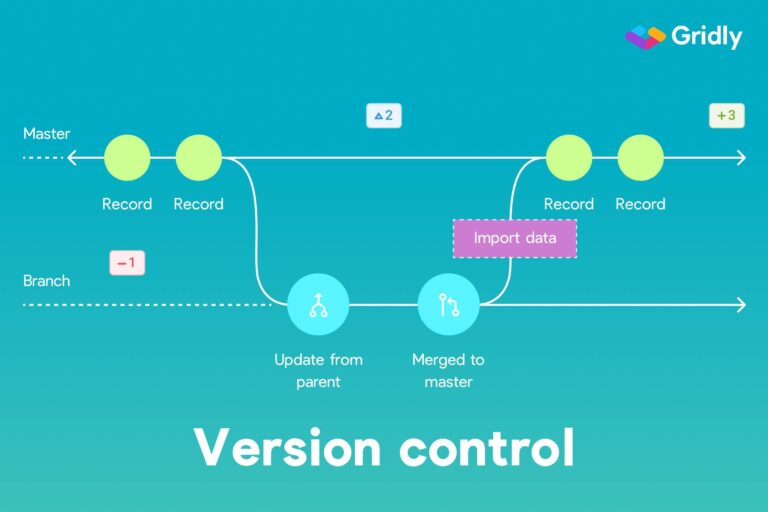8 best Linux apps for code editing
Last Updated on May 26, 2024 by Jhonni Jets
As software development continues to grow in popularity, having a reliable code editor is essential for any programmer. Linux is widely used among developers, but with so many options available, it can be difficult to choose the right editor. This article will explore the 8 best Linux apps for code editing, breaking them down by features and strengths to help you determine which one is the best fit.
A code editor is one of the most important tools in any programmer’s toolkit. It provides the interface for writing, modifying, and maintaining source code. While basic text editors can be used for coding, dedicated code editors offer many features that make the development process much more productive and efficient. They provide syntax highlighting, code completion, integration with version control systems, debugging tools, and more.
Table of Content
Linux is popular among developers for its stability, security, and customizability. It also has a wealth of powerful open source code editors to choose from. In this article, we will explore ten of the best Linux code editors across different categories like full-featured IDEs, lightweight editors, and more specialized tools. Each one brings something unique to the table in terms of functionality, configurability, and ecosystem. By learning about their key strengths, you can find the editor that best fits your specific workflow and needs.
Vim
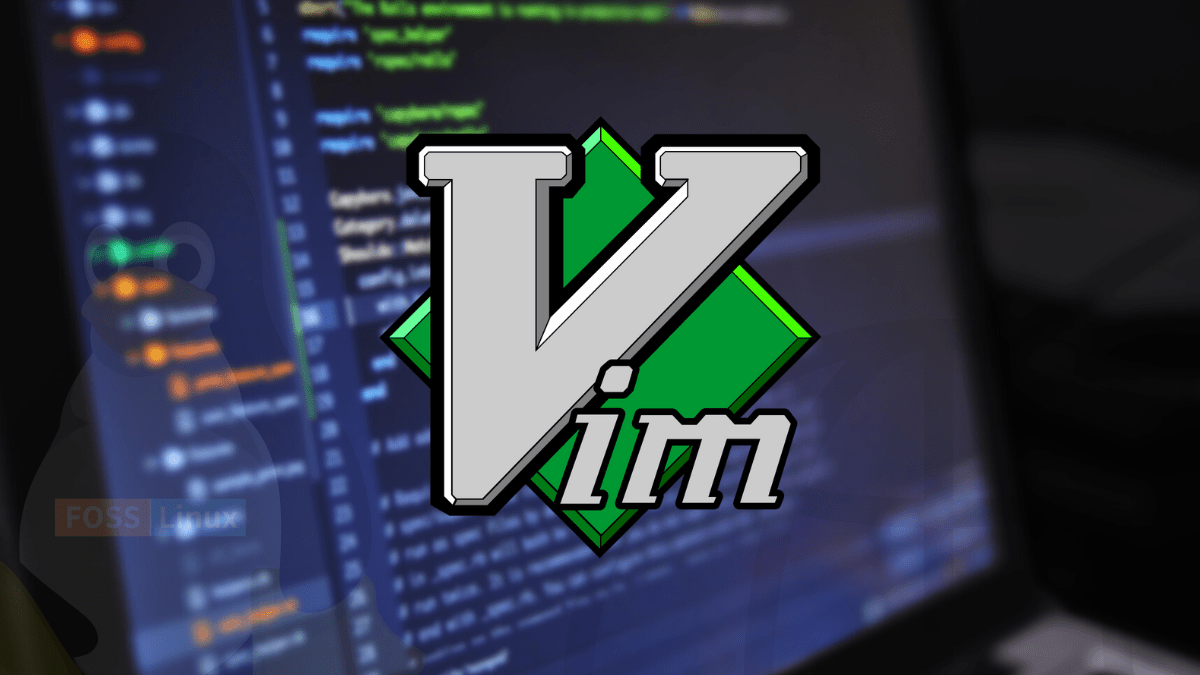
Vim is one of the most popular legacy code editors still in use today. It is highly configurable, extensible, and has a very shallow learning curve. At its core, Vim is a modal editor, meaning it has both an insert and command mode. This takes some getting used to but greatly enhances productivity once mastered. Vim supports many programming languages out of the box with features like syntax highlighting, folding, linting, and more. Its modular plugin architecture allows it to be extended with additional functionality as well.
Vim truly shines with its powerful commands and macros for editing, searching, and manipulating text. Complex operations can be performed with just a few keystrokes. Vim also works seamlessly with most modern version control systems. Its small footprint makes it a lightweight yet powerful option for any development machine. While the modal interface is not for everyone, Vim’s vast customization and extensibility options allows it to remain relevant for experienced users even today.
Emacs
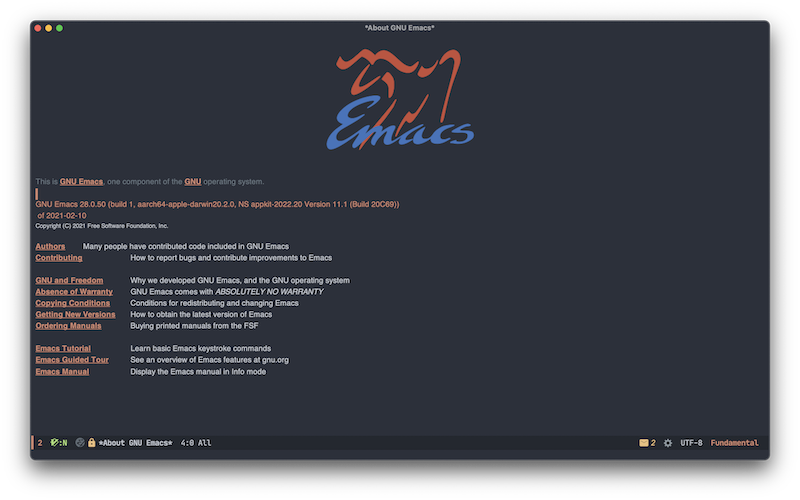
Emacs is another veteran editor that has been actively developed since the 1970s. Like Vim, it has a dedicated following due to its extensive extensibility and customizability. Emacs is more than just an editor – it is a fully customizable environment for getting work done. New major modes, packages, and even entire development environments can be added through Emacs Lisp. This gives Emacs an almost limitless scope compared to other editors.
Out of the box, Emacs provides excellent support for programming with features like auto-indentation, auto-completion, syntax highlighting and more. Its comprehensive set of keyboard shortcuts combined with powerful Lisp macros allows complex multi-step tasks to be performed quickly. Emacs excels at programming tasks beyond just code editing as well, with functionality for debugging, project management, version control and more all built-in or available as add-ons. Its ubiquity and long history also means extensive documentation and a large community for support.
Visual Studio Code

Visual Studio Code, also known as VS Code, has quickly become one of the most popular editors for all major platforms including Linux. Developed by Microsoft, it brings the best of an IDE and text editor into one package. VS Code has a clean and elegant interface that is highly customizable via themes and extensions. Its intuitive UI with features like side panels, inline editing and instantaneous search make navigation and operation seamless.
As an Electron-based app, VS Code is lightweight yet very powerful out of the box. It supports over 60 programming languages with features like auto-completion, debugging, version control and code navigation. Its extensive marketplace of free community-developed extensions allows VS Code to cover almost any programming task. It also integrates well with other developer tools and services from Microsoft like Azure, GitHub and more. Overall, VS Code strikes an excellent balance of functionality, customization and simplicity making it a top choice for beginners and experienced developers alike on Linux.
Sublime Text
Sublime Text is a highly optimized cross-platform editor loved by many for its speed, simplicity and extensive customizability. It has a basic feature set that works smoothly across all operating systems. Under the hood, Sublime Text utilizes a highly optimized native interface and multithreaded model for instant responsiveness even with large codebases.
Through its sophisticated plugin architecture, Sublime Text can be extended with countless functionality. Common plugins add linting, minification, version control integration, auto-completion and more. Its customizable interface provides extreme flexibility for building custom workflows. While not free, the unregistered version of Sublime Text can be used indefinitely. The small one-time purchase provides cross-platform synchrony, automatic updates and support to further maximize productivity. For its top-notch performance and endless customization options, Sublime Text remains a excellent choice on Linux systems.
Atom
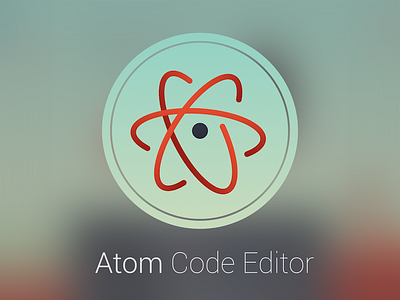
Atom is another popular editor developed by GitHub as an open source alternative to Sublime Text. Like VS Code, it is built on Electron and therefore runs desktop-class applications with exceptional responsiveness. Atom utilizes a clean and customizable interface with tabs, panes and customizable layouts. Similar to VS Code, it focuses on simplicity and ease of use while still providing advanced features for programmers.
Atom ships with support for common programming languages and tasks like syntax highlighting, auto-indentation, linting and code snippets. Its robust package ecosystem adds even more options for source control, debugging, APIs and more. The community is also very active, continually improving existing packages and adding new ones. Atom is tightly integrated with other GitHub tools and services as well. Overall it provides a seamless yet flexible editing experience on Linux desktops that is great for all experience levels.
Geany

Geany is a lightweight cross-platform IDE that provides a clean interface with traditional IDE features without resource heaviness. Its simple yet practical interface does not distract from coding tasks. Geany supports over 30 programming languages with features like code folding, syntax highlighting, auto-completion, snippets and more out of the box.
More advanced options like version control integration, integrated help documents, debugging and build systems can be installed as plugins. Its project management features allow simultaneous editing of multiple files from one project. Configuration is also user-friendly with preferences defined through easy to use dialogue boxes. Overall Geany brings a carefully crafted set of features that let you focus on coding without resource bottlenecks which makes it a top choice for Linux machines with modest hardware.
Kate

Kate is the advanced text and source code editor that comes bundled with the KDE desktop environment. It has a clean interface and uses the KDE toolkit, allowing for better desktop integration on KDE systems. Kate supports over 30 programming languages with advanced features like code navigation, global symbol search, call trees and more. Its pane based layout allows for intuitive side-by-side editing.
Kate also includes tools like a command line interface, debugging support, project management and version control integration making it suitable for full featured development tasks as well. Customizable macros and toolbars provide keyboard-driven workflows. As a plugin supported editor, Kate can take advantage of additional extensions for even more functionality. For KDE users, it provides a seamless editing experience made for their desktop while still being capable enough for broader Linux development.
Gedit

Gedit is the default text editor for the GNOME desktop and a lightweight cross-platform choice with traditional IDE capabilities. It was designed with an emphasis on simplicity and ease of use. Gedit supports over 30 programming languages out of the box with features like syntax highlighting, code folding, bracket matching and auto-indentation. Additional plugins can add options like version control integration and live editing previews.
Gedit excels at basic editing and navigation tasks but is also extensible for more complex workflows. Its intuitive interface follows standard GNOME/Unix principles making it immediately familiar and usable. Configuration is done solely through accessible dialog boxes instead of complex settings. For ordinary coding tasks on GNOME systems, Gedit provides an unobtrusive system-integrated experience without precluding more advanced usage when needed.
Conclusion
In conclusion, Linux offers developers an amazing wealth of code editing options. While very different in their origins and scopes, the editors mentioned here all provide valuable functionality while upholding the hackable, customizable spirit of Linux. Choosing the right editor comes down to factoring in workflows, programming languages used, hardware at hand, and personal preferences. Trying a few of these through their free version or online services can help narrow down what feels best.
In the end, an editor is an enabling technology rather than a tool with intrinsic value. The right match unlocks productivity, creativity and enjoyment in programming and development. With Linux giving access to so many world-class open source editors, finding that fit has never been easier for coders.