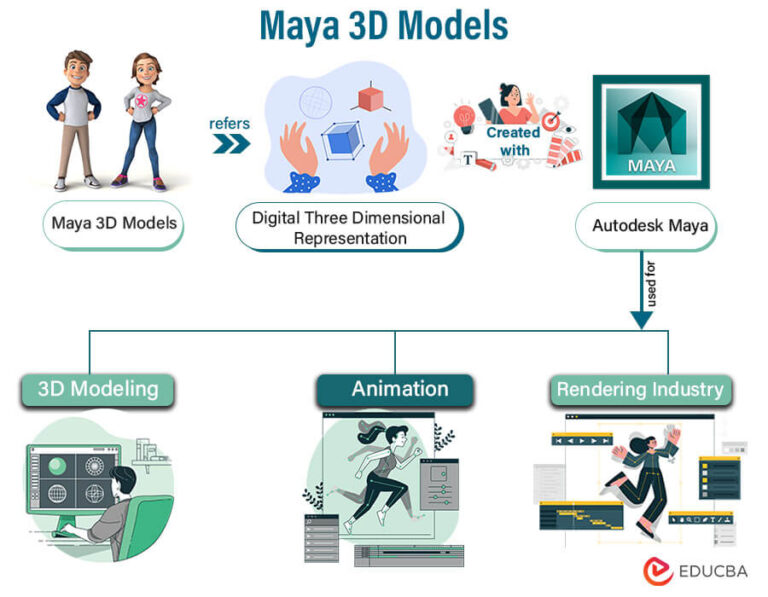8 best Linux apps for remote desktop
Last Updated on May 25, 2024 by Jhonni Jets
With the rise of remote and hybrid working, the ability to securely access a desktop computer from another device has become increasingly important. Whether you need to work from home, access files on your office computer while traveling, or provide technical support to remote users, a remote desktop tool is essential. Linux offers a wide variety of high-quality, open-source remote desktop applications to suit different needs and work environments.
This article explores 8 of the best Linux remote desktop apps, comparing their key features, strengths, and typical use cases. We’ll look at both graphical and command line options, as well as commercial and free/open-source software. By the end, you should have a good understanding of the remote desktop landscape on Linux and be able to choose the right solution for your situation.
Table of Content
VNC
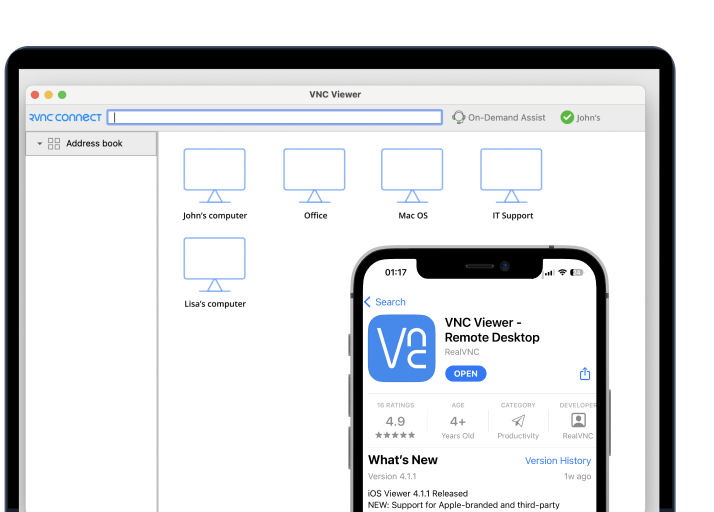
The Virtual Network Computing (VNC) protocol is one of the earliest and most widely supported remote desktop standards. Using VNC, you can view and control a Linux desktop from another machine on the local network or over the Internet. There are multiple VNC server and client implementations for Linux.
One of the most full-featured open-source VNC servers for Linux is TightVNC. It provides encryption, authentication, multiple desktop views, and support for newer protocol extensions. On the client side, widely used VNC viewers include TightVNC, RealVNC, and Vinagre (GNOME). All allow basic pointing, clicking and typing functionality as well keyboard shortcuts. VNC works across operating systems, so you can access Linux from Windows, macOS, Android, and iOS.
TightVNC has become a standard for on-premises remote access where full control of the Linux desktop is required, such as for system administration, support and training tasks. It provides secure remote access at a basic level without heavy resource usage.
xrdp

xrdp (XRDP) brings full-fledged Remote Desktop Protocol (RDP) connectivity to the Linux desktop. Originally created as a Xorg virtual framebuffer protocol, it has since evolved to become a full RDP server, allowing remote access to GNOME, KDE, Xfce and other DEs via the Microsoft RDP client.
Key benefits of xrdp compared to standard VNC include better support for features like Window dragging and dropping, clipboard sharing, audio redirection and printer management when used with the Windows RDP client. It also integrates with Linux desktop environments more seamlessly. More advanced features require an RDP client though, unlike VNC.
xrdp works out of the box on many Linux distributions and allows remote control of Linux from Windows, macOS or Chromebook devices. It remains lightweight and has become a popular RDP server alternative for cross-platform remote access while retaining a native Linux experience.
NoMachine
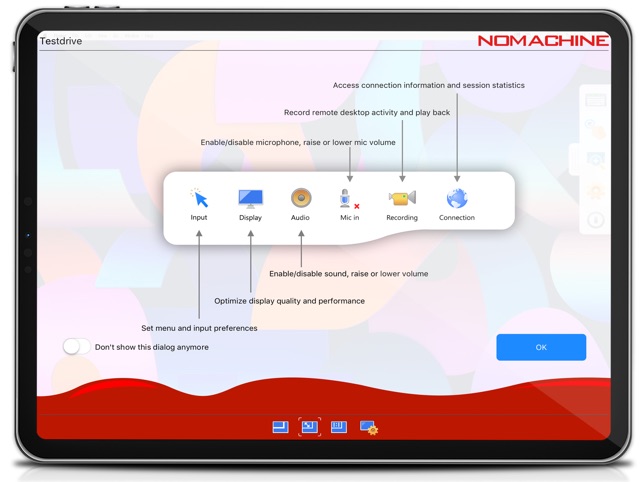
NoMachine is a commercial remote desktop software with graphical clients for Linux, Windows and macOS as well as mobile apps. It is based on the open NX technology which offers features on par with RDP.
Key advantages of NoMachine over open-source options include fully integrated client apps, on-by-default encryption, user management portal and a cloud connection broker for easier remote access. It provides seamless remote Linux experience with features like 2D/3D acceleration, audio/printer/drive redirection, Windows-like drag and drop and more.
NoMachine deliver reliable, high performance remote access while protecting sensitive data. The integrated client apps simplify connection establishment compared to other solutions. This makes NoMachine well-suited for commercial environments where secure remote support is essential.
Remmina
Remmina is a powerful, open-source and cross-platform remote desktop client for Linux, Windows and macOS. It supports connections to RDP, VNC, SSH/Linux and other popular remote protocols.
Some key Remmina capabilities include tabs for managing multiple sessions, connection profiles, options to automatically reconnect when connections are dropped, SSH tunnels for port forwarding, clipboard sharing, audio redirection and more. Configuration is handled via an intuitive GUI.
Remmina offers a unified interface for accessing any remote desktop regardless of protocol. It provides all basic features needed for admin work in a elegant, customizable client. Remmina is ideal for system administrators and power users who need to connect to heterogeneous remote environments.
Guacamole

Guacamole is a clientless remote desktop gateway. It allows connecting to graphical desktops like X11 or RDP without installing software. Guacamole runs as a Java web app and renders desktop sessions in HTML5 video streams displayed in browsers.
Key features include HTML5 and JSON APIs, LDAP/Active Directory authentication, SSL/TLS encryption, scalable MySQL database backend, desktop sharing using VNC, RDP or SSH protocols and more. An on-premise or cloud-hosted Guacamole gateway can provide seamless remote access to authorized internal or external users.
Guacamole presents a simple, browser-based solution ideal for securely exposing remote desktops in situations where full-blown client software cannot be installed. It also eases administrative burden by centrally managing connections through a unified web interface.
Kiwi TCMS
KiWi TCMS is an open-source test case management system aimed at QA teams. It provides features for planning and tracking manual or automated tests, managing test cases, executing tests remotely and reporting results.
Key capabilities include a web interface for defect tracking, test plans, configurations and environments. It also has a remote execution feature utilizing xrdp, allowing testers to connect to and control virtual/remote Linux machines directly from the web UI to run tests. Detailed logs and reports keep teams informed.
For QA teams regularly testing Linux environments, KiWi TCMS streamlines remote execution of test cases while providing a centralized hub for documentation, results and reporting. This brings structure and visibility to the testing process.
XRDP with Chromebooks

Using XRDP, Linux desktops and servers can also be accessed from Chrome OS devices. With Crouton or Gallium OS, Chromebooks can be set up with an XRDP client to remotely connect to Linux machines on the LAN. This turns Chromebooks into fully-functional Linux workstations.
XRDP provides an easy way to extend Linux usability to Chrome OS endpoints, unlocking additional flexibility and productivity. This integrated solution is ideal for bring-your-own-Chromebook setups where occasional Linux access is needed.
FreeRDP
FreeRDP is a free implementation of the Remote Desktop Protocol (RDP) for Linux, Windows and macOS. It includes both client and server software that can establish RDP connections between Linux and Windows systems.
As an open-source reimplementation of the RDP stack, FreeRDP supports all core RDP capabilities while remaining lightweight and extensible through its plugin architecture. Features include wide color support, multimedia redirection and more.
FreeRDP expands remote access options on Linux through native RDP connectivity. For developers, it also serves as a reference implementation of the RDP specifications.
Conclusion
Linux offers various excellent options for remotely controlling a desktop, each suitable for different use cases and administrative needs. Graphical and text-based remote access tools give flexibility. While VNC and RDP remain top protocols, self-hosted Gateways like Guacamole are becoming popular for secure browser-based access.
Factors like performance, features, licensing and platform support play a key role in choosing the right solution. Overall, Linux remote desktop has come a long way and now enables reliable, productive and secure remote work – a necessity in today’s hybrid working environments.