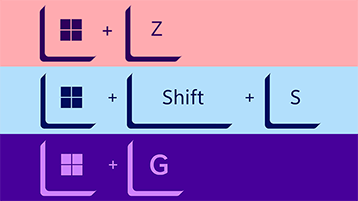8 best macOS apps for font management
Last Updated on May 23, 2024 by Jhonni Jets
As a Mac user, one of the great joys is having access to a vast library of high-quality fonts right on your computer. Whether you’re a graphic designer, web developer, or just enjoy tinkering with typefaces, it’s important to have the right tools to easily browse, install, and organize all those fonts. While the Mac comes with some basic font management features built into the operating system, third-party font management apps take things to the next level with advanced options for customizing, activating, and troubleshooting fonts.
In this article, we’ll take a look at 8 of the best macOS apps for getting your font collection organized and making the most of your type. We’ll cover both free and paid options to suit different budgets and needs. By the end, you’ll know exactly which font managers will help take your typographic workflow to the next level.
Table of Content
1. Font Book
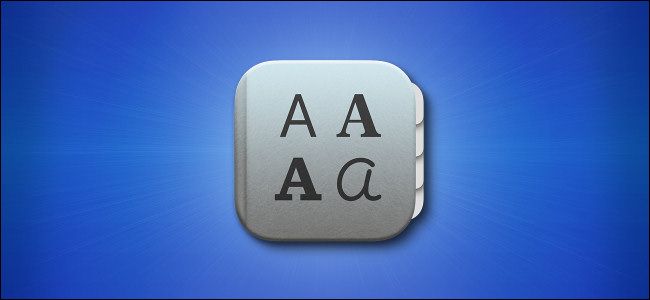
Font Book is the built-in font manager that comes pre-installed on every Mac. While basic, it gets the job done for simply viewing installed fonts, activating and deactivating them, and performing other maintenance tasks. Font Book lets you browse fonts by name, style (such as Sans Serif or Serif), or source folder. You can perform searches to find specific fonts quickly. It also allows installing new font files by simply dragging them onto the Font Book icon.
Some limitations of Font Book include an inability to organize fonts into customized groups or tag them. There are also no advanced features for bulk-activating fonts or troubleshooting font issues. It works well for very basic font management, but power users may find it too simplistic for their needs. Still, as the free default option, Font Book is worth keeping around even if you invest in a third-party manager.
2. Suitcase Fusion

Suitcase Fusion is one of the most full-featured commercial font managers for Mac. It offers powerful options for organizing massive font libraries, including the ability to create unlimited custom groups and tag fonts. You can browse fonts visually in a cover flow-style view or in list views that can be sorted by various attributes. Activating and deactivating fonts is as simple as checking boxes.
Suitcase Fusion truly shines for bulk operations like activating all fonts in a specific group with one click. Its advanced activation options let you choose whether fonts take precedence over other activated fonts or are placed at the bottom of the stack. Other handy features include suggested alternate fonts, finding duplicate fonts, and bulk-renaming of files. Performance is impressively fast even with giant libraries. It also works seamlessly with Creative Cloud libraries.
The downside is that Suitcase Fusion isn’t cheap, starting at $49.95 for a standalone license. However, for professional font users, it’s an indispensable tool that pays for itself in increased workflow efficiency.
3. Font Explorer X
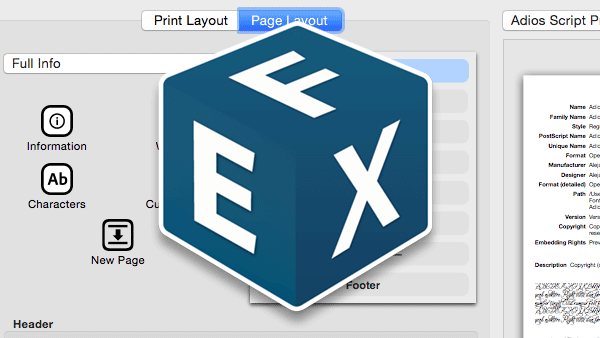
Another robust commercial option is Font Explorer X. Like Suitcase Fusion, it offers powerful organizational features through user-definable groups and tags. However, its interface feels a bit more streamlined and task-focused compared to Suitcase’s more browser-like windows. Activation is handled through an intuitive “rail” that places fonts above or below others with a simple drag-and-drop.
Among Font Explorer X’s best features are its preflighting tools to spot potential font issues, activate a test character set, or simulate bold/italic styles. You can also run reports on font metadata. Like Suitcase Fusion, it works flawlessly with Adobe fonts. Although not quite as full-featured overall, Font Explorer X has a slightly more affordable pricing structure starting at $29.95.
Both Suitcase Fusion and Font Explorer X represent the gold standard for professional-grade font management. While pricier than some other options, they’re worthwhile investments for graphic designers or others who rely heavily on fonts in their workflow.
4. FontBase

FontBase takes a slightly different approach as more of a graphics-based font browsing tool than traditional organizer. Its main window displays full character previews of each font at adjustable sizes alongside metadata. You can filter down massive libraries using searches or attributes like foundry or style. FontBase makes it easy to visually scan weights and styles at a glance.
While light on organizational tools compared to the above managers, FontBase excels at quickly identifying fonts by preview alone. It also integrates nicely with Adobe apps using Creative Cloud libraries. Where it stands out most is its support for OpenType features—you can view all available ligatures, alternative glyphs, and other advanced typographic niceties built into fonts. This level of preview makes it ideal for type explorers and designers.
At $39 for a standalone license, FontBase is also more affordable than Suitcase or Explorer X. It trades some management depth for unparalleled font previewing in a nimble package well-suited to creative professionals. Though lighter on features, it remains a highly useful tool for any font workflow.
5. Monotype FontExplorer

Monotype’s FontExplorer is another richly-featured commercial option. Like the top managers, it allows tagging and grouping fonts along with all standard activation/deactivation controls. Where it differs is in tools specifically geared towards type designers and foundries using OpenType features.
FontExplorer excels at previewing layout features, alternate glyphs, and languages supported by fonts. You can view detailed information on things like ligatures, swash glyphs, positioning, and more. This level of type geekery makes it ideal for working directly with font files. It also integrates with Monotype’s website to access fonts in your account directly.
The downside is that at $99 for an individual license, FontExplorer has a higher barrier to entry than some. However, for professional font editing, design, and QA workflows it can be an indispensable tool. Type geeks should consider the investment for its specialized feature-set.
6. IrfanView

While not technically a dedicated font manager, the classic image viewer program IrfanView contains some surprisingly robust typographic tools. It allows browsing installed fonts on your system along with previewing characters at different sizes. Where IrfanView really shines is its ability to create font samples and character maps from any font—a handy feature for designers.
Being able to generate premade character map images from within IrfanView to use in proposals or presentations is hugely convenient and time-saving. The program also supports comparing multiple fonts side-by-side for easy Auditioning. And as a longtime freeware favorite, it remains gratis forever—making it worth keeping around for ad-hoc font tasks alone.
Consider IrfanView as a lightweight complement to a full font manager rather than a standalone solution. But for free type-related image generation, it offers features that dedicated font applications often lack.
7. FontDoctor

While not the most full-featured manager, FontDoctor excels at one key job—troubleshooting font issues. It allows determining what may be preventing a font from activating properly by highlighting potential conflicts. The program then lets you selectively enable or disable fonts to isolate problem children.
FontDoctor can also validate font suitability and check for common errors. It generates diagnostic reports with details on installed fonts and their locations to aid in debugging. For designers or others prone to font glitches in apps, this problem-solving toolkit can save hours versus manual trial-and-error.
Being a simpler utility rather than organizer, FontDoctor remains affordable at $19.95. For occasional users, it may be all the font management prowess needed. But serious managers still require a companion like Suitcase or Explorer X for everyday tasks.
8. FontStand

FontStand offers a clean, modern interface centered around quickly browsing font previews instead of heavier organizational tools. With over 100,000 fonts supported from sources like Google Fonts and Fonts.com, you’re ensured a huge selection. Activating simply involves toggling switches and dragging favorites to the top—simple as can be.
As a subscription-based app starting at $5.99 monthly, FontStand is also one of the more affordable options for those who don’t need deeper organization. Where it truly shines is its excellent Google Fonts and Adobe Fonts integration, pulling in cloud libraries directly. This makes it a top choice for website developers who want simple browsing and activation across projects.
While light on advanced features, FontStand remains the best option for those focused primarily on quickly finding and activating fonts from major cloud services versus meticulous local libraries. Its clean interface makes this process a breeze.
Conclusion
As you can see, macOS provides users with a diverse range of excellent font management tools to suit every workflow and budget. Whether you need robust organizational power or quick activation across platforms, there’s an app here tailored to your needs. For most professionals, a full-featured program like Suitcase Fusion or Font Explorer X remains the ideal choice. But even basic users can find free or budget options to keep their font libraries shipshape.
With the right manager, your type collection becomes a well-oiled creative toolbox rather than an unwieldy jumble of files. So invest in an application that fits your workflow, and watch your typographic productivity soar to new heights.