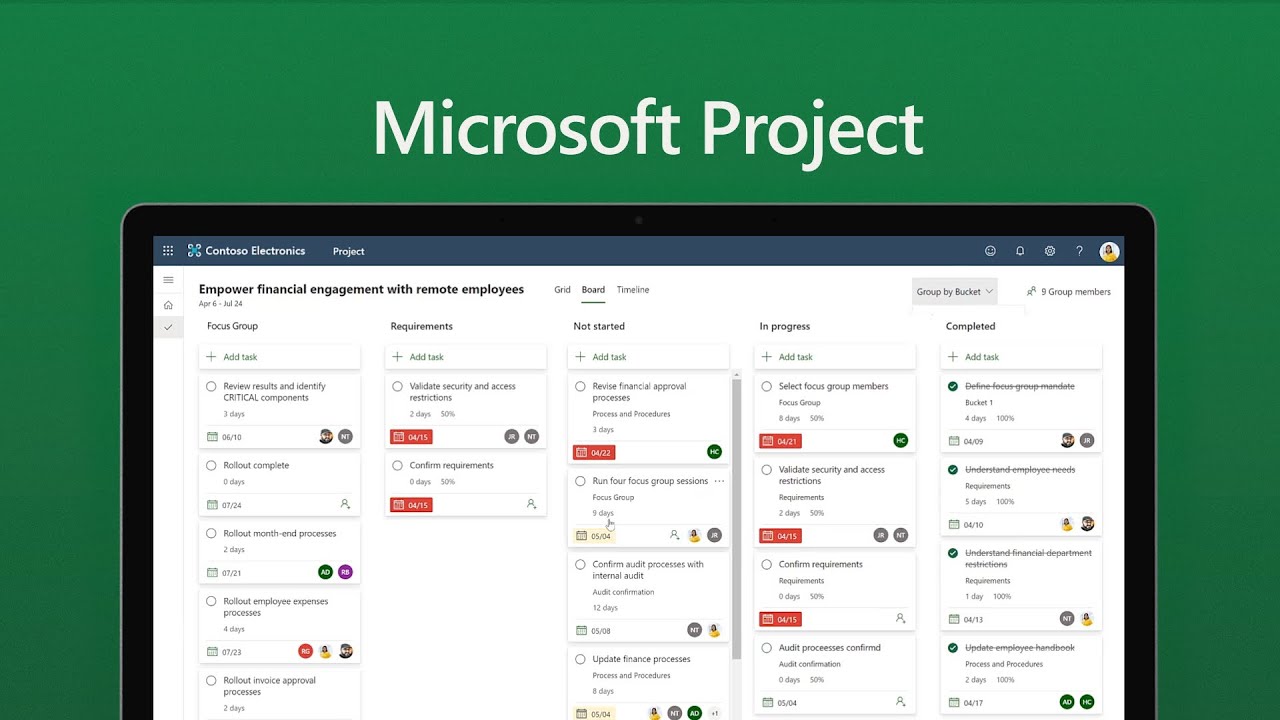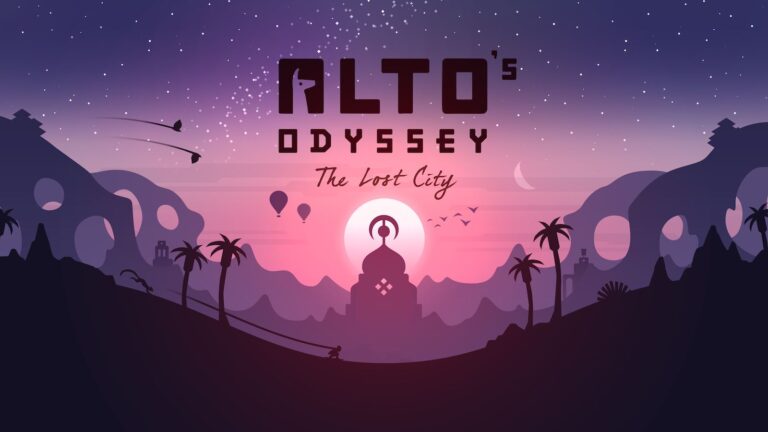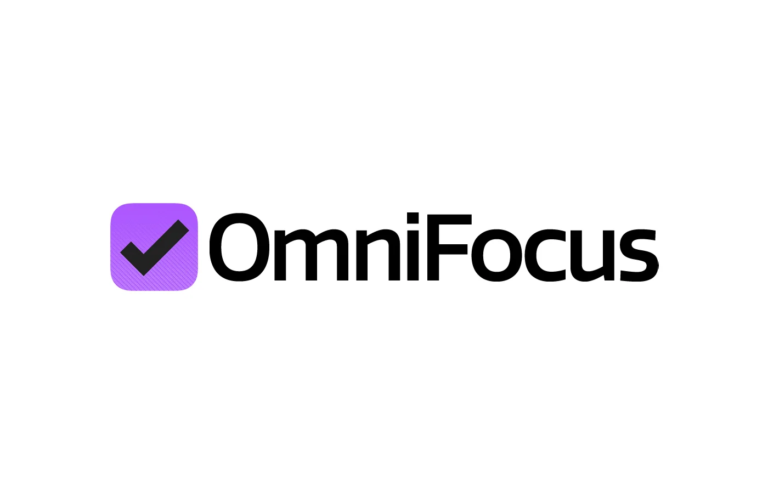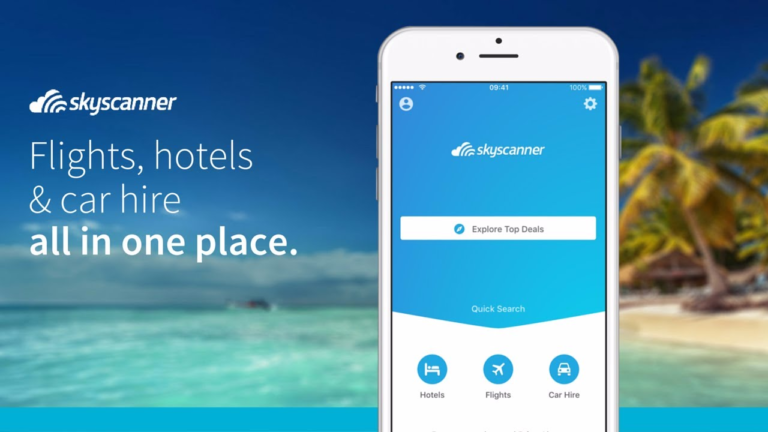8 best Windows apps for project management
Last Updated on May 21, 2024 by Jhonni Jets
Project management software helps teams collaborate effectively to plan, organize and complete projects on time and on budget. With many great options available for Windows, finding the right tool can be challenging. This article reviews 10 top-rated project management apps for Windows and provides an overview of their key features.
Effective project management is crucial for ensuring projects are completed successfully. With today’s distributed and remote work environments, having the right digital tools is essential for keeping teams organized and on track. Windows users have many excellent project management software options available to help plan, schedule, collaborate and report on projects of all sizes.
This article explores 10 of the best project management apps for Windows. Each section will provide an overview of the software’s key capabilities and benefits. Factors like cost, ease of use, customization options and collaboration features will be considered. The goal is to help Windows users understand their project management software options and find the tool that best fits their needs and budget.
Microsoft Project
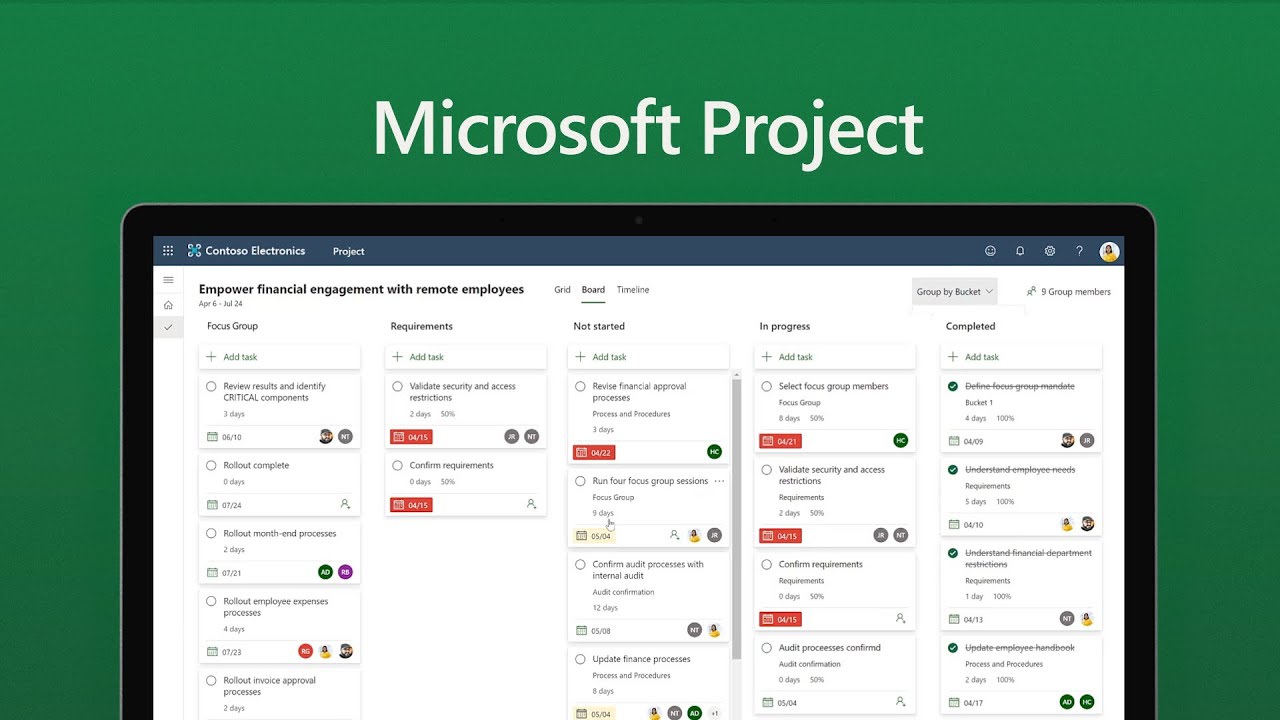
Microsoft Project is one of the most full-featured project management software options available for Windows. As part of the Microsoft 365 suite, Project easily syncs with other Microsoft products like Outlook, Word and Excel. It offers robust Gantt chart views for scheduling tasks, resources and assigning work. Project managers can create custom fields, views, filters and reports to track project details.
Collaboration features in Project allow teams to share files, assign tasks, participate in discussions and review project status in real-time. The software has desktop, web and mobile apps for working from anywhere. It supports multiple collaboration modes like simultaneous editing. Advanced capabilities include estimation tools, critical path analysis, resource leveling and integration with third-party services.
While powerful, Microsoft Project does have a learning curve and higher price tags than some alternatives. Still, for complex projects in large organizations, its depth of features and Microsoft ecosystem integration make it a top choice for professional project management.
TeamGantt

TeamGantt is an affordable, cloud-based project management solution optimized for Gantt chart creation and task scheduling. With TeamGantt, users can break projects into hierarchical tasks with logical relationships, assign resources, track budgets and automatically update schedules as changes occur.
The software features simple, intuitive Gantt views to track project progress visually. Teams can comment on tasks, upload and share files, set reminders and collaborate in real-time without emailing task updates. Resource allocation tools help balance workloads. Admins have powerful customization options to tailor the interface and workflows to their organization.
TeamGantt’s pricing tiers start affordably and scale with team size. It offers both desktop and mobile apps, integrates smoothly with common tools like Dropbox, Slack and Zoom, and supports multiple project/portfolio management capabilities. While less robust than Project, TeamGantt provides an excellent blended approach to Gantt scheduling and collaboration at a much lower cost.
Trello

Trello is a flexible, visual project management tool with a unique kanban-style board interface. Users create digital boards and organize tasks, documents, conversations and deadlines into customizable lists. Tasks can represent different stages like backlog, in progress or complete. Teams interact by commenting, assigning tasks and attaching files to cards.
This intuitive, drag-and-drop workflow makes Trello easy for new users to adopt, without a steep learning curve. It supports unlimited public and private boards for any number of projects. Power-ups extend Trello with additional features like file previews, analytics and calendar integration. The software works across any device via web or dedicated desktop/mobile apps.
While less powerful than robust scheduling tools, Trello excels at planning projects through workflows and visual organization. Its simplicity, customization and collaborative features provide great value, especially given its generous free tier and affordable pricing plans.
Monday
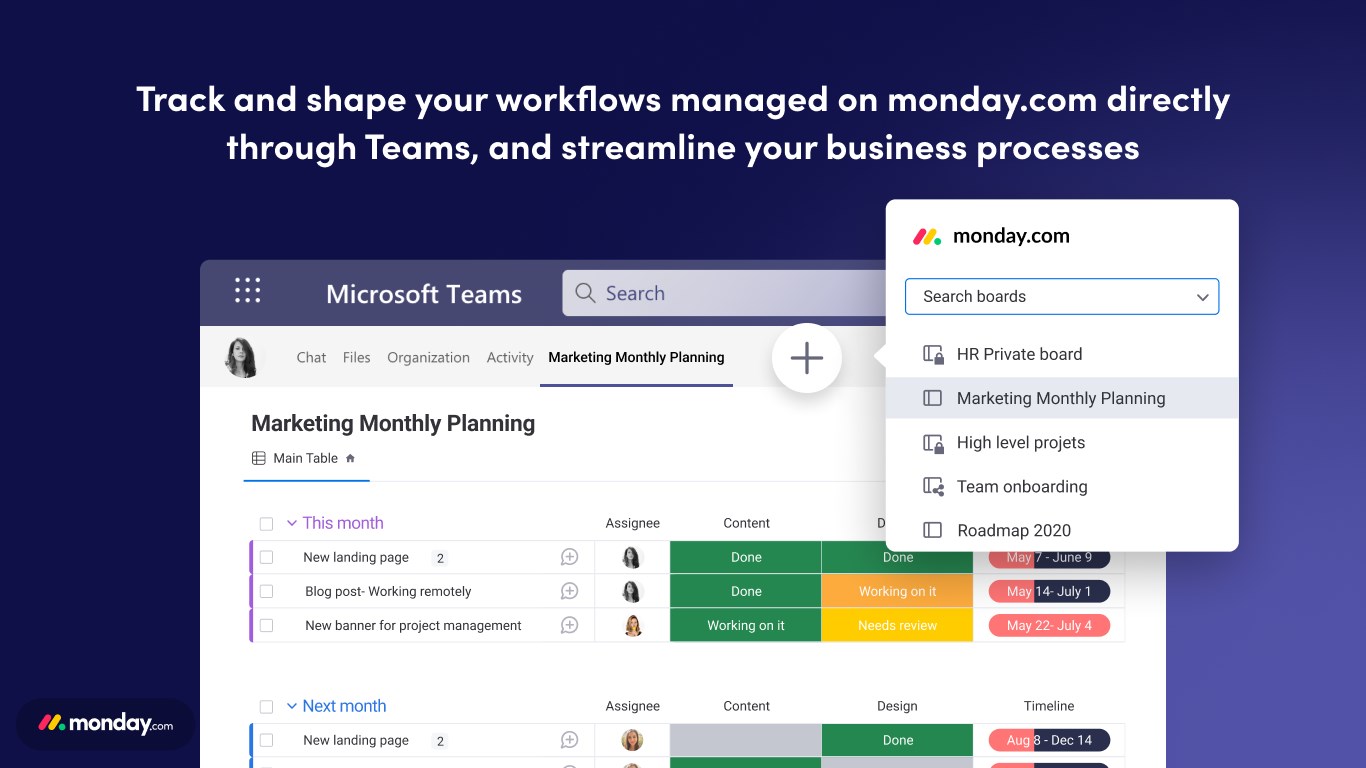
Monday takes a visualization-focused approach to digital project management. Users create intuitive dashboards comprising boards, calendars, grids and analytics widgets. Drag-and-drop tools let teams customize layouts to visualize projects from multiple angles. Tasks, milestones and resource tracking keep work transparent.
Unique features include modular cards and a flexible template marketplace. Ready-made templates help new teams start projects on common structures like product development or client work. Card modules break work into dynamic, re-usable chunks like phases, tasks or decisions. Monday integrates with over 500 third-party apps for deeper customization.
The software offers enhanced collaboration through comments, mentions and file attachments. All content lives in modular, sortable databases for powerful search and reporting. Monday provides robust project control through a clean, visual interface that simplifies communication and progress monitoring for distributed teams.
Smartsheet
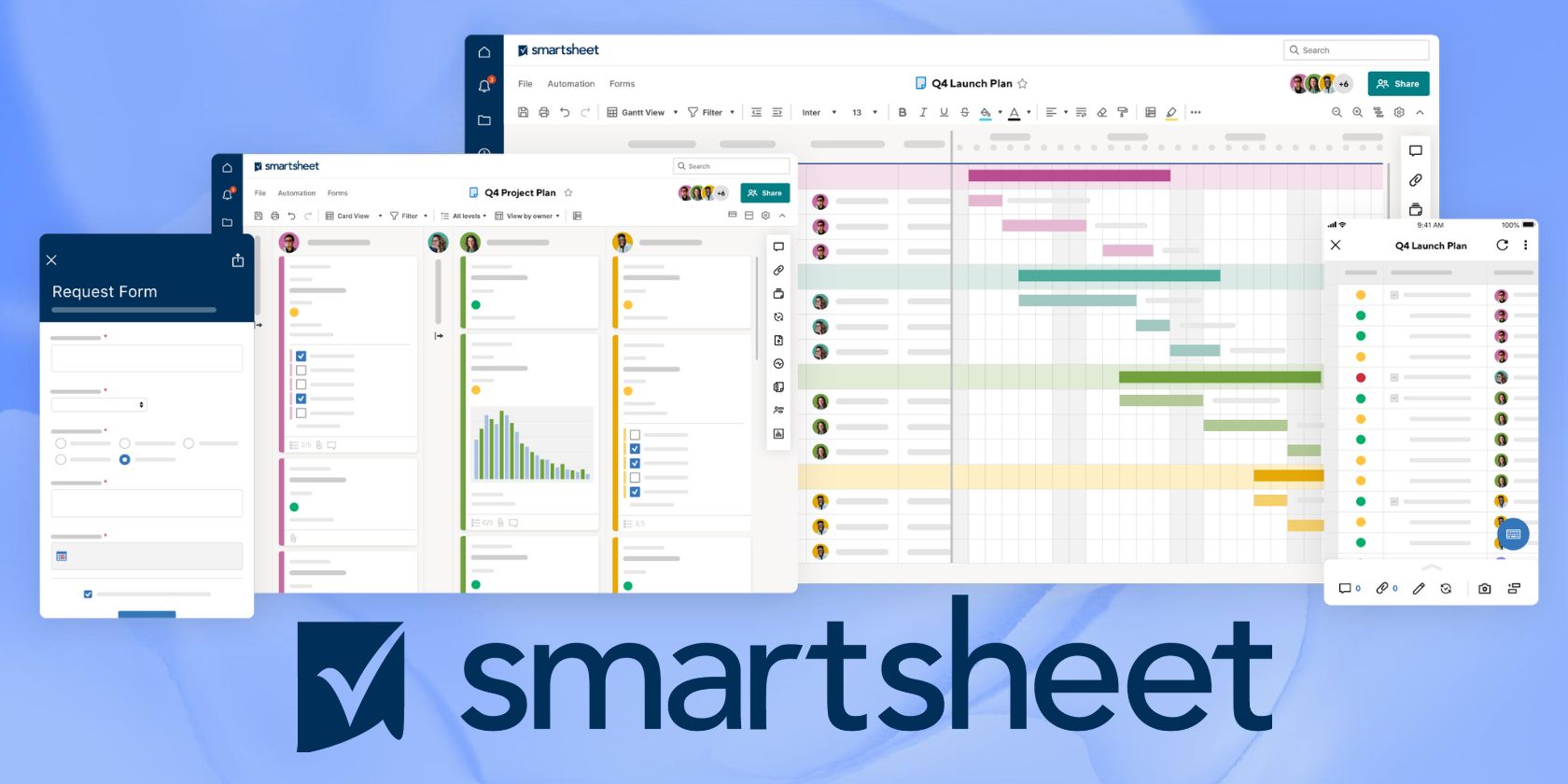
Smartsheet offers a spreadsheet-style interface that powers both project planning and execution. Users model workflows through customizable templates, grid-based task lists, schedules, resources and more. Dynamic dependencies automatically update linked elements like duration and costs.
The platform features robust collaboration through enhanced comments, approval processes and dashboards for planning meetings. Teams utilize powerful filters, automated workflows and customized views to track projects from any angle. Integration with 200+ tools enhances productivity.
For complex projects, Smartsheet provides advanced capabilities like portfolio management, capacity planning, formalized approvals and sophisticated analytics/reporting. It offers planning, execution and management in a single connected workspace at an affordable cost. Smartsheet provides the right balance of flexibility and control for distributed teams needing robust automation and insights.
Microsoft Sway
Microsoft Sway offers a unique visually-engaging presentation platform that also serves as a compelling project management tool. Teams plan projects through customizable interactive layouts comprising text, images, media, shapes and organizational charts. Expressive content brings strategy to life.
Editing in Sway feels natural on any device through a live, intuitive interface. Publish presentations online for real-time collaboration or sharing externally. Comment threads encourage discussion around projects. Embed external content into Sways for connected workflows. Powerful search capability across Sways enhances discoverability.
While less robust than dedicated PM software, Sway provides dynamic storytelling and planning capabilities. When paired with companion products like Planner or OneNote, it gives teams a new compelling way to visualize strategy, collaboratively develop concepts and enhance progress transparency through beautifully presented updates.
Zoho Projects
Zoho Projects offers cloud-based, full lifecycle project management with capabilities spanning initiation, planning, execution and closure. The software’s intuitive Gantt charts and task boards, dependency mapping, resource management and reporting features power professional project delivery.
Teams track work through customizable modules for timesheets, expenses, issues and more. Detailed out-of-the-box and custom reports deliver real-time visibility into project health and metrics. Integrations with over 200 business tools deepen productivity for finance, sales, support workflows and more.
Zoho Projects provides collaboration through activity streams, shared documents and an extensive plugin marketplace. Affordable pricing scales up easily. Mobile apps further boost team capacity and transparency anywhere, anytime. For mid-market teams needing robust yet affordable project delivery, Zoho consistently delivers outstanding value and versatility.
Wrike

Wrike excels as both a pure play project management tool and flexible work platform. It takes a configurable, centralized workflow approach with features spanning planning, work breakdown structures, Gantt charts, reporting and more. Teams track work visually through boards, calendars, kanban-style task views and custom dashboards.
Powerful collaboration occurs through activity feeds, file sharing, comments and integrated chat. Automatic notifications keep all informed. Configurable business rules automate approval workflows. Reports deliver customizable stakeholder insights. Integrations further streamline processes via services like Jira, Asana, monday.com and Atlassian.
Wrike empowers true distributed teamwork through comprehensive mobile apps. For remote-first organizations and complex portfolios, its innovative work management, flexibility and security earned a loyal following among leaders in industries like technology, professional services and architecture.
Conclusion
In summary, Windows users have many exceptional options for digital project management. While heavier solutions like Microsoft Project offer robust features, lighter tools such as Trello and TeamGantt provide flexibility and affordability. Visual planners like Monday excel at communication and reporting. Integrated suites like Smartsheet deliver end-to-end workflow control.
The right choice depends on factors like team size, industry, collaboration needs, budgets and technical complexity of work. Consider mixing tools for multifaceted requirements. Ultimately, transparent teamwork, visibility into progress and intuitive interfaces give projects the best chance of staying on track and achieving objectives.
With careful evaluation of key capabilities and trialing top candidates, Windows professionals can select project management software perfectly tailored towards driving success. Effective digital collaboration represents a major opportunity to streamline operations and deliver shareholder value for years to come.