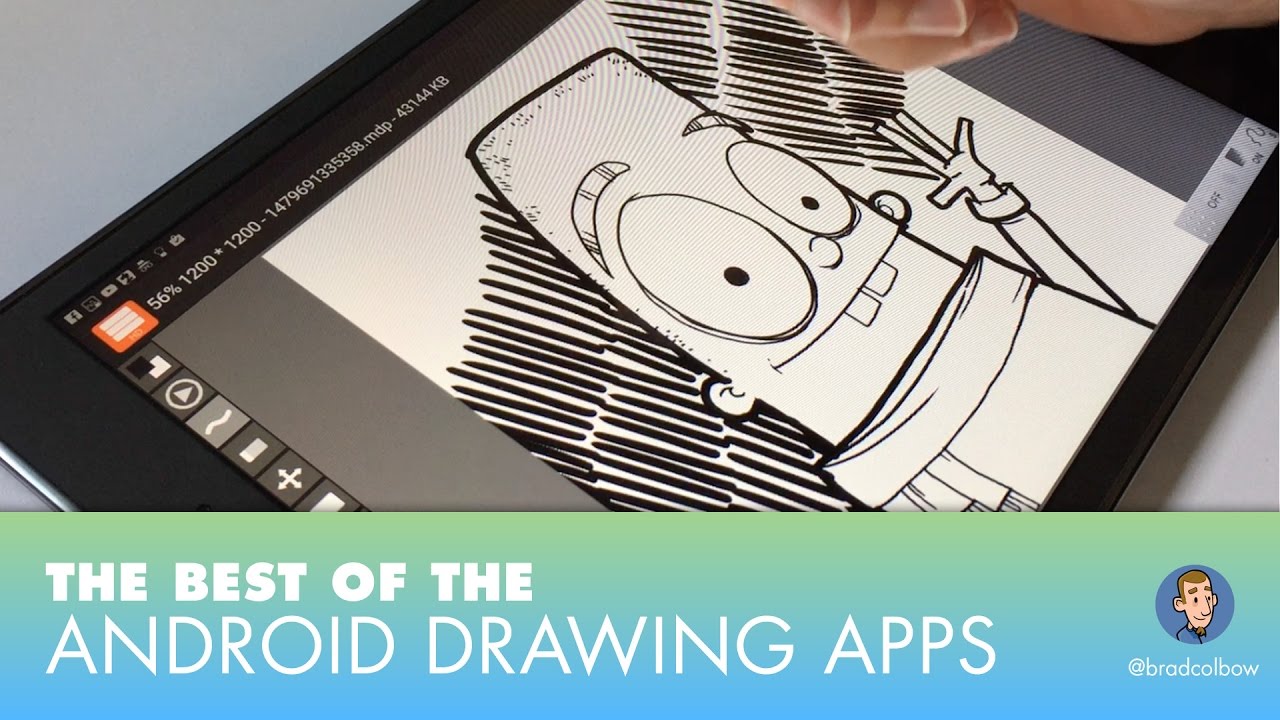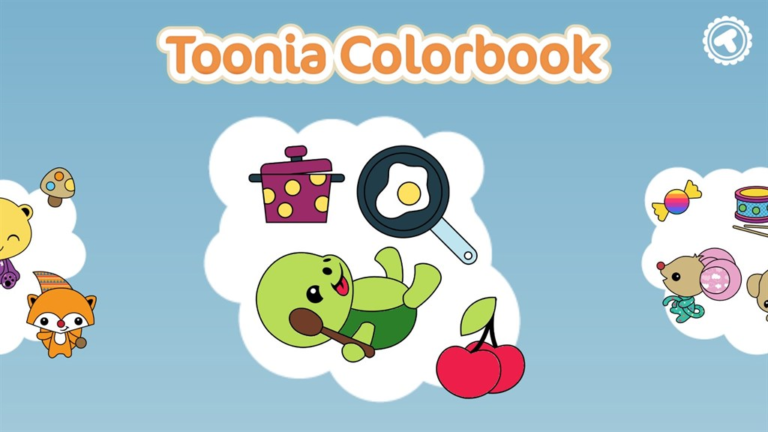9 best Android apps for drawing
Last Updated on June 9, 2024 by Jhonni Jets
Drawing and sketching have become increasingly popular hobbies in the digital era. With tablets and smartphones now equipped with precision styli, creating art is easier than ever on the go. The Android platform in particular offers a wealth of drawing apps to suit all skill levels and creative interests. Whether you’re a beginner looking to explore your creative side or a professional artist needing digital tools for your work, there’s an app perfectly suited for you.
In this article, we’ll explore 9 of the best Android drawing apps currently available based on features, ease of use, and overall quality. From basic sketching to advanced illustration, these apps have everything you need to bring your creative visions to life on your Android device.
Table of Content
Autodesk SketchBook

Autodesk SketchBook has been one of the most fully-featured and versatile drawing apps on Android for years. It offers a wide array of professional-grade tools to support freehand drawing, illustration, paintings, and more. Key features include layers for compositing artwork, an adjustable smudging tool, multiple brush shapes and sizes, easy switch between tools, and customizable shortcuts to optimize your workflow. It also syncs artwork between desktop and mobile for seamless working across devices.
While it has a learning curve, Autodesk SketchBook is very powerful once you master its tools. The premium version unlocks even more brushes, textures, and advanced drawing aids like perspective guides. Overall it’s an excellent all-around digital art studio optimized for Android tablets.
Infinite Painter
![]()
For realistic painting simulations, Infinite Painter is one of the best options on Android. Its unique infinity canvas allows you to paint indefinitely in any direction without limits. Combined with realistic oil, acrylic, and watercolor brushes, this lets you create massive, detailed artworks. Other premium features include layers, depth masks, blending modes, and a realistic water drop tool to disperse washes of paint naturally.
Infinite Painter also supports Photoshop brushes if you have a collection you prefer. While more limited than desktop painting apps, on a capable Android tablet it delivers an immersive experience surprisingly close to physical painting and sketching. It’s perfect for digital landscapes, cityscapes, portraits and more.
Krita
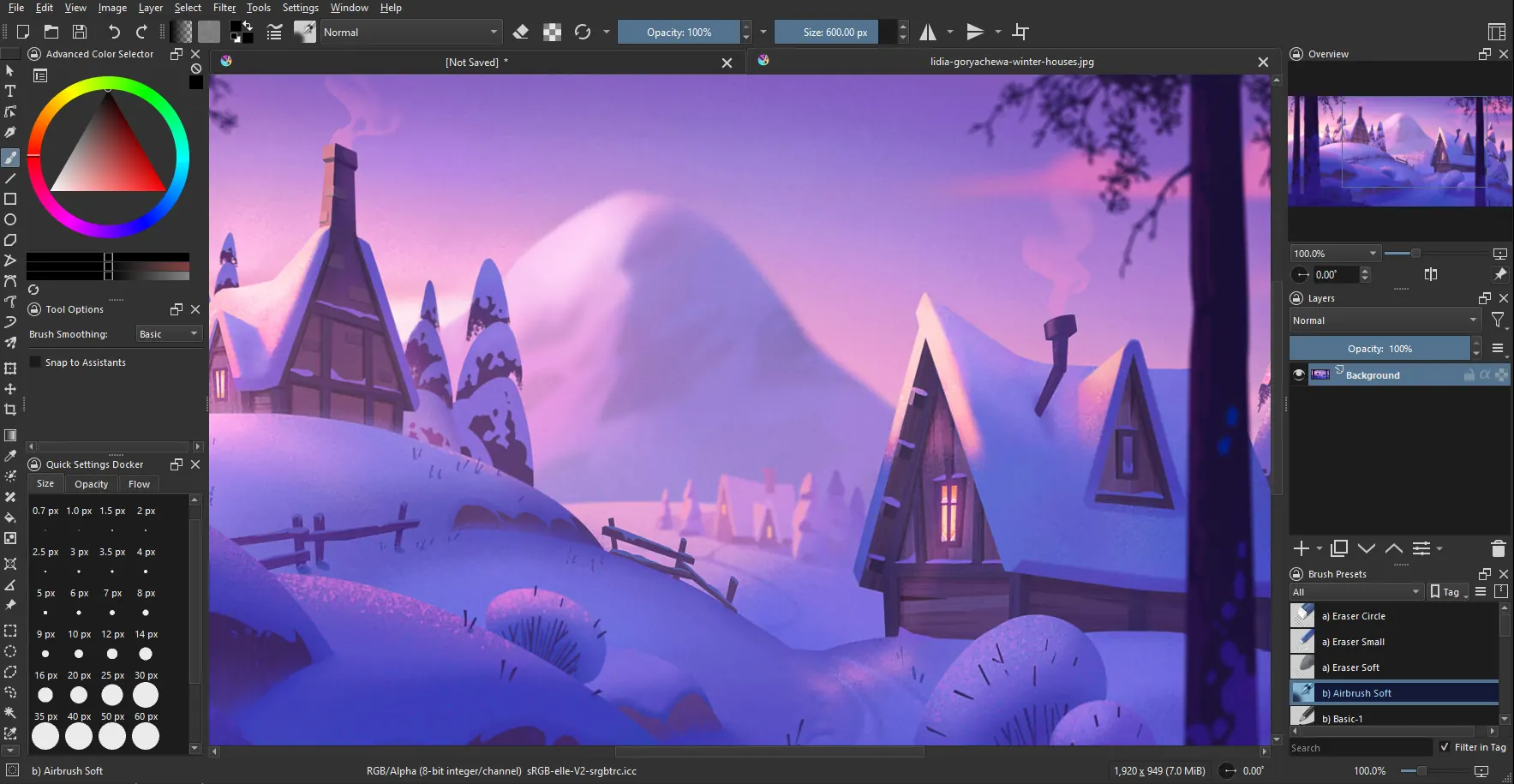
Krita is a free, open-source drawing app comparable to desktop painting software like Photoshop but optimized for touchscreens. It offers an extensive array of configurable brushes with flowing edges, textures, and other realistic painting sensations. Unique brushes like the smudge brush allow you to easily blend colors together like oil paints.
Some other notable Krita features include support for layers, masks, blending modes, animation tools, and vector graphics. The interface is highly customizable too. While it has a learning curve, Krita is extremely powerful for comics, illustrations, matte paintings – virtually any type of digital art. The Android version is continually improving and a great free option for serious digital artists.
Ibis Paint X
Ibis Paint X is another fantastic free drawing app suitable for all skill levels. It has a clean, intuitive interface with tools like pencils, pens, brushes, erasers and shapes optimally arranged. Basic features include customizable brushes, layers, undo/redo, filters and more. But Ibis Paint really shines through its huge library of customizable brush presets.
There are brush types emulating everything from felt tips to chalk to watercolors. You can easily download more categories like manga, pixel art or realistic oil simulation packs. For casual doodlers or aspiring artists, Ibis Paint X is incredibly full-featured without any learning curve barriers.
Medibang Paint

Medibang Paint is another capable free drawing app with a focus on manga, comics and illustrations. It features tools like customizable rulers for straight lines, shape tools, text, layers and more standard drawing essentials. An extensive brush library covers a variety of manga, painting and digital art styles. You can also import PSD brush packs for maximum customization.
Anime/manga artists will appreciate useful aids like adjustable perspective viewfinders and tone templates. Fine-tuning capabilities let you precisely control things like line thickness, brush hardness and blending. Overall Medibang delivers everything you need to craft detailed manga pages and comic book-style illustrations directly on your Android device.
ArtFlow

For comfortable pen-on-paper sketching simulations, ArtFlow is one of the top options. It focuses on core drawing tools like pencils, charcoals, markers and watercolors rather than trying to be all-encompassing. What it lacks in breadth it makes up for with excellence in key areas like natural brush dynamics, layer blending, and variable brush properties.
Pressure-sensitive controls allow for varying line widths depending on how hard you press – a must-have for realistic drawings. Basic shapes, cropping and tilt controls round out the feature set. ArtFlow won’t replace pro apps, but it excels at delivering an authentic sketching or doodling experience on Android tablets.
Clip Studio Paint

Clip Studio Paint is a powerful illustration app from the makers of Manga Studio. Its suite of digital art and comics tools make it an industry standard for professionals. On Android, it delivers most essential features through an intuitive interface. This includes layers, advanced brushes, shape tools, text, panels and more for sequential storytelling.
Clip Studio also supports importing Photoshop brush files. The timeline view is perfect for animating artworks frame-by-frame. While some advanced settings are simplified, it remains fully capable for creating polished illustrations, comic pages, animations and more. An excellent choice for serious artists on a budget or on the go.
Paint Joy
Paint Joy resembles a portable version of MS Paint with an emphasis on simplicity. But don’t let the basic interface fool you – it delivers impressive drawing functionality including layers, tones, adjustable brush sizes and shapes. A large preset brush selection provides many options without complexity.
Where Paint Joy really shines is its superb pressure sensitivity replication when using a stylus. Variable lines become remarkably natural, making it ideal for sketches, doodles or notes. Additional features like shapes, cropping and various effects filters add creativity. Overall it’s an excellent basic art app for casual doodling or note taking.
Adobe Draw

Adobe Draw presents itself as a natural sketching and painting companion to the popular Photoshop software. It features layer support, customizable brushes with various properties, shapes and other core drawing tools. Pressure-sensitive controls allow for beautifully blended or varied strokes.
Where Adobe Draw stands out from the rest is its connectivity. Artworks can sync between your Android, iOS devices and Photoshop CC through Creative Cloud. This makes it perfect for sketching ideas on the go and developing them further on large tablets or desktops seamlessly. Overall an excellent all-around sketching and concepting app.
With Adobe’s reputation for quality digital art tools, Draw delivers a polished Android experience worthy of the brand. Integration with Photoshop makes it especially appealing for professionals and serious hobbyists.
In conclusion, the Android platform has become an excellent digital canvas, equipped with high-quality drawing apps with capabilities sometimes rivaling desktop software. Whether you’re looking for playful doodling, manga creation or professional illustration, this list covers the best of the best currently available. Remember that technique and creativity matter most – so find an app that inspires you and let your ideas flow.