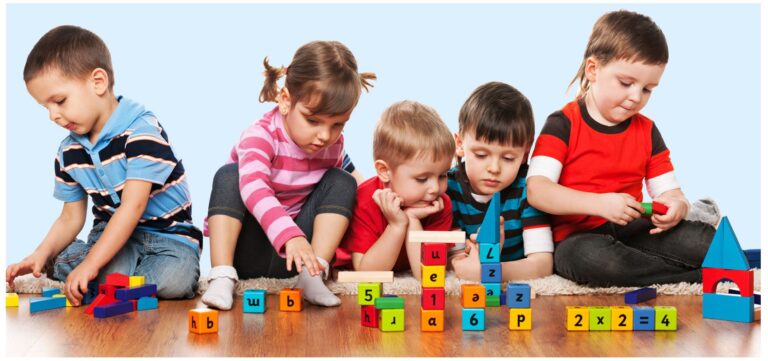9 best Android apps for task automation
Last Updated on May 27, 2024 by Jhonni Jets
Being productive and efficient with our time is important in today’s fast-paced world. However, it can be difficult to stay on top of everything we need to do each day without some help. Task automation apps allow you to schedule repetitive tasks and movements so you don’t have to manually complete the same actions over and over. This frees up more of your time and mental energy to focus on higher-priority tasks. If you use an Android device, there are several excellent automation apps available to help you work smarter, not harder.
In this article, we will explore 9 of the best Android apps for task automation. We’ll look at their key features and capabilities so you can determine which may be most useful for your needs and workflow. By tapping into the power of automation, you can be more productive and get more of the important things done each day.
Table of Content
IFTTT

One of the most popular automation apps is IFTTT (If This Then That). With IFTTT, you can create applets to connect different online services together. For example, you could create an applet that says “If a new email arrives in Gmail with the subject ‘Expenses’, then create a new note in Google Keep with the email body.” There are over 500 different channels you can connect, including popular apps like Google Drive, Dropbox, Fitbit, Nest, and more.
The possibilities are almost endless with IFTTT. You can set up automations for all sorts of tasks like backing up photos from your camera roll, notifying you of low bank balances, reading news briefings in the morning, and much more. The drag-and-drop interface makes it simple to create your own personalized IFTTT recipes without any coding required. A basic account is free, with additional capabilities available through a $3/month subscription.
Tasker
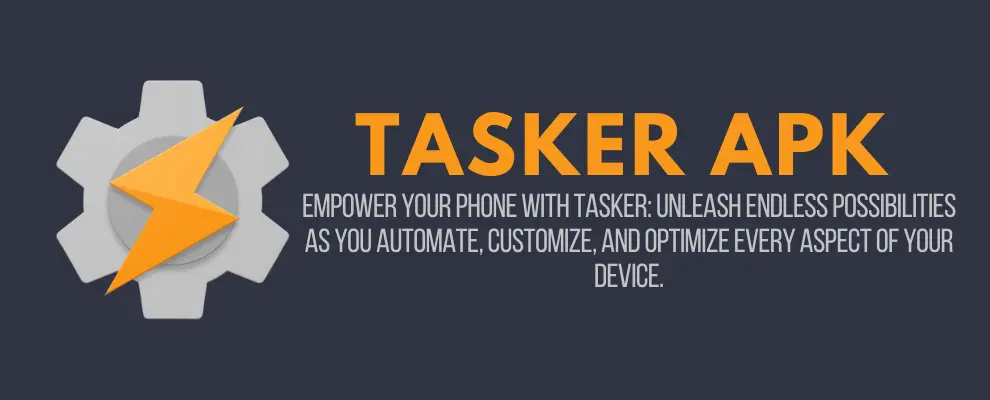
Considered one of the most powerful and capable automation tools, Tasker allows extremely advanced users to develop extremely complex automated tasks and workflows. You can trigger tasks based on things like receiving messages, reaching locations, connecting/disconnecting Bluetooth devices, opening/closing apps, and a variety of sensor readings. Tasks can then perform actions like launching apps, running commands, sending notifications, toggling settings and more.
While its steep learning curve makes it better suited for tech-savvy users, once you understand its programming logic, the possibilities with Tasker are endless. You can create intricate routines like silencing your phone at night while still allowing calls from certain contacts, backing up photos only when connected to WiFi, and much more. Tasker’s power comes at a cost – at $6, it’s one of the more expensive options. But for advanced users, it delivers tremendous value.
Automate
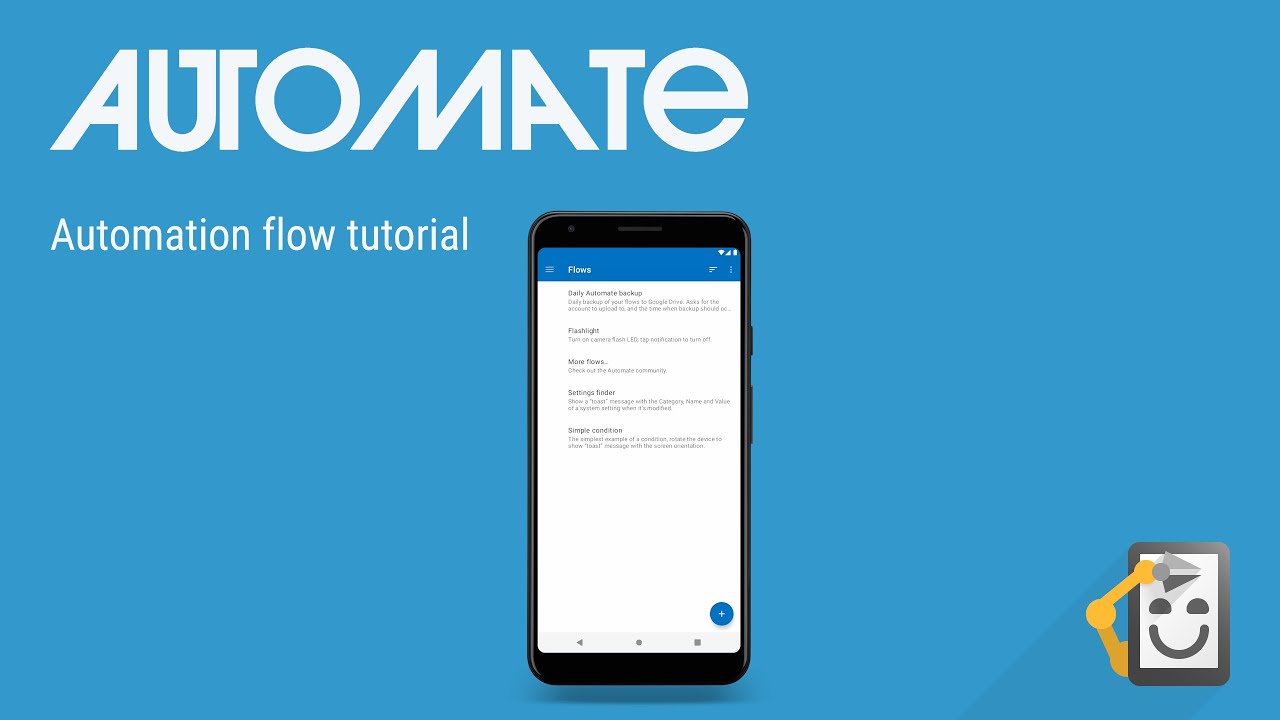
As an alternative for those who find Tasker too complex, Automate is a very powerful yet easier to learn automation tool. It uses a simple drag-and-drop block interface to develop “flows” of conditional logic and actions without code. Popular pre-made flows are available to download from the community. Integrations include IFTTT, Calendar, Contacts, Spotify and more.
Some unique features of Automate include built-in gestures to trigger flows, variable values to pass between steps, and the ability to run flows on certain time/day schedules or location-based triggers. You can create routines like silencing your phone during meetings based on your calendar events, automatically responding to messages when driving based on Bluetooth connection, and more. While not quite as powerful as Tasker, Automate is easier to learn and very capable for most people’s automation needs.
MacroDroid
As another robust yet accessible automation app, MacroDroid stands out for its intuitive visual editor, pre-built macro templates and wide device/app integrations. You can record your own macros by choosing trigger and action items from comprehensive lists. Example macros include silencing your phone on weekends via calendar, automatically replying “busy” to notifications during work hours, or launching media playback when headphones are plugged in.
MacroDroid macros are simple to design with an easy drag and drop interface, and they can be set to run on schedules, sensor triggers or manually from quick settings tiles. Like Automate, MacroDroid allows sharing custom workflows through an online community. A free version is fully functional, with extra capabilities unlocked through a $2.99 purchase. Overall it’s one of the best all-around choices for straightforward yet powerful automation.
EventMachine
For simple but reliable automation use cases, EventMachine excels. This free app focuses solely on scheduling tasks to run on time-based triggers. You can set reminders, start custom routines, launch apps, run shortcuts and more on daily, weekly or monthly schedules. EventMachine also supports location-based tasks that trigger when arriving or leaving predefined areas.
While limited in scope compared to some other options, EventMachine gets the job done smoothly and without any fuss. This makes it ideal for basic use cases like silencing your phone overnight, charging your fitness tracker each evening or backing up photos weekly. The clean interface and focus on schedules over conditional logic keeps EventMachine streamlined for set-it-and-forget-it automation needs.
Automagic
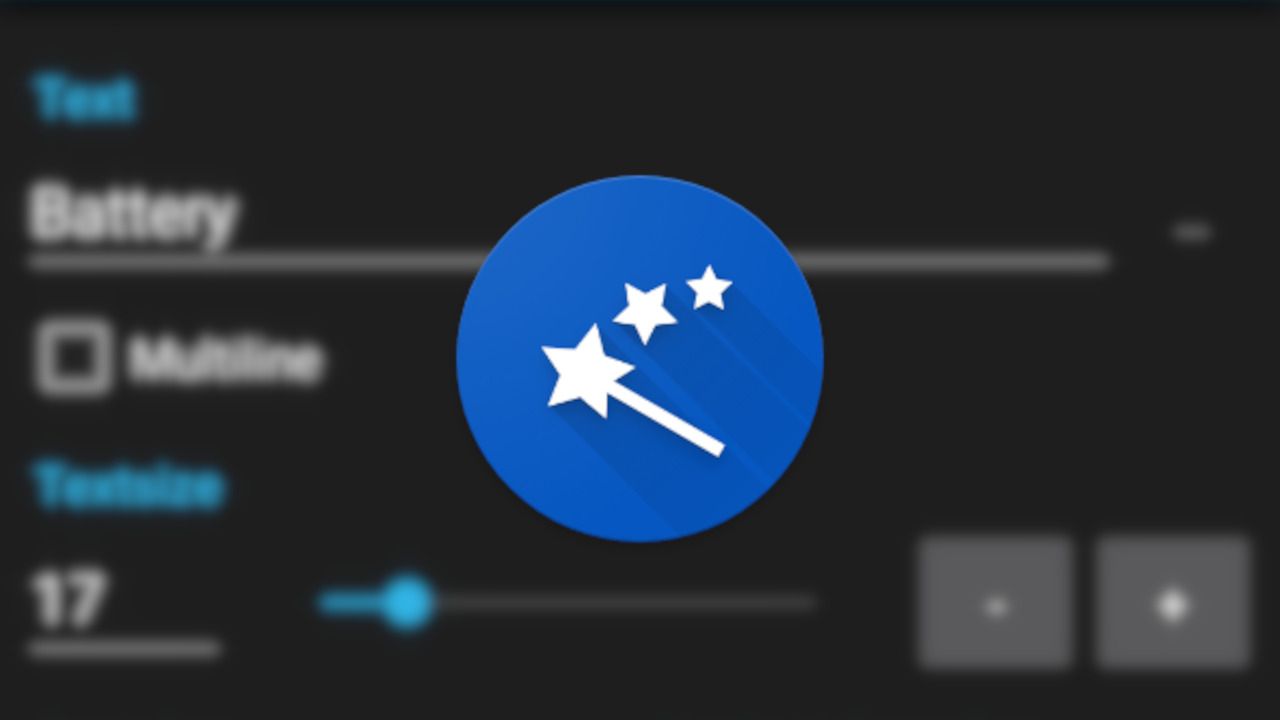
Another simple yet flexible scheduling automation app, Automagic stands out for its natural language approach. Rather than working with a programming-style interface, you write out tasks and triggers in plain English. For example, you could create a task saying “When I arrive at work between 9-5 weekdays, toggle Bluetooth on.”
Automagic then parses your instructions to set up the proper triggers and actions. While limited in scope compared to more full-featured options, its ease of use makes it ideal for quick, simple automations without a learning curve. Built-in templates also provide examples for common scenarios. Automagic is free to use, with a subscription unlocking additional capabilities and cloud sync between devices.
Looxie
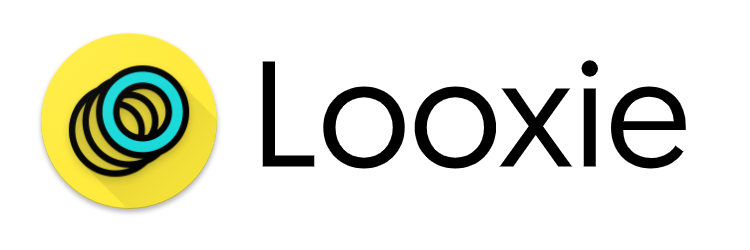
As one of the leading automation apps focused solely on location-based triggers, Looxie excels at setting up “geo-fences” around areas where you want tasks to run. You can create routines that trigger when arriving or departing custom named places like “Home” or “Work.” Then pair each location with actions such as silencing your phone, readying navigation or sending customized messages.
The free version allows up to 5 locations, with additional slots available through a $4.99 in-app purchase. An intuitive map interface helps you easily plot the trigger areas. Both iBeacon and GPS location services are supported. By leveraging your phone’s location awareness, Looxie streamlines automating common scenarios when you’re on the go.
Automate for WhatsApp
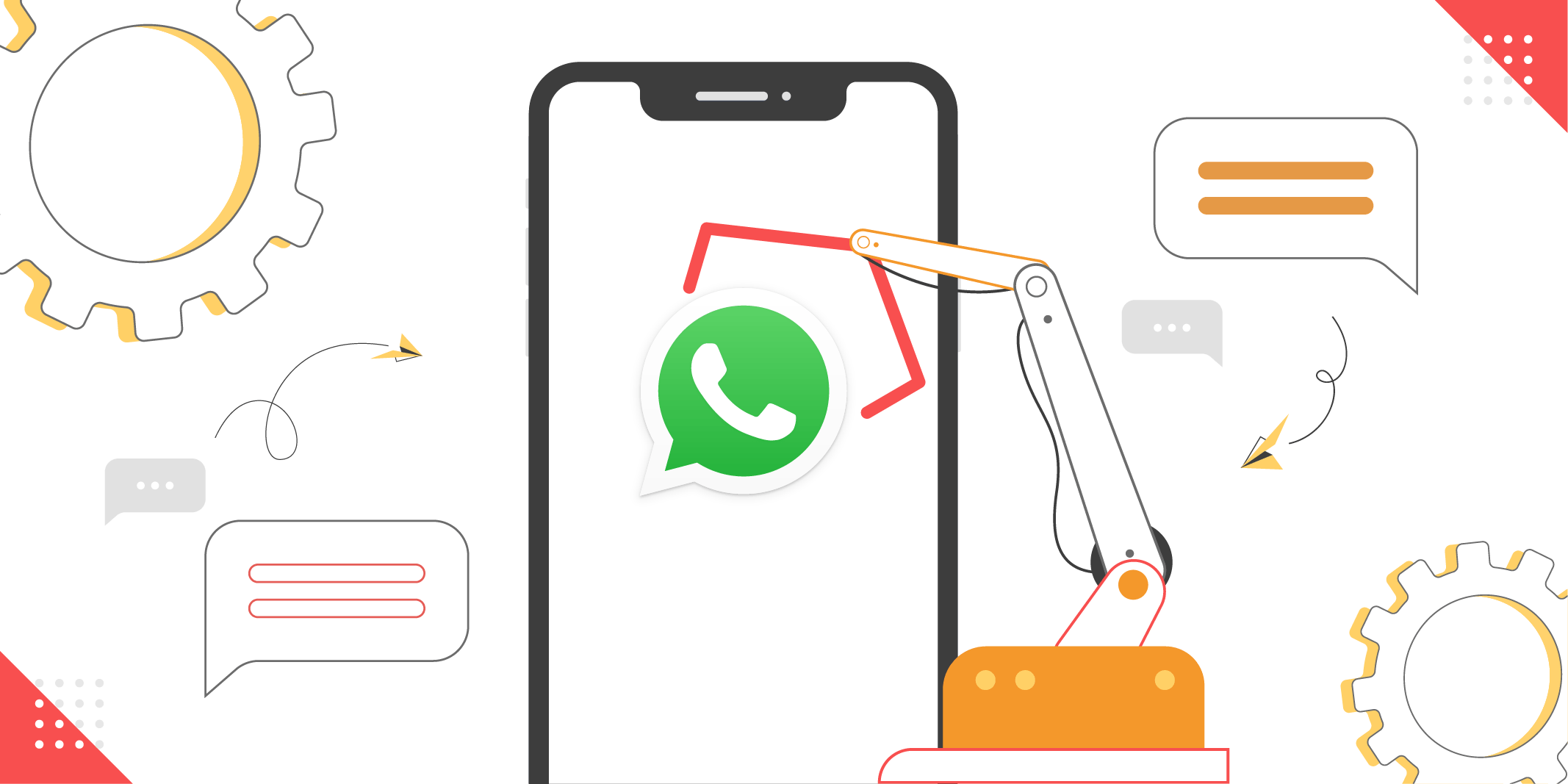
For Android users reliant on WhatsApp communication, Automate for WhatsApp lets you build surprisingly nuanced automations directly within the popular messaging app. You can create conditional responses based on received message content, sender or group. Replying with polite “away messages” while unavailable or routing certain contacts to voicemail are just a couple examples.
The free version includes basic capabilities, with extra advanced tools unlocked through a reasonable $2.99 IAP. Automate has also brought its simple block-based interface to other productivity and social apps. So if you find yourself routinely sending the same WhatsApp replies, this focused automation tool can save you time.
Pushcut

As a versatile utility for automating phone interactions and notifications, Pushcut can integrate with almost any app through its wide selection of plugins. Popular plugins exist for Gmail, Facebook Messenger, WhatsApp, Telegram and countless others. You can create triggers ranging from app launches to notification content to device state changes like battery level.
Paired actions involve typical tasks like launching other apps, sending notifications, running shortcuts and more. Pushcut’s strength lies in creatively chaining together diverse triggers and actions across your whole device and beyond. A capable free version exists alongside optional subscription tiers adding advanced integrations and capabilities.
In summary, Pushcut delivers a uniquely potent toolbox for sophisticated yet intuitive multi-app automation for advanced Android users.
Conclusion
With so many capable options, finding the right Android automation app simply comes down to your specific needs and technical skill level. Apps like IFTTT, MacroDroid and Automate offer elegant solutions for most users thanks to their user-friendly interfaces and functional free tiers. Meanwhile, power users can unlock new levels of productivity through intricate Tasker workflows or Pushcut’s expansive integrations.
Regardless of which app you choose, taking advantage of even basic automation can significantly boost your efficiency. By offloading repetitive tasks to your phone’s capable apps, you free up brainpower and attention for higher priorities. With the right automation in place, you’ll be amazed at how much more you can accomplish each day.