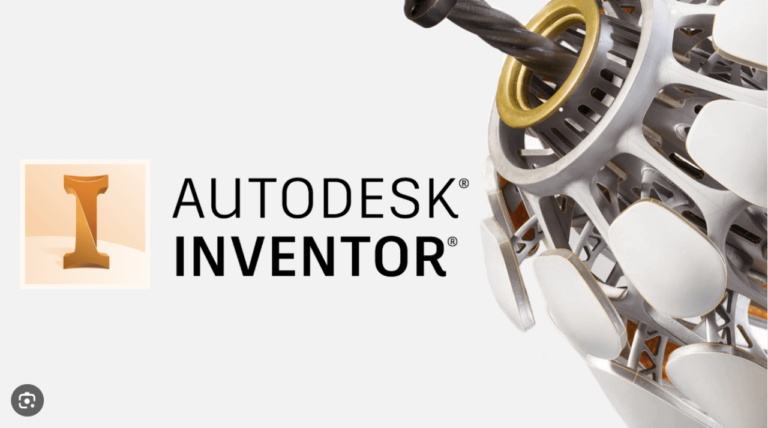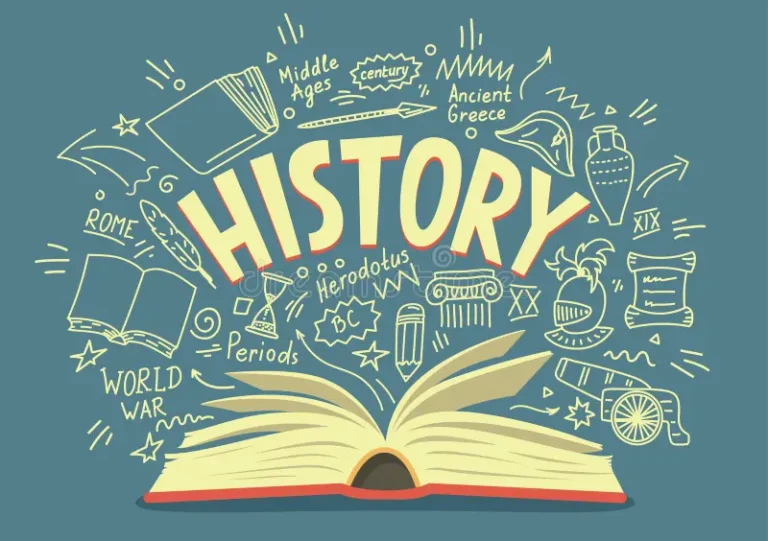9 best Linux apps for virtualization
Last Updated on May 27, 2024 by Jhonni Jets
Virtualization has become an essential technology for businesses and individuals alike. Whether you need to test applications, optimize hardware utilization, isolate workloads, or simply run multiple operating systems simultaneously, virtualization provides tremendous benefits. Linux in particular offers fantastic virtualization options thanks to robust open source projects.
This article will explore the 9 best Linux applications for virtualization. We’ll look at both desktop and server virtualization software, covering a wide range of use cases. By the end, you’ll have a thorough understanding of the top virtualization tools available for the Linux platform.
Table of Content
Hyper-V

Hyper-V is Microsoft’s hypervisor technology for running virtual machines on Windows Server. While often associated with the Windows ecosystem, Hyper-V also has a Linux client that allows you to deploy and manage VMs from Linux machines. It provides robust features like live migration, shared nothing live migration, quick migration, checkpoints, and more. Hyper-V offers near-native performance and efficiently utilizes system resources.
With Hyper-V, you can deploy Hyper-V hypervisor nodes in your Linux environment and centrally manage them from the Linux client. This lets you consolidate Windows and Linux workloads together seamlessly. It’s especially useful for organizations with hybrid IT infrastructures. The Linux Hyper-V client has full read-write support and uses the same APIs, SDKs, and tools as the Windows version.
VirtualBox

VirtualBox is one of the most popular desktop virtualization platforms available for Linux as well as other operating systems. Developed by Oracle, it provides x86 virtualization and is open source software released under the GNU General Public License. VirtualBox lets you create and run virtual machines on your Linux system.
Some key advantages of VirtualBox include its ease of use, wide platform support, flexible networking options, seamless clipboard integration, Remote Display Protocol support, and ability to use USB, audio, and other host devices in guest VMs. It’s lightweight yet powerful, capable of running multiple VMs simultaneously using hardware-assisted virtualization when available. VirtualBox is perfect for personal, home, and small business use cases.
KVM

KVM (Kernel-based Virtual Machine) is a full virtualization solution for Linux on x86 hardware containing virtualization extensions. It comes pre-installed on most Linux distributions and provides near-native performance by running as an extension to the operating system kernel. KVM utilizes the same hardware virtualization technology found in processors from Intel (VT-x) and AMD (AMD-V).
KVM provides an industrial-strength, feature-rich virtualization platform. As an open source hypervisor bundled with Linux, it offers incredible value and flexibility. Using KVM, you can deploy multi-tenant private clouds, scale-out web application environments, big data and HPC clusters, and more. It powers flagship platforms like OpenStack, Apache CloudStack, oVirt, Proxmox VE, and more.
Xen

Xen is one of the oldest and most well-established open source hypervisors available for Linux and other platforms. Originally developed at the University of Cambridge, it was one of the earliest to support full virtualization on x86 hardware. Xen utilizes a microkernel design where the hypervisor is a thin layer providing access to virtualization hardware.
Xen supports both paravirtualized and hardware-virtualized guests. It provides live migration, high availability capabilities, and advanced virtualization features. Xen powers many public cloud platforms and is still widely adopted in enterprise data centers today thanks to its performance, stability, and robust feature set. Common uses include virtual private servers, container hosts, and dedicated application servers.
VMware ESXi

While not open source software, VMware ESXi is nonetheless one of the top industry-standard hypervisors for running large-scale production virtualization infrastructures. ESXi is a “bare-metal” hypervisor that runs directly on server hardware without an additional host operating system.
It offers high performance, enormous scalability, rock-solid reliability, and advanced manageability features through the vSphere platform. ESXi supports all major hypervisors and formats, including VMware, KVM, Xen, Hyper-V. It excels at running large virtual machine estates with robust availability, disaster recovery, and operational capabilities through vSphere.
QEMU

QEMU is an open source hosted hypervisor and virtual machine monitor. It can run OS images and executable code built for one machine (e.g. an ARM board) on a different machine (e.g. your own computer). QEMU achieves this feat by emulating the CPU, peripheral devices, and some I/O devices of the guest system on the host.
Uses of QEMU include testing embedded device operating system and application builds on normal desktop systems, running unattended regression tests, development, reverse engineering, and education. It provides versatile virtualization capabilities backed by decades of ongoing development. QEMU supports a large number of guest system architectures.
Virtualizor

Virtualizor is a lightweight, browser-based alternative to KVM. It utilizes QEMU under the hood to provide simple server virtualization using any modern web browser as a graphical interface. With Virtualizor, you get a fully functional virtualization platform without the complexity of KVM.
It supports basic yet essential virtualization tasks through an intuitive, drag-and-drop web UI. Features include live CD/DVD/ISO import, VM creation/cloning/migration, console access, hard disk management, snapshots, and more. Virtualizor is optimized for SMB and remote hands use cases due to its simplicity and browser-based operation.
Proxmox VE

Proxmox VE (Virtual Environment) builds upon Debian and containers to deliver a powerful open-source virtualization platform. It leverages both KVM and LXC to provide both full virtual machines and lightweight containers on the same unified backend. With an easy to use web interface, Proxmox VE handles all aspects of virtualization and container management.
Key features include highly available clusters, storage replication, live migration, high density virtualization using containers which it excels at, fine-grained role-based access control, and an extensive API. Proxmox VE is well suited for small to medium-sized production environments, SMBs, remote and branch offices, and more due to its capabilities and ease of use.
Docker
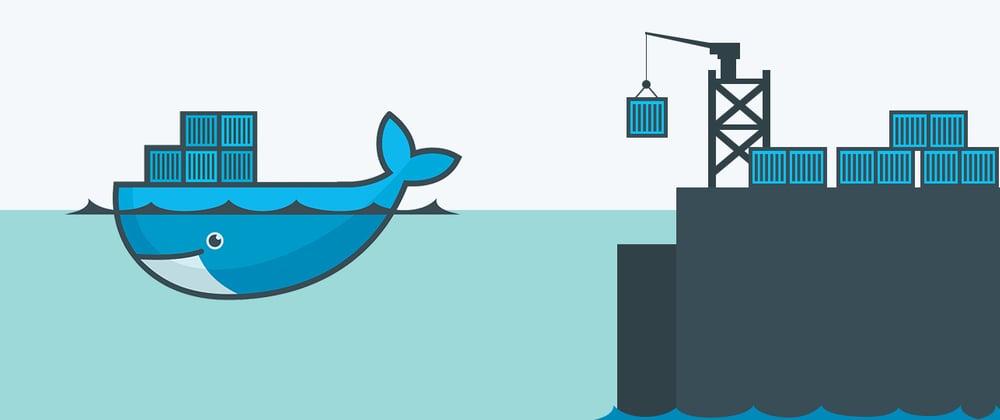
While technically a containerization platform rather than hypervisor-based virtualization, Docker has revolutionized software development and deployment. It leverages container technology like LXC and namespace isolation to package applications with all their dependencies into standardized units for software development.
Docker makes it simple to build, ship, and run distributed applications. It helps achieve ideal utilization of resources and seamless scaling for both cloud-native and legacy applications. With Linux as the foundation, Docker has taken the world by storm as the leading container solution. Combined with orchestration like Kubernetes, Docker enables tremendous agility for DevOps.
In conclusion, Linux is unmatched in its open source virtualization options. Whether you need full virtual machines, lightweight containers, desktop sandboxing, or large-scale hyperconverged infrastructure, it has a tool for the job. The applications covered deliver industry-leading features and flexibility. With the power of Linux virtualization, anything is possible!