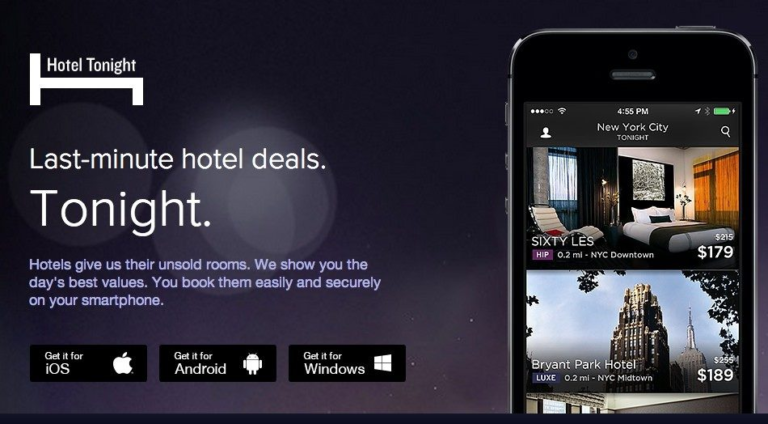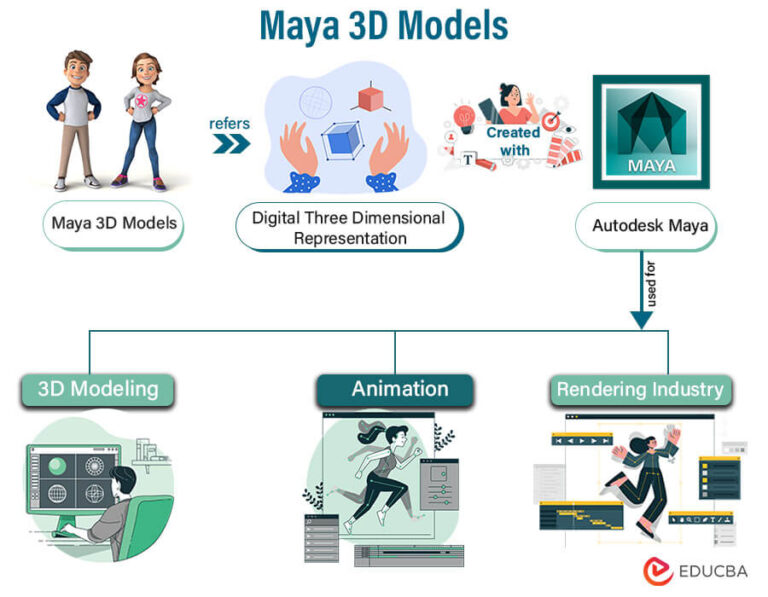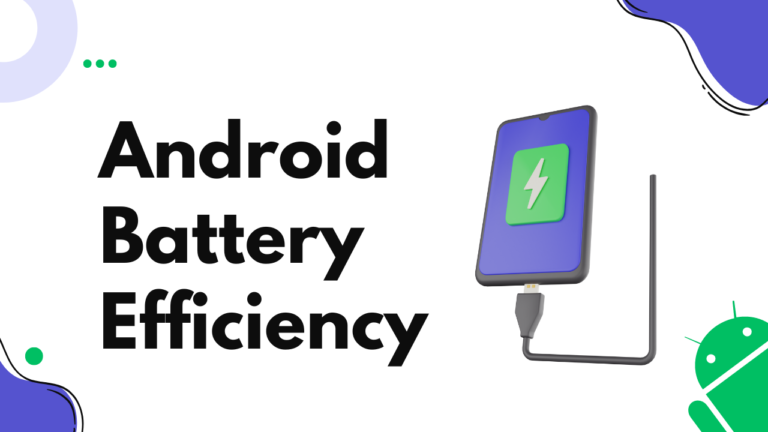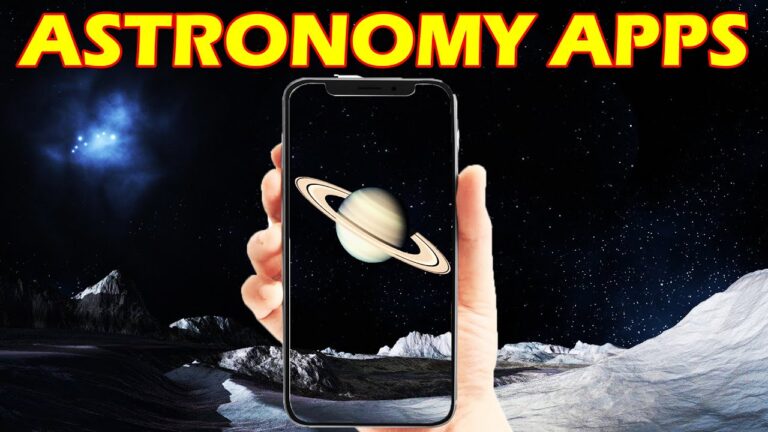9 best macOS apps for task scheduling
Last Updated on May 25, 2024 by Jhonni Jets
With macOS, you can automate repetitive tasks and schedules to save time and work more efficiently. Task scheduling apps allow you to set up tasks and events to run on a predefined schedule without needing constant manual input. This article highlights 9 of the best macOS apps for task scheduling to help you automate your workflow.
As digital workers, we spend a lot of time performing repetitive tasks like backing up files, downloading updates, uploading content and more. While these tasks are important, they can be tedious and take time away from more engaging work. Task scheduling apps help solve this problem by automating routine tasks so you don’t have to constantly focus on them. They allow you to set up tasks, events and scripts to run automatically based on a schedule without needing manual intervention each time.
Table of Content
Whether you need to run maintenance tasks, download files, sync content or trigger workflows, task scheduling software is incredibly useful for maximizing productivity. The best apps offer intuitive interfaces, reliable scheduling options, integration with other apps and services, and tools for managing complex automation processes. In this article, we’ll explore 9 highly-rated macOS task scheduling apps and provide an overview of their key features and strengths to help you choose the right one for your workflow automation needs.
1. LaunchBar

LaunchBar is a versatile utility app that can be used for launching apps, looking up information and automating workflows through powerful actions. For task scheduling, it allows creating customized quick actions that can be triggered automatically based on a schedule. You can design actions using simple scripts, AppleScript or Shell scripts to perform repetitive tasks in the background without needing to launch the app.
LaunchBar supports schedules like daily, weekly, monthly or custom recurring times. Actions can execute AppleScripts, run shell commands, open apps/files, interact with APIs and more. It integrates deeply with macOS for seamless triggering of automations from the menu bar, Spotlight or plugins. LaunchBar is quite robust for daily automation needs and its quick action builder makes tasks very easy to set up and manage centrally.
2. Fantastical

While Fantastical is best known as a calendar app, it also has excellent built-in features for managing schedules and repeating tasks. You can create to-dos, events and reminders directly from the intuitive interface. It supports all standard recurrence patterns like daily, weekly, monthly along with more granular options.
Fantastical tasks can be triggered to run at a specific date/time or based on location changes. Recurring events allow specifying end dates, frequencies and more. You get email and notification alerts as well as Siri and Natural Language input support for managing schedules on the go. Fantastical is great for personal task automation and integrating schedules with your calendar is quite seamless.
3. Tempo
Tempo is a highly flexible task manager that goes beyond basic scheduling. It allows building complex automated workflows through its powerful process builder interface. You can design multi-step processes involving conditions, loops, variables, scripts and integrations with other apps.
Tempo supports all standard schedule triggers as well as location-based automation. Processes can execute AppleScripts, Shell scripts, install scripts, run app/file actions and interact with 3rd party APIs. Its integration capabilities with apps like Fantastical, Gmail, GitHub and more makes it very useful for system-level automation. Tempo is quite professional and ideal for implementing intricate multi-step business processes and automated workflows.
4. iCal
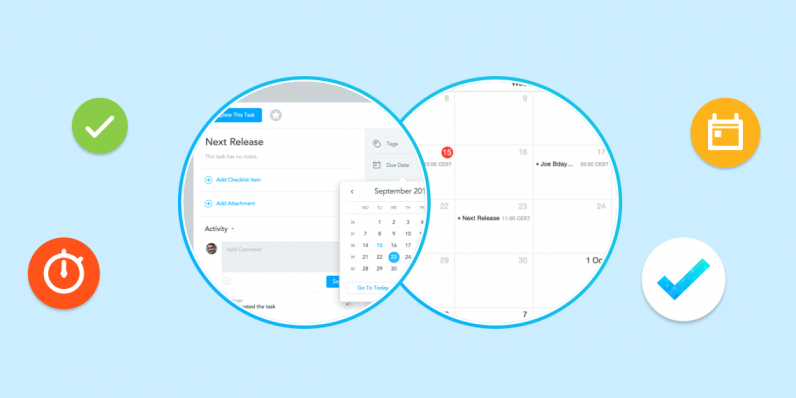
iCal, Apple’s built-in calendar and task manager app, is perfectly capable for basic scheduling needs. It allows creating to-do lists, events and reminders that can recur daily, weekly, monthly, yearly or on a custom frequency. Recurring events also support end dates, skipping options and more.
iCal integrates deeply within macOS for triggering notifications and alerts through banners, sounds or Siri. Its simple interface makes tasks very easy to manage. While it may not be as fully-featured as third party options, iCal gets the job done reliably if you need quick calendaring or basic reminder-based automation on Mac.
5. Alfred
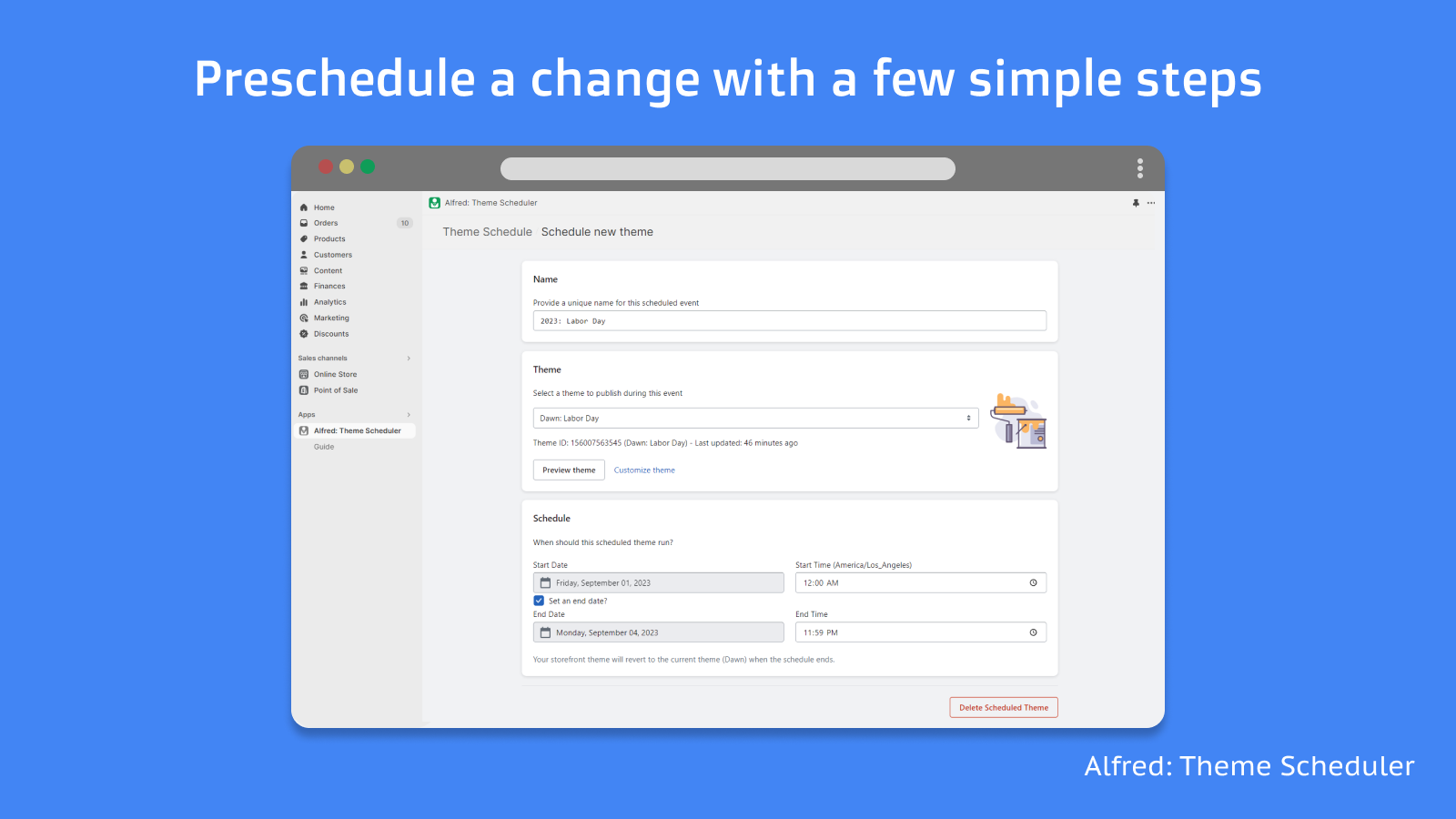
Alfred is a premier utility app for Windows and macOS that can be customized for automating workflows through powerful scripts and triggers. For task scheduling, it supports creating time-based triggers to run scripts and actions on a predefined frequency.
Scripts in Alfred can perform various macOS automation tasks like launching apps, running shell commands, sending notifications, browser automation and more. Combined with third party plugins, it opens up more possibilities for flexible automation. Alfred triggers support all standard schedule types and you can set permissions to run scripts when Alfred is closed as well.
While its scripting may not be as intuitive as specialist apps, Alfred remains a versatile option for advanced users to design reliable automated workflows through python scripting. Its robust trigger and scheduling features make light work of repetitive tasks.
6. OmniFocus

OmniFocus is a loved GTD (Getting Things Done) style task manager for high productivity. It allows building complex to-do lists, tagging and scheduling tasks with ease. All standard recurrence patterns are supported for repeating tasks automatically.
What makes OmniFocus powerful is its perspective-based workflow that helps switch contexts easily. Tasks can be automated based on location, time, flagged status or even reminders from other tasks. You can specify defer dates, due dates, reminders and estimated times while designing smart recurring workflows.
OmniFocus integrates with apps like Apple Calendar, Gmail, Todoist, Dropbox and supports natural language input as well. An ideal choice for professionals seeking complete control over complex task and project automation in macOS.
7. Workflows

Apple’s built-in Workflows app (formerly known as AppleScripts Studio) allows designing intricate automation processes using a simple drag-and-drop interface. You can chain together actions to create sequenced workflows with conditional logic and repeats.
Workflows supports scheduling projects to launch automatically at specific times or intervals. Recurring workflows can be set to run hourly, daily, weekly, monthly or even on device location change. Using the rich action library, workflows can perform tasks across macOS and connected devices/apps.
While not as full-featured as third party options, Workflows provides an approachable way for basic users to set up quick automation recipes directly on their Mac without learning a new app. Integration with Siri and other Apple services makes triggered automation very seamless on supported devices.
8. Cronometer

Cronometer is a very flexible and highly customizable cron-style task scheduler for macOS. While not providing a visual GUI, it allows defining scheduled jobs using a simple cron-formatted text configuration file.
Being cron-based, it supports all standard Unix-style scheduling patterns from minutes to months. Tasks can launch shell scripts and AppleScripts to automate various operations. Cronometer runs jobs through LaunchAgents API to ensure they execute reliably in the background without user login required.
Ideal for power users, developers and sysadmins who prefer cron-style text job definitions over visual schedulers. The simple, lightweight and reliable nature makes it a great option for system-level automation on macOS.
9. HoudahSpot
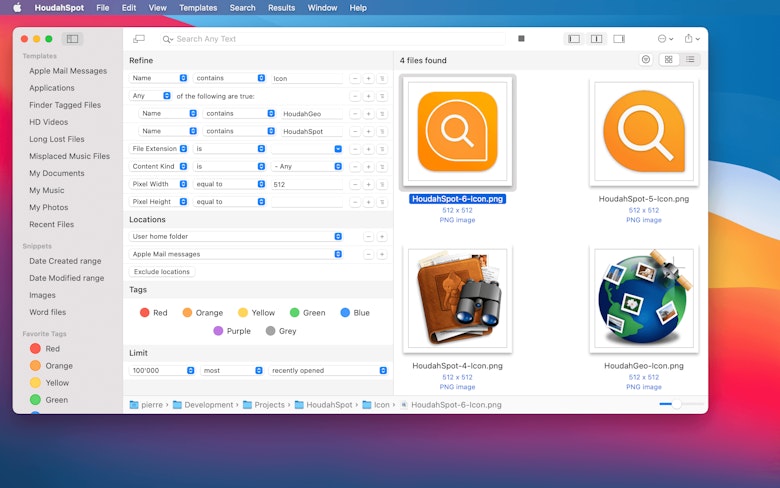
HoudahSpot is notable for its advanced Spotlight search capabilities on macOS. However, it also has strong features for automating tasks based on recurring triggers and scripts.
It allows defining triggers to run AppleScripts and shell scripts on defined schedules. As with standard task schedulers, all recurrence patterns are supported from minutes to years. On trigger, scripts can perform actions like file operations, app/process launching and system interactions.
Additional capabilities include conditioning triggers on menu bar item click, Spotlight queries or system events. HoudahSpot remains as simple to set up as basic schedulers, making it a sound option for Spotlight power-users seeking scripted automation abilities.
Conclusion
In conclusion, task scheduling apps provide immense value by automating repetitive tasks to maximize productivity. While built-in macOS options like iCal, Workflows get the basic job done, third party apps offer more power and flexibility to schedule complex workflows.
Whether you need simple repeating reminders or intricate multi-step processes, the options highlighted here cover a wide range of needs – from cron-style schedulers to full-fledged task managers. Choosing the right scheduler depends on your specific automation requirements, preferred interfaces and integration needs.
While visual schedulers are ideal for most, text-based cron jobs suit power users more. Utilities like LaunchBar, Alfred and BetterTouchTool shine when powerful scripting is essential. Overall, task automation is a core productivity booster and the modern macOS ecosystem offers abundant capable solutions to schedule tasks effortlessly.