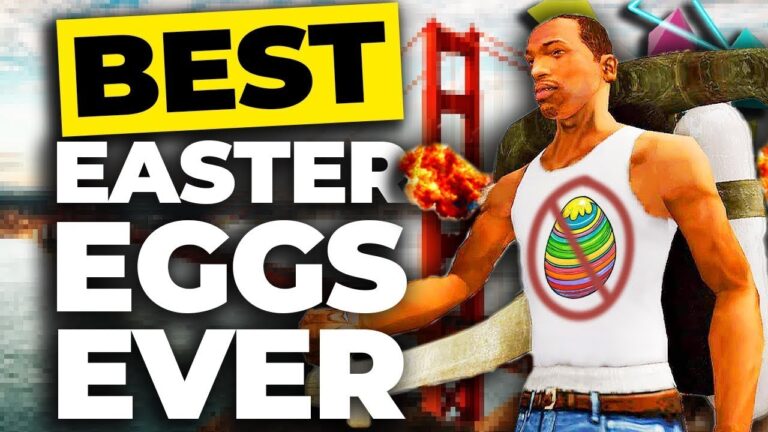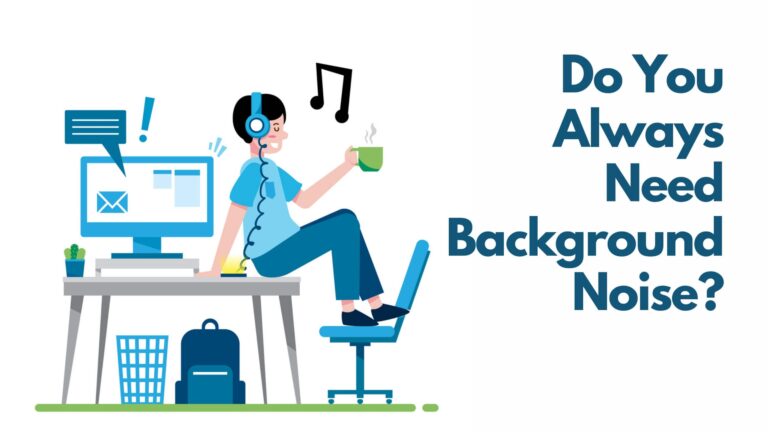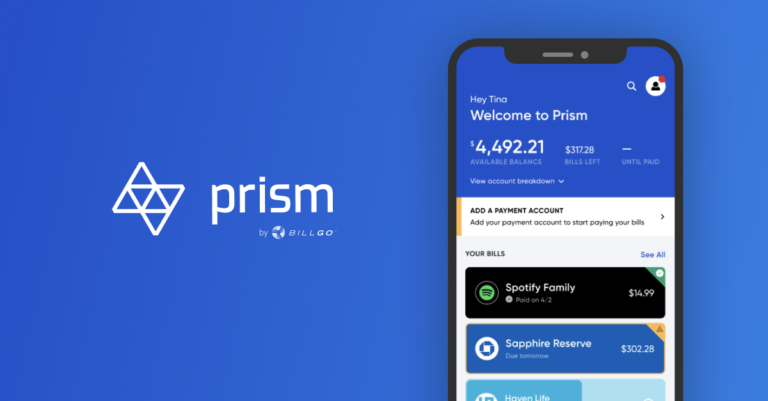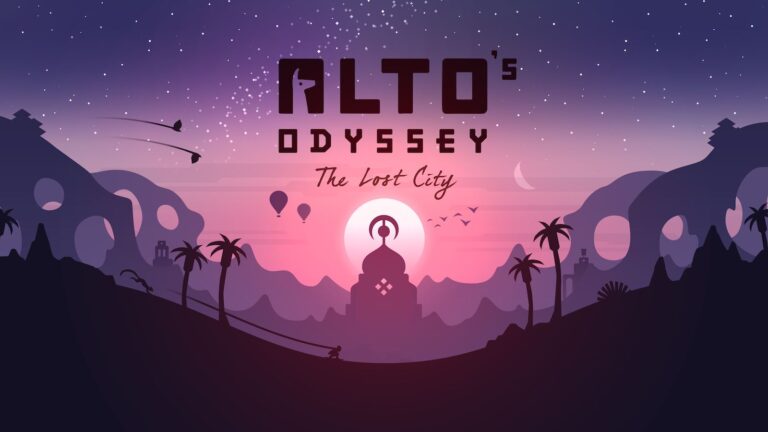9 best macOS apps for UI/UX design
Last Updated on May 21, 2024 by Jhonni Jets
As a UI/UX designer, your software tools are incredibly important for crafting beautiful and intuitive user interfaces. With the wide variety of options available for macOS, it can be difficult to narrow down the best apps for the job. This guide will showcase 10 excellent choices for UI/UX design on the Mac, whether you’re working on web, mobile, or desktop interfaces. We’ll cover a range of categories from prototyping and wireframing to visual design and development. Read on to find the perfect tools to take your UI workflow to the next level.
Figma
Figma is one of the most popular options for collaborative UI/UX design. With Figma, you can create wireframes, prototypes, and final designs all in one place. Teams can work together in real-time on shared files using the robust commenting and version control features. The vector-based tools allow for limitless undo/redo and scalable design at every stage. Figma also offers helpful plugins, customizable components, and design systems capabilities. Its browser-based interface works seamlessly across operating systems. With its focus on collaboration and tool flexibility, Figma has become a go-to choice for many design teams.
Sketch

As the longtime king of macOS design apps, Sketch remains an excellent option for visual design and mockups. It offers pixel-perfect digital design tools like shapes, vectors, text styles, and layers. Templates, symbols, and editing features like auto-layout make it easy to maintain design consistency. Integration with plugins expands Sketch’s capabilities into new areas like prototyping, icon design, and more. File sharing and commenting are also built-in for basic collaboration. While not as collaborative as Figma, Sketch has deeper design features and a more polished macOS experience. Its asset export functions also speed up handoffs to developers. For solo designers or small teams on Mac, Sketch delivers a strong feature set for visual design workflows.
Adobe XD
![]()
As Adobe’s dedicated UI/UX design tool, XD aims to compete directly with Figma and Sketch. It offers vector drawing, prototyping, handoff, and asset export features similar to Sketch while adding collaboration tools that rival Figm’s. Built-in repeat grid and auto-layout make organizing design systems components a breeze. Real-time sharing and commenting allow dispersed teams to iteratively refine designs and get feedback. Design to code functionality expedites functional prototyping directly in the app. Adobe’s other creative tools like Photoshop and Illustrator also integrate seamlessly with XD. While still catching up to competitors in some areas, Adobe XD continues expanding its functionality at a rapid pace, cementing itself as a viable option for collaborative design workflows across Mac, Windows, iOS and the web.
InVision
Whether you design in Sketch, Figma or another program, InVision Studio is an excellent choice for advanced prototyping. Its digital prototype platform allows you to take static design comps and bring them to life with animations, interactivity and real functional links. Advanced features like hotspots, autoplay, and hover enhance prototypes beyond basic clicking. Teammates can then interact with high-fidelity versions and provide feedback through comments directly in prototypes. InVision also facilitates handing off interactive prototypes to developers with code generation capabilities. Its macOS desktop app provides an intuitive interface for linking together flows, screens and assets into polished prototypes to communicate ideas clearly. Especially for animating complex interactions, InVision remains an industry-leading option.
Flinto

For sketching out initial wireframes and ideas, Flinto is a reliable option. Its simple, distraction-free interface focuses solely on wireframing tools. Basic shapes, text boxes, lines and connectors let you efficiently lay out page structures and component relationships. Colorthemable style presets keep work organized at different phases. Auto-laying out containers prevent wresting with pixel alignment. Completed wireframes can be exported or exported as assets for further development in visual design tools like Sketch. Best of all, Flinto is non-destructive – moving elements doesn’t break underlying relationships. While lacking in advanced visual design or prototyping, Flinto remains a nimble choice for getting structure and flows down efficiently during early ideation stages.
Principle

For high-fidelity app animations and interactions, Principle shines. It allows designing animations frame-by-frame similar to animation software like After Effects. But its focus remains on common mobile and app interactions like swipes, taps and touch. Built-in timing controls and tweens make crafting fluid transitions between screens effortless. Conditional triggers power more complex reactive animations. Shared libraries help maintain consistency across your animations. Finished animations can be published as video prototypes, complete interactive prototypes, or exported assets. While more niche than generalized prototyping tools, Principle delivers the best animation design experience for simulating smooth, polished app interactions in motion.
Framer
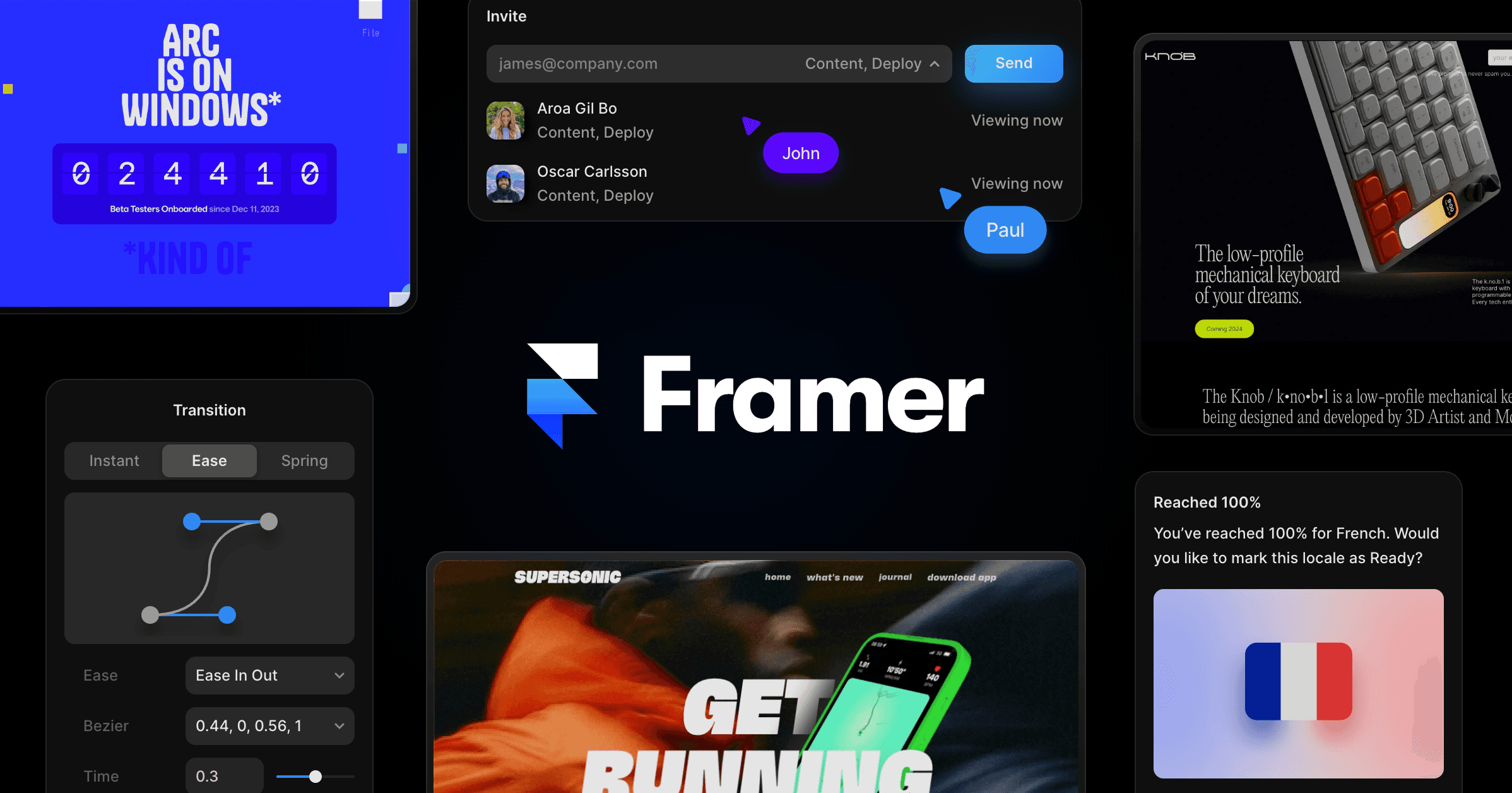
As both a prototyping and development tool, Framer bridges the gap between design and code. It empowers designers to create fully interactive prototypes using reusable interactions, components and code snippets. These living style guides can then be handed off directly to developers. Interactive elements like scrollviews, gestures, and conditional logic can be defined visually through a point-and-click interface. Advanced features let wireframes evolve into functional MVPs. Its scripting capabilities also allow customizing interactions beyond pre-built components. While requiring some coding knowledge, Framer excels at rapidly spinning up functional prototypes that more closely simulate real app behaviors.
Axure RP
Coming from an engineering background, Axure RP focuses specifically on rapid prototyping. Templates and a visual interface simplify creating fully-fledged wireframes, prototypes and specifications. Dynamic panels, floating elements and reusable modules boost productivity. Conditional links power interactive workflows. Template grids and constraints streamline layout management. Documentation features generate specification packages to facilitate handoffs. Its robust interactivity modeling through conditions, variables, and scripts surpass simpler prototypes. Axure outputs multiple deliverable types from interactive prototypes to specifications. And with role-based permissions, teams can collaboratively refine work through its cloud platform (additional subscription required). For intricate prototypes, Axure delivers industry-leading capabilities.
Adobe Photoshop
![]()
While Photoshop migrated more into photo and image editing, it remains useful for certain UI/UX design tasks. Detailed bitmaps, icon design, asset export, and multi-layer PSDs are areas where Photoshop still excels over vector tools. Complex GUI elements, texture overlays, gradient meshes and slice tools also work better natively in Photoshop. Built-in shape and pen tools make it viable to combine raster graphics with basic vector assets. Auto-trace functions provide an alternative import pathway for symbols. Extensive plugin ecosystem also covers niche areas from web assets to UI flowcharts. While not a front-end choice for entire UI design projects, Photoshop continues playing supportive tool for certain vector/raster hybrid workflows.
Conclusion
This overview covered 10 top-rated macOS apps for all phases of UI/UX design from ideation to prototyping to visual design. Factors like team collaboration, industry trends, and individual project needs will determine what combination suits each workflow best. While market leaders are Figma and Sketch, many quality options exist across various specializations. The key is experimenting with demos and determining which tool or tools most naturally fit how you already work. macOS offers robust support for each of these high-powered design applications, empowering creators to take ideas from concept to finished products as seamlessly as possible on their Mac.