9 best macOS apps for vector illustration
Last Updated on May 27, 2024 by Jhonni Jets
Vector graphics are essential for modern design and illustration work. With vector apps, artists can create scalable artwork that looks sharp at any size. The Mac ecosystem is filled with powerful options for vector design. In this article, we’ll explore the top 9 vector illustration apps available for macOS.
Adobe Illustrator
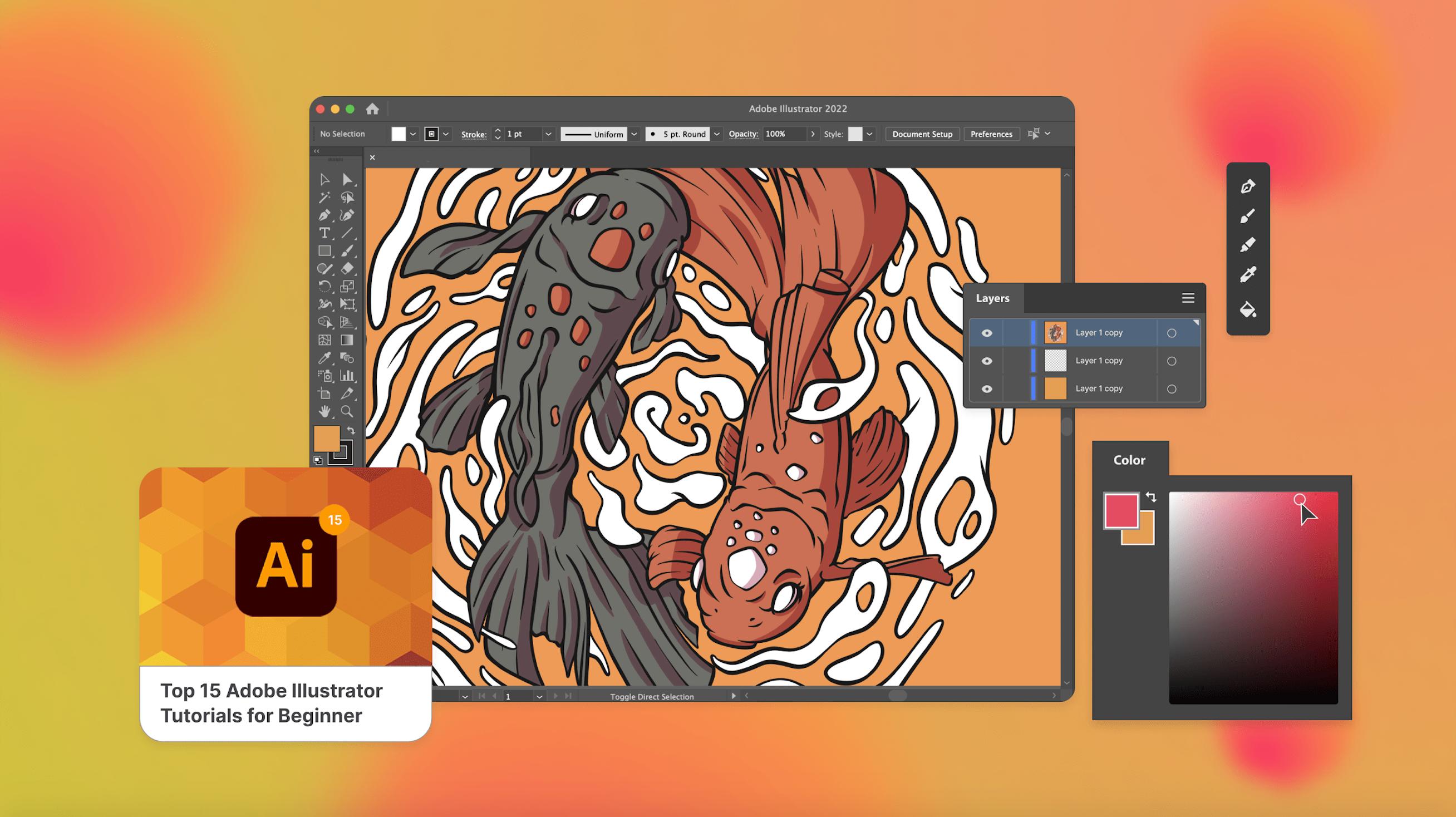
Adobe Illustrator is the industry standard vector graphics editor. Used by professionals worldwide, Illustrator gives artists powerful tools for logo design, web graphics, icon making, and more. With Illustrator, you can create objects with the Pen tool and shape tools, color with vector gradients and patterns, layer artwork for non-destructive editing, and export designs in a variety of formats. Illustrator makes it easy to manipulate vectors with smart guides, pixel-perfect snapping, and pathfinders for combining shapes.
The software integrates seamlessly with the other Adobe Creative Cloud apps like Photoshop, InDesign, and XD. All your Illustrator files are automatically synced to the cloud for access across devices. Illustrator also has a robust help documentation and online learning resources from Adobe. With its massive feature set and widespread support from third-party tools and stock assets, Illustrator is arguably the most full-featured vector program on any platform.
Affinity Designer

Affinity Designer is a professional-grade vector illustration and layout app developed by Serif as a lower-cost alternative to Adobe Illustrator. Along with all the standard vector tools, Designer features perspective grids, smart guides, unlimited artboards, and non-destructive filters like rasterization and effects. The interface is clean and intuitive for both beginners and power users. Designer files are stored in its own easy-to-manage AFF format instead of PSD or AI.
Something that sets Designer apart is its incredible performance – even complex vector designs with thousands of elements remain smooth and responsive. The software is also optimized for macOS features like Touch Bar integration on newer MacBooks. Designer exports files to common formats like PDF, SVG and exports color profiles properly. And unlike Creative Cloud subscriptions, you can buy Designer as a one-time perpetual license. Its competitive price, crisp user experience and great performance make Affinity Designer a top Illustrator alternative on Mac.
Sketch

While not necessarily a true vector illustration app, Sketch is loved by designers for its interface and focus on UI/web/app design. Sketch excels at mockups, wireframing, icon packs and other graphics related to user experience. You can use basic vector tools to trace or pixel-perfect design elements. But Sketch really shines with its structure and symbols – designers can build complete style guides, component libraries and design systems within the app.
Shared Library support allows teams to collaborate via an online library. Auto Layout handles interface responsiveness. Plugins extend Sketch’s capabilities with things like Photoshop file import, data population and more. A robust community has built countless plugins to supercharge the creative process. While not as polished as Illustrator or Affinity Designer for traditional vector art, Sketch is arguably the best macOS app for digital product design workflows.
Vectorian

Vectorian is an Illustrator competitor designed for icon and isometric graphic design. The interface emphasizes tools like the Bézier pen and shaping tools for pixel-perfect control. Helpful drawing aids like alignment guides, baseline grids and snap to pixel edges speed up the design process. Vectorian offers non-destructive editing with layers, styles and effects. Files can be exported as vector files, PNG/JPEG bitmaps or sent to Codenize for app icon generation.
What sets Vectorian apart is its specialized tools for icon designers. Tools let you generate symbol permutations, export assets at multiple resolutions, and automate tasks with actions. Presets supply templates and defaults optimized for Apple, Android and Windows icon sizes. Affordably priced, Vectorian is worth considering as an alternative to Illustrator if your focus is small-scale graphic design like icons, UI images or sprite sheets.
Inkscape

Inkscape is a powerful free and open-source vector graphics editor for Windows, Mac and Linux. The app features all the standard vector drawing tools like rectangles, ellipses, stars and polygons. You can draw freehand with the Bezier Pen tool and manipulative paths with nodes. Layers, blending modes and opacity controls provide non-destructive workflows.
Inkscape renders vector artwork smoothly and exports to SVG, PDF and most bitmap formats. The software also works with multiple artboards and continuous tracing/editing across them. Smart guides enhance precision. Extensions add new tools and capabilities to the interface. Inkscape is an excellent free Illustrator alternative, especially for personal or educational projects on a budget. And cross-platform usage allows files to be moved between systems easily.
Vectr

Vectr is an intuitive online and desktop vector graphics editor optimized for fast logo and web graphics design. Using Vectr, you can easily draw shapes, import images, add vector effects and manipulate paths to create layered designs. Basic tools are streamlined for rapid iterations without the steep learning curve of larger programs.
As a cloud-based app, Vectr allows collaboration in real-time. Files are accessible from any device with an internet browser or the desktop app. Advanced features like symbol grids, slicing images and built-in font library cater to professional workflows too. And being browser-based means Vectr is universally available without additional software. Ideal for personal branding, UI templates or simple icon packs – Vectr is a great free option for vector newcomers.
Gravit Designer

Gravit Designer is a full-featured vector illustration program developed by Gravit specifically for macOS. The app features all the core tools expected in a graphic design software. You can create vector shapes, import raster images, organize artwork into layers and export final files. Smart guides and snap to pixel grid facilitates precise vector work. Gravit Designer supports styles, effects, animation and plugin integrations too.
Where Designer shines is its performance – even complex illustrations with thousands of nodes run buttery smooth on Mac. Files are saved in the program-specific GDD format for easy project organization and collaboration. Like Sketch, Gravit Designer adopts many macOS conventions for an intuitive experience. The software strikes a nice balance between Illustrator’s capabilities and interface usability.
SVG Edit

SVG Edit is another open-source vector editor for Mac, Windows and Linux environments. As the name suggests, it specializes in SVG editing and creation. The interface is reminiscent of Illustrator with tools for drawing shapes, lines, curves and adjusting nodes. Dedicated path editing tools enable advanced vector manipulations.
SVG Edit is ideal for simple web and UI graphics by offering collaboration via SVG sharing and export. Users can import images for integration into vectors. Zoom levels, grids and guides bolster precision. An online code editor allows editing the underlying SVG XML code as well. For lightweight vector tasks like icon packs and web elements, SVG Edit offers fully-featured capabilities for personal or commercial work without costs.
Vector Magic

Vector Magic is a scanning and autotracing tool for turning raster images into vector illustrations. The software excels at batch processing photos into vector smart objects complete with layers and styles. Photographs, logos, sketches and more can all be autotraced to varying degrees of perfection based on set thresholds.
Manual touch ups fine tune generated vectors without requiring traditional vector drawing skills. Vector Magic is ideal for creative projects needing large volumes of illustrative assets like illustrated books, icon sets and pattern design. For niche vector tasks it does well, and can be a real time-saver compared to tracing images by hand.
In summary, these 9 macOS apps offer versatile tools for vector graphics, logos, illustrations, UX design and beyond. From free options like Inkscape to premium software like Illustrator and Affinity Designer, macOS provides high-quality solutions for every vector workflow and budget.
While Adobe Illustrator remains the benchmark, alternatives like Sketch, Gravit Designer and Vectr fill niches with outstanding performance, features and affordability. Experimenting across programs will help you select the ideal vectors apps for your specific design needs and budget.







