9 best note-taking apps for students
Last Updated on June 15, 2024 by Jhonni Jets
As a student, taking good notes is essential for success in your classes and academics. However, keeping organized notes can be challenging with traditional notebooks and paper.
Thankfully, there are now many excellent digital note-taking apps that make organizing, accessing, and reviewing notes much more convenient. In this article, we will explore the 10 best note-taking apps for students and the features that make each a top option.
Table of Content
In the digital age, note-taking has evolved beyond physical notebooks and papers. Note-taking apps allow students to take notes on any device like smartphones, tablets, laptops, and more. Digital notes are searchable, sharable, organized, and easy to access from anywhere. They also integrate well with other study tools like flashcards, mind maps, and to-do lists.
When choosing the best note-taking app, consider features like formatting options, cloud syncing, importing/exporting, annotation tools, and organization systems. Syncing notes across devices is essential for on-the-go studying.
Apps with solid formatting let you highlight, categorize, and layout notes visually. Integration with other study resources like flashcards expands an app’s utility. Organization is also key – the best apps provide folders, tags, calendars, and search to keep massive notes libraries tidy.
With so many options, it can be tough to choose the right note-taking app. In this article, we break down ten top apps based on features, reviews, pricing, and ease of use – everything a student needs to take their digital notes to the next level. Let’s get started with our first app!
Evernote

Evernote is one of the most full-featured cross-platform note-taking apps available. It syncs seamlessly across all your devices via the cloud. Notes can include text, photos, audio clips, attachments and more. Evernote’s strength lies in its powerful search and organization. Tag and label notes however you like then easily find them later with robust keyword searches. Notes are housed in customizable notebooks for additional structure.
Formatting options let you change font styles, size, bullet points and add checkboxes. Collaborate by sharing selected notes and notebooks with others. The free version provides 60MB of monthly uploads but paid tiers increase this to generous unlimited storage. Evernote is great for note organization across many subjects and devices over the long run.
OneNote

Microsoft OneNote is another powerful all-in-one note-taking tool, especially useful for students already immersed in Office productivity apps. Seamless integration with Word, Excel, and PowerPoint lets you pull information between programs easily. OneNote organizes notes into customizable sections, pages and templates. Take handwritten notes with digital ink or type on any device thanks to touch and cross-platform support.
Formatting tools include different page styles, fonts, bullets and structure blocks to layout notes visually. Record audio directly into notes for lectures. Tag notes for convenient searching later. OneNote’s universal clipper captures content from anywhere for pasting into notes. Collaboration options let you easily share and edit notebooks with peers. The free version is robust, while Office 365 subscriptions unlock additional storage.
Notion
![สรุป] แนวทางการใช้ Notion สำหรับองค์กร กรณีศึกษาการทำ Project Management | Datayolk](https://datayolk.net/wp-content/uploads/2022/07/Feature-OG-Notion-in-Workplace-minify-1024x512-1.webp)
Notion bills itself as a “all-in-one workspace” and it really lives up to that flexibility. This powerful note-taking and productivity tool has a very shallow learning curve yet deep capabilities. Take notes in flexible blocks that can house text, images, videos, checklists, embedded files and more. Customizable styles and formatting allow visually engaging layouts.
Notion’s best feature is its database functionality – arrange and link related notes into organized tables, filter and sort information at will. Powerful search across all notes and databases. Integrated calendar, file library and collaboration tools elevate Notion beyond just notes. It can become your central hub for work, school and life in general. The free plan is generous while paid tiers offer additional storage and features.
Google Keep

Google Keep provides a simple yet fully-featured note-taking option if you’re immersed in Google’s ecosystem. Tap or type notes on any device, then access and edit them anywhere via the cloud. Add photos, lists, audio clips, location pins and more to notes. Notes are shareable by link or email.
Keep’s strength is in its intuitive organization. Labels let you categorize notes for browsing or pin important ones. Archive older notes without deleting. robust search finds content across all notes. Keep even transcribes audio recordings into text. While basic compared to others, it’s a streamlined solution that plays nice with other Google services like Assistant, Photos and Drive. The free version is sufficient for most students’ needs.
Apple Notes

For Apple device owners, Notes comes pre-installed on iOS and macOS. It syncs notes wirelessly between all your Apple products. Take handwritten notes on iPads or write on laptops – convert handwriting to text too. Notes features full formatting controls, checklists and the ability to record audio memos.
Organization tools like tags, folders and pinning are present. Shared folders and mentions let you collaborate on notes with ease. Apple Pay users can even store receipts, tickets and loyalty cards as notes. Integration with features like Photos, Siri and iCloud ensure seamless access anywhere. While basic, Notes meets most student needs especially if you’re immersed in other Apple devices and services.
Notebook by Rocket

Rocket Notebook by Rocket Book aims to reinvent the very concept of the paper notebook digitally. Pages can be filled with handwritten or typed content as normal. But instead of physically erasing pages, you simply upload scans to your Notebook cloud for transcription and archiving. Contents are then digitally erased to reset pages for reuse.
Handwritten pages are intelligently transcribed using optical character recognition. So the tactile process of physically writing is preserved along with the flexibility of digital notes. Pen color coding aids organization. Additional features like text recognition enhance accessibility. An erasable, reusable and Earth-friendly take on digital notes.
Quizlet

While known best as a flashcards app, Quizlet also functions well as a general note-taking tool. Take typed or written notes on topics presented as digital “sets”. Tools include text, images and drawings. Add study aids to notes like definitions, examples, diagrams and multimedia.
Powerful formatting and layout options make visually engaging study materials. Integrated flashcard, test and spaced repetition tools help review and master notes. Quizlet Live and Learn modes make boring memorization a fun, collaborative game. Robust premium features provide additional storage and accessibility options worth their affordable price.
Outliner

Outliner excels at creating organized, hierarchical notes through its indented outline formatting. Type outline points effortlessly on any device. Connect related points under parent headings intuitively with drag-and-drop. Robust markdown formatting customizes text style for additional clarity.
export outlines seamlessly into folders for importing to other apps. Integrated note capabilities plus markup annotation tools ensure outlines remain fully-fledged study materials. Premium unlocks additional storage, downloadable files and collaborative editing – ideal for group projects. While basic, Outliner’s straightforward yet powerful outlining tools are a student favorite.
Microsoft OneNote Class Notebook
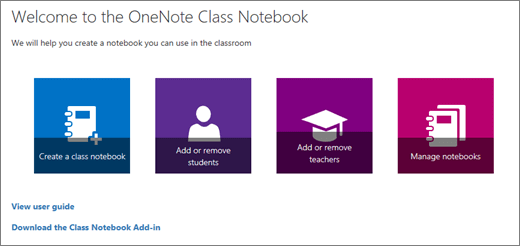
A free addition to the Microsoft suite specifically for education, OneNote ClassNotebooks extend the collaborative power of OneNote to a class setting. A teacher creates the notebook and students join via a provided code to view and edit shared class notes.
This sets up a unified base for curated class notes, assignments, resources and more through customizable sections and pages. Keep classroom discussion on track through shared annotations. Audio and video integrated seamlessly for recorded lessons. Tools like turn-ins ensure assignments are submitted digitally within the notebook for grading.
Powerful organization and full formatting bring structure to shared notes. Students stay on the same page while the teacher maintains control. A unique education-focused solution harnessing all that OneNote offers for enhanced collaboration across lessons.
Conclusion
With so many remarkable options, finding the best note-taking app is highly personal based on your subjects, devices and study styles. Be sure to test multiple options to see which interface and features suit you best. Synced cloud notes, formatting tools, organization and integration with other study tools should be top priorities. Consider free versions first before upgrading for more storage or premium perks.
Whether you prefer intuitive syncing on Google Keep, robust formatting on Evernote or engaging outlines on Outliner – these top 10 apps provide cutting-edge ways to take your note-taking digital. With the right app, organizing, accessing and reviewing class materials becomes engaging and seamless – equipping students with better tools for academic success.







