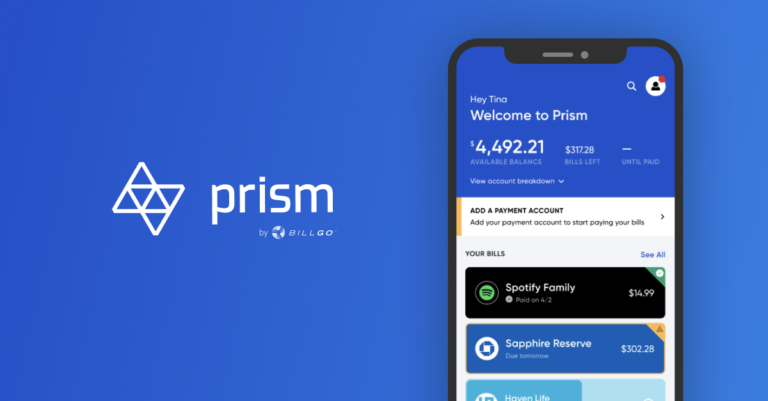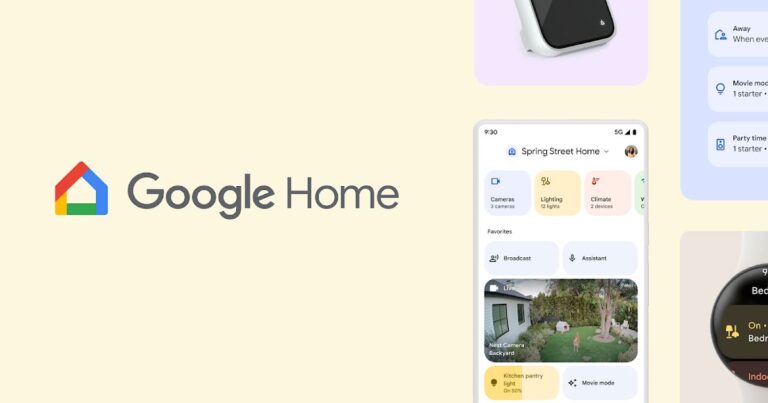7 best Android apps for DIY projects
Last Updated on May 28, 2024 by Jhonni Jets
Whether you’re a seasoned DIY enthusiast or just getting started with simple projects around the house, there are a variety of amazing Android apps that can help take your crafting to the next level. In this modern age of technology, our smartphones are like tiny supercomputers that are capable of so much more than making calls and sending texts. As DIY continues growing in popularity, developers have created many helpful apps specifically for those who enjoy do-it-yourself activities. In this article, we’ll discuss 7 of the best Android apps for different types of DIY projects and the ways they can assist you from start to finish.
1. Home Design 3D
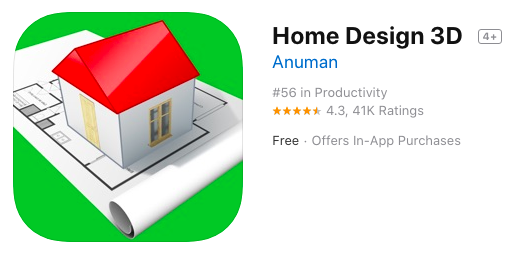
For anyone who dreams of remodeling or building their dream home from scratch but lacks the construction skills, Home Design 3D is an incredibly useful app. It allows you to create fully interactive 3D models of floor plans, interior designs, landscape designs and more using an intuitive drag-and-drop interface. You can add and customize rooms, fixtures, furnishings, doors, windows and other structural elements. The app comes with a large library of pre-made items to choose from or you can import your own 3D models. Once complete, you can view your design from any angle by rotating and zooming in the 3D view. This is an excellent way to visualize your ideas before starting any major home renovation or construction project. You can also share your design with contractors to get estimates.
Some other handy features of Home Design 3D include the ability to calculate dimensions, area and material quantities. It also offers augmented reality viewing mode to see how a space will look in the real world. You can take measurements directly in the app and sync your designs across devices. With this powerful 3D modeling software right in your pocket, planning and designing your DIY home projects is now much more convenient. It takes the guesswork out and helps ensure you have an accurate blueprint to follow.
2. iHandy Carpenter
If woodworking projects are your thing, iHandy Carpenter is a must-have app for carpentry tasks both big and small. It contains over 1,400 handy reference materials to assist with all stages of carpentry – from designing and measuring to cutting lists and tool usage guides. Some of the most useful tools built into the app include a miter calculator, rafter calculator, levels, gauges, framing square, tape measure conversion charts and framing speed tables. You’ll also find common tables and formulas for strength and dimensions of wood materials. The app is fully customizable too. It allows you to save your measuring units, most used calculators and other frequently accessed resources for quick access on the jobsite.
iHandy Carpenter also has in-depth instructions for all skill levels on how to complete dozens of carpentry projects like building decks, sheds, fences, furniture and more. Along with step-by-step directions, each project contains detailed cutting lists, materials quantities, assembly guides and diagrams. Best of all, the app is completely offline capable so you can reference materials without an internet connection. Whether you’re a novice just starting out or an experienced carpenter, this comprehensive tool will undoubtedly make woodworking tasks easier and help avoid costly mistakes. It’s like having a fully-loaded toolbox in your pocket at all times.
3. Sawlog
While iHandy Carpenter focuses more generally on all types of carpentry, Sawlog is an app dedicated entirely to cutting wood with precision. Made specifically for circular saw owners, Sawlog can help maximize efficiency and minimize waste when breaking down lumber into manageable pieces. It contains accurate saw kerf compensation for various saw blade thicknesses to account for wood removed during the cut. Simply enter the dimensions of your raw wood material and the app will generate a cutting list with optimized dimensions that minimizes scrap.
Some other excellent features of Sawlog include integrated angle finder ability, materials tracking to keep your lumber inventory organized, pre-set common board dimensions for typical projects and memory storage for repeated material sizes. As you make cuts, Sawlog lets you easily mark them off to stay on track. While primarily targeting framing and trim carpentry where accuracy is important, the app could prove useful for any woodworking or construction tasks involving breaking down full sheets or boards. With just a few measurements and clicks, it takes the guesswork out of getting the most yield from your wood supplies.
4. Zillowe

While not specifically focused on hands-on DIY projects, Zillowe is still an incredibly useful app for homeowners. It allows you to easily track every improvement and renovation you make to your property. You can log specifics on upgrades, repairs, maintenance activities, materials purchased and total costs incurred for each individual project over time. Some example entries would include a new roof, kitchen remodel, fence installation, landscaping upgrades, appliance replacements and more.
The app helps you stay organized with adjustable checklists to ensure all steps are complete. It also generates before and after photos so you can visually compare your work. Once all your home improvement projects are recorded, Zillowe generates professional reports you can use for appraisal, insurance or resale purposes. Homeowners will find the value in having a detailed digital log of all significant investments made, especially come tax time or when seeking a HELOC. For DIYers focused on long-term home renovations, Zillowe offers easy project tracking to satisfy documentation needs down the line.
5. Tool Tracking
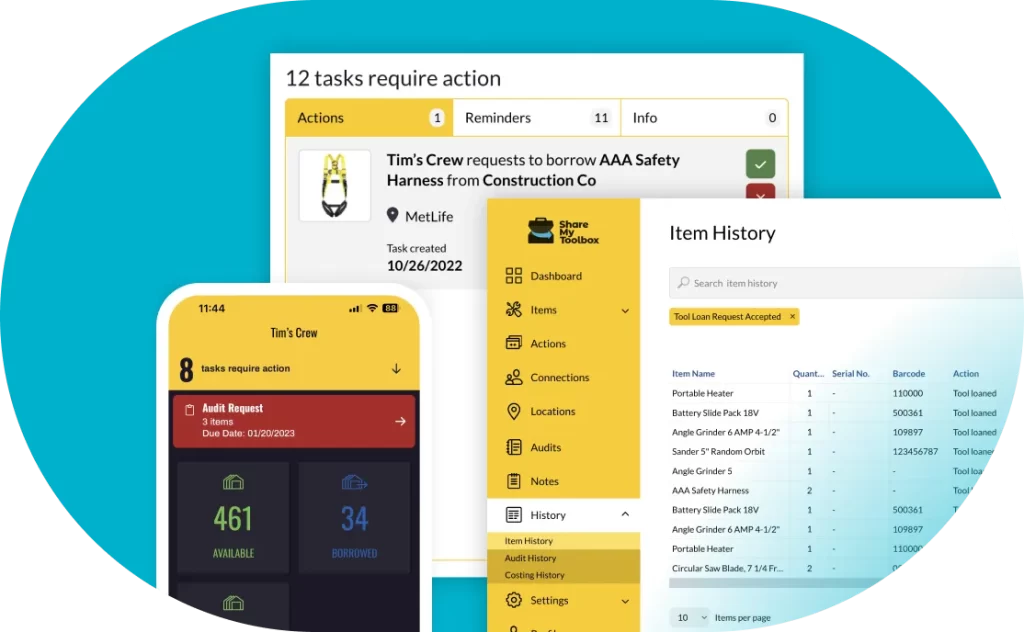
As any DIYer knows, well-stocked tool collection is essential for tackling projects. However, keeping organized inventory of all those essential power tools, hand tools, accessories and spare parts can be challenging. Tool Tracking provides an easy mobile solution for cataloging your entire workshop contents. You can add photos and details for each item, group them by category/location, set tool conditions and value for insurance purposes.
The app also lets users create shopping lists for planned projects or to restock after completing jobs. Best of all, Tool Tracking helps track tool loans to friends or employees on projects to avoid losses. Its barcode scanning integrates with hardware stores for one-touch adding of new items to your collection too. Overall, this app helps DIYers stay on top of their expanding tool caches while keeping better financial records for resale or replacement value down the road.
6. PlanGrid

Collaboration is essential whether working solo or leading larger construction crews on job sites. PlanGrid streamlines document sharing through its robust file storage and team communication features. Users can upload full CAD drawings, photos, manuals, submittals, schedules and other construction records to centralized online or offline project folders. Docs can be redlined, annotated and markups synced across team members in real-time.
The app also facilitates discussion through chat boards and action item tracking directly on docs. Field teams staying up to date through offline cache access when no data connection. PlanGrid’s powerful permission controls ensure proper role-based document visibility too. Overall, it facilitates seamless document collaboration on jobsites while maintaining organization and current revision status of all construction records digital or paper based.
7. Plant Net
For gardeners and landscape DIYers, correctly identifying plants is crucial but often challenging without guidance. PlantNet uses visual and artificial intelligence to visually recognize plants from a photo or live camera feed with surprising accuracy. Simply snap an image of an unfamiliar flower, tree, weed or vegetable and the app rapidly generates potential matches from its extensive database.
You can refine matches based on details like leaf shape and arrangement, bark textures, fruits/seeds and growth patterns. Along with names, PlantNet provides detailed profiles on plant uses, growing info, care requirements and more. This is an incredibly handy identification tool for everything from home landscaping to selecting crops on a small farm. It allows exploring the vast plant kingdom while ensuring correct selection and cultivation of new specimens.
Whether puzzling over that random sprout in your yard or browsing a local nursery for new plantings, PlantNet’s visual identification powers enable continued learning about the natural world right in your pocket.
Conclusion
In summary, the top Android apps highlighted here represent just a fraction of the digital resources available today specifically aimed at elevating DIY skills and crafting success. From home design visualization and construction calculators, to recipe databases, document collaboration, plant identification and more – modern mobile technology delivers amazing tools straight to the worksite or workshop. No matter your interests or experience level, leveraging these strategic apps is guaranteed to take any do-it-yourself project to new levels of precision and enjoyment. So get out there, tap into your inner maker and let innovative new apps fuel your next homemade masterpiece!