7 best cross-platform apps for team collaboration
Last Updated on May 22, 2024 by Jhonni Jets
With remote and hybrid work becoming the norm for many companies, collaboration across different devices and platforms has become crucial. Teams need ways to share files, communicate in real-time, and work on projects together regardless of location or operating system. Cross-platform apps that work across desktop, web, and mobile have become invaluable tools for keeping distributed teams connected and productive. This article will explore 10 of the best cross-platform options for facilitating teamwork and collaboration. Each app provides robust features for messaging, file sharing, project management and more in a way that spans different devices.
Slack

Slack is perhaps the most well-known collaboration platform, with over 20 million daily active users. Its success is largely due to its simplicity and wide feature set. At its core, Slack is a messaging platform where teams can communicate in public channels or private groups. Beyond messaging, it integrates with over 1500 apps like Dropbox, Google Drive and GitHub to enable workflows. Files can be uploaded and shared directly within conversations for easy access. Channels facilitate topic-based discussions, while direct messaging allows for private one-on-one or group conversations.
Slack also has powerful search functionality, allowing users to easily find past conversations, articles, or documents. Custom emoji and GIF reactions help create more personalized discussions. For team projects, Slack has integrations with project management and workflow tools like Asana, Trello, Jira and others to bring important updates and comments into relevant Slack conversations. This helps reduce switching between different apps while keeping all team communication centralized in Slack. The service is available on desktop, web, Android and iOS with intuitive interfaces on each platform. Subscription plans start from free up to customizable enterprise tiers.
Microsoft Teams

As the collaboration platform within the Microsoft 365 suite, Teams has quickly become one of the leading options. It combines chat, video calling, file storage and sharing with application integration. The interface will be familiar to anyone who has used Skype, Outlook or Yammer before. Public and private channels allow organization of communication by topic, and users can create individual or group chat spaces as needed.
Teams integrates tightly with the rest of Microsoft’s productivity tools. You can start or join a Teams meeting or call directly from the calendar. Content created in Microsoft Word, PowerPoint or Excel can be shared into chats for easy collaboration. OneDrive and SharePoint files stored in Microsoft 365 can be accessed within Teams. This seamless experience across platforms and applications provides great utility for teams already using other Microsoft tools. The familiar Office UI and UX also helps new users get up to speed quickly.
Video calls support up to 250 participants with screen sharing, virtual whiteboards and video filters. Recordings and transcripts are automatically saved for reference later. Monthly and annual subscription plans provide access on desktop, web and mobile for individuals or entire organizations. Advanced security features like data encryption and two-factor authentication help Teams meet compliance standards for regulated industries.
Google Workspace (formerly G Suite)
:max_bytes(150000):strip_icc()/google-workspace-77a56264a7b740c386702345934a868b.jpeg)
Google’s collaboration and productivity suite, now called Google Workspace, provides an integrated set of tools to power fully remote teams. At its core is Gmail, but it also includes platforms like Chat, Drive, Docs, Sheets, Slides and Meet. Chat allows for persistent team communication across devices with direct messaging, group conversations and public channels. Drive provides unlimited cloud file storage and real-time collaboration on documents, spreadsheets and presentations through Docs, Sheets and Slides.
Meet enables video conferencing with up to 250 participants on desktop and mobile browsers without requiring any downloads. It offers features like schedules meetings, virtual backgrounds, live captions and recording/storing meetings. Workspace brings these tools together with single sign-on, allowing users to quickly switch between apps to communicate and work together from anywhere. For example, attachments from Chat can be opened directly in Docs, Sheets or Slides for collaborative editing from within the chat window.
Google’s strong AI and automation further enhance productivity. Real-time collaboration on files helps avoid versioning issues. Advanced search makes it easy to find information from across applications. Subscription plans and pricing is straight-forward, providing great value with intuitive tools teams are likely already familiar with.
Asana
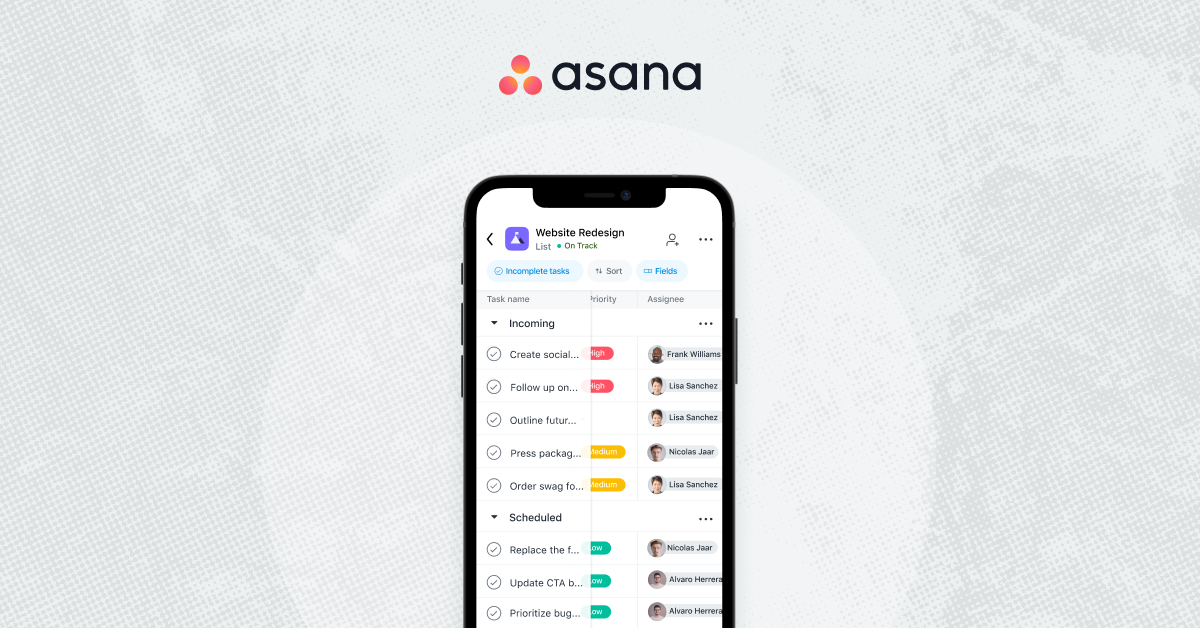
Asana is a powerful project management platform that helps remote teams organize work and track progress in a collaborative manner across various devices. At its core is the concept of Projects, Tasks and Assignments. Users can create projects with custom attributes and views to represent any kind of work – from software development to marketing campaigns. Tasks are added to projects to break work down into smaller action items with due dates, assignees and dependencies.
This provides managers visibility into workflows and helps teams self-organize. Asana offers a robust set of task fields, custom statuses, tags and templates to cover various use cases. Comments enable discussion threads on any object, surfacing important context within tasks. Files from Google Drive, Dropbox and Box can be attached to objects for reference. Notifications keep teams updated on changes through email and desktop/mobile notifications.
Asana offers both desktop and mobile apps providing access from anywhere. Its web interface is clean and optimized for productivity. Advanced features like automated reminders, recurring tasks and goal tracking help gain insight into workflow bottlenecks and deadlines. Asana works seamlessly with tools like Slack, Microsoft Teams, Gmail and Google Calendar for frictionless workflows. Its pricing scales up based on team size and feature needs, offering generous free forever tier for simpler usage.
Google Chat
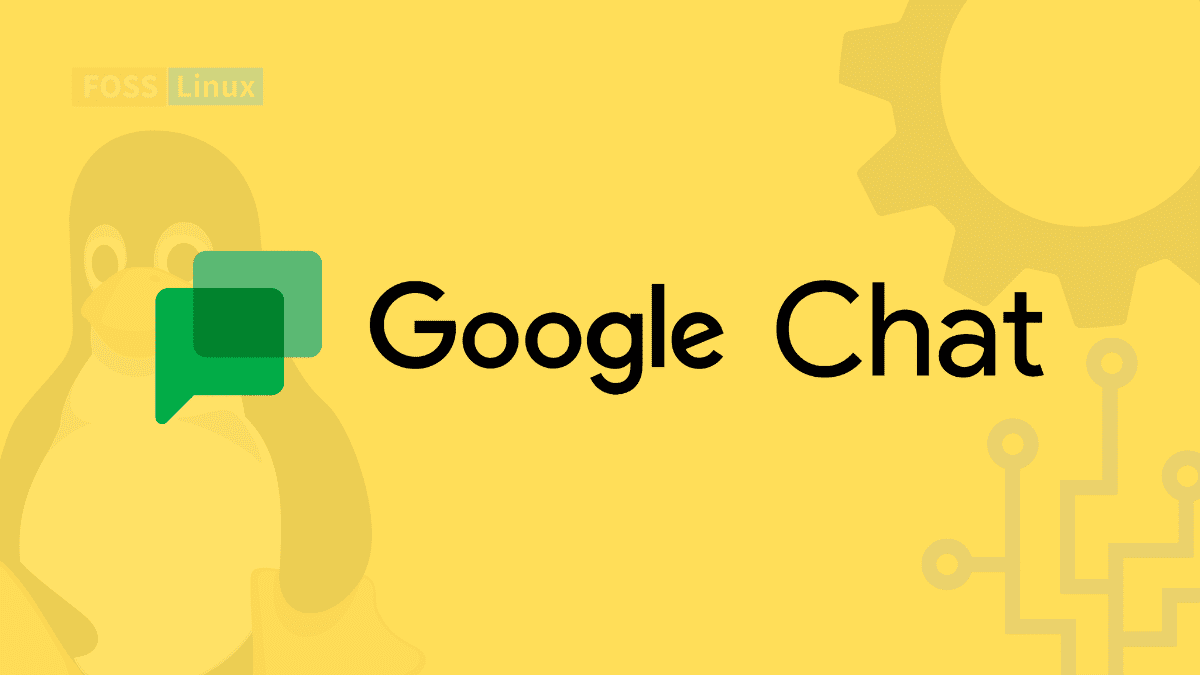
Google Chat is the chat and messaging component integrated directly within Google Workspace. It allows teams to communicate in persistent text and audio/video conversations. Key strengths of Google Chat include its tight integration with the rest of the Workspace tools as well as advanced search capabilities. At its core are public and private spaces that serve as containers for one-on-one or group discussions.
Conversations in Google Chat can integrate directly with Drive attachments, Calendar events, Docs/Sheets/Slides documents as well as external services through app integrations. For example, tapping on a Drive file within a chat will open it for collaborative editing by space members. Searching within chat surfaces any messages, files or context from Chat and other Workspace apps. Advanced filters allow finding information across history, participants, attachments and more.
Google Chat is available as a web app within Gmail as well as dedicated desktop and mobile apps for Android and iOS. Its capabilities like video calls supporting up to 25 participants, shared tasks, polls and call recording make it a full featured communication platform. Permissions can be set at the space level for privacy. Overall, Google Chat strikes a great balance between functionality and simplicity for persistent team discussions within the broader Workspace environment.
Trello
Trello is a very flexible project management and collaboration tool thanks to its intuitive Kanban-style boards, lists and cards interface. It allows teams to visualize workflows and track progress for any kind of work from development to operations to marketing. Boards can be created for top-level projects, programs or initiatives. Custom lists represent stages like Backlog, In Progress, Completed etc.
Individual to-dos, topics for discussion, upcoming events etc. are created as digital cards that can be easily dragged and dropped between lists as their status changes. Multiple checklists, due dates, attachments and comments help capture all details related to cards. Power-ups enable linking Trello data to external services like Slack, Jira, GitHub, Google Drive for automated status updates and notifications.
The interface scales well across desktop, web and mobile apps with simple navigation via swipe and search capabilities. Sharing and permission options allow collaborating on both private and public boards. Free accounts offer generous functionality, while paid teams plans provide additional features like expanded storage and integrations. Overall, Trello strikes an accessible balance of being both a lightweight task board as well as full featured project management platform.
Zoho Projects

Zoho Projects is another capable project management and collaboration tool serving both simple and complex work. It offers robust features for initiating, planning, executing and closing projects through an intuitive interface similar to solutions like Trello or Asana. Key elements include Projects (containing milestones, tasks, resources etc.), Resources (team members), Calendar and Discussions.
The Gantt chart view provides a visualization of project schedules and dependencies. Milestones help break projects into logical phases with due dates. Individual tasks can be estimated, prioritized, assigned, tracked against estimates and dependent on other tasks in a hierarchical structure. Resources are tied directly to tasks with utilization tracked against capacity planning. Custom fields allow configuring projects to gather any required metadata.
Discussions enable questions, comments and transparent conversations on any object. Files from Google Drive, Dropbox and Box can be attached to objects and conveniently accessed from any device through desktop and mobile apps. Notifications keep teams updated via email and desktop alerts. Basic and professional pricing plans cater to the needs of distributed freelance teams to large enterprises. Overall, Zoho Projects strikes a capable balance of features with collaborative flexibility.
Conclusion
In conclusion, cross-platform collaboration and project management apps play a crucial role in keeping hybrid and distributed teams productive across devices and locations. Solutions like Slack, Microsoft Teams, Google Workspace, Asana, Trello and Zoho Projects analyzed in this article provide intuitive interfaces and powerful functionality on desktop, web and mobile. Their integrations with external services help reduce tool switching for ultimate productivity. Advanced features like customized views, search, notifications and security options accommodate teams of all types and sizes. Choosing the right solution depends on factors like existing tech stack, feature needs, pricing and team preferences. But overall, these cross-platform options excel at remote teamwork.







