10 best Windows apps for 3D modeling
Last Updated on May 22, 2024 by Jhonni Jets
3D modeling is a highly useful skill for a variety of creative and professional fields. Whether designing products, environments, characters, or other 3D assets, having the right 3D modeling software can make a huge difference in your workflow and the quality of your final designs. While there are many excellent 3D modeling programs available across different operating systems, Windows provides some great options for 3D artists looking for powerful yet accessible software.
In this article, we’ll take a look at 10 of the best 3D modeling apps available for Windows computers. We’ll cover both free and paid options, from simple beginner programs to advanced professional-grade software. By the end, you should have a good idea of which Windows app is the best match for your specific 3D modeling needs and skill level.
Table of Content
1. Blender

Blender is arguably the best free 3D modeling software available today. It’s completely open source and fully-featured, allowing you to create 3D assets from modeling and texturing to rigging, animation, rendering, and more. Blender’s versatility makes it useful for a wide range of 3D art, from game models and environments to 3D printing projects, visual effects, and architectural visualization.
While Blender has a somewhat steep learning curve, its interface is highly customizable and there are tons of online tutorials available to help new users get up to speed. The software also supports impressive real-time rendering and playback in its built-in viewer for quick iteration and previewing of work. Overall, Blender is extraordinarily powerful for a free program and a fantastic choice for both casual and professional 3D artists looking for an affordable software option.
2. 3DS Max

3DS Max from Autodesk is one of the most popular and full-featured 3D modeling programs available for Windows. With decades of development and refinement behind it, 3DS Max packs in every tool you could need for hard-surface organic modeling, textures, materials, lighting, animation, and rendering. It supports massive scene complexity and real-time previews for video games as well as photorealistic rendering.
While 3DS Max does have a steep learning curve, tutorials and guidance help new users learn its interface. It also connects well with other Autodesk tools like Maya and Mudbox. For 3D professionals, 3DS Max provides production-ready pipelines supported across major game engines and animation software. Students and educators can also access 3DS Max via free or discounted educational licenses. Overall, it’s an industry standard piece of 3D modeling software with excellent tools for any serious 3D artist.
3. Maya
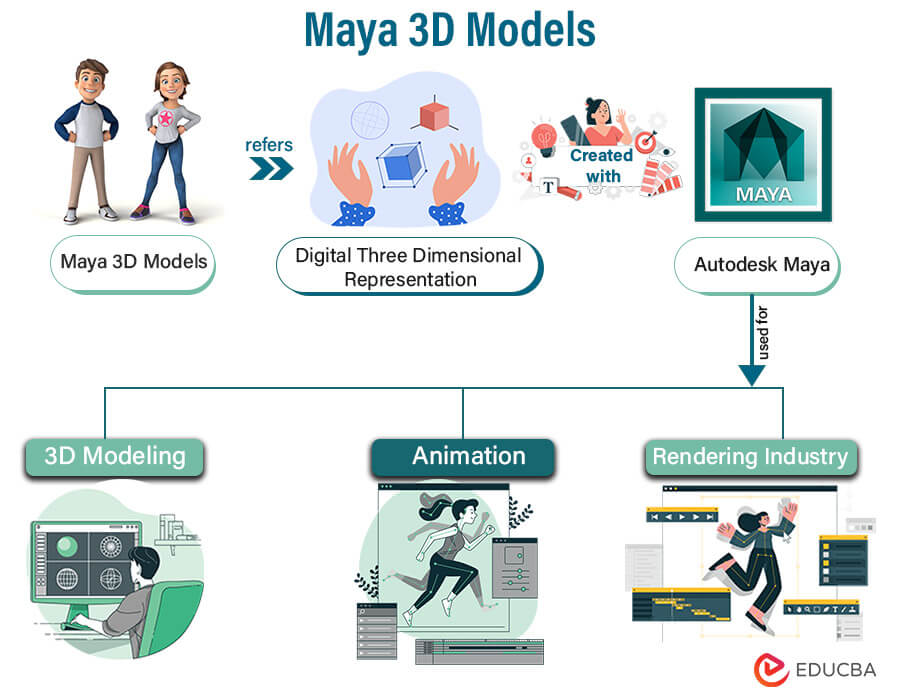
Also made by Autodesk, Maya is another top commercial 3D modeling program for Windows. Used extensively in film, television, and game development, Maya has powerful tools for hard-surface modeling, organic sculpting, texturing, rigging, animation, and rendering. Its node-based system makes it flexible for complex effects work. New features like dynamic simulation and real-time rendering also aid in faster iteration.
Maya has a learning curve due to its depth of tools but is quite customizable. Plugins add specialized functionality, and good documentation helps newcomers learn. Integration with other major 3D packages streamlines multi-app workflows. Students can access discounted Maya licenses as well. While its full commercial version has a substantial price tag, Maya offers the production-grade modeling tools and workflows expected by 3D professionals in animation and VFX pipelines.
4. ZBrush

ZBrush is the industry standard for digital sculpting and organic 3D modeling. As opposed to traditional hard-surface modeling, ZBrush utilizes a voxel-based system and highly responsive brushes to sculpt lifelike characters, creatures, props, and more in 3D space. Its innovative interface makes organic modeling fast and intuitive using touch input and customizable toolsets.
Artists can start with a simple primitive shape and build highly detailed 3D sculpts from the ground up. ZBrush also excels at refining existing models with its topology and edge workflows. While primarily for artistic or entertainment uses, ZBrush’s precision and realism make it suitable for digital dental and medical applications as well. The software works seamlessly with 3D printing to bring digital sculpts into the physical world too. For Windows users focused on organic modeling, ZBrush is the premiere digital sculpting software available.
5. Modo

Modo is a alternative to mainstream 3D programs that stands out for its unique, node-based interface. Geared towards the creative polygonal modeling typical of character and environment art, Modo provides non-destructive modeling tools alongside real-time rendering and lightweight scenes. Its node system empowers users via visual programming and material organization rather than traditional menus.
Modo provides quality hard-surface and organic modeling while being approachable for newcomers. Artists highlighted its stability, usability, and tool responsiveness. Modo also offers good integration with other 3D apps and game engines. While not for large industrial CAD tasks, Modo is well-suited to character, prop, and level creation workflows in gaming and VFX for both independent ventures and larger studios. It provides pro-level 3D tools with a programming twist in a friendly Linux/Windows package.
6. Sculptris

Sculptris is a free 3D sculpting program designed for usability and intuitive workflows for beginners. Built from the same engine as commercial ZBrush, Sculptris provides a basic set of robust sculpting tools to digitally shape 3D forms. Everything from posing dynamic brushes to adjustable strengths and clay buildup tools are included.
Sculptris makes organic modeling approachable via large virtual clay volumes sculpted directly with mouse or touch input. Users gain practical digital sculpting skills for later applying to 3D programs. Output can be saved as OBJ files for further use in paid software too. For anyone interested in giving 3D sculpting a try without too big an investment, Sculptris offers a simple way to dive in and discover 3D art fundamentals.
7. Cinema 4D
Cinema 4D (C4D) is a mainstay 3D software for motion graphics, animation, and procedural modeling workflow. Capable of hard-surface CAD modeling alongside organic workflows, C4D excels at procedural modeling using its unique dynamics system. Artists can craft living, generative scenes by connecting animated objects via visual programming.
C4D’s modular interface makes it quick to pick up while still handling complex productions. Scene setup and rendering is streamlined, though plugins enhance its feature set. Students can purchase C4D at an affordable price through the Academic Select program as well. Extensive tutorial libraries help both beginners and pros master C4D’s advanced tools. Overall it provides a versatile and accessible 3D ecosystem well-suited for motion design, architectural visualization, and sci-fi or fantasy content creation.
8. 3DS Max Design
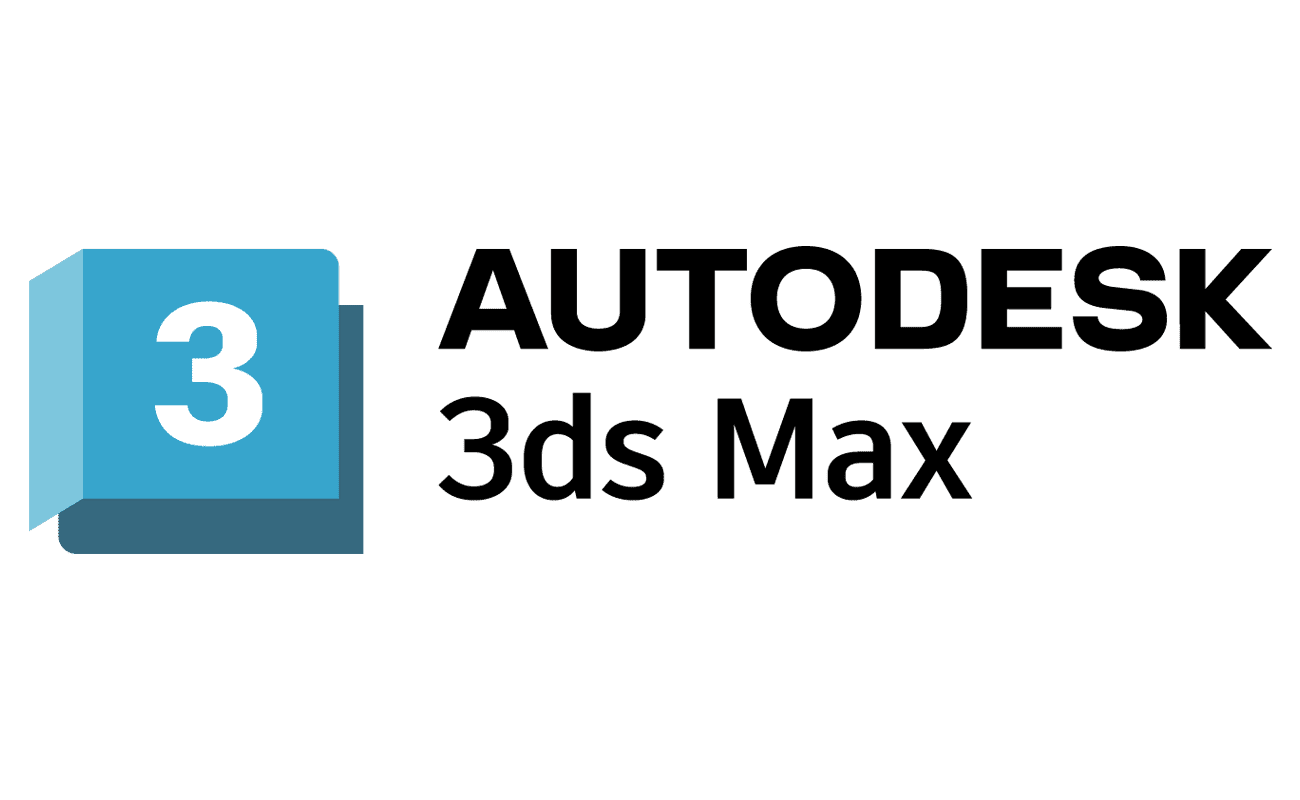
3DS Max Design is a streamlined version of regular 3DS Max tailored specifically for architectural visualization, product design, and mechanical/industrial CAD. It includes tools for dimensioning, modeling accuracy, and design communication typically required for 3D technical work. 3DS Max Design’s streamlined interface prioritizes mechanical/architectural modeling tasks.
Powerful components like Swept NURBS surfaces enable precision design work. Models can be output in DWG format for sharing blueprints. For technical artists, 3DS Max Design serves up the modeling muscle of 3DS Max packaged for CAD workflows. It supports non-destructive modeling critical for structural and engineering designs in construction and manufacturing industries.
9. SketchUp

SketchUp is notable for its ease of use and accessible entry point for 3D modeling. Geared around intuitive workflows for architects, designers, builders and makers, SketchUp emphasizes quick conceptual modeling over high rendering quality or organic sculpting features.
Models are constructed via direct manipulation of simple interface tools onto a 3D grid using mouse, trackpad or touch. Dropouts, intersecting components and snap tools aid accuracy. Both free and paid SketchUp variants are available – the free version covers basic needs, while the Pro version unlocks extra rendering and BIM capabilities. Overall it provides a low-pressure gateway into the world of 3D for non-artists looking to represent and iterate design concepts.
10. 3D Builder

3D Builder is a free 3D modeling and printing app included with recent versions of Windows 10. Though simple, it provides basic building blocks for modeling primitive and organic shapes, grouping/positioning them, and exporting in common 3D formats. Compatible 3D printers can then fabricate physical objects from digital creations.
For casual users just interested in dabbling with 3D to print creations or modify free online models to their needs, 3D Builder offers a lightweight and easy to use tool directly included with Windows. No plugins or additional programs are required. While not as full-featured as paid options, 3D Builder makes modeling fun and accessible without an investment beyond a compatible 3D printer.
Conclusion
With options ranging from free programs to industry-standard professional solutions, Windows provides top-class 3D modeling software across all skill levels and budgets. While each has its strengths in specific modeling niches, Blender, Maya, 3DS Max and ZBrush tend to stand out in most comparisons for their robust toolsets and production-ready workflows appreciated by 3D professionals.
However, programs like Modo, Cinema 4D, SketchUp and 3D Builder make 3D accessible enough for non-artists to jump in and start creating as well. Whether starting out casually or pursuing 3D as a career, this overview of ten top Windows apps for 3D modeling should help you find a great starting point to discover your favorite 3D workflows and skills.







