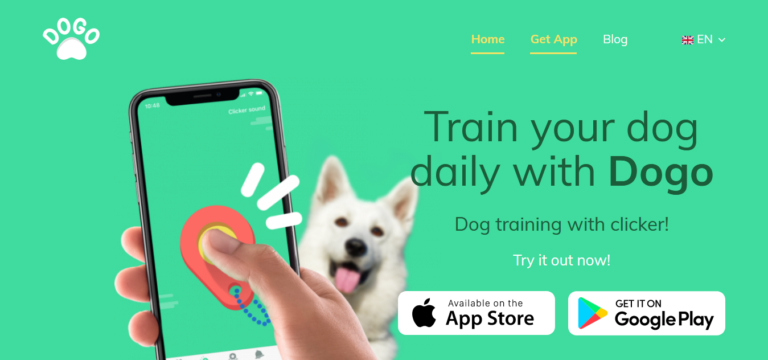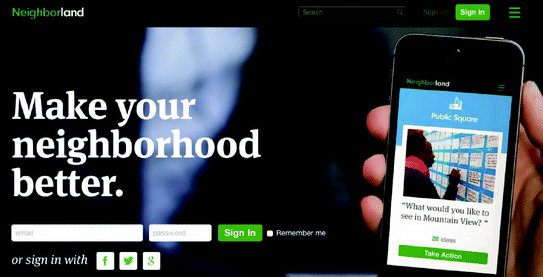9 best macOS apps for podcasting
Last Updated on May 20, 2024 by Jhonni Jets
Podcasting has seen tremendous growth in recent years. It has become one of the most popular ways for people to consume audio content on demand. Whether you’re looking to start your own podcast or enhance an existing one, macOS offers some incredible options for recording, editing, and publishing your show.
In this article, we’ll explore the 10 best apps for podcasting available on macOS. Each app was selected for its feature set, ease of use, and popularity among podcasters. By the end, you’ll have a comprehensive overview of the top tools for every step of the podcasting process.
Table of Content
Podcasting has been steadily growing in popularity over the past decade and is now mainstream. According to Edison Research, over 116 million Americans listen to podcasts monthly as of 2021. That listenership number continues to climb higher each year too. With more people consuming podcasts than ever before, it’s the perfect time to start your own show.
MacOS offers excellent options for recording, editing, publishing, and promoting your podcast. Whether you’re looking for a simple solution or powerful studio-level tools, there’s an app tailored to your needs. In this article, we’ll explore the top 10 podcasting apps available for macOS and break down what each one does best. By the end, you’ll have a clear understanding of the best tools for your workflow.
Anchor

Anchor is one of the most full-featured and easy-to-use podcasting platforms available. It handles everything from recording and editing to publication and distribution. Anchor is ideal for beginners just starting out with podcasting.
Some key features of Anchor include:
- Simple web and mobile apps for recording interviews right from your phone or computer. The recording interface is clean and intuitive.
- Basic audio editing tools built-right in like trim, reorder, and delete clip functionality. Enough to do light cleanup without other software.
- Publish to all major podcast directories automatically like Apple Podcasts, Spotify, and more. Anchor handles all the publishing details.
- Analytics dashboard to view listen stats like downloads and top episodes. Useful for tracking your audience growth.
- Monetization options like running ads directly in your show for additional revenue potential down the line.
- Transcription of recordings for SEO and accessibility. Anchor can auto-generate transcripts.
- Engagement tools like viewer comments and social sharing makes it easy for listeners to connect.
Best of all, Anchor is completely free to use with no limits on uploads, storage, features, or monetization. It’s an incredible option for anyone just starting out with podcasting on a budget. The streamlined process and full-service platform removes a lot of the technical barriers for newcomers.
Audacity

Audacity is one of the most popular free and open-source audio editors available for both Windows and macOS. While more full-featured DAWs exist, Audacity remains a top recommendation for beginners due to its simplicity and price.
Some key Audacity features include:
- Multitrack recording lets you record multiple voices or sound elements separately for easy mixing later. Great for interviews.
- Effects like compression, noise reduction, EQ, and more to easily clean up and polish your audio.
- Trim, split, and reorder clips once recorded to refine your final mix.
- Adjust volume levels independently on each track.
- Export to common audio formats like MP3, WAV, Ogg Vorbis and more.
- Basic tools for adding music beds, jingles, and more.
- Unlimited free storage, recordings, and exports. No feature caps.
- Open-source meaning free lifelong updates and community support.
- Runs natively on macOS and has extensive documentation for all features.
While publishing and metadata require other services, Audacity is a free and powerful editor for basic multi-track recording and cleanup. For anyone on an ultra-tight budget, it delivers pro-level tools at no cost. The simplicity also makes Audacity easy for beginners to pick up and start using right away.
GarageBand
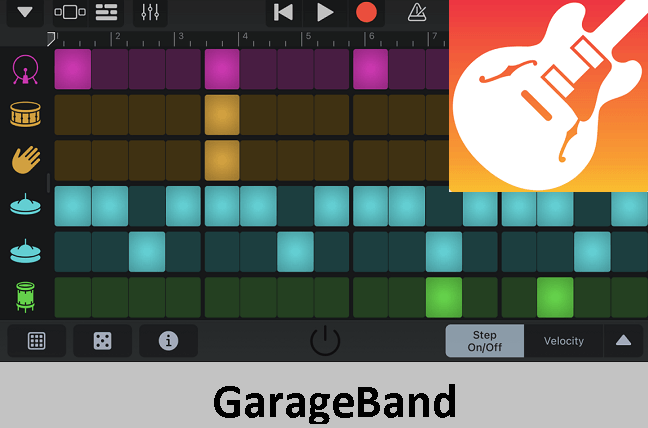
GarageBand is Apple’s lightweight and easy-to-use digital audio workstation (DAW) software that comes pre-installed on every new Mac. While quite basic, it offers everything needed to record and assemble a simple podcast.
Some key GarageBand features include:
- Multi-track interface for recording multiple audio elements like voice, music, sound effects in sync.
- Wide selection of virtual instruments and loops to add music behind your podcast.
- Basic set of effects like compression, echo, reverb for polishing your recordings.
- Trim, split, and rearrange clips to refine your final edit.
- Export final mixes as common audio formats like MP3, WAV.
- Score/timeline view visualizes your whole project for planning.
- Templates to easily start new podcast, song, or movie soundtrack projects.
- Free built-in Mac app with no monthly fees or storage caps.
While lightweight, GarageBand has everything needed for basic multi-track recording and editing on a podcast. It removes all financial barriers to getting started. Publishing still requires other apps, but for free creation, mixing and editing, GarageBand is hard to beat.
Logic Pro

For macOS users seeking more advanced podcast tools, Logic Pro is Apple’s professional-grade DAW software. It adds significantly more power and customization compared to GarageBand.
Some key Logic Pro features include:
- Full-featured multi-track interface with unlimited tracks and routing options.
- Wide assortment of virtual instruments and effects plug-ins from synthesizers to amp sims.
- Automation editing for precise control over volume, pans over time.
- Comping tool allows assembling perfect takes from multiple recordings.
- Flex Pitch lets you tune vocals or adjust tonality after recording.
- Mixer view gives pro-level channel stripping and sends/returns.
- Audio files can exceed 6GB size limit individually if needed.
- Support for third-party plug-ins expands functionality further.
- Full- featured MIDI/scoring tools if adding music is a priority.
- Affordable one-time purchase of $199.99 instead of monthly fees.
Logic Pro offers all the tools needed for advanced multi-track podcast production and mixing at a much lower cost than comparable PC options. Its feature set rivals $1,000+ DAWs while staying Mac optimized.
Adobe Audition
For professional-level podcast audio editing, Adobe Audition is one of the leading solutions available for macOS. As the industry standard audio pro software, it offers top-tier tools.
Some key Adobe Audition features include:
- – Deep multi-track audio editing interface with layering support.
- – Flex and Slice editing allows rearranging segments frame-accurately.
- – Extensive effects library with parametric EQ, modulation, restorers and more.
- – Dialogue alignment automatically synchronized lips to audio.
- – Ambient noise reduction and restoration tools for cleaning audio.
- – Full audio restoration of clipped, distorted, and warped sounds.
- – Real-time preview while applying complex audio effects.
- – Batch processing for applying effects across entire projects.
- – Tight Creative Cloud integration with Premiere Pro and more.
- – Consistent pro-level toolset used in Hollywood productions.
- – Support for unlimited third-party VST plug-ins expansion.
For professional podcasters and audio engineers, Adobe Audition provides the top toolset for advanced workflows. While pricey, it remains an industry standard for a reason.
Cleanfeed

Cleanfeed is a dedicated podcast recording app that focuses exclusively on high-quality audio capture and online interview functionality. It’s a top choice for remote multi-guest podcast recordings.
Some key Cleanfeed features include:
- – Online interview mode allows remotely recording multiple guests at once.
- – Integrated video chat window lets you see other participants on screen.
- – Built-in call-in number or use your own VoIP service to dial in guests.
- – Smart noise removal automatically filters ambient background noise.
- – Volume leveling adjusts each mic input independently.
- – Record guests directly to separate tracks or a stereo mix.
- – Export multi-track studio-quality recordings as common file types.
- – Access recordings and archives from your Cleanfeed account online.
- – Join shows as a guest with just a web link—no downloads needed.
- – Affordable annual subscription model starts at just $5/month.
For podcasters relying on remote guests or co-hosts, Cleanfeed empowers easy high-fidelity online recordings without a full studio setup. Its stability and quality make remote podcasting a breeze.
Field Notes
Field Notes is an iOS and macOS app specifically designed for location-based field recording and live reporting/interviewing podcasts on the go. It unleashes portable audio gather using just a phone or tablet.
Some key Field Notes features include:
- – Record high-quality uncompressed audio on iPhone/iPad mic.
- – Geotagging embeds location metadata in every recording made.
- – In-field note-taking can attach texts, photos that become audio clips.
- – Markers allow adding names, times, or chapter notations.
- – Intuitive arranging interface easily reorders clips on timeline.
- – Catalog mode finds audio clips by date, location or any metadata.
- – Basic toolset for trimming clips and mixing volumes.
- – Single-file exports as common formats like WAV, MP3, M4A.
- – Seamless macOS companion app syncs all projects across devices.
- – Perfect for on-location interviews, live reporting, and more.
Field Notes removes barriers to producing location-based audio content wherever you go. The geotagging also enhances your storytelling potential.
Castos

Castos is a feature-rich podcast hosting and management platform focused on helping creators build audiences. More than just hosting, it offers monetization and promotional tools too.
Some key Castos features include:
- – Free hosting with premium upgrades available for advanced stats.
- – Detailed analytics on plays, downloads, locations and more over time.
- – Audio pages for each episode with sharing buttons and show notes.
- – Built-in player supports most major apps and devices out of the box.
- – Storefront collects all shows/products in one online shop.
- – Monetization options like one-click subscriptions, pay-per-download.
- – Targeted promotion tools like episode ads on other podcasts.
- – Email newsletter and social templates aids direct fan engagement.
- – Support for video/live video podcasts not just audio.
- – SEO helpers optimize metadata, keywords and descriptions.
- – Affordable annual pro plans start at just $5/mo. for most creators.
With a wealth of fan engagement and monetization aid on top of hosting, Castos empowers podcasters to truly build thriving shows and businesses.
Podcastage

Podcastage is an all-in-one cloud-based podcast studio designed for Mac, iOS, and web. It transforms your setup into a connected podcast production studio.
Key Podcastage features include:
- – Multi-track recording and editing on Mac or iOS for remote sessions.
- – Auto-sync and backup between all devices on any WiFi or cellular.
- – Built-in FTP server transfers assets privately over the internet.
- – Team collaboration lets other users help at any stage of production.
- – Cloud-based file organization and tagging finds assets quickly.
- – Automate publishing directly to major directories on schedule.
- – Transcription for SEO, closed captioning and translation.
- – Detailed analytics on all listening platforms and locations.
- – Full-featured website customization tiers available as well.
- – Integrated ad-insertion tools help monetize through sponsors.
With tight Mac, iOS, and web synergy, Podcastage establishes a unified podcast studio anywhere you have an internet connection. Remote teams can collaborate seamlessly on productions through the connected workflow. Perfect for advanced home or independent studios seeking an all-in-one solution.
Conclusion
In conclusion, macOS offers an excellent selection of podcast creation, editing, and publishing tools to suit every need and budget. While some podcasters require advanced professional tools, many successful shows start small using the free options.
For beginners or those on a tight budget, apps like Anchor, Audacity, and GarageBand offer simple workflows capable of producing great shows. Moving up, Logic Pro adds significant power at a low cost, while Cleanfeed and Field Notes enable location flexibility.
Professional podcasters enjoy the industry standards of Adobe Audition and Logic Pro’s advanced toolsets. Cloud solutions like Castos, Podcastage fit intermediate users seeking robust hosting and online services.
Overall, the top macOS podcasting apps cover recording, editing, publishing, audience growth, and monetization equally well. Podcasters of all experience levels can find free or low-cost solutions perfectly suited to their needs right on Mac itself. With these excellent options, there’s no reason macOS can’t power the next breakout hit podcast.