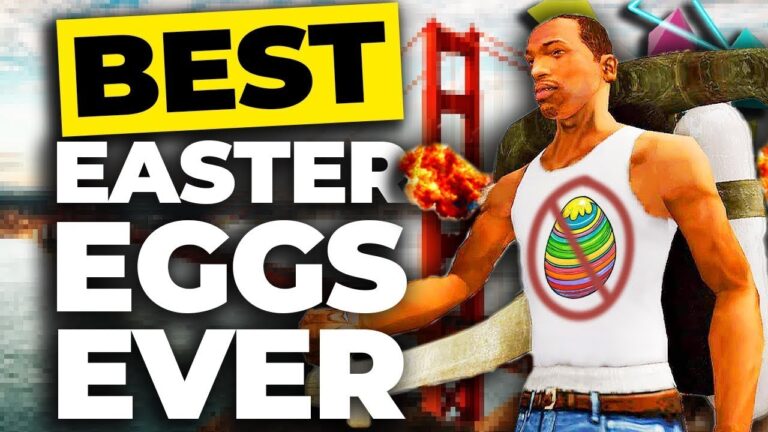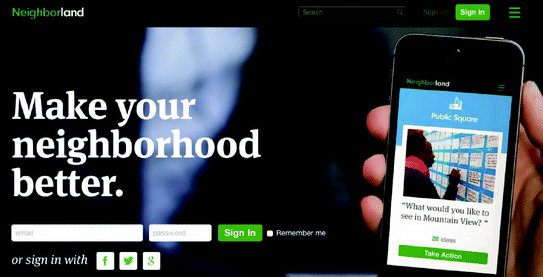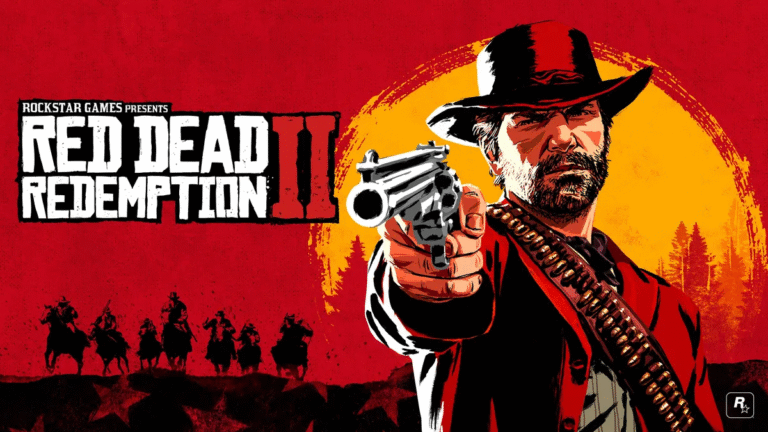8 best Windows apps for SEO
Last Updated on May 27, 2024 by Jhonni Jets
The search engine optimization (SEO) landscape is constantly evolving as algorithms change and new strategies emerge. While there are many tried-and-true manual SEO techniques that still work well, having the right SEO tools can help supercharge your optimization efforts. Windows offers a variety of powerful apps designed to simplify, automate and optimize key SEO tasks. In this article, we’ll review 8 of the top Windows apps for SEO to help give your site the competitive edge it needs.
As an SEO professional, having the right set of tools is essential for effectively managing Search Engine Optimization across multiple websites and campaigns. While many SEO tasks can still be done manually, using specialized applications allows you to work more efficiently, save time, and stay on top of important changes and metrics. TheWindows operating system offers a wide selection of high-quality SEO tools to choose from.
Table of Content
In this article, we’ll explore 8 of the best Windows apps for SEO. We’ll look at applications for keyword research, content optimization, backlink analysis, site audits, analytics and more. By using several of these tools together, you can automate routine tasks, track key performance indicators, identify areas for improvement and ensure your sites are optimized for maximum visibility and traffic.
Let’s start our review of the top Windows SEO apps to consider adding to your toolkit.
Ahrefs

Ahrefs is one of the most powerful all-in-one SEO toolkits available. It allows you to perform in-depth keyword research, backlink analysis, content gap analysis and more from a single interface. Some key features include advanced keyword research tools to find high-volume, low-competition keywords, a comprehensive backlink profiler that identifies strengths and weaknesses in your linking strategy and content gap analysis to pinpoint topics to target. You also get site audits, ranking tracker and analytics. It offers great value with advanced features usually found across multiple point solutions.
Ahrefs is very intuitive and easy to use. Results are presented cleanly and insights are actionable. The tool covers advanced metrics like ranking difficulty, content competition, domain ratings and more. It pulls data from the entire web, not just indexed pages, so insights are extremely comprehensive. New features are added frequently based on user feedback. With so many powerful modules in one place, Ahrefs is highly recommended for serious SEO professionals and agencies.
Moz Pro

Moz Pro is another top-tier all-in-one SEO tool that competes directly with Ahrefs. It has a strong focus on link building with powerful backlink analysis, outreach tools, spam risk assessment and more. Keyword research modules include keyword explorer, difficulty metrics and search volume data. Content optimization features allow planning content strategies, performing topic gap analysis and optimizing existing pages.
Site audits identify technical issues like duplicate content, broken links and page speed issues. Analytics modules offer keyword rankings tracking, site traffic reports and competitor analysis. Advanced link intelligence modules surface risky links, nofollow links, and natural link opportunities. Like Ahrefs, Moz pulls data from the deep and surface web for comprehensive insights. The dashboard is simple to use with clear visualizations of data.
Moz Pro is a fantastic option for agencies or freelancers needing extensive link building and content tools alongside basic keyword and analytics features in a single dashboard. The user experience has also improved significantly in recent years.
Screaming Frog

Screaming Frog is a powerful site auditing tool that helps identify technical SEO issues. Some key capabilities include crawling your entire site and sitemap to surface errors like broken links, missing titles and meta descriptions, duplicate content issues, 404s and more. It generates detailed reports highlighting specific pages with problems.
The visualization features allow digging into pages by status code, keyword density or file type for example. You can prioritize fixes based on issues. Screaming Frog supports auditing single domains, full sites or specific folder structures. It analyzes HTML, JavaScript, CSS and images to flag potential problems throughout your technical setup.
The user interface is clean and intuitive to use. Unique features like previewing page headers directly from the reports save time verifying issues. Screaming Frog offers command line and browser extensions too. For the affordable one-time fee, it is an essential technical audit tool no SEO professional should be without.
SEMrush

SEMrush is popular SEO software with a full suite of tools for research, optimization and analytics. Standout features include keyword magic tools for phrase match ideas, competitor analysis to benchmark against similar sites and rank tracking for keywords. Backlink profiles uncover strengths and weaknesses while content marketing tools aid content planning.
The site audits are very thorough, analyzing technical and on-page SEO elements. SEMrush also has PPC advertising modules if you handle paid search campaigns. Data is pulled from Bing, Google and other sources for a holistic view. Reporting and exporting insights to clients is simple via built-in dashboard widgets.
SEMrush is quite powerful for the affordable monthly price. The interface is easy to navigate and learn. Excellent customer support is also provided. Both agencies and individual professionals have found great success optimizing sites and campaigns with SEMrush’s comprehensive toolkit.
Google Search Console

No SEO toolkit is complete without Google Search Console (previously Google Webmaster Tools). This free tool from Google provides critical insights directly from their search engine data. Key features include a sitemap status report, indexing queue, visibility alerts and keyword rankings tracked over time.
Google Search Console is the best tool for verifying Google sees your site correctly through their systems. Issues like duplicate pages, canonicalization errors and blocked resources are surfaced clearly. You can also submit sitemaps, XML files and URL removal requests. Performance data like page speed, mobile usability and click-through-rates are available too.
Search Console is an absolute must for any site optimized for Google. Insights are direct from the source and issues spotted here should be prioritized for fixing. The tool is simple, direct and gives you visibility into how Google views your precious digital assets.
DeepCrawl

DeepCrawl is an enterprise-grade crawl, audit and optimization platform for technical SEO. Some advanced capabilities include configurable crawls of entire sites and sub-domains within minutes. Comprehensive technical reports identify over 800 check items with prioritized fixes.
Unique features like rendering audits ensure pages display as expected on mobile and desktop browsers. Crawl rules allow customizing exactly what gets checked. Redirects, duplicate pages, broken links, SSL issues and more are surfaced for remediation. Sitemaps can also be generated from crawls.
DeepCrawl integrates directly with sites via a CMS plugin. Bots recognize robots.txt rules. The dashboard offers project management and reporting features for agencies. Customer support is excellent. For large, complex sites, it is an incredibly powerful technical SEO toolkit.
Siteliner

Siteliner is an intuitive visual site mapping software ideal for SEO site audits and information architecture projects. With it, you can map out the internal linking, navigation and overall on-page structure of any website for optimization. Key features include automatic sitemap generation, broken link detection and directory visualizations.
The interactive site maps display live previews of pages which are optimized for touchscreens. Changes can be made directly in the maps. Duplicate and thin content issues are flagged. Internal and external linking structures are surfaced for analysis and improvements.
Siteliner has project management features like task lists, annotating maps and permission controls. The browser extensions aid in mapping sites on the go. For information architecture audits or SEO-focused site overhauls, Siteliner is an invaluable visual tool.
SEOquake

SEOquake is a useful Windows desktop application focused on keyword research and content optimization tasks. Some handy modules include keyword magic for phrase match ideas, SEO metrics of search volumes, difficulty and competition scores.
It analyzes site content against targeted keywords to surface optimization candidates. Competing site analysis crawls competitors for research. SEOquake connects directly to Google, Bing and other APIs for up-to-date accurate search data.
The visual keyword gap analysis feature generates a tag cloud to identify underrepresented topics on your site versus the targeted keywords. Topic modeling for new content planning is also available. For solo professionals, its simplicity and affordable price make SEOquake a valuable addition.
Conclusion
In conclusion, the Windows platform offers a wide array of powerful SEO tools for both technical and performance optimization across the entire SEO lifecycle. Products like Ahrefs, Moz Pro, Semrush, Screaming Frog and DeepCrawl are industry leaders providing deeply robust feature sets in all-in-one or segmented packages.
Newer specialist solutions like Siteliner, SEOquake also have appeal in supplementing a toolkit. But no software can replace Google Search Console for critical insights direct from the source. Using two or more of the above Windows applications together based on business needs allows automating tasks, identifying areas for improvement, and keeping strategies data-driven for best results.
With the right SEO tools, Windows users have access to all they need for effectively optimizing websites, monitoring performance and gaining an edge over competitors. Choosing a few names from this list is a great starting point for any SEO professional or agency.