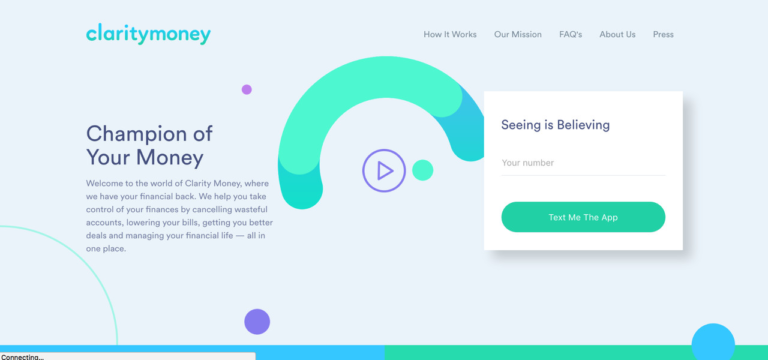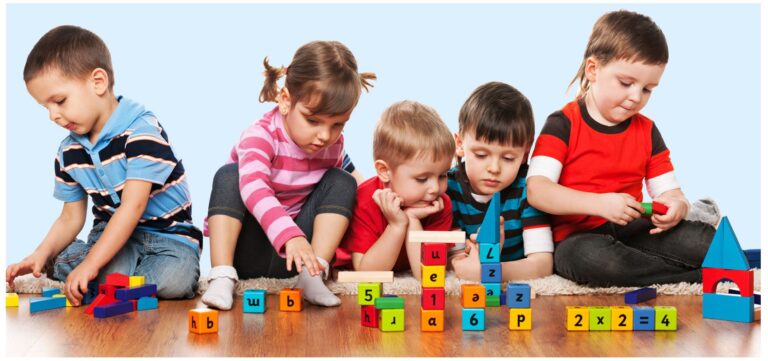10 best Linux apps for open-source development
Last Updated on May 26, 2024 by Jhonni Jets
As an open-source developer, Linux is an obvious choice of operating system for its customizability, privacy, and wealth of compatible development tools. Whether you’re working on solo projects or collaborating on larger codebases, there is a robust selection of open-source apps for Linux that make coding, testing, and collaborating on the platform a breeze. In this article, we’ll explore ten of the best Linux apps for developers across different areas such as IDEs, version control, debugging, and more.
1. Visual Studio Code

Visual Studio Code, also known as VS Code, is a free and open-source cross-platform code editor made by Microsoft. Despite its name, it is not an IDE, but rather a source-code editor with support for extension. VS Code is highly customizable, lightweight, and has a clean and simple interface perfect for day-to-day coding tasks. It supports a wide range of programming languages like C++, C#, Java, Python, PHP, Go, and more out of the box and has a robust set of extensions for tasks like debugging, task running, version control, and code refactoring.
Notable features include built-in functionality for linting, code formatting, and version control. It has a rich plugin ecosystem with thousands of extensions that make it a flexible and powerful editor. Some popular extensions include: GitLens for better Git integration, Python for working with Python code, and Debugger for Chrome for debugging web apps. The integrated terminal allows developers to run commands directly from within VS Code. With its straightforward setup, minimal footprint, and large feature set, VS Code is one of the best Linux apps for development.
2. JetBrains IDEs

JetBrains is known in the developer community for its high-quality and intelligent IDEs for various languages. Some of their most popular open-source IDEs that run natively on Linux include IntelliJ IDEA, CLion, PyCharm, WebStorm, DataGrip, and GoLand. These IDEs go beyond just being code editors – they provide coding assistance, code navigation, debugging tools, version control integration and more for each supported language and technology.
For example, IntelliJ IDEA is a powerful Java IDE loved by Java developers for its refactoring tools, debugger, project management features, and code intelligence engine. CLion focuses on C and C++ programming with support for code completion, navigation, and analysis of C/C++ code. PyCharm is an advanced Python IDE with integrated support for frameworks like Django and Flask. Each IDE is packed with productivity-enhancing features tailored for its target programming language without compromise on Linux. Their open-source licenses also make them accessible to developers on any budget.
3. Eclipse IDE
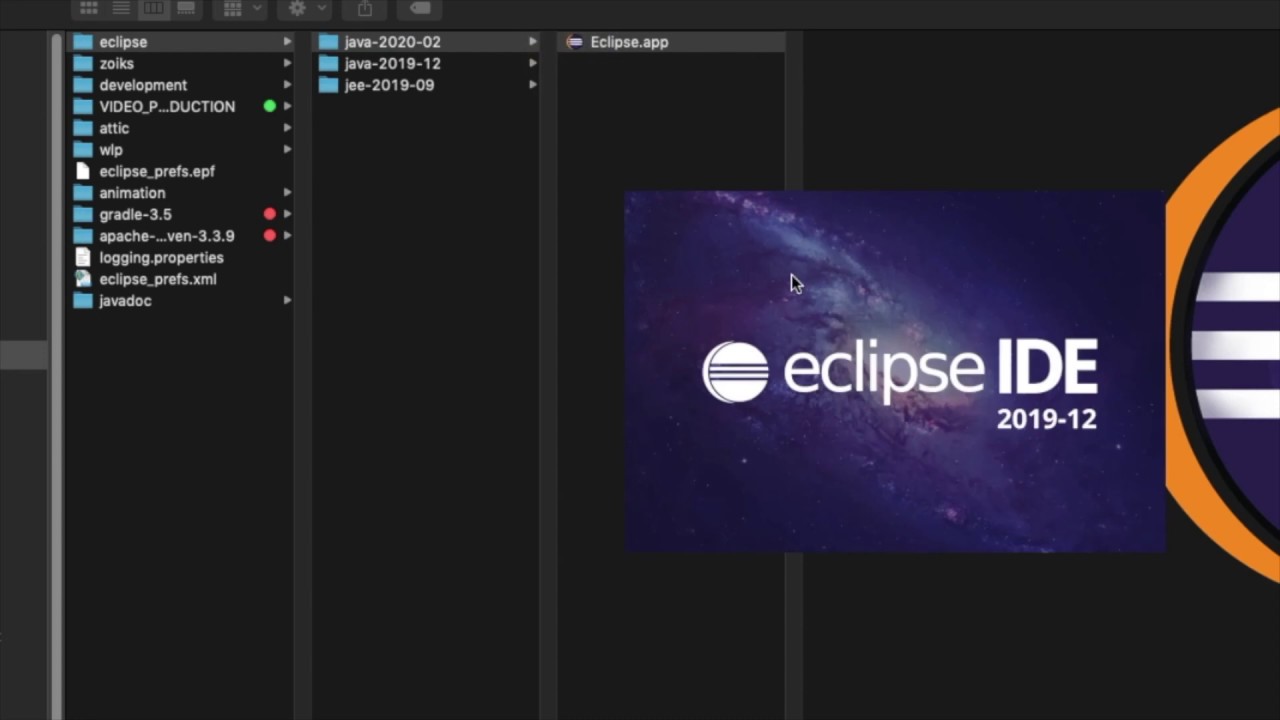
Eclipse IDE is another popular open-source multi-purpose Integrated Development Environment that supports C/C++, Java, PHP, Python and more through plugins. Being multi-language makes it flexible enough for a wide variety of projects. Eclipse comes with essential IDE features out of the box such as syntax highlighting, code completion, debugging tools integrated VCS, and refactoring support. Some unique strengths of Eclipse are its modular plugin architecture and the active developer community behind it.
Thousands of plugins are available to enhance Eclipse for specific tasks. For example, the Eclipse CDT plugin provides industry-standard C/C++ development tools for editing, debugging, and building C and C++ projects on Linux. The PyDev plugin adds Python support along with features like code analysis, refactoring, integrated debuggers and syntax checking. With its lightweight footprint, regular updates, and rich plugin ecosystem, Eclipse IDE is a versatile open-source development environment for Linux.
4. Sublime Text

Sublime Text is a highly customizable and lightweight cross-platform code editor valued for its speed, stability and keyboard-centric workflow. While not a full-fledged IDE, it provides a strong foundation for development with features such as built-in syntax highlighting, bracket matching, indentation guides, code folding, find/replace and multiple selection editing. Sublime Text has excellent plugin support to add language-specific functionality and features.
Some examples include SublimeLinter for linting code, Material Theme for updated UI styling, GitGutter for tracking git changes, Trailing Spaces for detecting whitespace errors and Terminal for integrating an embedded terminal. Maintaining decent performance despite thousands of installed plugins is one area where Sublime Text excels. Its small footprint makes Sublime Text a viable option for developers who prefer the simplicity of a code editor over a full IDE.
5. Vim/Neovim
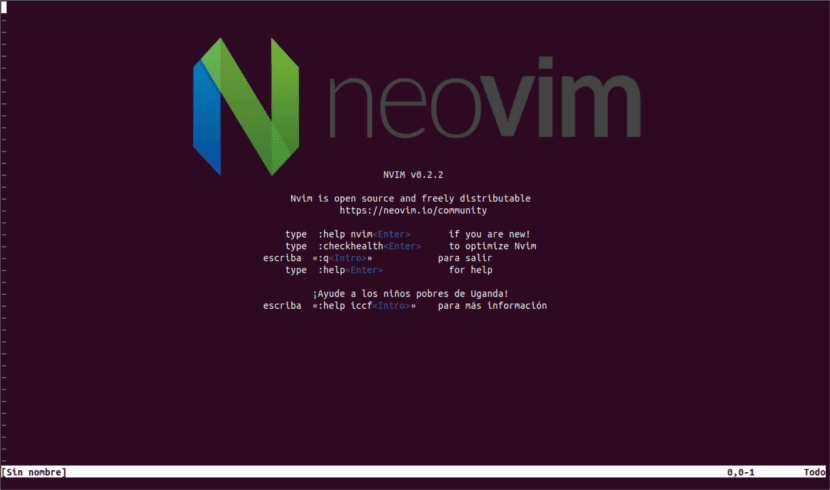
Vim and Neovim are powerful open-source terminal-based text editors that take minimal system resources. They are among the most customizable editors owing to an immense plugin ecosystem and an editing modal optimized for speed and efficiency. Some key features are robust syntax highlighting, configurable shortcuts, integrated plugins architecture, built-in LSP client, powerful search and replacement and tab/buffer management.Plugins like airline, fzf, NERDTree, indentLine add significant functionality.
Vim/Neovim truly shine for experienced users with their modal editing workflow, but the learning curve can be steep initially. Their minimal defaults encourage customization through configuration files. This makes them not very beginner-friendly. However, for developers who value extreme customizability and lightweight performance, investing time to learn Vim/Neovim can vastly improve coding speed and productivity over the long run on Linux.
6. GNU Emacs
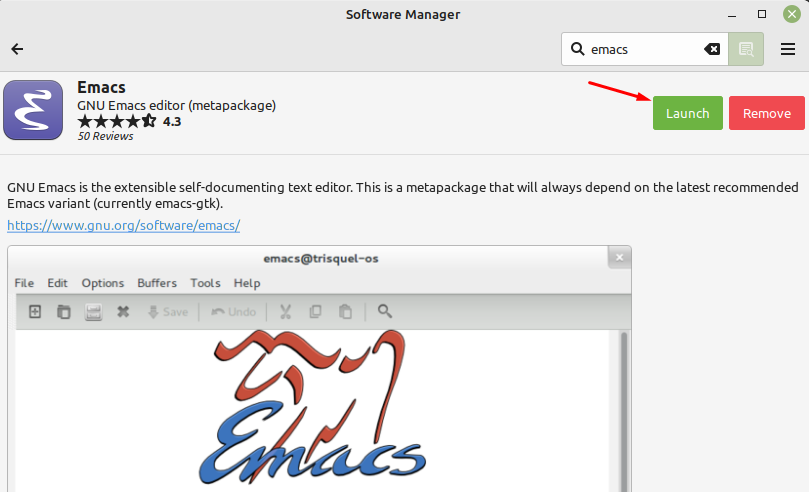
Emacs is an extensible customizable free/libre text editor – and more. It is a complete Lisp development environment and framework for building applications using Emacs Lisp. Emacs modes allow editing plain text as well as structured files of major programming languages and markup formats. Integration of Emacs with various version control systems allows direct editing of files under revision control.
Some useful features include syntax highlighting, auto-indentation, parenthesis matching, customizable key bindings, integration with several debugging tools (via packages like Dap Mode and Edebug), and a powerful built-in Lisp machine for hacking on Emacs itself or writing programs and extensions in Emacs Lisp. With its deep extensibility and customizability through Emacs Lisp, GNU Emacs is a powerful open-source editor loved by many.
7. Atom

Atom is a free and open-source text and code editor developed by GitHub. It aims to be a hackable editor for the 21st century and also serves as a platform for building editor packages targeting different needs like theming, debugging and version control. Atom provides the core editing and interface fundamentals while also supporting community contributions in the form of packages.
Out of the box it provides features such as syntax highlighting, auto-indentation, package management, configurable keyboard shortcuts, and integration with Git and Mercurial. Popular packages enable additional functionality, for example linter for syntax checking, minimap for code navigation, language-specific grammars and autocompletion. Overall Atom’s simple yet extensible nature makes it another solid choice for Linux development.
8. Anthropic’s CLion

Anthropic’s CLion is a free and open source IDE focused on C, C++ and Rust programming. It is based on the popular commercial IDE CLion by JetBrains and provides many of the same intelligent code navigation and assistance features. Though not as feature-rich as the full version, it maintains high quality, usability and performance expected from a JetBrains IDE.
Key abilities offered are syntax highlighting, code completion, integrated debugger, version control support, refactoring tools, code navigation, compiler errors highlighting and linting integration. It comes bundled with toolchains for C/C++ and Rust to facilitate building and running code without additional setup. Overall, Anthropic’s CLion is an excellent light IDE for Linux C/C++ development with strong defaults and a JetBrains inspired interface.
9. Jupyter Notebooks

Jupyter Notebook is a web-based interactive development environment for live coding, exploring ideas, visualizing data and communicating code. Notebooks combine code, equations, visualizations and explanatory text together in a single document. This makes notebooks very suitable for collaborative data science, scientific computing and exploratory programming.
Like other python IDEs, Jupyter works equally well on Linux and comes bundled with kernels for various languages including Python, R, Julia and others. They can be run locally or on remote servers. Jupyter notebooks have transformational for how code and data science related concepts are taught and shared. For rapidly experimenting with code, Jupyter notebooks are a must-have app for Linux developers working with data.
10. KDevelop



KDevelop is a free, open-source and cross-platform IDE for Linux primarily focused on C/C++ development. Its main goals are to provide modern features like refactoring, code navigation, debugging while integrating nicely with the KDE desktop. It leverages backend frameworks like Clang and LLVM for code intelligence.
Key capabilities offered include syntax highlighting, auto-completion, code navigation, integrated build system, debugging support, class browsing and reference finding. It works with multiple version control systems out of the box. Being a KDE application, it has a polished native look and feels very comfortable to use on Linux desktop environments like KDE Plasma and GNOME. KDevelop provides a fully-fledged IDE experience without heavy resource usage.
Conclusion
Open-source development on Linux is supported by a wealth of powerful yet lightweight IDEs, code editors and tools. This article covered some of the most popular and fully-featured picks across different categories like JetBrains IDEs for Java/Python, Visual Studio Code as a highly extensible editor, Sublime Text for speed and customization, Vim/Neovim for terminal usage and more. Choosing the right IDE or editor depends on one’s preferred workflow, programming languages and project needs. But Linux truly excels at offering high quality development apps that work seamlessly on the platform.