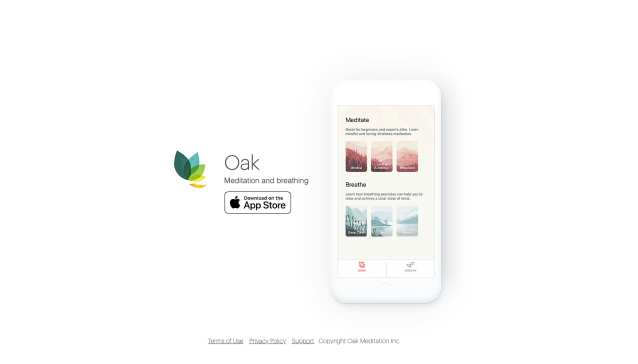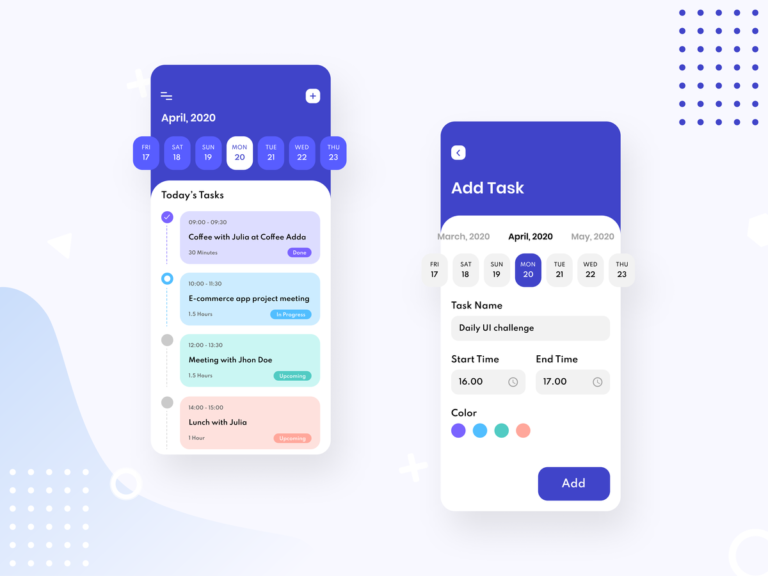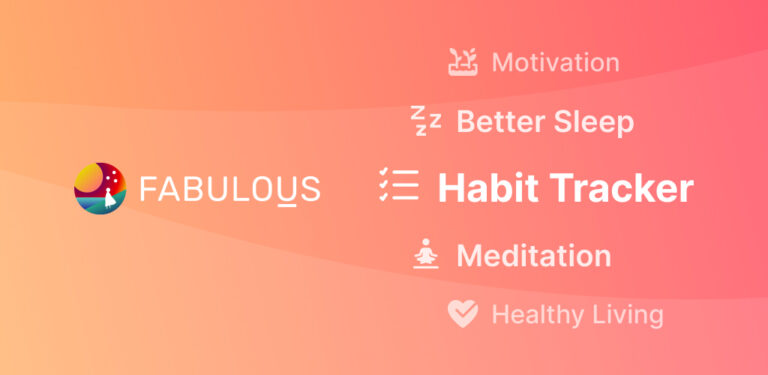10 best Windows apps for voice recognition
Last Updated on May 26, 2024 by Jhonni Jets
Voice recognition technology allows users to control their computers using only their voice. While this has been a goal of science fiction for decades, voice recognition capabilities are now included in many modern operating systems and third-party applications. Windows in particular offers a wide range of both built-in and third-party options for utilizing voice commands and dictation.
In this article, we will explore the 10 best Windows apps for voice recognition. We’ll cover the top built-in and third-party options, comparing their features, performance, and suitability for different use cases. By the end, you should have a good understanding of the voice recognition landscape on Windows and be able to choose the perfect app to suit your needs.
Table of Content
1. Windows Speech Recognition
![Dictation Software to Use in 2024 [Most of Them are Free]](https://cdn.windowsreport.com/wp-content/uploads/2019/08/Windows-Speech-Recognition-1.jpg)
Windows Speech Recognition (WSR) is the built-in voice recognition solution included with all recent versions of Windows 10 and Windows 11. It allows users to control their computer and dictate text using only their voice. Some key features of WSR include:
– Works offline without an internet connection once set up
– Supports dictation of text into any application through an on-screen microphone
– Can be used to launch apps, files, and commands with voice shortcuts like “Open Start”, “Open Calculator”, etc.
– Customizable voice profiles to better recognize individual voices and accents
– Continuous improvement through automatic updates ensuring high recognition accuracy over time
– Built-in training modes to improve the system’s understanding of an individual voice
As the default solution, WSR is very convenient to use right out of the box. The accuracy is also impressive considering it’s a free built-in option. However, third-party apps often offer more advanced features.
2. Dragon NaturallySpeaking

Dragon NaturallySpeaking from Nuance is the leading professional-grade voice recognition software. Some key advantages over Windows Speech Recognition include:
– Superior accuracy even in noisy environments thanks to sophisticated deep learning algorithms
– Ability to dictate into any application, create audio annotations, fill out forms, and more
– Robust text formatting, correction, andDragon Law templates for legal documents
– Macro capabilities to automate repetitive tasks with voice commands
– Customizable phonetics, accents, and domain-specific vocabularies
– Real-time translation between dictation and over 30 languages
– Cloud-based servers for continuously improving accuracy
Of course, the trade-off is a significantly higher price tag. But for professionals where accuracy and productivity are paramount, Dragon NaturallySpeaking is worth the investment.
3. Microsoft SwiftKey

SwiftKey is best known as one of the top smartphone keyboard apps, but it also offers a full-featured desktop typing and dictation solution. Some key SwiftKey desktop app features include:
– Seamless sync between mobile and desktop versions for a consistent experience
– Advanced neural network algorithms for remarkably accurate dictation and error correction
– Customizable language models and optional paid upgrades for new languages
– Integrated emoji suggestions, autocorrect, and next-word predictions during typing
– Works across Windows, macOS, iOS, and Android with a single purchase
– Cloud backups of personalized language data and preferences
– Clean, intuitive interface for both touch and mouse/keyboard inputs
As a cross-platform option, SwiftKey offers convenience along with top-notch accuracy based on immense machine learning. It’s an excellent all-around typing and dictation solution.
4. Anthropic Voice Typing
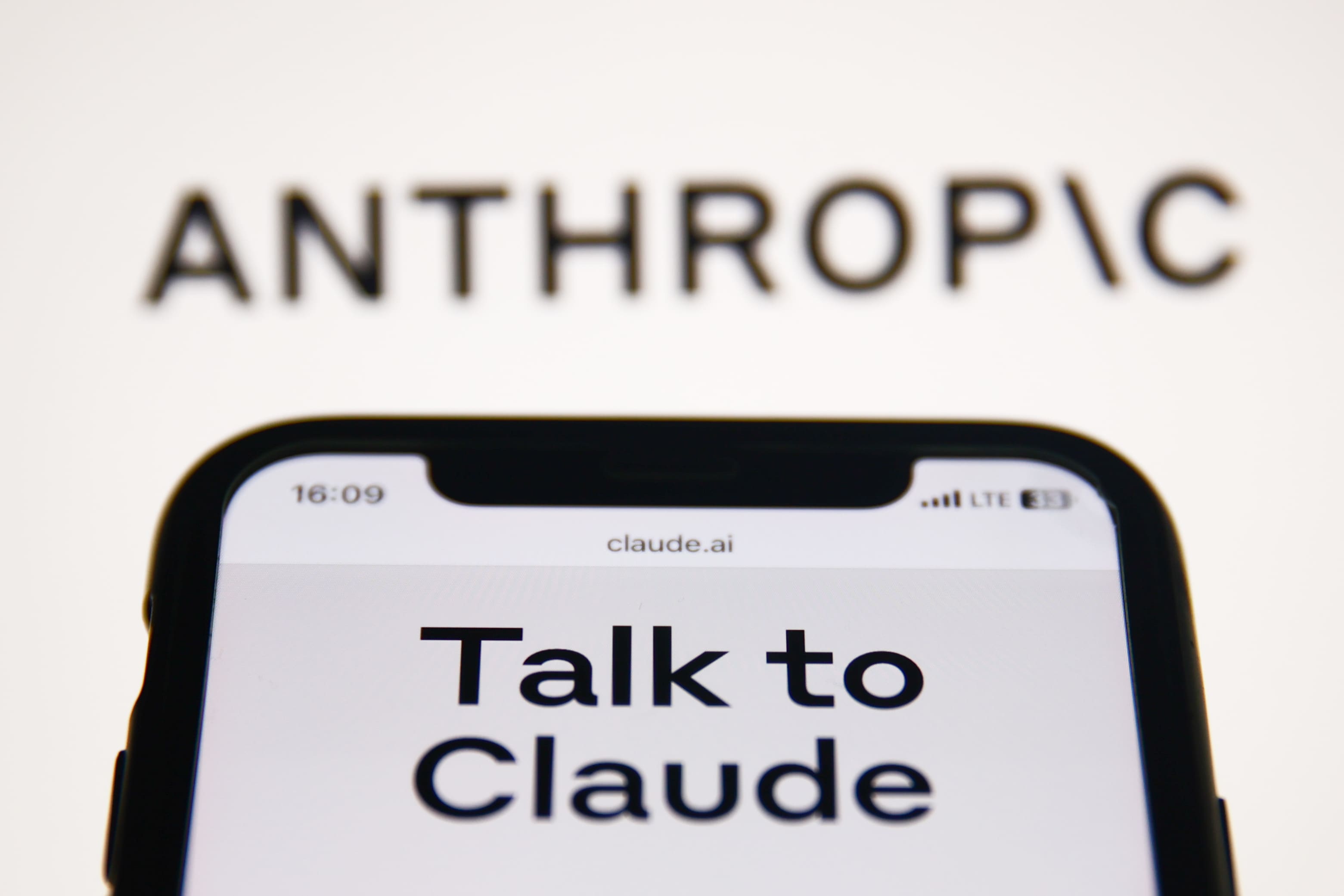
Anthropic Voice Typing is an AI assistant focused specifically on voice dictation. Some key differentiators:
– Completely free to use with no subscription or in-app purchases required
– Cutting-edge transformer-based neural network models for human-level accuracy
– Works offline after initial download of language models
– Easily accessible through browser, desktop app, mobile apps, or API access
– Regular updates and improvements from ongoing AI safety research
– Optional paid upgrades provide additional self-supervised training data
– Usable even on older or less powerful hardware thanks to efficient architecture
Considering it’s completely free, Anthropic Voice Typing offers amazing performance that rivals many paid solutions. It’s an impressive demonstration of state-of-the-art AI dictation capabilities.
5. otter.ai

Otter.ai takes a unique approach by focusing specifically on transcription rather than general voice commands. Key aspects:
– Automatically transcribes audio or video recordings in real time
– Identifies different speakers and maintains clear transcripts
– Supports multiple microphone inputs for conferences or classes
– Searchable transcripts can be exported or shared as text
– Unlimited free usage for up to three connected devices
– Paid plans unlock additional features like captioning livestreams
– Works across Windows, Mac, iOS, Android, and the web browser
Ideal for students, journalists, and others who need precise transcripts. The free tier fits basic individual needs very well too.
6. VoiceAmp

VoiceAmp is a versatile all-in-one speech platform well suited for creative work. Key features include:
– Advanced on-device and cloud-based speech recognition engines
– Natural language understanding to interpret intent behind requests
– Extensively customizable trigger words and command libraries
– Text-to-speech with lifelike voices for reading transcripts aloud
– Create skill graphs for automated workflows between apps
– Embeddable assistant SDK for deeper third-party apps integration
– Free developer tier plus paid plans for commercial use cases
Ideal for personal assistants, digital helpers, educational tools, and more. Very powerful platform for custom voice app development.
7. Amazon Alexa for Windows

Bring the popular Alexa digital assistant to your Windows PC with this companion app. Key features include:
– All the usual Alexa commands and skills like weather, timers, alarms, etc.
– Voice and text interaction through the desktop app
– Link smart home devices and control via voice on your computer
– Seamless sync with existing Alexa devices and account
– Works offline too after initial setup and updates
– Alexa’s broad ecosystem of third-party integrations
– Cross-platform with mobile Alexa apps as well
Mostly geared towards consumers, but handy for quick queries and hands-free controls on Windows desktops.
8. Jasper
.svg)
Jasper is an open source conversational agent platform ideal for developing customizable AI assistants. Key features include:
– Plugin architecture for swapping NLP, voice recognition, etc. backends
– Rules engine for declaratively programming assistant responses
– Voice, text, and GUI-based interactive interfaces
– Modular skills system for breaking assistants into components
– Self-hosted private server for production assistants
– Python SDK makes it easy for developers to extend functionality
– Community-driven with ready templates for common tasks
A powerful framework ideal for research, education or building specialized assistants from scratch.
9. Android Emulators with Voice Input

Android emulators like Nox App Player, BlueStacks, and LDPlayer can turn Windows PCs into “Android desktops” with full access to Google Play Store apps. This opens up options like:
– Google Assistant available through dedicated apps
– Third-party voice command apps only available on Android
– Seamless integration of Android apps through desktop interface
– Works across Windows, Mac and Linux with a single setup
– Tap to vast library of AI skills through “OK Google” queries
Extends voice control capabilities when certain apps are Android-only.
10. Cortana

Windows 10’s built-in Cortana digital assistant offers many of the same convenient voice commands as Alexa or Google Assistant through the desktop. Key differentiators include:
– Tight Windows integration for launcher, settings, file management etc.
– Personalized suggestions based on Microsoft account activity
– Full Bing search capabilities through voice and text queries
– Links with Office apps, OneDrive, and other Microsoft services
– Available across Windows, Harman Kardon Invoke speaker, and mobile apps
– More conversational UI focused on querying than smart home controls
Despite limitations, Cortana remains useful as Microsoft’s native digital helper on Windows.
Conclusion
Whether you need basic dictation, advanced transcription, customizable assistants, or integration with smart home devices – Windows offers an outstanding selection of built-in and third-party voice recognition apps. This article covered the top 10 options currently available and when each might be most suitable.
Overall, the voice recognition capabilities on Windows continue improving each year thanks to both Microsoft’s own innovations as well as remarkable third-party apps leveraging the latest advances in AI. With applications ranging from accessibility to productivity enhancements, voice control is transforming how we interact with our computers.
By choosing from the best apps mentioned here, Windows users can now reliably control their computers and accomplish complex tasks entirely through the power of their voice. I hope this guide helps you find the perfect solution to take your productivity, entertainment or automation to the next level through voice.