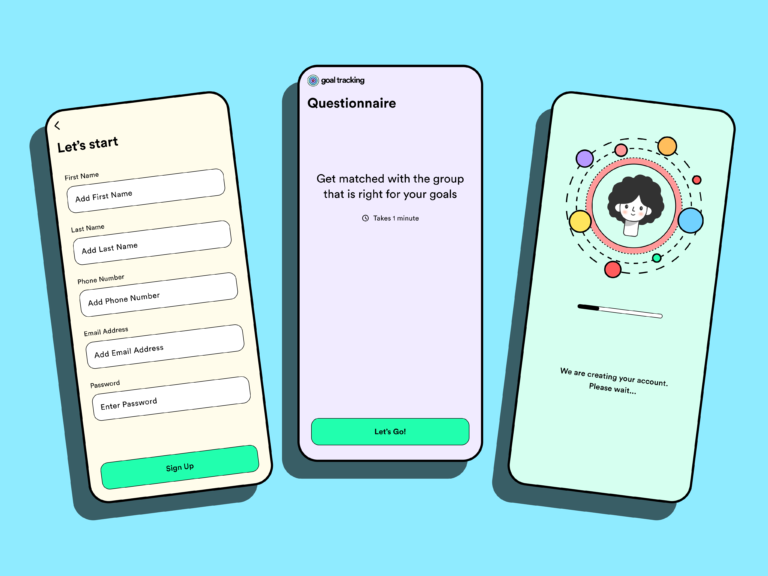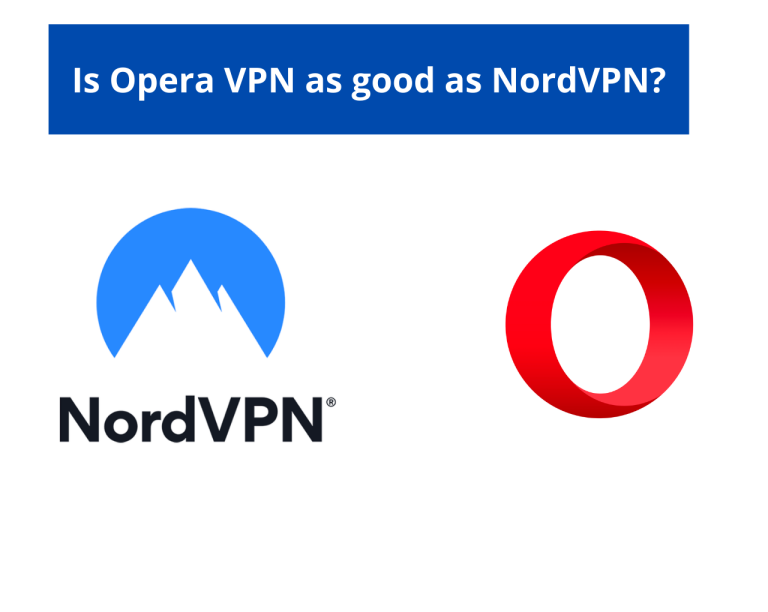8 best time tracking apps for freelancers
Last Updated on May 23, 2024 by Jhonni Jets
As a freelancer, your time is your most valuable asset. Tracking how you spend each hour of your day is essential for running an efficient business, meeting deadlines, and maximizing your productivity and profits. However, manually logging your time with pen and paper can be tedious and error-prone. That’s where time tracking apps come in.
Time tracking software automates the process of recording your work hours so you have an accurate record of your billable time. It also provides insights into where your time is going and how you can improve your workflow. In this article, we’ll explore the 10 best time tracking apps for freelancers and breakdown the key features of each one.
Table of Content
1. Harvest

Harvest is one of the most full-featured and customizable time tracking apps for freelancers. It offers both basic and premium pricing plans starting at $12 per month. The intuitive desktop and mobile interfaces make it quick and easy to start and stop timers with a single click. You can track time against projects, tasks, clients, and team members. At the end of each week, Harvest automatically generates beautiful invoices based on your logged hours.
What sets Harvest apart is its powerful reporting capabilities. Detailed charts and graphs show where your time was spent each day, week and month. You can filter by project, client, tags or other criteria to spot unbilled work or wasted time. Integrations with over 200 apps including collaboration tools like Trello, Dropbox and Slack add more value. Harvest has won praise from entrepreneurs for being highly scalable for growing freelance businesses and remote teams.
2. Timecamp
![]()
Timecamp delivers precise time tracking functionality in a simple and intuitive interface. Both free and paid subscription plans allow you to assign timers to projects, tasks and clients. The free version includes one active timer and basic reporting. Premium plans from €9 per month unlock unlimited timers, time tracking from any device, estimates and invoicing capabilities.
This app stands out for its focus on accuracy. Timecamp automatically pauses your timer when you switch to another application to ensure you only log active working time. Detailed reports reveal exactly how long you spent on each project down to the minute level. Integration with accounting tools like Xero, QuickBooks and PayPal simplify billing. Timecamp is ideal for freelancers who value precise timesheets over productivity metrics.
3. Toggl
![Toggl: The Simplest Time Tracker to Help You Get Things Done [Sponsor] - MacStories](https://cdn.macstories.net/001/2019-03-28-08-22-38.jpeg)
Toggl is another cross-platform time tracker that enjoys widespread popularity. It offers intuitive timers, detailed reports, and a free forever plan that supports basic tracking needs. Upgrade options start at $9 per month and unlock additional features like estimate and invoice creation, client collaboration and unlimited projects.
This app has a modern and clean interface that puts emphasis on simplicity. Projects, tasks and timers are easy to set up and manage from any device with a web browser or mobile app. Toggl stands out through its software integrations. Connections to over 150 apps from GitLab to Google Drive helps teams track time across all tools and workflows. It also offers convenient shortcuts for Chrome and Firefox browsers through browser extensions.
4. Time Doctor
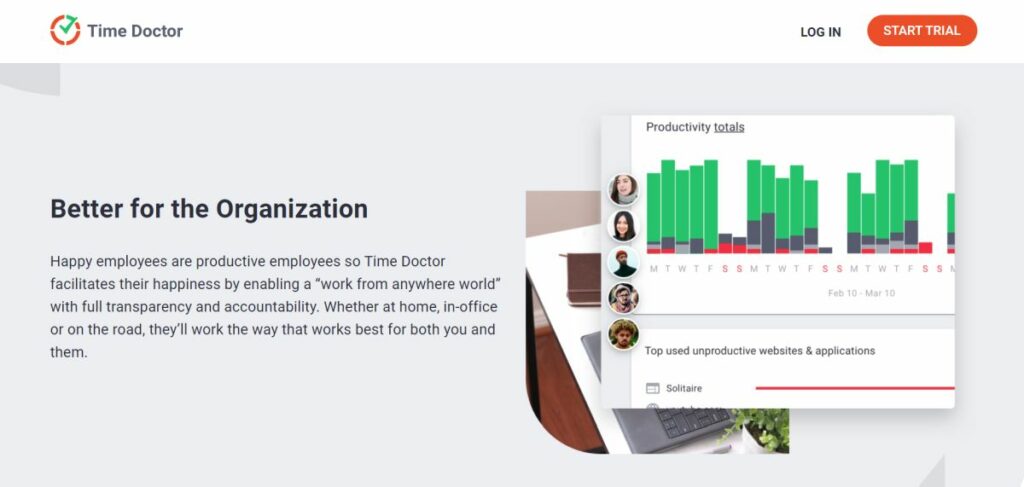
Time Doctor is one of the most full-featured time tracking solutions for monitoring employee and freelancer productivity. Paid plans start at $8 per user each month. In addition to standard tracking functionality, this app sets itself apart through powerful screenshot monitoring and website blocking capabilities.
Screenshot monitoring takes periodic screenshots of what’s on a user’s screen while they have Time Doctor running. This allows managers or clients to view exactly what the freelancer was working on at a given time. Website blocking restricts access to distraction sites like YouTube or Facebook during work hours. Combined with robust activity reports, Time Doctor delivers unprecedented visibility into how time is spent.
Freelancers retain control over their data and can choose how much oversight to give clients. Advanced features like team timelines, daily productivity scores and search make this a leading choice for businesses needing highly detailed oversight of remote work.
5. Clark
Clark is a simple and affordable time tracking solution targeted primarily at freelancers and solopreneurs. Plans start from free and $5 per month. This app stands out for its polished interface and focus on usability. Setting up clients, projects and timers is effortless on any device. At a glance you can see an overview of your workflow including billed versus unbilled time.
Flexible invoicing capabilities empower you to send estimates, invoices or payment requests directly from your logged hours. Integration with popular accounting systems lets you sync time data to external ledgers. Standout features include reminder notifications to log your time and comprehensive project analytics showing time distribution and workload trends over time. Clark ensures you don’t lose track of billable hours without the complexity of more full-featured tools.
6. Desktime
Desktime delivers powerful yet affordable time tracking and productivity monitoring. Plans start from $8 per user each month. It caters especially well to freelancers and digital agencies managing multiple clients or projects simultaneously. Tracking is simple using customizable templates to define projects, tasks and team members.
Key advantages lie in Desktime’s wide range of integrations and reporting insights. Connectivity to over 50 third party apps streamlines workflows. Statistics reveal unbillable time, inactive periods, top time wasters and more. Team managers benefit from assignment management, centralized dashboards and automated invoicing. Meanwhile, screenshot monitoring provides visibility into application usage without becoming overbearing on freelancers.
All in all, Desktime strikes an ideal balance of control and oversight for freelancers who work with clients or collaborate on teams regularly requiring detailed timesheets and reports.
7. RescueTime

RescueTime focuses more on productivity insights than basic time tracking features. Its strength lies in monitoring application and website usage across desktop and mobile devices. Plans start at $9/month for actionable analytics on up to 3 devices.
What sets it apart is its weekly and custom focus time reports showing productive versus distracting application usage. Benchmarks compare your focus against thousands of other professionals. Filters and keywords help identify time wasters like social media, news sites or games. RescueTime then recommends productivity boosting changes.
While it lacks timers or invoicing capabilities, RescueTime serves freelancers well by revealing exactly where their time goes and how to streamline workflows. Integrations empower exporting usage data to Toggl or other tracking tools for billing. Overall it helps optimize time management through passive monitoring rather than manual tracking alone.
8. Hours

Hours is a straightforward time tracking solution well suited for freelancers on a budget or starting out. The free plan supports basic tracking needs while premium options from $5/month add invoicing, estimates andTeam/Enterprise functionality.
Usability is Hours’ biggest strength. Logging and managing time entries from any device is effortless through its clean, intuitive interfaces. Breaking work down into projects, tasks, clients and tags keeps everything organized. Automated invoices based on tracked time take the hassle out of billing. Usage is simple enough that you can be up and running in minutes.
Web and mobile apps provide full access to your timesheets wherever you go. While features are more limited than pricier tools, Hours offers everything needed to successfully log and bill client work without clutter or expense for budding freelancers.
Conclusion
Choosing the right time tracking solution depends on your unique freelance needs, budget and work style. While more elaborate options deliver robust analytics, automation and oversight tools, simpler record-keeping apps also serve their purpose well – especially for new freelancers and side gigs.
Overall, Harvest, Toggl, TimeCamp and Desktime are excellent all-round solutions ideal for freelancers of all experience levels and businesses looking for powerful client and project management too. Meanwhile, Hours and Time Tracker are basic yet effective free options. Testing out multiple offerings is advised to identify the perfect match for your specific workflow.
With the tremendous benefits of transparency, accountability and insights that come from diligent time logging, integrating even a basic tracker into your processes can yield huge returns on your most important asset – time.