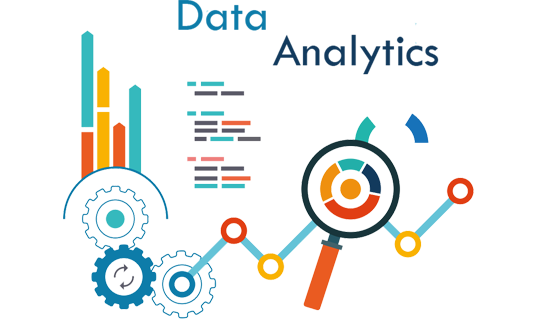7 best graphic design tools for non-designers
Last Updated on May 22, 2024 by Jhonni Jets
Graphic design is no longer solely the domain of trained designers. With the proliferation of user-friendly design tools, even non-designers can create professional-looking graphics, presentations, videos, and other visual content. Whether you need to create promotional materials for a small business, learning aids for an online course, or social media graphics for a nonprofit, the right design tools put creative power in everyday hands. This article highlights 10 of the best graphic design tools for non-designers, covering a variety of media types and skill levels.
Canva
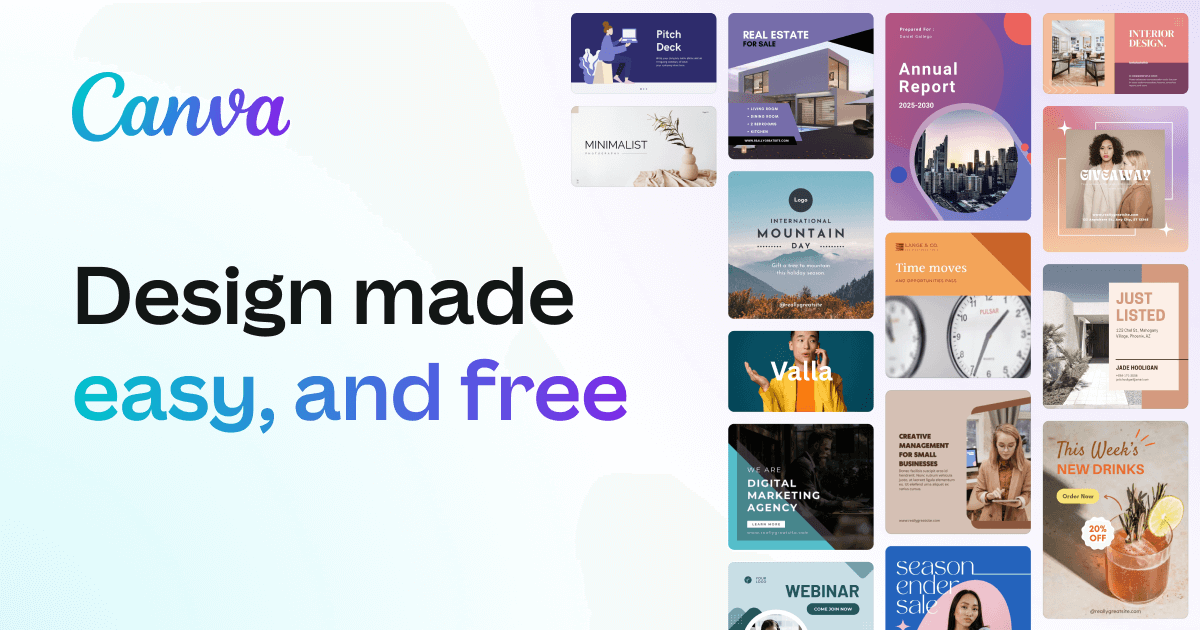
Canva is one of the most versatile and beginner-friendly design tools available. With thousands of templates and design elements to choose from across print, social media, presentations, and videos, Canva removes much of the guesswork from the design process. Drag-and-drop functionality and an intuitive interface allow users to create high-impact graphics without any design experience. Templates cover topics like invitations, resumes, book covers, flyers, and more. Elements include icons, photos, illustrations, fonts, shapes, and colors. Basic accounts are free, with additional premium features available for a low monthly fee. Canva is easily one of the best graphic design tools for non-designers.
Venngage
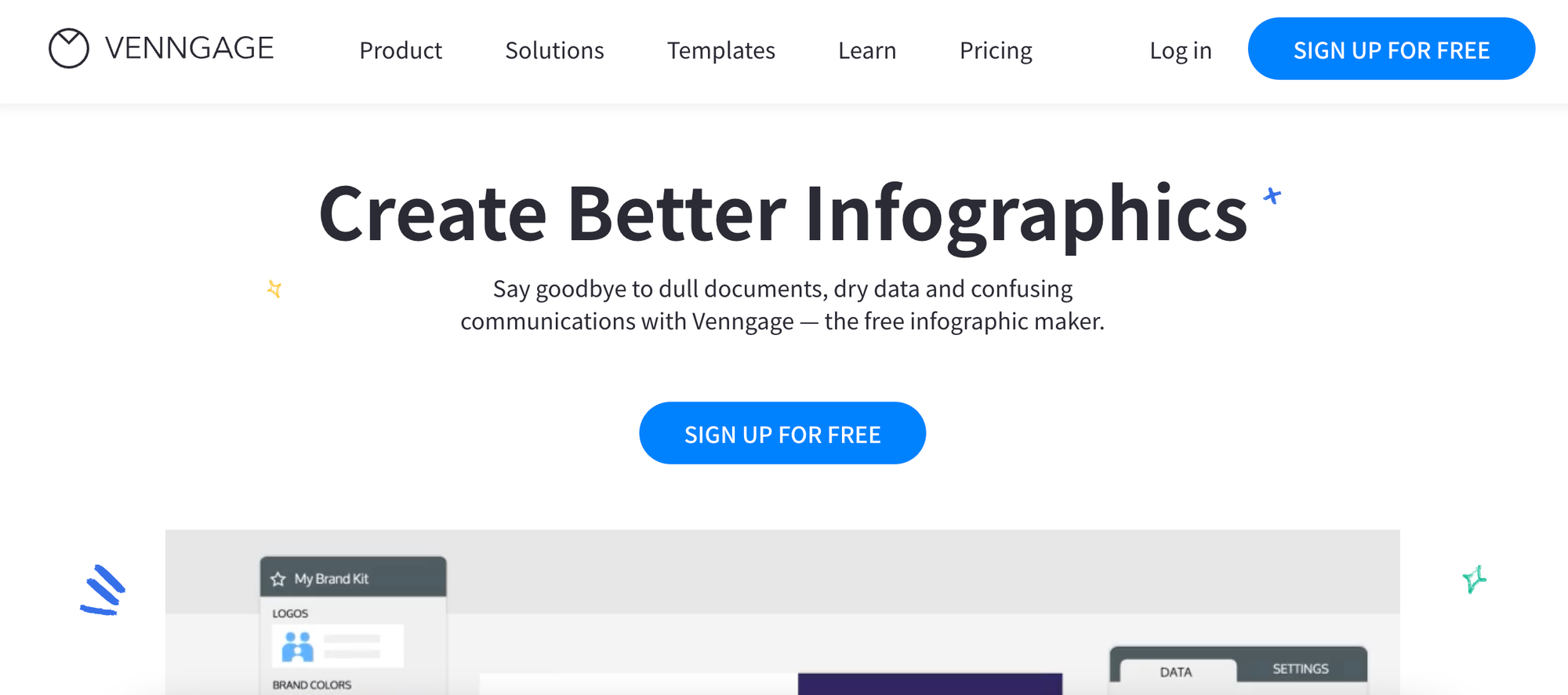
Venngage specializes in infographic design, making it a great choice for visually presenting data, statistics, processes, or other information. Unlike Canva, which has templates for all types of media, Venngage focuses only on creating custom infographics. However, it has an extensive library of visual elements like charts, graphs, maps, timelines and illustrations to choose from. Users can drag-and-drop these elements onto the canvas and rearrange as needed. Venngage provides hundreds of layouts and color schemes to get started quickly. Basic entries can be designed for free, with premium memberships unlocking more templates and export options. Overall, Venngage streamlines infographic design for non-specialists.
Piktochart

Another strong option for info-graphic design is Piktochart. Like Venngage, it specializes in helping users communicate data visually through templates tailored for different types of charts, graphs, and presentations. Piktochart has built-in charting tools to help users analyze and visualize their own data sets, complete with auto-generated labels and legends. Its library includes maps, Venn diagrams, flowcharts, and timelines. The drag-and-drop interface allows for quick customization of colors, fonts, and layouts. Basic Piktochart accounts are free, letting users create up to 3 infographics per month. Premium subscriptions provide additional storage and collaboration tools. For non-designers needing to convey information visually, Piktochart is a great graphic design choice.
Adobe Spark

The Adobe Spark suite consists of three specific tools: Spark Page for web pages and presentations, Spark Post for social graphics and print ads, and Spark Video for short videos. All three tools use Adobe’s signature simple drag-and-drop interfaces to make design accessible. Spark Page has dozens of elegant templates optimized for different devices. Spark Post gives users pre-made graphic types like quotes, before-and-after photos, and product imagery to populate. Both tools have basic elements like images, icons, buttons and shapes to customize layouts. Spark Video allows users to combine clips, music, captions and more into videos up to 15 seconds long. All Spark tools are free to use with watermarks; premium plans remove watermarks and expand features and storage. For multipurpose graphic design needs on a budget, Adobe Spark is excellent.
Poster My Wall

While not technically a graphic design tool, Poster My Wall seamlessly converts any image uploaded to its site into a high-quality poster print. This makes it perfect for non-designers wanting to display photos, social media posts or found graphics and artwork on their walls. All that’s needed is an image file; Poster My Wall handles the upscaling, color correction and printing details automatically. Users have a variety of paper and finish options to choose from, and posters are rolled and shipped for easy installation. Print sizes range from 8×10 inches up to giant 4×6 foot presentations. Pricing is very reasonable starting around $10 per poster. For home or small business décor, Poster My Wall takes the guesswork out of printing large images.
Screencast-O-Matic

While not strictly graphic design, Screencast-O-Matic belongs on any best tools list for non-designers as it facilitates video tutorials, walkthroughs, and screen recordings. No video editing skills are required – the free software captures whatever is happening on a user’s screen and optionally records their webcam and microphone too. Basic functions like pausing, playback speed adjustment and audio controls are built-in. Recorded videos can be shared online, saved locally, or uploaded directly to YouTube. Screencast-O-Matic has a generous 15 minute recording limit and produces high quality videos. For instructional content, software demonstrations or virtual walkthroughs, it’s an invaluable tool recommended even for graphic design novices.
Giphy Cam
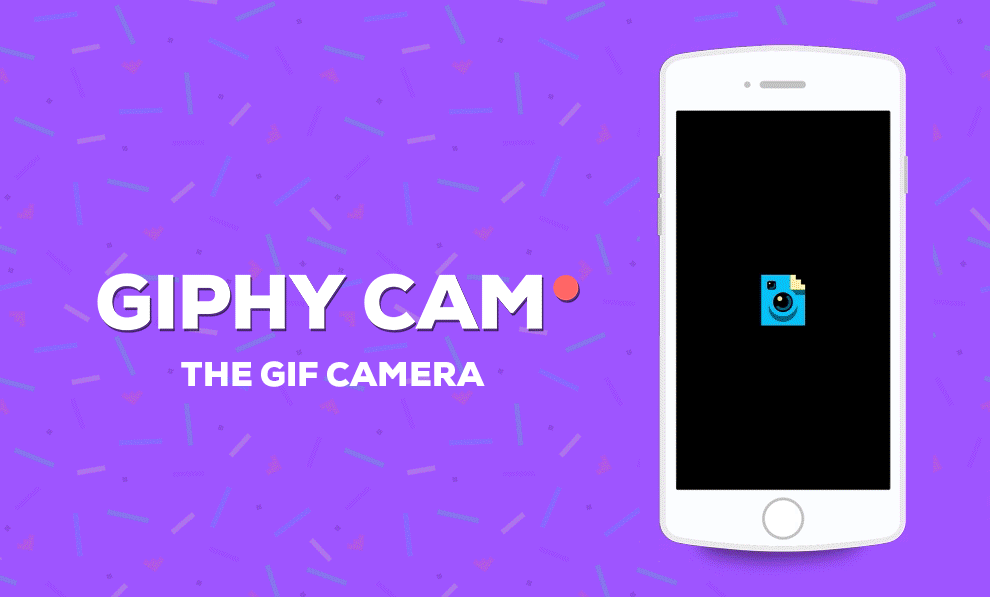
Giphy Cam turns any iOS or Android device into a sophisticatedstop-motion videomaking studio without any design or filming expertise. Users can import their own photos, clip art or download extras from Giphy’s massive online library. Individual frames can then be animated by rearranging, resizing and tweaking effects like speed or repetitions as needed. Basic kinetic typography, scene transitions, soundtracks and more are all built right in. When finished, videos are automatically optimized and ready to share across social platforms. Giphy Cam makes what could be a complex processvery beginner-friendly through an intuitive interface. It opens up creative expressionthrough stop-motion for all skill levels.
Conclusion
This overview covered just 10 of the best graphic design tools available for non-specialists, focusing on ease-of-use, functionality, and price. Options like Canva, Venngage and Piktochart empower users to create professional graphics with drag-and-drop simplicity. Adobe Spark, Screencast-O-Matic and Giphy Cam facilitate multimedia content from presentations to videos. Poster My Wall handles printing large images effortlessly. As graphic design becomes increasingly democratized, user-friendly tools continue expanding creative potential for all. With the right resources, non-designers can produce visualworks that would have required an expert just a few short years ago.