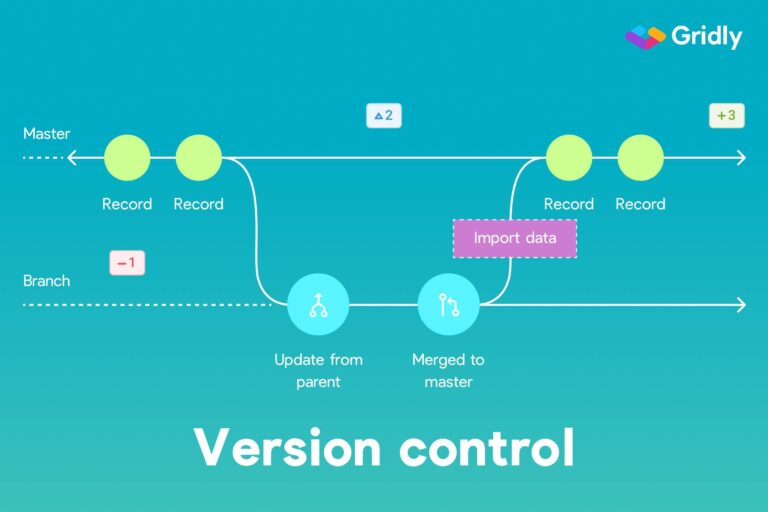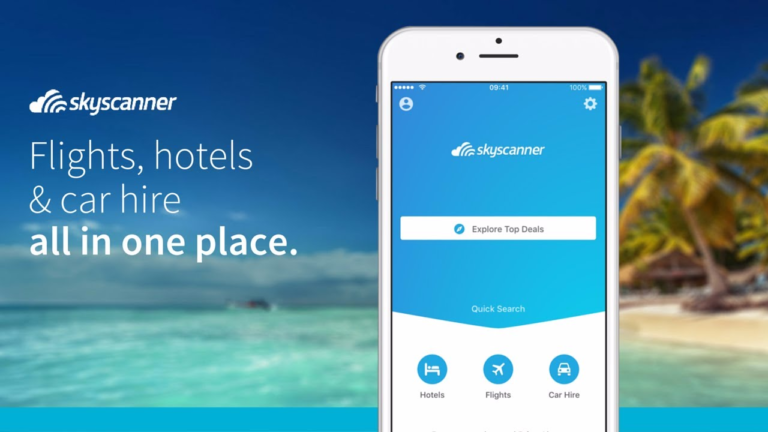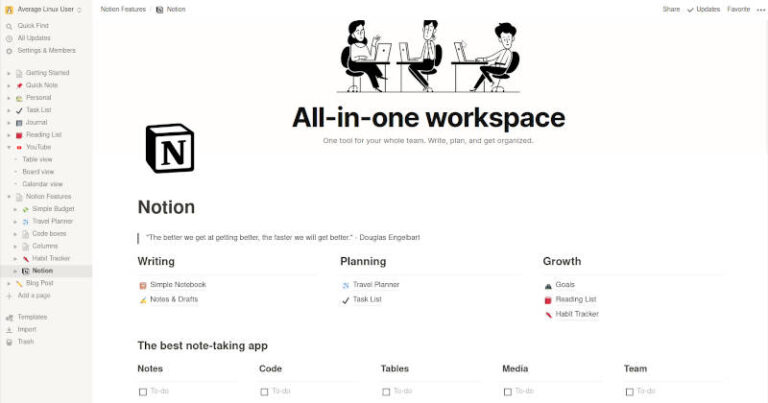10 best typing games for keyboard proficiency
Last Updated on June 1, 2024 by Jhonni Jets
Being able to type quickly and accurately is an important skill in today’s digital world. Whether for school, work, or personal use, we spend countless hours each day communicating through our computers. While many of us picked up typing skills through traditional lessons or lessons, gaming can be an engaging alternative for practicing and improving one’s keyboard dexterity. Typing games make the learning process fun while still providing a means to enhance speed and accuracy over time. This article explores 10 of the best typing games available that are highly effective for building keyboard proficiency.
1. TypingClub
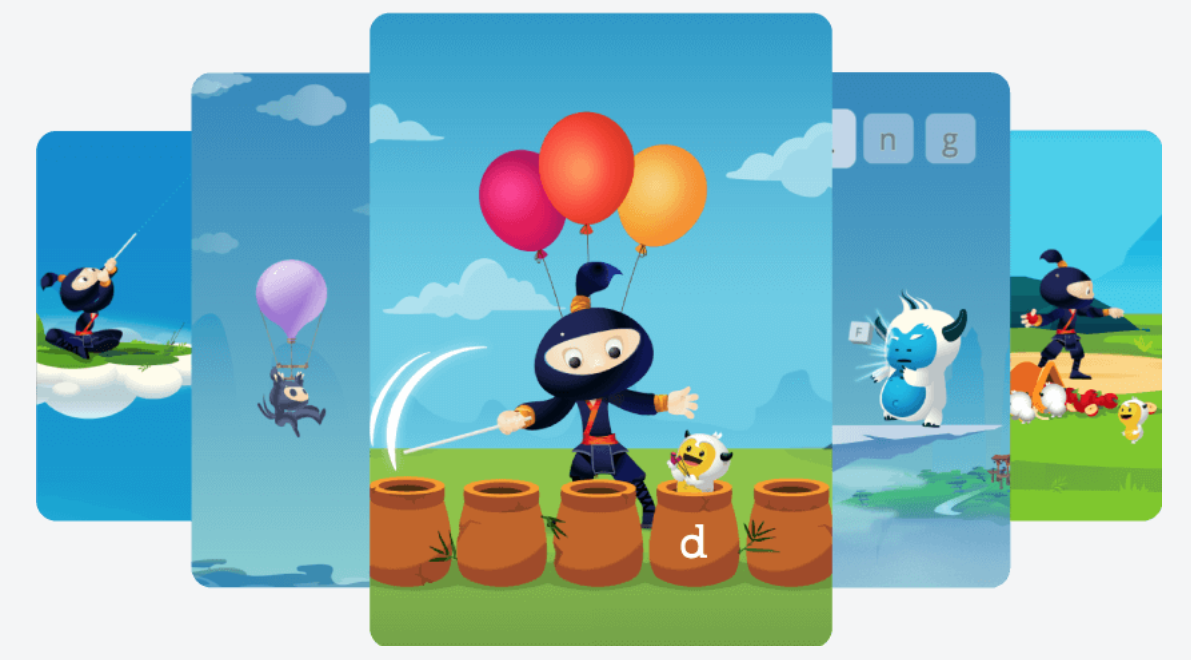
TypingClub is one of the most comprehensive free typing tutoring programs available. It incorporates learning modules, speed tests, and games to create a well-rounded training experience. Some of the games included are Typing Race, Tap Tap Typing, Space Race, and Target Typing. Lessons gradually increase in difficulty and cover all keys on the keyboard. Detailed performance analytics allow users to track their progress. The game-like format and choice of challenges keep practice sessions engaging. TypingClub has proven success helping thousands of students master typing skills and can be excellent for both beginning and advanced typists looking to improve. Its versatility in tutoring methods and free access make it a top choice.
2. Keybr
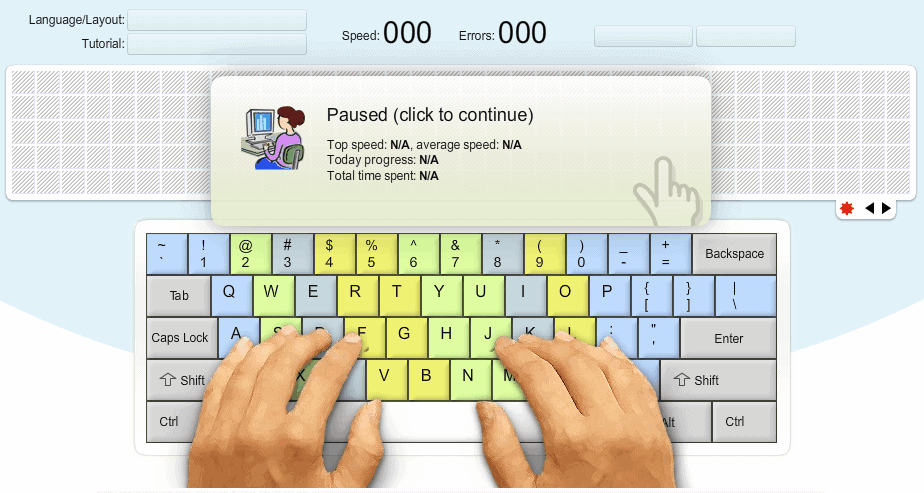
Keybr takes a unique adaptive approach to typing lessons by tracking users’ strengths and weaknesses on individual keys and combinations. It then targets practice on those keys most needing improvement through gameplay. Games include Letterstreams, where letter patterns float down the screen to be typed, and Target Practice for hitting random letter prompts quickly and accurately. Keybr automatically adjusts difficulty based on performance so lessons never plateau. Users find constant challenges without frustration from tasks being too hard. The focus on individualizing instruction through data makes Keybr highly effective at strengthening specific weaknesses. It works on both web and mobile and has no time limits, allowing for short practice sessions whenever convenient.
3. Typings.gg
Typings.gg incorporates solo and multiplayer gameplay for competitive and social typing practice. Solo games are races against the clock to transcribe practice passages as quickly as possible. Users compete for high scores and level up as their speed and accuracy increase over time. Multiplayer modes pit typists against each other in real-time matches racing to complete passages first. Leaderboards track the fastest players on the site. Additional game styles include Destruction Derby, where typing letters removes block obstacles, and Letter Chase, a typing version of Mario Kart. The competitive elements and social interactions of playing against others turn practice into engaging fun. Regular lessons are also available for building foundational skills with shorter timed drills. Regular updates add new content.
4. Nitro Type

Nitro Type features solo gameplay and robust global multiplayer competitions for competitive typists. Players race head-to-head or time attack solo modes on passages pulled from literature, history, science, and more. Races last one to three minutes with results tracking speed, accuracy, and total words typed. Detailed stats provide benchmarks to improve technique and strategy. Gameplay unlocks new vehicle skins and customization options as players progress through dozens of levels. Weekly and monthly tournament ladders organize top performers, with real awards given to champions. Additional modes like Destruction and Zombies add variety. Lessons are also available to supplement daily practices. Nitro Type gamifies competition in a stylized racing shell that makes fast, accurate typing intensely fun and motivating long term.
5. Ratatype

Ratatype creates a challenging arcade-style typing experience through competitive, time-pressured gameplay. Rounds last 30-60 seconds with the goal of transcribing as many randomly generated words as possible from the bottom of the screen before they disappear at the top. Players battle AI opponents of increasing difficulties across dozens of unique levels, upgrading their typing “Rat” with better gears after each victory. Speed and accuracy factor into scores and leaderboard placement. It includes daily, weekly, and all-time leaderboards for solo and multiplayer comparisons globally. Additional gameplay modes like Boss Battles switch things up. Ratatype’s high intensity and short play sessions target rapid improvement through constant pressure to type words before they scroll away, making it ideal for building muscle memory and reaction speed at the keyboard.
6. Typing Test
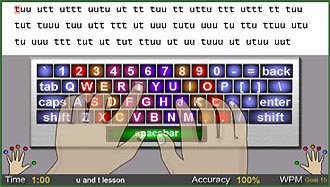
Typing Test provides free basic typing tests and timed drills for evaluating existing skill levels and tracking progress over time. Users select a passage length like one, three, or five minutes to transcribe sample paragraphs under time constraints. Immediate results display speed, accuracy, and more advanced metrics. Standard passages allow comparing performances to normed averages and goals set by educational standards. Custom passages can also be imported for more targeted practice. An added dashboard keeps long-term records of all tests taken. Simple, focused test functionality makes it suitable for assessing practical typing speed in school, work, or certification exam settings. Users seeking structured, official-style evaluations appreciate its standardized, quantifiable results for goal-setting and improvement analysis.
7. Typulator
![]()
Typulator brings a unique block-breaker gameplay twist to typing practice. Users race to accurately transcribe passages before the blocks at the bottom of the screen pile up too high. Each correct key press eliminates one block allowing continued typing. Mistakes add blocks faster, raising risk of failure. Three block types require specific keys for removal, adding strategy. Gameplay continues ramping up speed over tiers. Players unlock new customization options and achievements for their profile. Additional modes adjust game parameters. Leaderboards encourage competition. Comprehensive stats break down strengths and weaknesses. Colorful, arcade-like gameplay makes practice fun without compromising on fundamentals. The adaptation of a classic game lends variety well-suited for all ages and experience levels.
8. Dance Typist
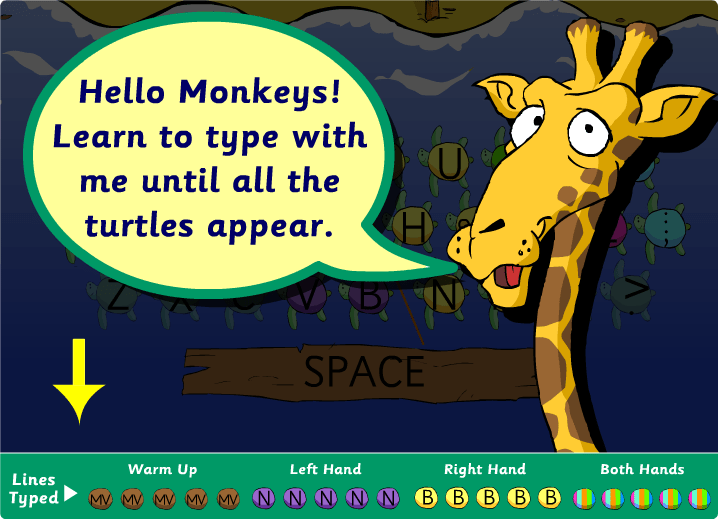
Dance Typist creates an epic dance party atmosphere for enjoying typing lessons and challenges. Users learn or practice through dynamic full-screen typing-rhythm gameplay set to popular songs with varying BPMs. Keys light up in sequence matching the beat, requiring players to hit them accurately and in time. Rounds last 30-90 seconds at increasing speeds testing coordination as well as speed and accuracy. Performance ratings analyze results and skill levels improve as players level up. Additional play modes like survival endless typing add replay value. Motivating visual and audio feedback keeps the party vibe going through quick three to five minute sessions anywhere. Its novel interface tailored for mobile makes it perfect for on-the-go practice breaks away from traditional lessons.
9. DanceType

Like Dance Typist, DanceType brings a rhythm-gaming component to typing practice by having users hit keys in time with music. Players select songs spanning genres and difficulty levels, then type color-coded letters flashing on screen in sequence. Each level increases the BPM and length of key sequences as the song progresses. Timing windows become more narrow requiring precision. Additional modes like Combat increase intensity through opponent battles. Stats track top scores, accuracy, and more for improvement tracking. Customizable visualizations from colorful notes to anime characters keep the atmosphere lighthearted and exciting across ages. Social features allow direct multiplayer matches and global leaderboards further amplifying the addictive gameplay.
10. Typing.com

Typing.com takes a classic lessons-based approach with self-paced skill building exercises, drills, and assessments. Lessons introduce fingers to proper home row positions and teach complete keyboards one row at a time. Guided practice reinforces hand placement and reaches foundational speed levels safely. Later units develop more advanced techniques. Users can choose customized lesson paths by skill level and even special topic packs. Tests analyze progress and diagnose weaknesses. Additional practice options include races, games, custom passages, and free typing on any text. Comprehensive analytics give insight into particular areas to focus. While straightforward compared to games, the structured curriculum provides a strong foundation for more recreational gameplay or work. Decades of refinement make it a trusted resource.
Conclusion
In today’s digital era, having effective keyboarding skills is essential for school, work, and everyday communication. While traditional typing lessons remain valuable, gaming provides an engaging alternative for practicing and improving speed and accuracy over time. The selections highlighted here represent some of the best free and low-cost options for building proficiency through fun, interactive formats. Their diverse game styles from racing to rhythm to puzzles ensure there is something motivating for all interests and skill levels. Regular practice with any of these top typing games can go a long way in enhancing one’s keyboard dexterity for modern device-dependent tasks.