6 best macOS apps for PDF editing
Last Updated on May 25, 2024 by Jhonni Jets
PDF files have become an essential part of how we share and work with documents digitally. Whether sharing reports, forms, invoices, or other critical files, the PDF format allows preservation of formatting and ensures recipients can view documents as intended across different programs and devices. While basic PDF viewing is available on any device, robust editing requires dedicated software. If you work extensively with PDFs on a Mac, having the right tools can save significant time and effort over primitive online or mobile apps. This article reviews 6 of the best Mac apps for working with PDF documents, from simple annotation to full redesign and conversion capabilities.
Adobe Acrobat Pro DC
As the original and most full-featured PDF solution, Adobe Acrobat Pro DC tops many best-of lists. It offers the widest range of editing tools from basic annotation and redaction to complex document assembly and form creation. Advanced capabilities include Bates numbering, digital signatures, markup and drawing markup, PDF to Word conversion, and accessibility checking. You can modify page layouts, insert or replace images and objects, merge and split files, protect content with passwords and permissions. Workflow and collaboration features keep teams organized on shared projects via comments, online reviews, and tracked changes. At $14.99/month through Adobe’s Creative Cloud subscription, it’s also one of the more costly options but worth it for power users that need top-tier PDF functionality.
Table of Content
PDF Expert

A great mid-tier option is PDF Expert from Readdle. It provides all the essential annotation, modification, and assembly tools for $79.99 as a one-time purchase. PDF Expert features everything needed for commenting, filling forms, rearranging and splitting pages, adding images and sticky notes. Functions such as highlighting, redaction, and digital signatures seamlessly integrate with iCloud Drive and Dropbox for easy file access across devices. Advanced options include table of contents creation and splitting, merging, and comparing PDF versions. A clean Mac interface offers touch-based drawing and precision selection tools for finer markups. PDF Expert supports annotation and forms filling in iCloud shared files as well as full-text search for finding information quickly. It provides pro-level capabilities at a lower price than Adobe’s solution.
Foxit PhantomPDF
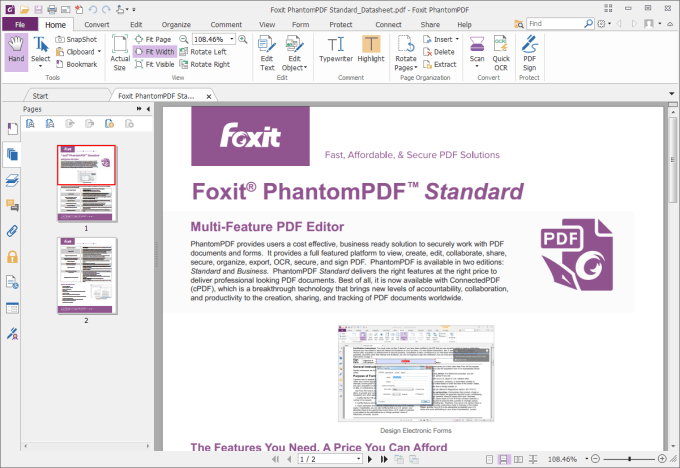
A powerful free alternative is Foxit PhantomPDF. While lacking some editing bells and whistles of paid apps, it handles all common annotation, page modification, and signature needs without cost. PhantomPDF allows comments, drawings, fillable fields, redaction, Bates numbering, and file encryption/protection. Useful features include tags for organizing bookmarks and metadata, comparing different PDF versions, and converting files to compatible formats like DOCX. Page operations like splitting, rotating, rearranging and merging work smoothly. Document accessibility with tags and read-aloud narration aids compliance. PhantomPDF’s clean interface optimizes the essential toolset without distractions. Subscription versions add additional options for collaboration, forms, and premium technical support but the free app stands out as a capable free editor.
Notable PDF
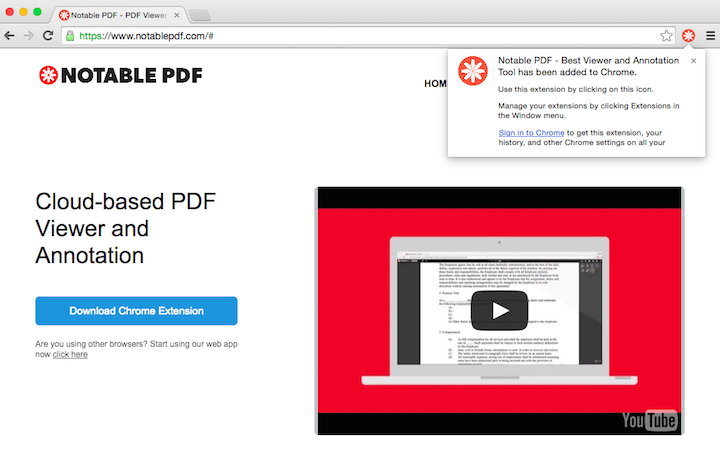
Notable touts itself as the “Notes.app for PDFs” with an emphasis on smooth markup and note-taking. The elegant macOS interface provides markup pens, highlighting,sticky notes, and formatted text boxes for freehand or precise annotations. You can record audio annotations and add voice comments that become searchable transcriptions. Notable nicely integrates files and notes with services like Dropbox and Evernote for organization across devices. While light on manipulation tools, it excels at paper-like markups and layered notes ideal for study materials, journal articles, or design comps. As a subscription, it’s affordable at $7.99/month or $59.99 annually and works seamlessly across Mac, iPad, and iPhone. Notable stands out best for streamlined commenting rather than document authoring.
PDFpen

Developed specifically for macOS, PDFpen offers an excellent balance of affordable pricing and capable features. For $74.99, it provides smooth page manipulation, precise annotation, and helpful accessibility tools. PDFpen allows adding or removing pages, splitting files into sections, and rearranging content flexibly. A complete commenting toolkit includes highlights, shapes, text boxes, images, and audio notes. Redaction, Bates numbering, and digital signatures securely prepare documents. Page layout changes let you insert headers, footers, watermarks and more. PDFpen easily converts files to and from Microsoft Office and image formats. Batch processing helps expedite repetitive tasks on groups of documents. Overall it delivers top-tier features at a lower price than premium options, making PDFpen an editor of good value.
pdfStudio
Available for $79 as a perpetual license, Austrian startup PDF Studio aims their editor primarily at business users. It offers versatile commenting and forms tools as well as document assembly features. Annotations let you draw, type, add shapes, audio and more across pages. Fillable and reachable interactive fields streamline forms. Advanced design options include headers, page breaks, templates and image formatting. Navigation panels let you dynamically view bookmarks and tags. Compare, extract, and merge functions simplify working with PDF document versions. Integrations with OneDrive, Box, and SharePoint keep files accessible across teams. While lacking the polish of pricier editors, pdfStudio delivers robust document functionality for individual or small office needs.
Conclusion
Choosing the right PDF editor depends on your specific workflow and budget. Options range from capable free programs to full-featured solutions costing over $500 annually. This overview highlighted editors best meeting common needs at midrange price points. Adobe Acrobat and PDFpen offer premium editing but at a higher monthly or one-time cost. For limited use, Foxit and Notable provide strong tools without spending. PDF Expert, pdfStudio and PDFpen deliver terrific value balancing price and features. Consider trialing top options to evaluate toolsets against your projects before purchasing. With the right Mac app, you can efficiently annotate, modify and collaborative on PDF documents across any workflow.








