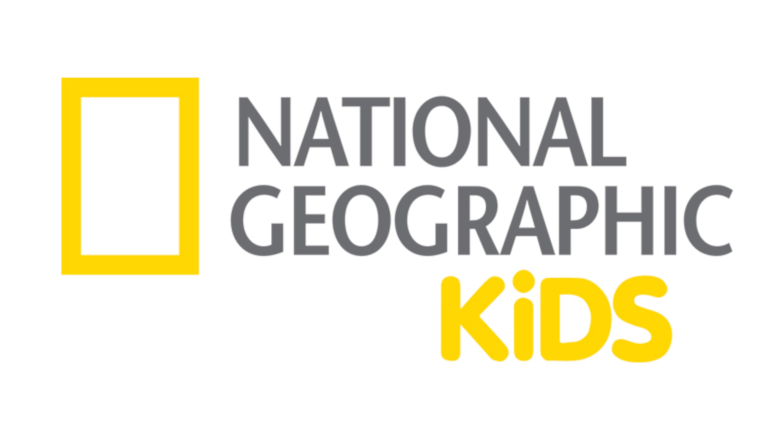7 best Linux apps for version control
Last Updated on May 26, 2024 by Jhonni Jets
Version control is an essential tool for any software development project. It allows developers to safely experiment with code changes, easily restore previous versions if bugs are introduced, and collaborate seamlessly on projects with multiple contributors. While there are many powerful version control systems available, Linux is home to some truly great open source options. This article will explore the 7 best Linux apps for version control, covering both graphical and command line clients.
Version control systems (VCS) allow developers to track changes to files and code over time. They make it possible to compare revisions, revert files back to previous states, and work on features or bug fixes simultaneously with other team members. A VCS stores changes in a special database called a repository. Projects typically have a remote central repository that all developers push changes to and pull updates from.
Table of Content
There are two main types of version control – centralized and distributed. Centralized VCS (CVCS) store the full repository history on a single server, while distributed version control systems (DVCS) allow developers to work offline and have complete repository copies locally. Git and Mercurial are examples of DVCS, while Subversion is a popular CVCS. Linux is a leader in open source version control thanks to projects like Git, GitLab, and Mercurial.
This article will explore the best graphical and command line clients for interacting with version control systems on Linux. We’ll cover apps for Git, Mercurial, Subversion, and more to help developers and teams manage code changes with ease on their Linux desktop or server.
GitKraken
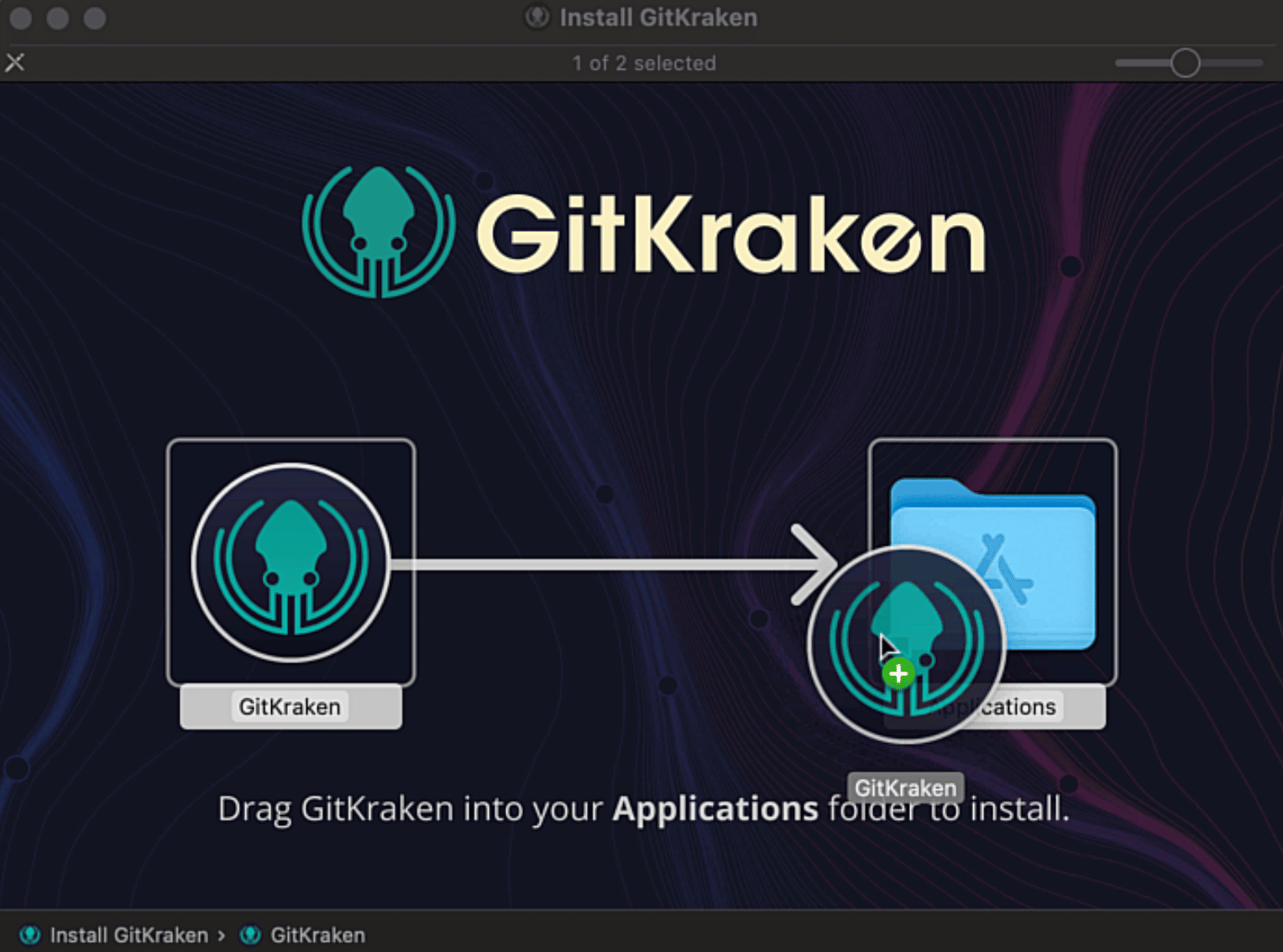
GitKraken is one of the most full-featured and user-friendly Git clients for Linux. It provides a graphical interface for performing all standard version control operations like committing, pushing, pulling and resolving merge conflicts. GitKraken supports both local Git repositories and remote hosting services like GitHub, GitLab and Bitbucket.
Some key features include a visual file explorer that makes it easy to navigate repository history and view changes across branches. The commit dialog aggregates file changes for quick reviewing before committing. GitKraken also integrates with many popular code editors for inline diff viewing. Its pull request management functionality streamlines code review workflows for teams.
Being a proprietary cross-platform app, GitKraken comes with a free trial but requires a license for continued use. However, the developer offers student and nonprofit discounts to make the app more accessible. It’s an excellent option for Linux users looking for an approachable and powerful Git client without the learning curve of command line tools.
With its polished interface, visualization tools and full-featured functionality, GitKraken sets the standard for graphical Git clients on Linux and other platforms. It eliminates much of the complexity typically associated with version control.
Git

Of course, no Linux version control article would be complete without mentioning Git itself. As the premiere open source distributed version control system, Git is pre-installed on most Linux systems and remains extremely popular for both local and cloud-hosted projects.
While Git has a learning curve for its vast set of powerful command line tools, this also gives it incredible flexibility. Things likestash, reset, cherry-pick, rebase and reflogs allow developers maximum control over repository history. And Git’s decentralized model and lightweight local clones make it very fast and suitable even for massive codebases.
Common Git commands include commit, push, pull, status, branch, merge, tag and diff. The command line also enables automation through scripts and integrations. Tools like git rebase -i and git log visualize history nicely. Git makes branching and merging simple through its lightweight, copy-on-write model.
Complementing the core CLI are many popular Git utilities. These include GUI clients covered earlier, as well as programming tools like GitExtensions for Visual Studio Code. GitHub and GitLab GUIs provide another way to interact with remote repositories. Overall, while demanding more technical skill, Git delivers unparalleled flexibility and power as a version control system for Linux developers.
Mercurial
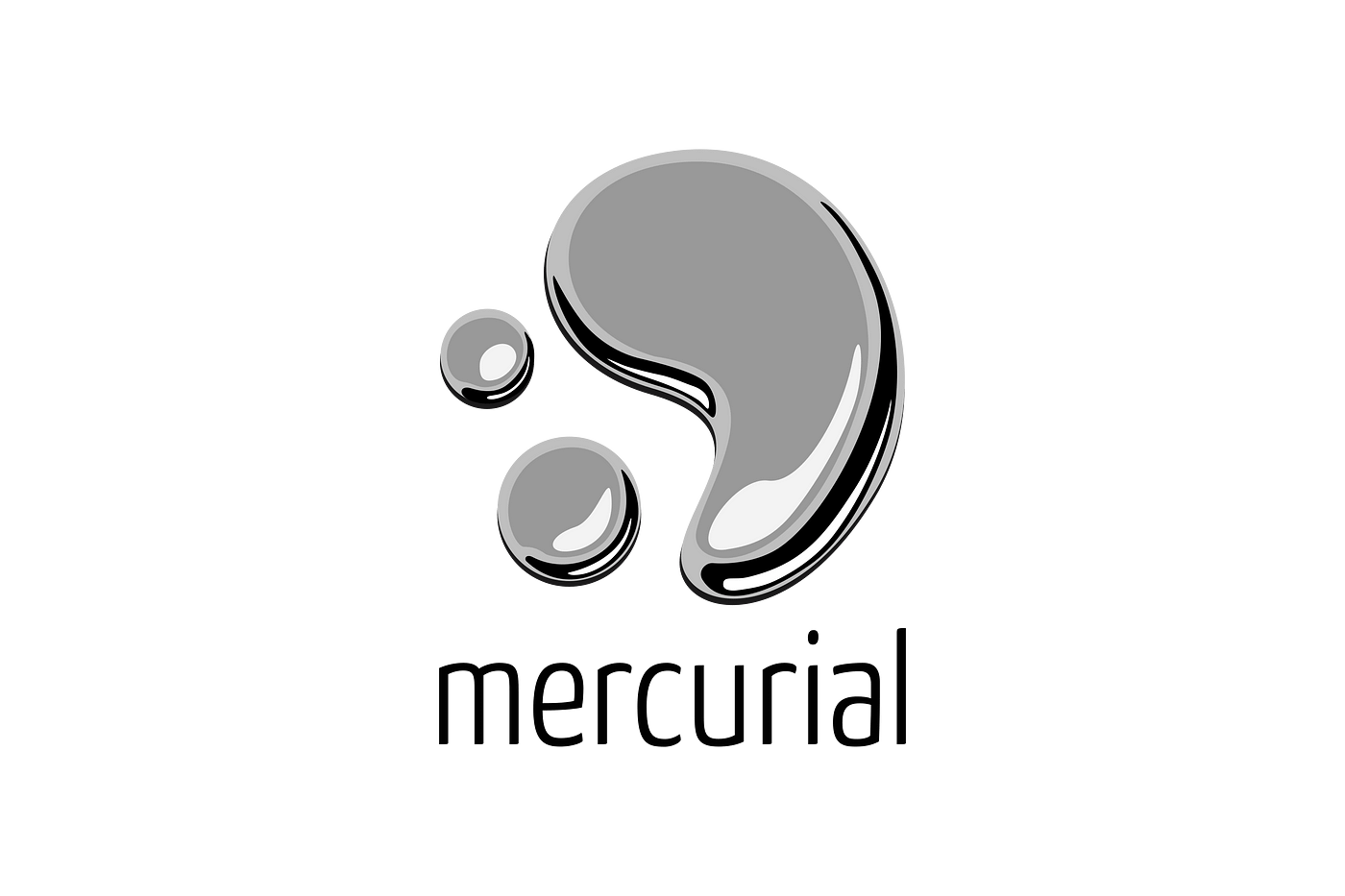
Mercurial is another leading open source distributed version control system, though not quite as dominant as Git today. Like Git, Mercurial stores revisions as a full dataset rather than relying on differences from one commit to the next. This makes operations very fast even for large projects.
At its core, Mercurial has a simple, intuitive CLI much like Git. Common commands are mq (patch queues), update, commit, push/pull (over HTTP/SSH), clone, log, diff and revert. Powerful tools like bisect and graft allow precise history editing. Mercurial also provides rich hooks for automation.
Where Mercurial really shines compared to Git is usability. Although newcomers will still need to learn version control concepts, Mercurial commands follow more straightforward English-like semantics than Git’s cryptic verbs. Error messages are also more user-friendly.
The Mercurial GUI landscape isn’t as robust as Git’s, but it does offer TortoiseHg for graphical file management integration on Windows/Linux. Overall, Mercurial maintains a healthy community and remains a full-featured, easy-to-use choice for version control on Linux and other platforms.
Subversion

Subversion is the most widely deployed centralized version control system. As open source software, it has a simpler model than distributed systems like Git and Mercurial. Projects have a central repository that client software interacts with over the network for commits, updates, etc.
Some key SVN commands are checkout, update, commit, switch (change branches), status, diff, blame and merge. Branching/merging is more procedural than DVCS. The TortoiseSVN GUI seamlessly integrates repository access into Windows/Linux file explorers.
While Subversion lacks the flexible offline workflows afforded by Git and Mercurial’s distributed nature, it retains advantages for some use cases. SVN is well-suited for enterprise server deployment and large binary assets due to its centralized model. Versioned properties are also handy for non-code files.
Overall, while Subversion may be fading compared to Git/Mercurial in new projects, it remains thoroughly tried and tested. SVN will likely continue serving large existing codebases well for the foreseeable future, making it an important version control system for Linux developers to understand.
Sourcetree

Sourcetree is one of the most full-featured graphical clients for Git and Mercurial on Linux and other platforms. Developed by Atlassian, it supports working with code hosted on Bitbucket, GitHub, and GitLab repositories.
The UI presents an intuitive file explorer, commit messages, history view and branch management for developers. Popular features include interactive rebasing, cherry-pick, stashing, version graph and diff tools. Its integration with various text and IDE makes reviewing and committing changes seamless.
Sourcetree supports many powerful workflow features out of the box like pull requests, issue tracking links, webhooks and integrated code reviews. Team features include repository mirroring, permission management and branch policies for rigorous code management.
While a proprietary option, Sourcetree is free for personal use. It stands out from GitKraken by bundling even stronger team-oriented features and Atlassian toolchain integration. Overall it provides a well-rounded graphical client for individuals and teams using Git or Mercurial on Linux desktops.
Github Desktop
GitHub Desktop gives Linux users an easy way to interact with GitHub repositories through a simple graphical interface. As the name suggests, it focuses exclusively on Git version control hosted on GitHub.
The app allows standard Git operations like committing, pushing, pulling and cloning. It also supports features tailored for GitHub workflows like browsing and opening pull requests, reviewing code changes, and releasing software versions with tags.
The UI mirrors the GitHub.com site design for familiar navigation. Commit messages are auto-filled from a summary view of changes. Branches are visualized as you work locally or with collaborators on repositories. Actions can also trigger webhooks for continuous integration.
While limited to GitHub, GitHub Desktop provides a seamless experience that eliminates learning the CLI for non-technical users. And with its upcoming Linux release planned, it will further simplify Git version management from Linux desktops for GitHub projects.
GitCola
GitCola is a free, open source Git GUI client designed for simplicity and usability on Linux and Windows. The UI presents the important functions of Git in an easy-to-understand way without extraneous features.
Key features include browsing the repository history, comparing revisions through visual diffs, staging and committing changes. It integrates with common editors to open files and perform commits. Branching, merging and switching between branches are also simple operations.
Unlike visual clients like GitKraken, GitCola maintains a small footprint without unnecessary extras. With its clean approachable interface, it strikes a great balance for users who need basic Git operations without wanting to use the raw CLI.
Being open source ensures GitCola remains free forever and does not lock users into proprietary versions or licenses. It sees ongoing development driven by an active community. Overall it provides an ideal lightweight Git GUI for Linux at no cost.
Conclusion
Version control is vital in software development to manage changes safely over time and enable team collaboration. While Git rules the roost on Linux as an immensely powerful open source VCS, other options like Mercurial and Subversion also thrive depending on projects and needs.
This article has highlighted 10 of the best native Linux apps for version control – including both graphical and command line clients. Choices range from full-featured paid software to robust open source options. Whether you need approachability or raw technical power, Linux delivers world-class tools for code versioning and change management.
No matter the project scale or hosting provider, Linux developers have excellent VCS solutions available. The wide selection caters to all levels – from non-technical users needing simplicity to advanced programmers demanding flexibility. With its vibrant open source ecosystem, Linux continues leading innovation in version control software development.