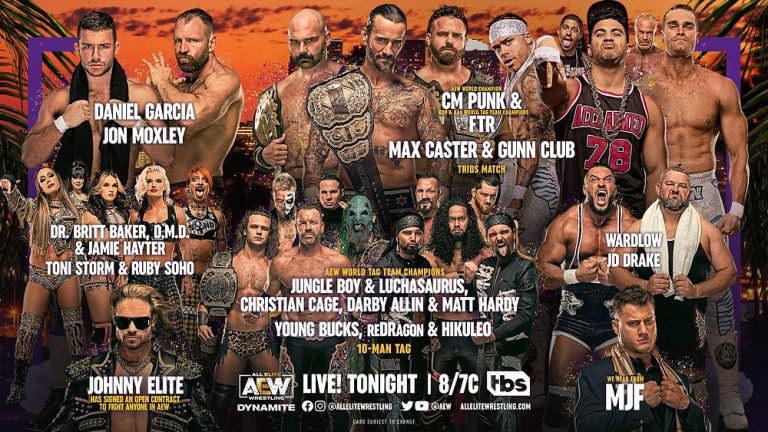How to Cancel Avast VPN Trial – Guide
Last Updated on September 16, 2022 by Jhonni Jets

How to Cancel Avast VPN Trial – Guide
Are you looking for how to cancel the avast VPN trial? If yes, then this article is for you. I will show you step by step process on how to get the refund from Avast SecureLine VPN.
Avast VPN
AVAST SecureLine VPN is a powerful yet easy to use application that protects your privacy and anonymity on the internet. By encrypting all your data, it ensures that hackers cannot steal or intercept sensitive information while you are online. It also hides your location by routing traffic through remote servers in different parts of the world. This makes it very difficult for anybody to track you down based on your IP address alone.
Table of Content
Read Also: How to Get Pandora on Apple Tv – Complete Guide
With SecureLine VPN installed on your workstation, you can access any website without worrying about privacy concerns or legal obligations such as copyright issues or censorship laws on certain websites (for example China).
How to Cancel Avast VPN Trial – Steps
Avast SecureLine has a 14-day free trial offer for all new users. You can use the trial to try out the features of Avast SecureLine and decide if you want to keep it for future use. However, if you want to cancel your subscription before the expiry date, here’s how:
To cancel your Avast SecureLine VPN subscription:
- In the Avast SecureLine VPN app, click the Settings icon in the top-right corner.
- Click Cancel subscription in the Subscription area at the right side of your screen, under Subscription details (if you’re not already there).
- Click Confirm when presented with a message confirming that you wish to cancel your subscription early, and then click Confirm again when presented with another confirmation that you’re sure about what you’re doing.
Can I delete Avast SecureLine VPN?
You can delete Avast SecureLine VPN from the app, or by removing it from your device’s settings.
- On the main screen of Avast SecureLine VPN, tap Delete. The app will ask if you want to uninstall all components of Avast SecureLine VPN. Tap OK and wait for the uninstall process to complete.
- If you’re using a desktop computer, open Avast SecureLine VPN, click Settings > Delete Account, then follow the instructions on screen. If you’re using Windows 10 (or earlier), open Control Panel > Programs > Uninstall a Program; scroll down to “Avast SecureLine VPN” and double-click on it; select “Uninstall” in the window that opens up; confirm your choice by clicking Yes or No in the next two windows that appear; wait until all components are uninstalled successfully before closing them out (this should take less than 5 minutes).
Can I cancel my Avast subscription and get my money back?
You can cancel your Avast subscription at any time.
- From within the app: tap on the top left icon to open the menu and then tap Settings > Subscription plan
- From the website: click My account > Subscriptions and click Cancel subscriptions
- By contacting customer support
Please note that this guide is for customers who have purchased a subscription directly from Avast.
How do I cancel Avast VPN free trial on my iPhone?
- Go to Settings > iTunes & App Store.
- Tap your Apple ID, then tap View Apple ID.
- Enter your password and tap Sign In or Don’t Allow (you’ll need to sign in again). You may need to provide more information if you haven’t used Family Sharing before or if you’ve changed it recently (for example, if your payment card has been updated).
- On the “Subscriptions” screen, tap the name of the subscription you want to cancel: Avast Basic VPN Free Trial or Avast Secureline VPN Unlimited Subscription + One Year Free Gift!
How do I get a refund from Avast VPN?
If you have not used the service and/or if your account has not exceeded the amount of data or time allowed in the trial period, Avast VPN will provide a full refund. To request a refund, please contact us via this form.
If you have used more than 10GB (gigabytes) of data during a 30-day period on any device running Avast Secureline VPN, we’ll automatically cancel your subscription and refund any unused portion back to your original payment method (credit card).
Are Avast VPN Subscriptions Refundable?
Avast VPN is a subscription-based service. Subscriptions are not refundable. However, the company offers a 30-day money-back guarantee if you cancel your service within 30 days of purchasing it. This means that if you cancel within 30 days of purchasing Avast VPN and request a refund, they will give their full refund policy back to you no questions asked on day 31. The only exception is when the reason for cancelling is fraudulent activity (e.g., using multiple accounts). In this case, Avast may deduct from your refund any charges incurred due to fraud or abuse during your account’s usage period before cancelling it.
What is the Other best VPN service?
If you’re thinking about cancelling your Avast VPN subscription, it may be helpful to know what the best VPN services are. We have a list of our top picks below.
- Express Vpn offers good speeds and an unlimited data plan. It’s also one of our top choices for Netflix because it unblocks most geo-restricted content, including US Netflix in other regions.
- NordVPN offers a free trial that lasts seven days, but after that, you’ll be charged $11 per month if you don’t cancel within 24 hours of signing up. You can even get two years’ worth of unlimited access with no commitment by paying just $2 per month with its annual deal (a total savings of $88). To cancel your account later on down the road, visit this page and click on “Cancel Membership” under “Account Management.”
Conclusion
To conclude, we can say that Avast SecureLine VPN is a solid offering from Avast. It has some limitations but its pricing makes it easy to recommend as an option for protecting yourself on the internet. The application runs on all systems and provides robust protection against malware and viruses.