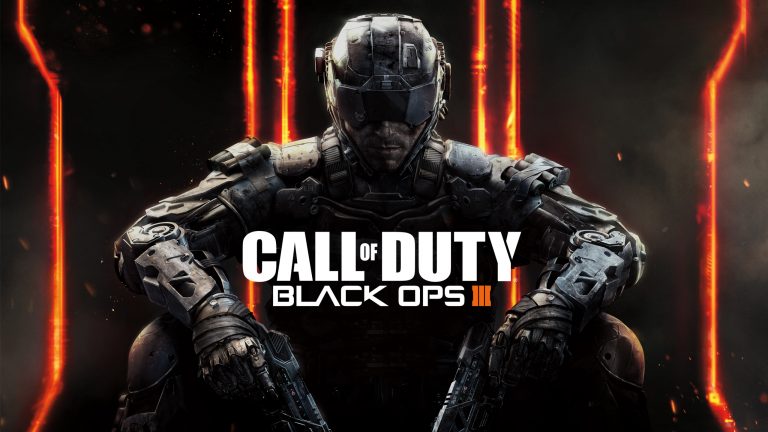How to Reset a Toshiba TV Remote Control
Last Updated on October 24, 2023 by Jhonni Jets

How to Reset a Toshiba TV Remote Control
Toshiba is a popular brand of televisions that many households have in their living rooms. Like any electronic device, Toshiba TV remotes can sometimes run into problems and need troubleshooting. One common issue with Toshiba TV remotes is needing to reset or re-pair them with the television. Resetting your Toshiba TV remote can fix issues like the remote not working, buttons not responding, or remotes getting mixed up if you have multiple Toshiba TVs. Resetting the remote is usually very simple and quick to do.
In this comprehensive guide, you will learn the steps on how to easily reset your Toshiba television remote control. The guide covers multiple methods of resetting Toshiba remotes for various models and issues. Whether your remote is not working at all or just needs to be repaired, this guide has the solution.
Table of Content
Why Reset a Toshiba TV Remote?
There are a few common reasons you may need to reset your Toshiba TV remote:
- Remote is not working – The most obvious reason is if your Toshiba remote has stopped operating entirely. Resetting can get the remote functioning again.
- Buttons not responding – Sometimes only certain buttons on the remote stop working. Resetting can help get all buttons responsive again.
- Remote needs re-paired – If you have multiple Toshiba TVs, the remotes can get mixed up and need to re-pair with the correct TV.
- Resolve other remote issues – General glitches with the remote can also be fixed by resetting it. This refreshes the remote to defaults.
Resetting the remote essentially refreshes it and resyncs communication between the remote and TV. It’s always one of the first troubleshooting steps for any Toshiba remote problems.
Preparation Before Resetting Toshiba TV Remote
Before beginning the reset process, there are a couple of things you should do to prepare:
- Locate remote model number – You’ll need the exact model number of your Toshiba TV remote. Usually, it is printed on the back of the remote. Knowing the model number will allow you to follow the proper reset steps.
- Insert new batteries – Make sure fresh new batteries are inserted in the remote. Resetting will drain any remaining battery power, so you want fully charged batteries before starting.
- Have TV remote codes ready – Some methods require entering a specific remote code. Have these codes handy before resetting so you can efficiently re-pair the remote.
- Give remote and TV access – Make sure you can easily access the front of the remote and the back of the TV during the process.
With new batteries, remote models, and TV codes ready, you can swiftly complete the reset and get your Toshiba remote working again.
Methods to Reset a Toshiba TV Remote
Here are the step-by-step instructions to reset your Toshiba TV remote using various effective methods:
Button Sequence Method
Many Toshiba remotes can be reset with a simple button sequence:
- Press and hold the “Power” button on the remote for 5 seconds.
- While still holding “Power”, press and release the “Mute” button quickly.
- Keep holding the “Power” button for a few more seconds.
- Release the “Power” button. The remote should reset.
This simultaneously presses unique internal resets inside the remote to refresh it. Try this first since it’s the fastest reset method.
Remote Code Method
If the button reset did not work, you can also use remote codes:
- Turn on the Toshiba TV.
- Locate the exact model number of your Toshiba remote.
- Look up the 4-digit reset code for that model number. (Example: 5632)
- Press the “Menu” button on the remote.
- Enter the 4-digit reset code. (Example: Press 5, 6, 3, 2)
- Press “Channel Up”. The remote will reset.
Remote codes specifically match that remote model and signal a reset. Find your model’s reset code in the remote manual or online for this method.
Factory Reset on TV
Resetting from the TV system menu works if other methods did not:
- Go to the Toshiba TV settings menu.
- Navigate to the “Remotes” or “Accessories” section.
- Select “Remote Reset” or “Reset Remote Controls”.
- Choose the code for the Toshiba remote from the list.
- Press “OK” or “Enter” to send the reset signal.
This utilizes the built-in signal in the TV to directly reset its remotes. Follow the menus to send the reset code matching your remote model.
Simultaneous Power and Input Method
Here is one more reset option on some Toshiba TVs:
- With TV on, press “Power” on remote to turn TV off.
- Press and hold “Power” and “Input” buttons together.
- While holding buttons, press TV power to turn back on.
- Keep holding “Power” and “Input” until TV comes on.
- Release buttons. The unique power cycle resets the remote.
Like the button sequence, this presses certain internal functions to reset the remote. The key is pressing “Power” and “Input” simultaneously as power cycling the TV.
Re-Pairing Toshiba Remote After Reset
After completing the reset process, you will need to re-pair or sync the remote to work properly with the TV again.
Here are the steps to pair your reset Toshiba remote:
- Turn on the Toshiba TV.
- Press the “Menu” button on the remote.
- Enter the 3, 4, or 5 digit programming code for your Toshiba TV model.
- Press “Channel Up” or “Volume Up” on the remote.
- Test buttons to confirm remote is paired.
Make sure to enter the exact TV code to complete the pairing. The remote codes can often be found printed on a sticker on the back of the TV.
Troubleshooting Toshiba Remote Reset Issues
If your remote still does not function after resetting, here are some troubleshooting tips:
- Try new batteries in the remote. Low battery power can prevent proper resetting.
- Attempt a different reset method from the steps. Certain models respond best to specific reset techniques.
- Verify you have the correct remote code for pairing. Entering incorrect TV codes will prevent syncing.
- Press buttons firmly during reset and pairing. Buttons need solid contact to relay signals.
- Check for obstructions between the remote and the IR sensor on the TV. The signal should be a straight path.
- Factory reset the TV to clear any glitches between the TV and remote systems.
With patience, testing various reset methods, and remote codes, you can successfully get your Toshiba remote working again.
Preventing Future Toshiba Remote Problems
Once your remote is reset and restored, you can take proactive measures to avoid issues reoccurring:
- Remove batteries when not using remote for extended periods to avoid battery acid leaks.
- Keep remote in a protective case to prevent button damage from drops.
- Clean remote with a microfiber cloth occasionally to stop the button sticking.
- Position remote so buttons are not accidentally pressed, which can de-sync from TV.
- Update remote firmware when new TV software updates are released for best compatibility.
- Use TV sleep timer instead of remote power button to turn off TV to avoid sync issues.
With preventative care and maintenance, you can have a reliably functioning Toshiba remote for the lifespan of your television.
When to Consider Replacing a Toshiba Remote
If you find your Toshiba television remote needs frequent resetting or is stuck with permanent issues, it may be time to replace it.
Signs it’s time for a new Toshiba remote include:
- Remote no longer resets or pairs with TV
- Physical button damage that impairs use
- Remote is from older TV and is incompatible with newer model
- Malfunctioning buttons even after resetting
- Remote cracked or otherwise broken
- Missing original remote and need a replacement
Genuine OEM Toshiba remotes can be purchased as replacements for most models if needed. Companies like Walmart, Amazon, and Best Buy carry standard Toshiba TV remote replacements.
Conclusion
From buttons not responding to remotes needing re-paired, resetting your Toshiba TV remote is the solution for many common issues. Using the step-by-step guide, you can efficiently reset a Toshiba remote via button sequences, remote codes, factory reset menus, or power cycling methods.
Combine resetting with new batteries, proper pairing codes, and preventative care for a smoothly functioning Toshiba television remote. With the techniques in this guide, your remote will be working again and controlling your Toshiba TV in no time.