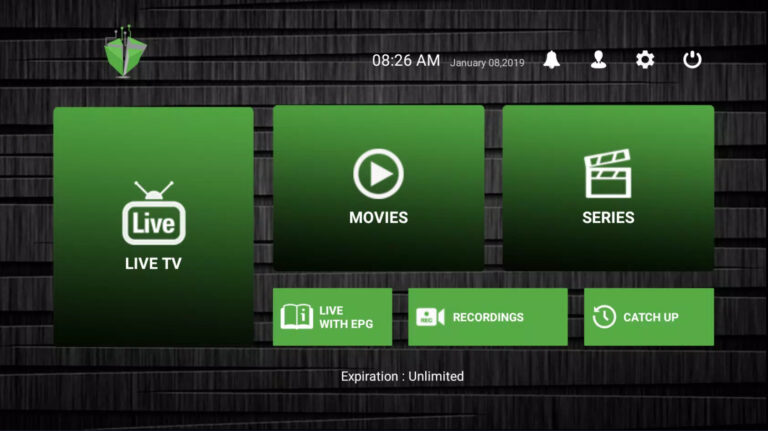How to Program Emerson Remote to Emerson TV
Last Updated on November 4, 2023 by Jhonni Jets

Using the original remote that came with your Emerson TV is the easiest way to control all of its functions. Emerson remotes are designed and pre-configured to work seamlessly with Emerson televisions right out of the box. However, sometimes remotes need to be re-programmed if the pairing gets lost, or you need to program a replacement universal remote.
Programming an Emerson remote to control your Emerson TV is thankfully quick and simple. This guide will walk through the steps to pair your Emerson remote to your TV using automatic code search or manual code entry depending on your model type. Follow along to enjoy the convenience of your remote controlling power, volume, inputs, and more.
Table of Content
Prerequisites
Before getting started, make sure you have:
- Emerson TV and its original remote control
- Batteries properly installed in the remote
- TV turned on and set to the desired source/input
- Remote pointed directly at the TV at close range
With these basics ready, we can begin programming the remote to operate the television.
Programming Using Automatic Code Search
Many Emerson remotes have an automatic code search function that scans potential codes to find the correct one for your TV model.
To use automatic code search:
- Turn on your Emerson TV.
- On the Emerson remote, press and hold the SETUP button until the LED blinks twice.
- Enter the TV code 001 using the number buttons. The LED will blink twice after entering.
- Press and hold the POWER button until the TV turns off. This indicates successful pairing.
The remote will now be configured to control your Emerson TV’s core functions like power, volume, channels, and inputs.
Programming Using Manual Code Entry
For remotes without automatic code search, you can manually program the correct code from a reference chart based on your TV model.
To use manual code entry:
- Find your Emerson TV model number and reference the code chart below:
Model – Code
LF391EM4 – 10051
LF501EM5 – 11478
LE220EM3 – 11951
LE320EM3 – 10093
Qulea EM16A – 10178
EM12 – 11176
- Turn on your TV and remote.
- Press and hold SETUP until the LED blinks twice.
- Use number buttons to enter the 5-digit code from the chart.
- The LED will flash to confirm when programmed.
The remote will now be paired and able to control the TV’s core features like a factory remote.
Programming Volume and Input Keys
After performing the main remote programming, you may need to sync volume and input keys individually:
- Press and hold SETUP until the LED blinks twice.
- Press the VOLUME UP key repeatedly until the TV’s volume starts adjusting up.
- Press the INPUT key repeatedly until the TV starts changing inputs sequentially.
- Press SETUP once more to lock in volume and input control.
The remote should now have full functional control over your Emerson television.
Resetting and Retrying Programming
If the code does not program properly on the first try, you can retry programming:
- Check batteries are fresh and installed correctly.
- Make sure TV is powered on and remote pointed directly at it.
- Reset remote by removing batteries for 30 seconds.
- Double check the code entered matches your TV model.
- Reposition remote closer to TV and repeat programming.
- Try a factory reset on the TV itself then reprogram.
With patience and the correct code, the remote can be reset to operate the television functions.
Operating Other Devices
Once programmed to your Emerson TV, you can configure the remote to control other devices like sound bars, DVD players, cable boxes etc.
- Manually power on the other device to control.
- On the remote, press and hold SETUP until the LED blinks twice.
- Press the input key for that device, like DVD or AUX and it will search codes.
- Try basic functions like power and volume to test if coded correctly.
- Repeat trying device input keys and entering codes as needed.
With some persistence, you can utilize the Emerson remote as a universal option.
Troubleshooting Remote Issues
If you are having issues getting your Emerson remote to code properly, try these tips:
- Make sure you are within 15 feet and have direct line of sight to TV.
- Check for obstructions blocking the remote IR sensor on TV.
- Replace remote batteries with fresh new ones.
- Ensure you are entering the correct code for your exact TV model.
- Factory reset the TV to clear any corruption causing pairing issues.
- Contact Emerson support for advanced troubleshooting help if problems persist.
Following this focused process will help identify and eliminate any factors preventing successful remote programming.
Conclusion
Programming your Emerson remote control to sync and operate your Emerson television is simple when you follow the right steps. Both automatic code search and manual code entry provide quick and effective pairing. With the remote properly configured using the methods outlined here, you can enjoy seamless smart TV control and convenient channel surfing!