10 best Android apps for energy efficiency
Last Updated on May 28, 2024 by Jhonni Jets
As concerns over sustainability and the environment continue to grow, more people are looking for ways to reduce their energy usage and live more eco-friendly lifestyles. With smartphones now nearly indispensable accessories in our daily lives, it’s important to consider how they impact our energy consumption as well. Fortunately, the Google Play Store is full of helpful Android apps designed specifically to monitor your device’s power usage and suggest optimizations to improve battery life and efficiency.
In this article, we’ll highlight the 10 best Android apps currently available for keeping tabs on your phone’s energy performance and finding simple ways to boost efficiency. These tools can help lower your environmental footprint by streamlining power management and surfacing easy tweaks to maximize uptime on a single charge. Read on to discover some of the most effective apps for optimizing your Android device’s energy usage.
Table of Content
1. AccuBattery

AccuBattery is one of the most popular Android battery monitoring apps, with over 50 million downloads to date. It offers thorough insights into your device’s power consumption with accurate estimates of battery health, capacity levels, and degradation over time. AccuBattery runs silently in the background to track voltage, temperature, charge cycles, and other metrics without draining the battery itself. The app surfaces personalized recommendations for improving efficiency based on your unique usage patterns.
Some of AccuBattery’s highlights include battery calibration to ensure accurate percentage readings, historical discharge graphs to spot problem apps, calibration reminders to keep stats precise long-term, and notifications when your battery’s health declines. It also estimates your battery’s lifespan remaining based on wear levels. With AccuBattery, you’ll always know the true state of your phone’s battery and get expert advice on maximizing its performance.
2. Gsam Battery Monitor
Gsam Battery Monitor is a capable free alternative to AccuBattery that provides in-depth battery stats and historical logs. Like AccuBattery, it runs in the background to track voltage, temperature, charge cycles, and more without using battery power itself. However, Gsam includes some additional insights not found in other apps.
Notably, Gsam displays separate battery usage for individual apps over specific time periods, making it easy to identify problem apps draining excess power. It also estimates screen on/off time ratios to optimize your display settings. Advanced features let you view battery resistance levels and set custom widgets to monitor stats at a glance. Overall, Gsam offers all the core battery monitoring essentials in a highly customizable interface for free.
3. Greenify

Greenify takes a more proactive approach to boosting battery life by hibernating power-hungry apps automatically. It works by detecting apps running excessively in the background and “hibernating” them to block wakelocks and prevent idle drain. Once hibernated, apps won’t run unless opened directly by the user. This eliminates passive power consumption from apps and services running in the background without permission.
To use Greenify, you simply select the apps you want hibernated from a system-optimized list. It will then put those apps into a low-power hibernated state on a schedule you define. Advanced features let you blacklist specific app activities as well. Overall, Greenify is one of the best options for directly limiting power-hungry apps and optimizing idle battery usage on Android.
4. Wakelock Detector

Wakelock Detector gets to the core of battery drain issues by analyzing wakelock events – when apps prevent your device from entering deep sleep modes. It displays detailed analytics on ongoing and historical wakelocks to uncover culprits keeping your phone awake unnecessarily. By surfacing problem wakelocks, the app helps troubleshoot excessive power consumption and identify changes to boost efficiency.
Some key features include a live wakelock viewer, wake reason statistics, per-app analysis tools, and optional wakelock blocking. Advanced options let you filter wakelocks by type or set timeouts for less critical events. Wakelock Detector’s insights are invaluable for battery tweaking and diagnosing wakelock-related drain issues on any Android device.
5. Naptime
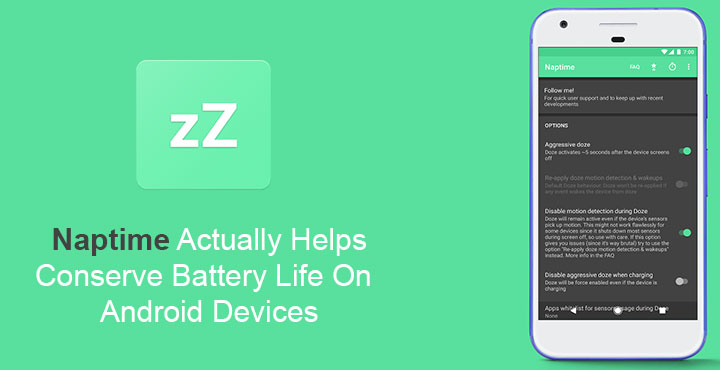
Like Greenify, Naptime aims to optimize your Android device’s idle power usage by hibernating apps intelligently. It works by learning your device usage patterns over time and automatically hibernating apps deemed inactive to prevent unnecessary wakelocks. Naptime is set it and forget it – there’s no manual app selection needed like with Greenify.
Under the hood, Naptime mixes machine learning with on-device activity recognition to determine ideal hibernation times without any network activity. It intelligently balances battery saving with normal usability, only blocking passive power consumption from truly idle apps and services. Overall, Naptime streamlines the hibernation process for seamless efficiency gains with no work required from you.
6. Pulse – SMS Messages

While not a dedicated battery app, Pulse is worth mentioning due to its unique ability to replace battery-draining SMS/MMS features on Android. By handling text messaging via its friendly web/desktop interface instead of Android’s built-in SMS app, Pulse can significantly reduce battery usage from messaging activities.
Key features include syncing texts across all your devices, scheduling reminders, categorizing conversations, read receipts, link previews and more. Plus it’s trusted by over 50 million users worldwide. If SMS is a major part of your daily phone use, switching to Pulse could noticeably boost your battery life with its streamlined messaging experience.
7. Android Auto
![Update: Weather rolling out) Android Auto v4.8 is ready to add app drawer customization and persistent weather [APK Teardown]](https://static1.anpoimages.com/wordpress/wp-content/uploads/2019/11/autohed.png)
For drivers, Android Auto is essential for keeping eyes on the road instead of your phone screen. By mirroring many of your device’s core functions onto your car’s display, Auto reduces the need for direct phone interaction that drains battery quicker. Features like navigation, media control, text messaging and more are all accessible through your dashboard instead.
The app also allows for full-trip tracking when using navigation so you don’t need to keep checking your phone. And its “Lock Screen Apps” function lets approved programs continue running hands-free even if your phone sleeps. Overall, Android Auto is not just safer but more power efficient by consolidating interactions onto your car’s larger powered display.
8. Battery Saver (Google)

Google’s built-in Battery Saver tool is a simple but effective option for extending power when levels get low. Once enabled manually or on a schedule, Battery Saver puts your device into an ultra-low power mode, restricting background activity and limiting performance to maximize standby time on a charge.
Under Battery Saver, features like location services, vibration, and high-brightness screens get disabled in favor of eking out every last bit of battery potential. Easy accessibility makes Battery Saver ideal for kicking in automatically when you only have 20% or less remaining. It’s a quick and reliable method included with all Android devices.
9. Force Doze
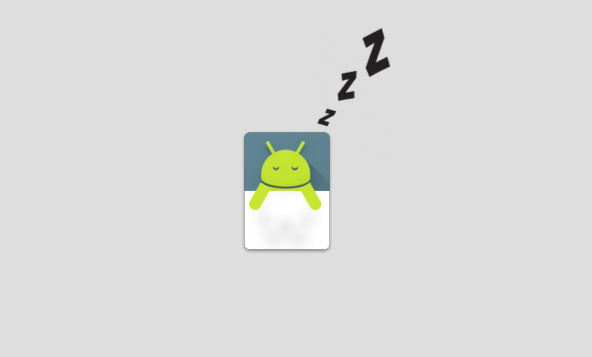
Power users will appreciate Force Doze – an advanced tool that lets you manually invoke Android’s power-saving Doze mode at will. Doze puts apps to sleep more aggressively and improves energy efficiency when your screen is off and device is stationary, like on a table. Force Doze bypasses normal Doze triggers, allowing you to essentially put your phone in a hibernation state instantly on command.
This can be useful for quickly maximizing standby time before leaving the house or ensuring apps won’t drain overnight by manually activating Doze. Graphs display Doze cycle statistics for tweaking as well. It requires some technical know-how but offers die-hard battery optimization for power-conscious Android owners.
10. DreamLab

DreamLab isn’t directly focused on battery monitoring like other apps here, but earns its spot due to contributing research that could one day lead to more energy efficient technology. The app donates your idle device’s processing power to help scientists analyze cancer research data via distributed computing.
By contributing to meaningful projects when your phone sleeps, DreamLab doubles as a passive battery helper – it won’t actively drain power but utilizes unused resources others can benefit from. Best of all, it’s fully automatic and free – you just download and let science happen in the background. Every tiny bit pooled collectively makes a difference, so DreamLab is a great feel-good option while your phone charges.
Conclusion
With so many helpful tools available, boosting your Android device’s battery life and energy efficiency is easier than ever. Whether you need thorough performance stats, intelligent optimization features, safety functions, or just quick presets to squeeze the most from low levels, these versatile apps have solutions covered. By integrating a few of the options highlighted here into your device care routine, you can significantly stretch power and lighten your environmental impact with minimal effort.
With batteries powering our increasingly indispensable smart devices, taking small steps to maximize their lifetime and efficiency adds up globally. So download one or more of these top-rated Android battery apps today to discover how simple tweaks can both extend usable time on each charge and reduce your digital energy consumption overall.







