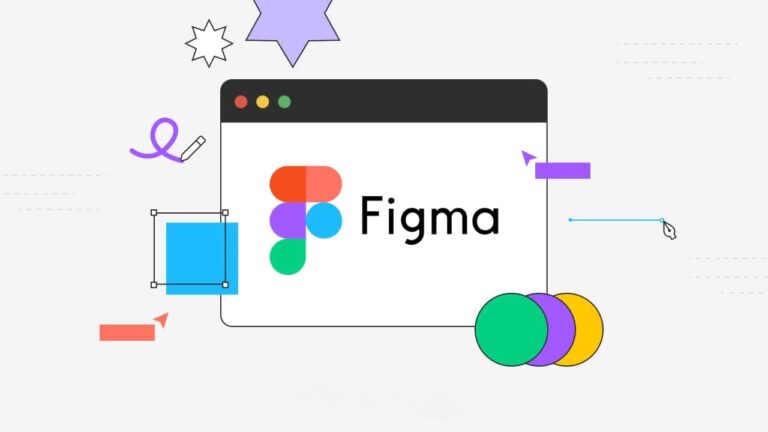7 best Linux apps for process automation
Last Updated on May 25, 2024 by Jhonni Jets
Process automation allows organisations to streamline repetitive tasks and workflows. By automating routine jobs, businesses can boost efficiency, save time and costs, reduce errors, and free up employees to focus on more strategic work. Linux offers a wealth of powerful and flexible process automation tools that help organisations of all sizes automate anything from basic scripts to complex workflows.
In this article, we’ll explore 7 of the best Linux apps for process automation across various categories and use cases. We’ll look at open-source tools for desktop automation, server administration, DevOps pipelines and more. By the end, you’ll have a comprehensive overview of the Linux process automation landscape and ideas on which tools fit your specific needs.
Table of Content
1. Apache Airflow

Apache Airflow is an open-source workflow management platform for authoring, scheduling and monitoring workflows or pipelines. It is a versatile tool that can be used to automate tasks across industries like finance, health care, marketing, and more. With Airflow, users can build complex pipelines composed of tasks like data downloads, ETLs, machine learning tasks, streaming and more. It features a simple UI for visualizing DAGs (directed acyclic graphs) and provides monitoring of workflows, task scheduling, notifications and failure handling.
Some key capabilities include defining workflows as Python coded DAGs, scheduling and triggering pipelines on a timetable, dependencies between tasks, email alerts, retries of failed tasks, web UI for active tasks monitoring. Airflow is becoming popular for data engineering pipelines at large companies like Uber, Quora and Expedia. It can run on-prem or on major cloud platforms and integrates with services like Docker, Kubernetes, Spark and more.
2. Ansible
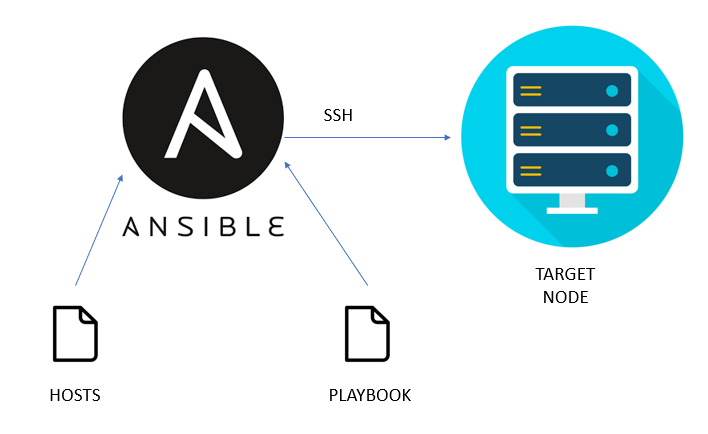
Ansible is a simple yet powerful automation tool for IT tasks management and configuration management. It allows automating application deployments, provisioning, orchestration and many other IT tasks. With Ansible’s playbooks written in YAML format, users can automate repetitive server tasks across multiple environments like dev, test and production. Playbooks define tasks, variables, package installations, file distributions and more using simple steps.
Ansible provides agentless automation where it pushes code/configurations from a central control machine to remote nodes. It is easy to get started with and use through intuitive playbook syntax. Ansible is widely adopted for server provisioning and configuration tasks in DevOps, cloud migrations and IT operations. Additional features include templating files, dynamic inventories, calling ad-hoc commands, encrypting sensitive data and integration with various services.
3. Python + Selenium
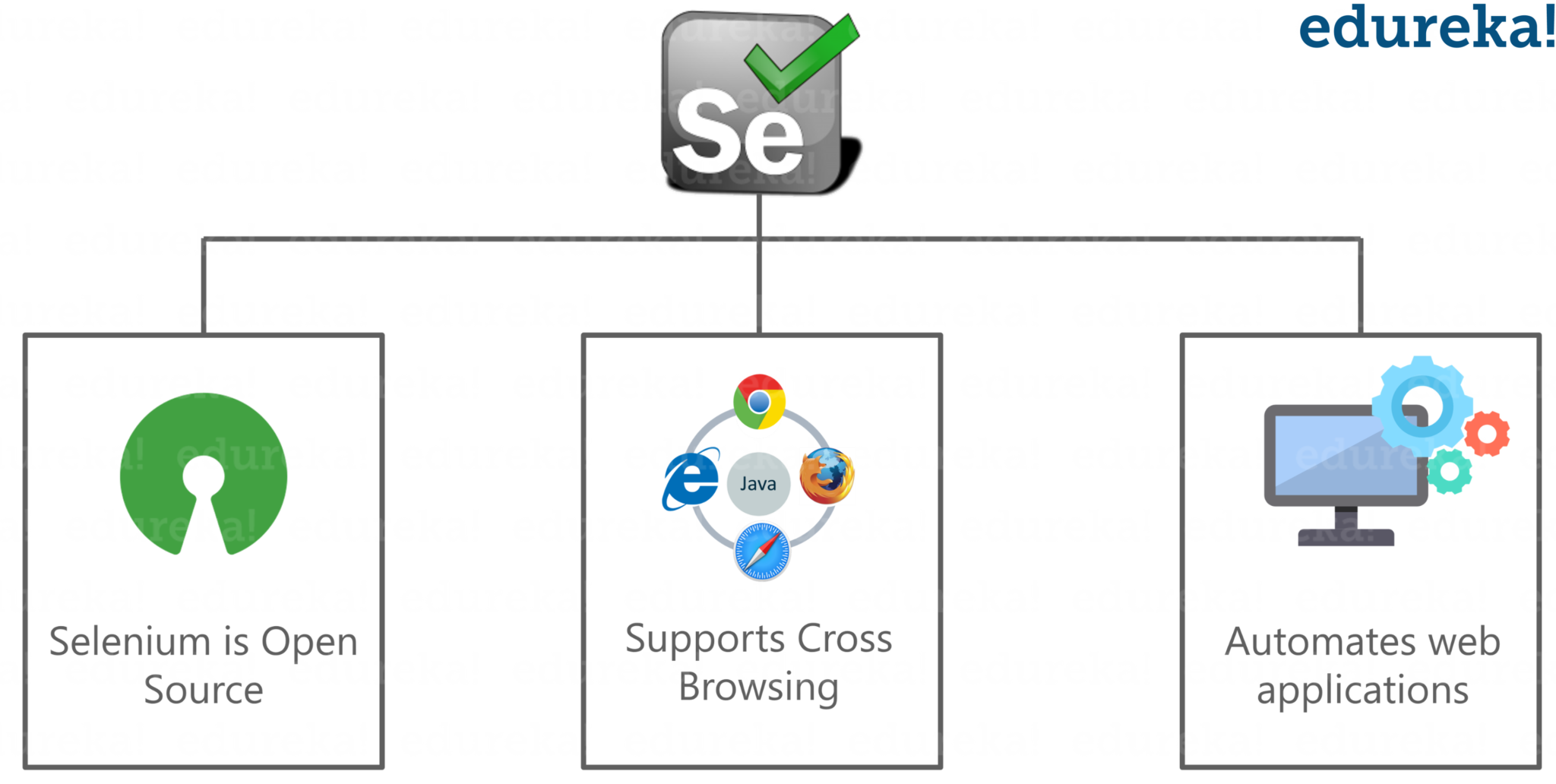
Python is a versatile scripting language used for a variety of automation tasks. When combined with the Selenium library, it enables scripting and automating interactions with web browsers. Selenium IDE records user actions in browsers and generates Python/JavaScript code. The recorded tests can be exported, shared and integrated into continuous integration/delivery pipelines.
With Selenium one can script tasks like filling forms, logging into apps, extracting data from web pages, interacting with page elements, uploading files, taking screenshots and more. It supports automating web apps tested across different browsers. Selenium scripts are useful for automating routine web tasks, regressing websites during development, testing web services and APIs, web scraping and data extraction. Using Python and Selenium together makes for a powerful combo for desktop and web UI automation.
4. Puppet

Puppet is an IT automation tool for managing configurations of servers and desktop environments. Similar to Ansible, Puppet uses declarative Puppet manifests written in a Puppet-specific language (PL) that define system configurations. Puppet deploys and enforces these manifests called Puppet code on nodes via a master-agent model. It helps administrators automate repetitive configuration management tasks related to packages, files, services, users and more.
Puppet’s declarative approach allows defining desired state of systems rather than procedural steps, which is easier to maintain and audit. It ensures servers are always in the intended state anytime they are launched, replaced or upgraded. Puppet also frees teams from manually configuring each server and reduces errors. Additional Puppet features include reporting, testing modules, Hiera for variable lookups and Facter for gathering facts. Puppet adoption is common in large enterprise IT environments.
5. SaltStack

SaltStack is an open-source Python-based configuration management tool similar to Ansible and Puppet. It provides a master-minion architecture for remote execution and automation of IT infrastructure through Salt formulas. Formulas define state that servers, virtual machines, containers should be in through simple YAML syntax. SaltStack lets admins automate the software deployment lifecycle using states, orchestration/scoring, file and directory management etc.
Some key capabilities are dynamic targeting with grains/pillar, modular architecture to add formulas, Jinja templating system, integration with orchestration tools like Docker, Kubernetes and Terraform. SaltStack can remotely execute commands and queries on nodes, automate provisioning and configuration, monitor compliance and handle event-driven automation based on reactions. It is extensible through custom modules and integration with Ansible, Chef, Jenkins.
6. Bash Scripting

Bash scripting is one of the simplest yet powerful ways to automate repetitive Linux or macOS tasks. Bash (Bourne-Again SHell) is the default shell environment present on most Linux/macOS systems. Users can write sequences of shell commands to automate common tasks like backups, package installations, file operations etc as shell scripts. Some key uses of bash scripts include system administration, file processing, web development and more.
Bash scripts support variables, conditionals, loops, functions, input/output redirection and more to program complex logic flows. They can be run as standalone files or integrated into other automation tools and pipelines. When combined with things like Git hooks, bash scripts come in handy for tasks like deployments, testing code quality, security scans and continuous integration/delivery workflows.
7. Chef

Chef is an automation framework used for enforcing code cookbooks or recipes on servers to configure and deploy applications. Similar to Puppet and SaltStack, it also uses a master-agent setup where the Chef server holds cookbooks version controlled as code. Cookbooks define reusable infrastructure and application configuration using a domain-specific language called Chef Infrastructure DSL.
Chef clients on nodes fetch latest cookbooks from the Chef server and converge the node state to match them. Cookbooks encapsulate configuration tasks through recipes and attributes. Chef simplifies infrastructure automation through idempotent recipes, library functions, reusable templates and data bags. It integrates with provisioning tools like Vagrant, Docker and Jenkins. Many enterprises use Chef for continuous deployment, compliance auditing and streamlining development workflows.
Conclusion
Linux empowers enterprises with various best-in-class open source tools for process automation. The tools discussed above automate everything from infrastructure provisioning to application deployment pipelines to repetitive scripts. They deliver agility, cost-savings and compliance automation while freeing up teams for more strategic work.
The right tool depends on factors like environment, existing stack, team skills and budgets. But organizations are adopting a combination of these tools based on specific use cases. For example, using Ansible, Airflow and Jenkins together for configuration management, data workflows and continuous integration respectively. Linux process automation ensures round-the-clock efficiency, consistent results and optimum resource utilization.