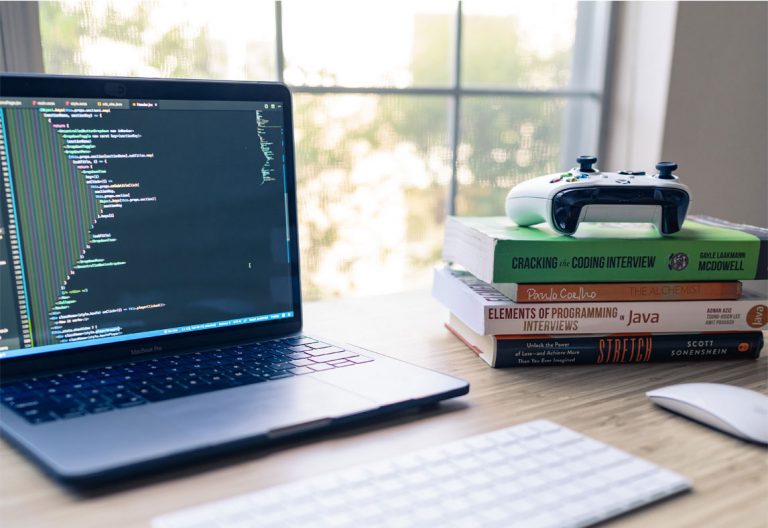How to Add beIN SPORTS to Firestick – Step by Step Guide
Last Updated on November 3, 2023 by Jhonni Jets

beIN SPORTS is a popular sports streaming service that offers live games, highlights, news, and analysis for soccer, motorsports, tennis, boxing, and more. It has rights to broadcast many major soccer leagues and tournaments worldwide. For soccer fans, adding beIN SPORTS to your Firestick is a great way to catch all the action.
In this comprehensive guide, we’ll cover how to download the beIN SPORTS app on Firestick and Fire TV streaming devices. We’ll outline how to install beIN SPORTS, create an account, subscribe, and start watching your favorite soccer leagues like LaLiga, Ligue 1, Bundesliga, and MLS.
Table of Content
With just a few steps, you can access live beIN SPORTS coverage directly through your Firestick. Keep reading to learn how to add this top soccer streaming platform to your Fire TV setup.
Prerequisites
Before installing beIN SPORTS, ensure:
- Your Firestick or Fire TV box is connected to your TV and internet.
- You’re signed in to your Amazon account on the device.
- You have or create a beIN SPORTS account.
- Your payment information is added to your Amazon account.
Meeting these prerequisites will allow for a smooth beIN SPORTS setup on Firestick.
Locate beIN SPORTS in Appstore
First, find beIN SPORTS in the Amazon Appstore:
- From your Firestick’s home screen, select “Find”.
- Search for “beIN SPORTS”.
- Choose the beIN SPORTS app from the search results.
- Select “Download” on the beIN SPORTS app page.
This will begin the beIN SPORTS app download.
Download and Install
After starting the download:
- Monitor the download progress bar until it finishes.
- Once downloaded, beIN SPORTS will install automatically.
- When complete, select “Open” to launch the app.
beIN SPORTS is now installed on your Firestick device.
Create a beIN SPORTS Account
If you don’t have a beIN SPORTS account:
- Launch the app and select “Register”.
- Enter your email address and choose a password.
- Agree to the Terms of Service.
- Verify your email to complete registration.
You now have a beIN SPORTS account to sign in with.
Subscribe in the App
To subscribe and access full content:
- Browse subscription options in Settings.
- Choose your preferred package.
- Enter payment details through Amazon.
- Confirm subscription selection.
Your beIN SPORTS subscription will now unlock live sports coverage.
Watching beIN SPORTS on Firestick
Here are some features to enjoy with your subscription:
- Stream live games – Watch soccer, tennis, boxing and other live sporting events.
- Video on demand – Access full match replays, highlights, analysis, and interviews.
- TV guide – Check upcoming live games and set reminders to watch.
- Multi-angle replays – View goals, key plays, and VAR reviews from multiple angles.
- Split screen – Watch two live events simultaneously.
Leverage these capabilities to get the most out of beIN SPORTS on your Firestick.
Troubleshooting Tips
For any activation or streaming issues:
- Restart your Firestick and router if the app is unresponsive.
- Update payment details if unable to complete subscription sign-up.
- Check internet connection quality if experiencing buffering or lag.
- Reinstall the beIN SPORTS app if still unable to activate after restarting.
- Contact beIN SPORTS or Amazon support for troubleshooting help.
With beIN SPORTS now added to Firestick, you can enjoy top-level soccer action from home.
Conclusion
Following the steps to download, install, create an account, subscribe, and start watching beIN SPORTS makes it easy to add the service to your Firestick. In minutes you can access live soccer, tennis, boxing, and other sports coverage from top leagues around the world. Use the assistance tips if you encounter any activation or streaming issues. With beIN SPORTS on Firestick, you’ll never miss a match from your favorite teams and competitions.