Last Updated on January 22, 2022 by James animes

How To Clean Xbox One Fan Without Opening
If you are looking for a way to clean Xbox one fan without opening the Xbox One console, this blog post is for you. Maybe you have already opened your Xbox one console. If you did that, it’s better than leave it dirty and hot like this. At least clean it with a cloth or a soft brush before doing other work on your Xbox one console.
The Xbox One is a powerful gaming console, but like all consoles, it can run hot. During long gaming sessions, especially intense ones, the Xbox One must dissipate heat very quickly to avoid damage. Its predecessor, the Xbox 360, became notorious for severe overheating issues.
Table of Content
This was sometimes due to user negligence in maintenance, misdiagnosis of the problem, and even poor design decisions in consoles released before 2008.
Thankfully Microsoft learned from its mistakes and went to great lengths to avoid another fiasco. In this article, we’ll be discussing how you can keep your Xbox One running cool and quiet by cleaning it with a can of compressed air.
How to Clean Xbox One Fan Without Opening the Console?
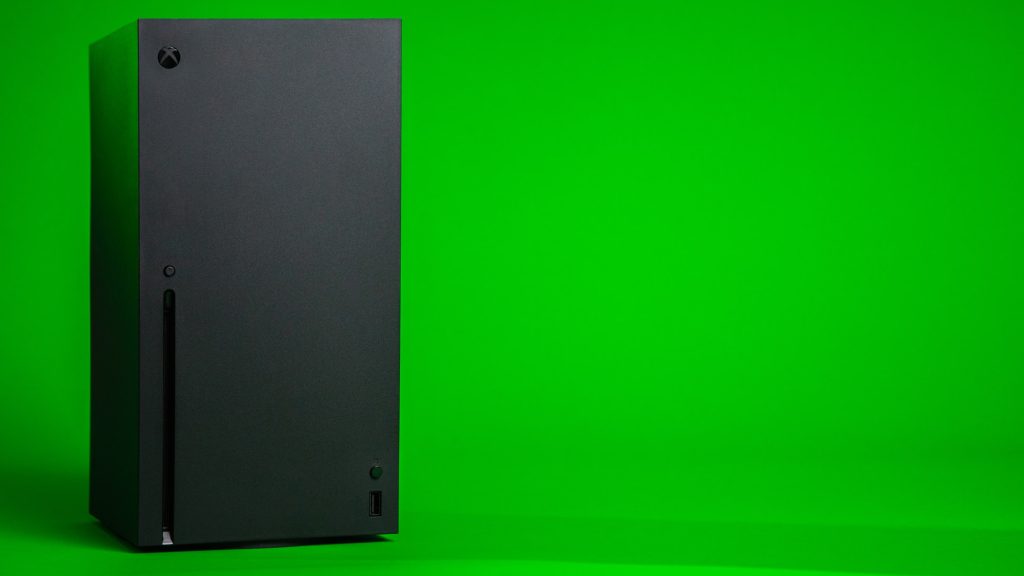
You can clean Xbox One fan without opening the console if you have some useful tips. Here are some useful tips for cleaning your Xbox One fan without opening it.
If you are experiencing problems with your Xbox One, it’s likely that one of the internal fans is causing overheating issues. It’s easy to forget that your Xbox is a piece of hardware, and like any other machine, it needs maintenance from time to time.
Troubleshooting your Xbox One
If you haven’t cleaned your console in a while, you may want to try these steps first:
Step 1: Turn off your console, unplug all cables, and remove any discs or USB drives. Wait 15 minutes, then plug everything back in and turn the console on again. You can also reboot your console by unplugging everything and holding the power button on the front of the console for 5 seconds.
Step 2: Make sure nothing is blocking vents or fans in the back of the console. Step 3: Check all ports and make sure they’re not covered with dust or debris. Step 4: If you still experience problems, try connecting to another outlet to see if that resolves the problem.
Can you clean Xbox with air?
I’ve seen this question asked on many forums, and the answer is “sometimes”, but usually no.
Trying to clean your Xbox one with air can cause more problems than it solves. This is especially true if you don’t know what you are doing.
For example, if you try to blow all the dust out through the exhaust grills on the back of the console, there is a good chance that you could break something inside, such as the motherboard or even a chip on it.
You are also likely to damage any nearby components if you try to force everything out that way.
When it comes to cleaning Xbox one consoles, vacuuming them with a soft brush attachment or using compressed air from a can is about as far as you should go.
How To Clean Xbox One With Compressed Air
Hello guys, so I’ve been getting a lot of questions about how to clean an XBOX One with compressed air. This is a super easy and quick way to clean your XBOX One and get rid of all the dust in it.
Tutorial:
Step 1: Turn on your XBOX One.
Step 2: Remove the disc tray by pushing it in and pulling it out.
Step 3: Insert the can of compressed air into the disc tray so that you are able to spray into the part where the disc goes.
Step 4: Spray until you see no more dust or dirt come out of the disc tray.
Step 5: Push in the disc tray until it clicks back into place.
Step 6: Turn off your XBOX One and then turn it back on again for optimal performance.

