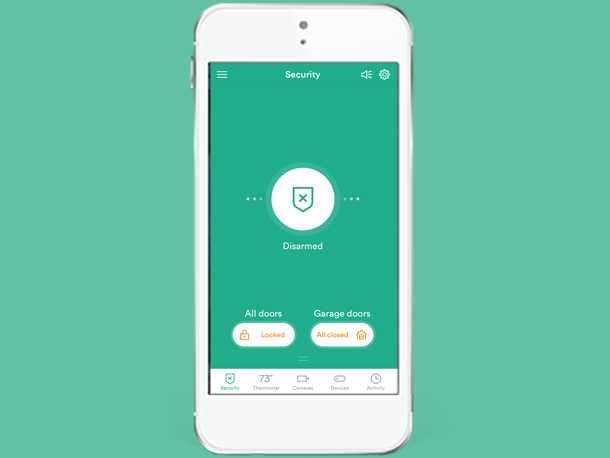How to Get Reelz on YouTube TV – Easy Steps
Last Updated on November 4, 2023 by Jhonni Jets

Reelz is an American cable network that offers original reality series, documentaries, movies, and miniseries. With a focus on celebrity culture, pop culture, and true crime programming, Reelz provides unique and entertaining content. As a streaming cord-cutter, you may want access to Reelz directly through your YouTube TV subscription.
Unfortunately, Reelz is not currently available as part of the standard YouTube TV channel lineup. However, there are still a few options to access Reelz on the YouTube TV platform. In this guide, I’ll explain multiple methods to get Reelz on YouTube TV through add-ons and outside workarounds. Let’s explore your options!
Table of Content
Check for Reelz Add-On
While not part of the base YouTube TV package, there is a chance Reelz could be offered as an optional premium add-on within YouTube TV:
- On your YouTube TV account, go to Membership & Billing.
- Select Manage Membership.
- In the Add-Ons section, check if Reelz is listed as an available channel add-on.
- If offered, you can subscribe to the Reelz add-on directly within YouTube TV.
- Add-ons vary based on your location and may change over time.
Unfortunately Reelz currently has no official YouTube TV add-on, but check periodically as new add-ons are frequently introduced.
Alternative Streaming Options
Since YouTube TV lacks an official Reelz add-on, here are some alternative streaming options to access Reelz programming:
Reelz Now App
- Reelz offers their own dedicated streaming app with live channel access.
- Subscription is $2.99/month after 7-day free trial.
- Drawback is you can’t integrate it with YouTube TV.
Amazon Prime Channels
- Prime members can add Reelz through Prime Video channels for $3/month.
- Provides full access to Reelz live stream and on demand.
Sling TV
- Reelz is available on Sling’s Comedy Extra add-on package.
- $6/month add-on after Sling Orange/Blue base package.
- Gives access to the Reelz live feed.
FuboTV
- Reelz is included in FuboTV’s base package at $69.99/month.
- Provides full access along with 100+ other channels.
- Integrates with YouTube TV but is an added subscription.
Using TV Everywhere Credentials
Many networks like Reelz enable TV Everywhere authentication which allows verifying your cable credentials to access content:
- Go to the Reelz website and click Login in the top right.
- Choose your cable provider like DIRECTV, Spectrum, Xfinity, etc.
- Sign in with your cable provider username and password.
- You should then have access to the live Reelz stream on their website.
- Drawback is limited to web access – no integration with YouTube TV app.
This method works if you have separate cable credentials beyond YouTube TV. Verify your provider supports Reelz TV Everywhere access.
Contact YouTube TV Feedback
The best option is having Reelz added directly to YouTube TV as an add-on channel. If you want official Reelz support, use the YouTube TV feedback options:
- In the YouTube TV app, go to your Profile > Help > Send feedback.
- Request that Reelz be added as a premium add-on.
- Explain that Reelz would make a great addition to YouTube TV’s channel offerings.
- YouTube TV product managers do review these feature requests and consider top fan demands.
- The more requests for Reelz support, the more likely it gets added.
Build your demand for an official Reelz add-on! In the meantime, explore alternative streaming options to get your Reelz fix.
Additional Ways to Watch Reelz
Beyond the above methods, here are some other ways to access Reelz content:
- Add Reelz to channel bundles on services like Dish or DIRECTV
- Get an HD antenna to watch over-the-air Reelz broadcasts
- Use a virtual streaming service like Philo with a monthly subscription
- Check online listings for full episodes of Reelz shows
- Follow Reelz on YouTube for select clips and previews
While not fully integrated with YouTube TV, combining services gives you more options to watch Reelz programming.
Summary
In conclusion, Reelz is not currently available as a built-in or add-on option within YouTube TV. However, as a fan of Reelz shows, you have alternatives to access content:
- Try Reelz Now, Prime Video, Sling TV, or FuboTV streaming
- Use TV Everywhere to verify cable credentials if applicable
- Request Reelz as an official YouTube TV add-on
- Mix services like HD antenna or Philo to supplement
Check back for potential Reelz add-on support as YouTube TV expands its channel offerings. With the above workarounds, you can continue enjoying your favorite Reelz exclusives. Happy streaming!