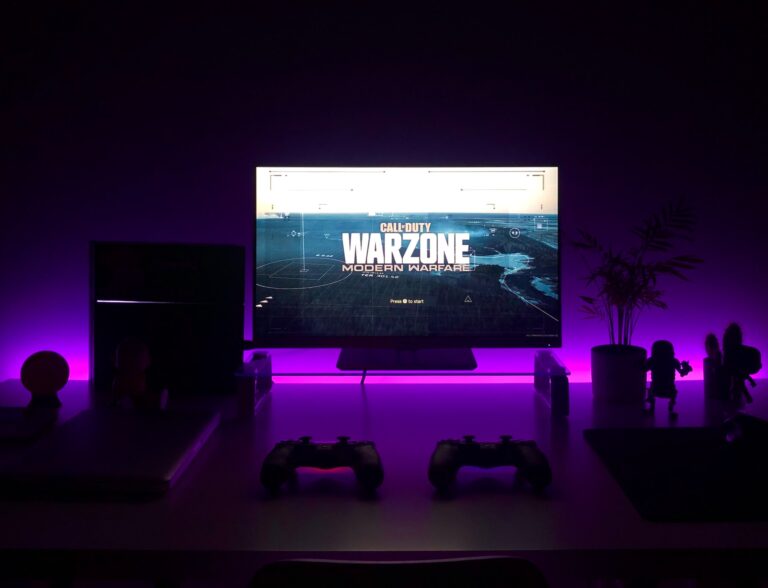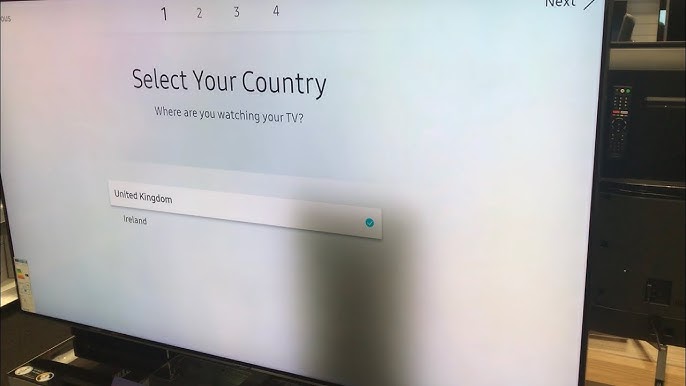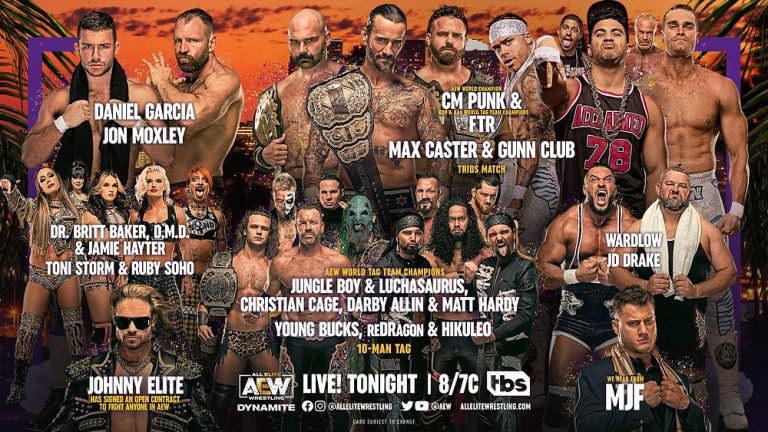How to Install Rare Breed TV – Easy Guide
Last Updated on November 2, 2023 by Jhonni Jets
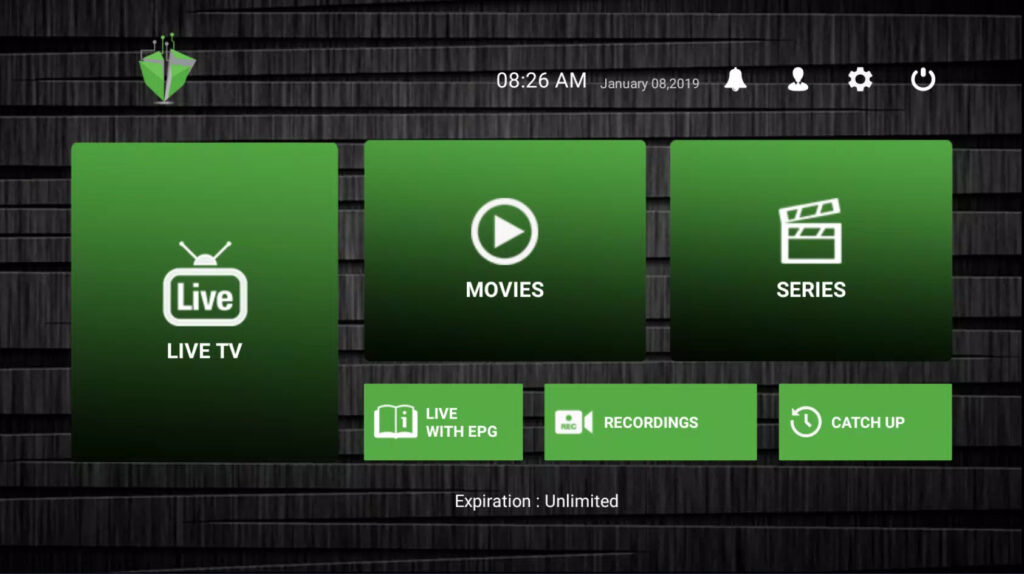
Rare Breed TV is a popular live streaming TV service that provides access to hundreds of live channels, including sports, news, movies, shows, and more. It works similar to cable or satellite TV, except it streams over the internet. Rare Breed TV has become very popular in recent years as a more flexible and affordable alternative to traditional pay TV services.
In this comprehensive guide, I’ll walk you through everything you need to know to install and set up Rare Breed TV on your devices. We’ll cover how Rare Breed TV works, the benefits of using it, what you need to get started, step-by-step installation instructions, tips for troubleshooting issues, and more. Follow along with the steps below and you’ll be watching your favorite live TV channels on Rare Breed TV in no time.
Table of Content
How Does Rare Breed TV Work?
Rare Breed TV is an Internet Protocol television (IPTV) service. Instead of relying on satellite dishes or cable boxes, IPTV uses your home Internet connection to stream live TV channels directly to your devices.
When you sign up for Rare Breed TV, you are given access to their IPTV server channels. You’ll get credentials that allow you to access these streams through an IPTV app on your device, such as Firestick, Roku, Apple TV, Android, iOS, Smart TVs, and more.
The Rare Breed TV app connects to Rare Breed’s servers when launched. This allows you to browse their channel lineup and watch any channel you want, just like normal TV – except it’s coming over the Internet instead of cable or satellite.
Some key advantages of using Rare Breed TV include:
- Huge channel lineup – Get 150+ live TV channels spanning entertainment, news, sports, movies, and more. Access premium cable channels like HBO, Showtime, Starz, Cinemax, and ESPN.
- Lower cost – IPTV services like Rare Breed TV are much cheaper than traditional cable or satellite plans. No contracts and affordable monthly pricing.
- Flexibility – Watch on any device, anywhere with Internet. Stream at home or on the go.
- No clunky boxes – No need for satellite dishes or cable boxes plugged into your TV. Stream over the Internet to devices you already own.
- Simultaneous streams – Allows streaming on multiple devices so your entire household can watch at once.
Now that you understand how Rare Breed TV delivers live TV via IPTV, let’s go over what you’ll need to install and start streaming.
What You Need to Install Rare Breed TV
Since Rare Breed TV streams over the Internet, your home network setup is an important factor in getting smooth streaming performance. Here are the basics you’ll need:
- High speed Internet – A reliable broadband Internet connection is required. For smooth HD streaming, a minimum of 15 Mbps download speed is recommended. The faster your Internet, the better.
- WiFi router – Your home WiFi network should provide strong signal coverage to where you want to stream. If signal is weak, consider mesh WiFi or range extenders.
- Supported streaming device – Such as Amazon Firestick, Fire TV, Roku, Apple TV, Android TV Box, Smart TVs and more. The Rare Breed TV app is available on most major platforms.
- Rare Breed TV subscription – Access to Rare Breed TV streams requires a paid subscription plan, starting at $15/month. Sign up directly on their website.
Once you have the basics covered, you are ready to install and configure Rare Breed TV. Let’s go through the installation process step-by-step for the most popular streaming platforms.
How to Install Rare Breed TV on Firestick & Fire TV
Amazon’s Firestick and Fire TV devices are some of the most commonly used platforms for IPTV streaming. Here are the steps to install Rare Breed TV:
Step 1 – Subscribe to Rare Breed TV
Go to rarebreed.tv and select a subscription plan that suits your needs. Monthly and yearly options are available. Once subscribed, you’ll get an email with your account credentials – the URL, username, password, and if applicable, activation code.
Step 2 – Install Downloader app on Firestick
The Downloader app lets you install IPTV services from their URL. On your Firestick or Fire TV home screen, use the search function to find the Downloader app. Select it and choose Download. Once Downloader is installed, open it.
Step 3 – Download Rare Breed TV app file
In Downloader, enter the URL from your Rare Breed TV welcome email. It will look like http://rarebreed.tv/get.php. Select OK to download the APK file. The Rare Breed TV app will now be installed. Select Open to launch it.
Step 4 – Configure Rare Breed TV app
On first launch, you’ll need to enter the credentials from your welcome email to link the app with your account. Enter the portal URL, username, password, and any activation codes if you received one. The app will now connect and you can start watching live channels!
That’s all it takes to get up and running with Rare Breed TV on Firestick devices. The steps are very similar for Fire TV products too. While the setup is straightforward, don’t hesitate to contact their customer support if you run into any issues.
How to Install Rare Breed TV on Roku
Roku devices are also very popular IPTV streaming platforms. Here is how to install Rare Breed TV on your Roku:
Step 1 – Subscribe to Rare Breed TV
Just like with Firestick, first subscribe to Rare Breed TV service and get your account login details sent to your email inbox.
Step 2 – Add the Rare Breed TV channel
On your Roku, go to the Add Channels menu. Enter the Rare Breed TV code provided in your email. This will install the Rare Breed TV channel on your Roku.
Step 3 – Open the Rare Breed TV channel
From your Roku home screen, open the newly added Rare Breed TV channel. When launched for the first time, it will prompt you to activate your subscription.
Step 4 – Enter your Rare Breed TV credentials
Enter the portal URL, username, password, and any activation code required to link your subscription. The channel will now stream live TV as part of your package.
It’s quick and easy to start watching Rare Breed TV on your Roku once you have subscription access. If you run into any playback issues, try restarting the Rare Breed TV channel or your Roku device.
How to Install Rare Breed TV on Apple TV
The Rare Breed TV app is also available on Apple TV for iOS users. Follow these instructions to install:
Step 1 – Subscribe to Rare Breed TV
As always, first visit rarebreed.tv to purchase a subscription plan and get your login information emailed to you.
Step 2 – Download the Rare Breed TV app
From your Apple TV home screen, open the App Store. Search for “Rare Breed TV” and select the Rare Breed TV app from the developer. Install the app.
Step 3 – Open the Rare Breed TV app
Once installed, find the Rare Breed TV app on your Apple TV and open it. You’ll be prompted to activate your subscription.
Step 4 – Enter your credentials
Type in the portal URL, username, password, and any activation code required to link the app with your Rare Breed TV subscription. The app will connect and you can then browse channels.
That covers the basics of getting Rare Breed TV running on Apple TV. As with all platforms, don’t hesitate to contact their customer support if any issues arise during setup.
How to Install Rare Breed TV on Android TV Box
Many people use dedicated Android TV boxes like Nvidia Shield, Xiaomi Mi Box, etc. for streaming. Here’s how to install Rare Breed TV:
Step 1 – Subscribe to Rare Breed TV
As usual, first visit rarebreed.tv to purchase a subscription and receive your account details via email.
Step 2 – Install the Rare Breed TV app
On your Android TV box, open the Play Store and search for “Rare Breed TV”. Download and install the Rare Breed TV app to your device.
Step 3 – Launch and configure the app
Open the Rare Breed TV app from your Android TV home screen. You’ll immediately be prompted to enter the portal URL, username, password, and activation code from your email.
Step 4 – Start watching!
Once your credentials are entered correctly, the Rare Breed TV app will connect and begin streaming live channels. Enjoy!
The process is straightforward on Android TV devices. Be sure the Play Store is updated to the latest version during install. If you have any trouble, try restarting the app and double check your login details.
How to Install Rare Breed TV on an Android Phone or Tablet
You can also install Rare Breed TV on Android smartphones and tablets. Here’s how:
Step 1 – Subscribe to Rare Breed TV
As usual, visit rarebreed.tv to purchase a subscription plan. Make note of the login details sent to your email.
Step 2 – Install Rare Breed TV app
On your Android device, open the Google Play Store. Search for “Rare Breed TV” and install the Rare Breed TV app from the developer.
Step 3 – Open and configure the app
Once installed, launch the Rare Breed TV app. Enter your subscription portal URL, username, password and any activation code required.
Step 4 – Stream Away!
The Rare Breed TV app will now connect to your account and allow you to stream live channels on your Android phone or tablet!
The mobile experience gives you access to your channels on the go. Just make sure you’re on a WiFi or cellular data connection when streaming away from home. Enjoy!
How to Install Rare Breed TV on iPhone or iPad
iOS users can also enjoy Rare Breed TV on their iPhone or iPad. Here’s how to install on iOS:
Step 1 – Subscribe to Rare Breed TV
As always, first visit rarebreed.tv to choose a subscription plan. Get your account details emailed to you for later.
Step 2 – Download Rare Breed TV from the App Store
On your iOS device, open the App Store. Search for “Rare Breed TV”. Download and install the Rare Breed TV app to your device.
Step 3 – Configure the App
Once installed, open the Rare Breed TV app. You’ll be immediately prompted to enter your subscription information. Provide the URL, username, password and activation code.
Step 4 – Start Streaming!
After entering your details, the Rare Breed TV app will connect to your account allowing you to stream live channels on your iPhone or iPad!
With just those simple steps, you can get Rare Breed TV up and running on your Apple devices. Enjoy streaming TV on your iOS phone or tablet.
How to Install Rare Breed TV on LG Smart TVs
Many modern LG Smart TVs support the installation of IPTV services like Rare Breed TV directly on the TV. Here’s how to install on LG TVs:
Step 1 – Subscribe to Rare Breed TV
Visit rarebreed.tv to purchase a subscription plan. Make note of the login details that will be emailed to you.
Step 2 – Install Rare Breed TV App
From your LG TV’s home screen, open the LG Content Store. Search for “Rare Breed TV”. Install and open the Rare Breed TV app.
Step 3 – Enter Credentials
The Rare Breed TV app will immediately prompt you to enter your subscription information including the URL, username, password and activation code.
Step 4 – Start Watching!
With your details entered, Rare Breed TV will connect and allow you to stream live channels directly on your LG Smart TV!
The process is very quick and easy to get up and running on LG TVs with webOS. Enjoy having your favorite IPTV service right on your big screen!
How to Install Rare Breed TV on Samsung Smart TVs
Here are the steps to install Rare Breed TV on modern Samsung Smart TVs:
Step 1 – Subscribe to Rare Breed TV
As usual, first visit rarebreed.tv to purchase a subscription plan. Make note of your login details for later.
Step 2 – Install Rare Breed TV App
From your Samsung TV’s home screen, open the Smart Hub > Apps panel. Search for and select the Rare Breed TV app to install it.
Step 3 – Launch and Configure App
Once installed, open the Rare Breed TV app from your Samsung TV’s app menu. Enter your URL, username, password and activation code.
Step 4 – Start Streaming Live TV!
With your credentials entered, the Rare Breed TV app will connect to your subscription allowing you to stream live channels on your Samsung Smart TV.
With just a few quick steps, you can be streaming IPTV channels on your Samsung. The installation process is very similar across most smart TV brands so you can get up and running quickly.
Tips for Troubleshooting Rare Breed TV
Hopefully by following the steps above you have Rare Breed TV successfully installed and streaming on your devices. But sometimes issues arise that require a bit of troubleshooting. Here are some tips:
- Double check your Internet connection – A slow or spotty Internet can cause problems with IPTV streaming. Connect a laptop directly to your router via Ethernet cable and test your speeds at speedtest.net to rule out any Internet issues.
- Reset your router – If your network connection seems fine, try unplugging your router and modem for 60 seconds to reset things. This can clear up lots of random connectivity problems.
- Check Rare Breed TV server status – Sometimes server outages happen. Visit Rare Breed’s Facebook page or check their website to see if any service issues have been reported affecting certain channels or regions.
- Re-enter your credentials – Mistyped credentials during setup leads to lots of issues. Double check the URL, username, password, and any activation code needed against your original Rare Breed TV email.
- Update your app – Ensure the Rare Breed TV app is updated to the latest version on your streaming platforms. Bug fixes and performance improvements are constantly released.
- Contact customer support – If you still can’t resolve problems, don’t hesitate to contact Rare Breed TV’s customer support team. They will help troubleshoot and identify any problems preventing you from streaming.
Following troubleshooting basics like these will help identify and resolve most issues accessing Rare Breed TV. Reach out to their support team if problems persist.
Closing Recommendations
I hope this detailed guide has helped explain how to properly install and configure Rare Breed TV on all of your favorite streaming platforms and devices. While the process varies a bit across devices, the general steps are straightforward.
The ability to stream limitless live TV at a low monthly price makes services like Rare Breed TV extremely popular alternatives to expensive cable and satellite packages. Take advantage of their free trials andmoney back guarantees to ensure you are satisfied.
Once set up, the flexibility to watch TV anywhere across all your devices is incredibly empowering. No more scheduling life around your favorite shows thanks to the magic of on-demand and DVR capabilities.
If you run into any problems during installation, don’t hesitate to leverage Rare Breed’s responsive customer support team. They are skilled at helping troubleshoot and resolve any issues getting your account up and streaming smoothly.
Cut the cord for good and step into the new era of smart TV watching with Rare Breed. Follow the steps in this guide to install Rare Breed TV on all your devices and enjoy access to the entire world of entertainment.