How to Turn Off Eco Mode on Roku TV – Easy Guide
Last Updated on November 7, 2023 by Jhonni Jets
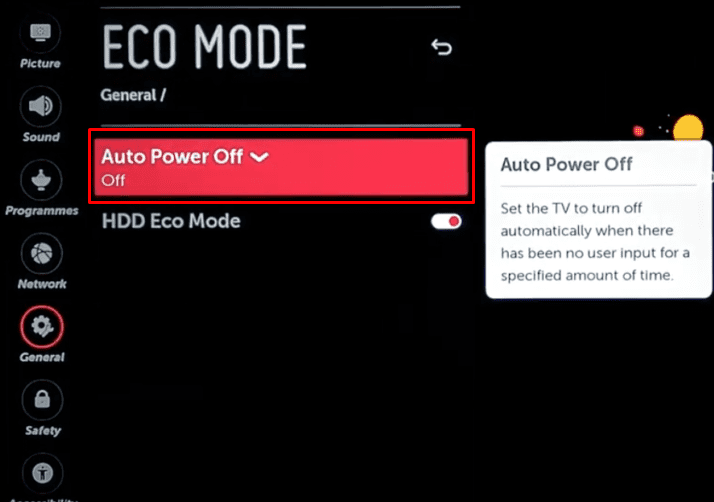
Roku TVs come with an Eco Mode feature that is designed to help reduce your TV’s energy consumption. When Eco Mode is enabled, it makes automatic adjustments to your TV’s brightness, contrast, and other settings to conserve power. This can help lower your electricity bill and environmental impact.
However, some users find Eco Mode makes their picture quality look dull or washed out. If you want to disable Eco Mode and take full control over your Roku TV’s visual settings, this guide will show you how to turn off Eco Mode on Roku TV models.
Table of Content
Below, we’ll cover:
- What Eco Mode does on a Roku TV
- Pros and cons of using Eco Mode
- Steps to turn off Eco Mode on Roku smart TVs
- Alternative ways to save energy on your Roku TV
Knowing how to disable Eco Mode gives you the flexibility to optimize your TV’s performance for viewing quality versus power savings. Let’s dive in and learn how to turn off Eco Mode on Roku TV.
What Does Eco Mode Do on a Roku TV?
Roku’s Eco Mode feature aims to reduce your TV’s power consumption by making automatic adjustments to its settings. Here are some of the changes Eco Mode makes when enabled:
- Lowers overall brightness: Eco Mode reduces the TV’s backlighting to dim the overall brightness. This uses less electricity.
- Adjusts contrast: To compensate for the lower brightness, Eco Mode increases contrast levels. This helps retain picture details.
- Modifies color temperature: Eco Mode shifts colors to have a warmer, orange/red tone. Cooler, blue tones use more power on LED TVs.
- Disables HDR: Eco Mode turns off High Dynamic Range, a feature that expands contrast and color. HDR increases energy use.
- Limits motion processing: Features like motion smoothing use more power, so Eco Mode restricts them.
- Disables unused inputs: Eco Mode turns off ports not currently in use to save standby power.
By making these automatic adjustments, Eco Mode is able to reduce a Roku TV’s energy consumption by 20-30% compared to normal picture settings. For customers aiming to cut electricity costs and environmental impact, this can be a valuable feature.
Pros and Cons of Using Eco Mode
However, there are some downsides to having Eco Mode enabled on a Roku TV:
Pros:
- Lowers energy usage and electricity costs
- Extends lifespan of TV components
- Reduces environmental impact of TV power consumption
Cons:
- Dimmer, less vibrant overall picture
- Reduced motion clarity and detail
- Disabled HDR gives less dynamic contrast
- Warm color tone less accurate for some content
- Need to manually re-enable ports when switching devices
Many users feel Eco Mode makes their picture look dull or flat. Movies, shows, and games rely on bright, crisp visuals, so Eco Mode can detract from the viewing experience.
If picture quality is a priority for you, disabling Eco Mode gives you full control over your Roku TV’s brightness, contrast, colors, motion settings, and HDR. Just be aware that power consumption will increase as a result.
Let’s go over how to turn off Eco Mode next.
How to Turn Off Eco Mode on Roku TVs
Roku TVs make it simple to toggle Eco Mode on or off through their settings menus. Just follow these steps:
Access Advanced Picture Settings
- From the Roku home screen, go to Settings.
- In Settings, choose TV picture settings.
- Select Advanced picture settings.
- Choose Eco mode.
This will open the menu for Eco Mode.
Turn Off Eco Mode
- Under Eco Mode, select Off.
- Exit back to the home screen.
That’s all there is to it! Eco Mode is now disabled on your Roku TV.
With Eco Mode turned off:
- Picture brightness, contrast, and colors will return to their normal levels.
- HDR mode will be re-enabled if your TV and content support it.
- Motion processing features will be unlocked for better clarity during action scenes.
- All HDMI ports will remain active to detect connected devices.
Your Roku TV will now use its standard power settings. Feel free to further customize the picture settings to your liking now that Eco Mode’s constraints have been lifted.
Alternative Ways to Save Energy on Your Roku TV
If you want to reduce your TV’s energy use but don’t like how Eco Mode looks, here are a few alternative methods:
- Lower brightness manually: Under Settings – TV picture settings – Advanced picture settings, you can reduce Backlight to dim the TV without Eco Mode’s extra changes.
- Enable Auto Low Power: This feature under Settings – System – Power will automatically dim unused HDMI ports after 10 minutes.
- Turn off when not in use: Simply powering off your TV when you’re done watching reduces energy use more than any setting.
- Adjust sleep settings: Set your Roku TV to power off automatically after periods of inactivity under Settings – System – Power settings.
- Disable Quick Start: This feature keeps TV ports powered up when “off” for faster wake times. Disabling it under Settings – System reduces standby power.
- Check for firmware updates: Roku periodically releases updates that optimize TV power management. Keep your TV updated for the latest improvements.
- Limit brightness: If reducing general brightness doesn’t make the picture too dim, it can greatly reduce power consumption.
Using a combination of these settings when needed can help save energy without compromising your viewing experience as much as Eco Mode.
Conclusion
Roku’s Eco Mode aims to reduce TV energy use, but at the cost of picture quality. Turning off Eco Mode restores your Roku TV’s full visual performance while giving you greater control over power settings.
To disable Eco Mode, simply access the Advanced picture settings menu and switch Eco Mode to Off. Your TV will return to standard brightness, contrast, color, motion, and HDR settings.
Alternatively, try tweaking individual picture options or use Roku’s sleep functions to save power instead of the blanket adjustments of Eco Mode. Just be prepared for increased energy consumption compared to Eco Mode.
With Eco Mode disabled, your Roku TV will perform at its best to create an immersive viewing experience. Just be sure to turn off or sleep the TV when not in use, and enable power-saving settings that don’t compromise picture quality.
Following this guide, you can successfully turn off Eco Mode and take full advantage of your Roku TV’s display capabilities.






