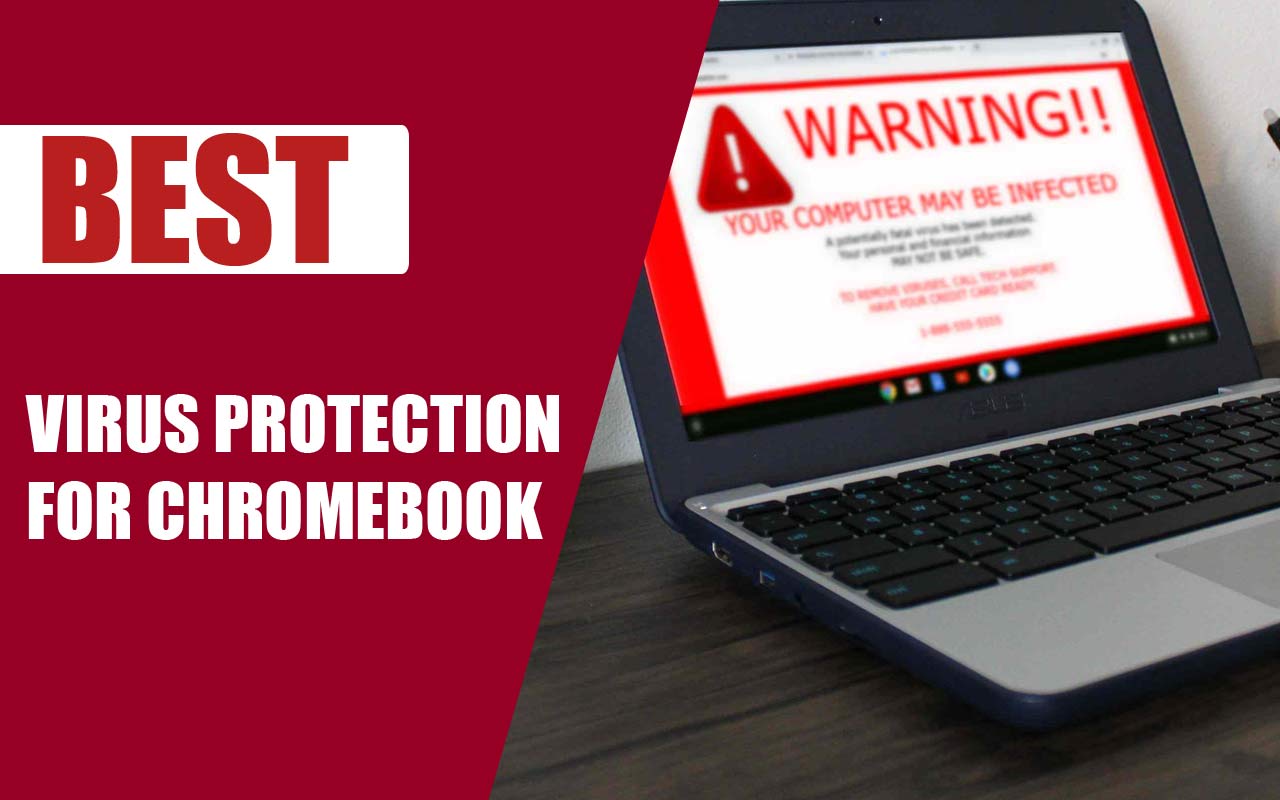Last Updated on April 28, 2021 by Jhonni Jets
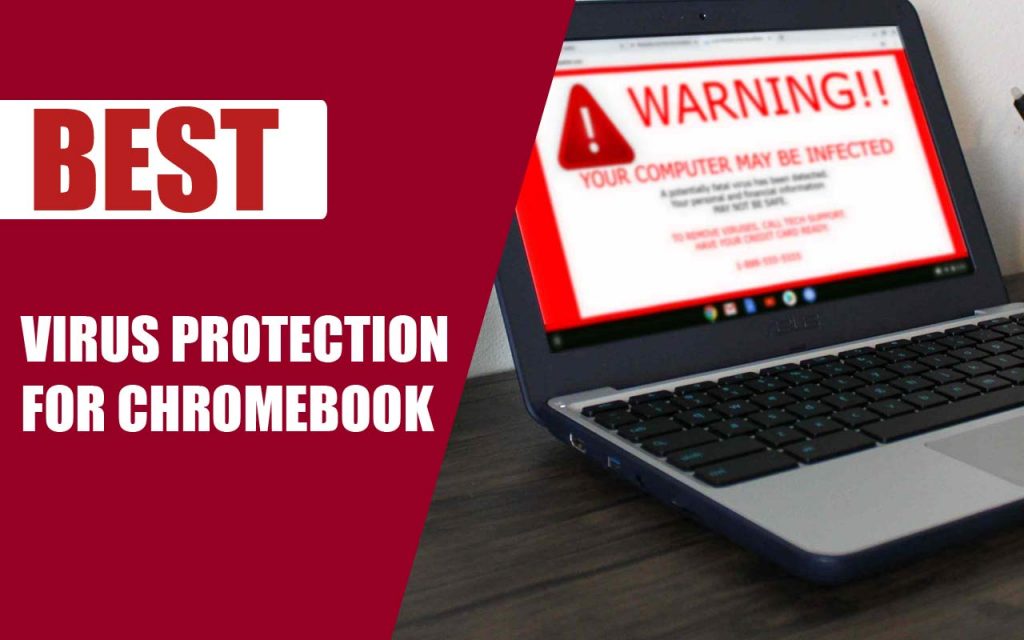
Best Virus Protection for Chromebook to Protect Your PC
Google is proud to talk about the security they offer in their Chromebooks, and this is because they are safe and secure to use. You are less likely to get your Chromebook getting infected with the Virus or malware than any other PC would, but who knows? Right? It could happen with anyone at any time so you might be thinking about what are the Best Virus Protection for Chromebooks.
Table of Content
Installing an app, extension, website, or any software that masters the art of keeping your device secure and free from any kind of virus is a must. Whether it’s a web tracker or comes with a bunch of annoying ads, installing antivirus software will provide you with peace of mind.
Read Also: Best Video Player for Chromebook to Play Media in 2021
Picking up the right anti-virus isn’t an easy thing to do, as there are tons of them on the internet which makes it difficult to tell that which one is ideal for you. it requires, reading reviews, reading product features, studying out pros and cons of different antivirus software, comparing features of different Virus protection apps.
With the best Virus protection for your laptop, you can keep it safe from malware attacks and other attacks.
If you are going to buy a Chromebook or you are a proud owner of Chromebook, you might have heard or your own-self experienced that how well-optimized things are in the Chromebook. It runs on a Chrome OS, which’s a Linux-based Operating System.
Read Also: How to Program a Toshiba TV Without a Remote – Easy Steps to Follow
The Chromebook is famous for its lightning-fast performance and for the wide number of apps they use for security reasons in the OS. Rumors about the security of Chrome OS have been circling in the market for a while now. The experts claim that Chrome OS is the safest and secure OS that is available in the market right now.
But, let me tell you that we and users are seeing this myth slowly fading away. You might be thinking that using your Chromebook without installing any Anti-virus is secure for you, but in reality, it only lasts for a while. Although, like any other OS, adding an OS to the Chromebook is a sensible purchase.
Best Virus Protection for Chromebook
In this article, we’re going to reviewing some best Virus Protection for Chromebooks that’ll make sure that your Chromebook is safe and secure to use.
1.Avira (best option: For Ransomware Protection)
Avira is one of the most popular and leading cybersecurity software companies in the market. It’s an excellent security product and Anti-Virus software that stand on top of the list of Best Virus Protection For Chromebook. Due to the built-in ransomware protection, Avira protection has become the number choice of users.
Aside from scanning the local files, app, and external devices, the built-in ransomware capabilities of this anti-virus software keep you safe and secure from devastating and dangerous malware attacks.
If you have valuable and sensitive information on your laptop and you are worried about it may fall into the wrong hands, then it’s advisable for you to automatically synchronize your data in the clouds or to Google Drive. By doing that, the Ransomware advance security prevents the malware from encrypting your info and files, and later extorting it is a key for you.
Moreover, Avira offers you a real-time malware scanner that features strong protection, and also it protects your identity by tracking the data breachers for your data. This app automatically identifies and rates the app according to the private content.
Avira utilizes a sensor network that is given by its customer base. This feature helps in identifying the threats as they appear worldwide daily.
2.Malwarebytes (Best for Privacy Protection)
For those who are concerned about privacy, Malware bytes is an excellent choice. Malwarebytes recently announced that their Android app can be used for Chromebooks.
The software comes with robust protection against adware, malware, and different attacks. Along with the security of Chromebook, the security of Malwarebytes will be an extra kill for your protection with the heuristic scanning and artificial intelligence scanning.
The Malwarebytes Antivirus comes with the ability to utilizes the signature to identify the unknown threats of malware. It is time-tested, it focuses deeply on the actual virus that Chromebook users have been infected with. Malwarebytes are limited to some specific active threats.
The amazing feature of the app allows it to have a much smaller footprint because there isn’t a virus signature database that keeps up space on your Chromebook.
Malwarebytes don’t premilitary denies the signatures but it uses the advanced heuristic analysis that rechecks the behavior of the program, structures, and other factors to determine the malware.
Another best reason for which Malwarebytes is considered as one of the best apps for virus protection is that enables you to access the privileges of each app on your Chromebook.
When you turn on this feature, the antivirus gives you an exhaustive list of permissions about the application that can track your location, control your hardware, have an access to your network and the apps that you have granted permission to, and which ones.
3.BitDefender (Best for VPN services)
Another software that ranks among the best Virus Protection for Chromebook. BitDefender offers decent and unique on both free and paid versions of the app. The most prominent feature of the Bitdefender is the built-in VPN service that comes in both versions.
The software uses the services and server of Anchor free while maintaining the security level on its own. The built-in VPN that this software offers is a rebranded version of Hotspot Shield Elite VPN.
The VPN offers you 200MB of daily traffic at no cost. On the premium versions, you are getting an option to select the VPN location of your own choice from around the globe with unlimited bandwidth.
The BitDefender Anti-Virus app and Mobile security app is an android application that also runs smoothly on Chromebooks, with the feature of expanding screen interface that is very user friendly and easy to understand.
You are getting high-end protection against the malware; the monitoring feature of the application even scans your emails with respective privacy and tells you that if any of your Email is involved in data breaching. The Autopilot feature allows you to patch security holes.
It runs through a secure environment and makes sure that everything runs normally and releases it to the regular port on your Chromebook, which ensures that you can use it without any fear of it being malicious.
All in all, an excellent antivirus that also offers an adware removal tool that can be installed on up to 3 Chromebook. You are also enjoying a password manager, secure browser, and vulnerability scanner.
The last words
The Chromebook comes with excellent built-in virus capabilities of malware protection and with great layers of security, which means that they are pretty safe to use but for a safe sight you should use anti-virus to keep your device safe and secure.
Above, is a list of the best Virus protection for Chromebooks. This comprehensive guide on the best virus protection for Chromebook, all of the antivirus listed above is best and gets the job done pretty well when we are talking about keeping your Chromebook safe and secure from any kind of malware and other attacks.
Although the Chrome OS is itself very much capable of tracking online threats, you still need to be extra vigilant when you are using the browser.
We hope this article would be helpful to you.
Thank you